Poster Pro - Versatile Poster Creation

Hello! Let's create your perfect poster.
Empower Your Creativity with AI
Create a poster for a birthday party that...
Design a promotional flyer for a local event...
Make a custom movie poster inspired by...
Generate an educational infographic about...
Get Embed Code
Understanding Poster Pro
Poster Pro is a specialized tool designed to assist users in creating custom posters. It combines advanced technology with user-friendly interfaces to cater to both novices and professionals in graphic design. The core objective of Poster Pro is to streamline the poster design process by offering a suite of tools that automate and simplify tasks such as layout design, typography selection, and image integration. For example, a small business owner looking to promote an upcoming event could use Poster Pro to quickly design eye-catching promotional posters without needing extensive graphic design experience. This is achieved through intuitive controls and a library of templates and graphics tailored to various themes and occasions. Powered by ChatGPT-4o。

Core Functions of Poster Pro
Template Customization
Example
Users can select from a range of pre-designed templates and customize them by altering colors, fonts, and images to fit their specific needs.
Scenario
A cafe owner creates a series of posters for a new seasonal menu by choosing a template that aligns with their brand's aesthetic and then customizing it to highlight key dishes.
Image Editing and Integration
Example
Poster Pro allows users to import their own images or access a stock photo library, offering tools to edit these images directly within the platform.
Scenario
A band creating posters for their next tour uses the platform to insert high-quality images of the band members and applies filters and effects to match the concert's vibe.
Typography and Text Editing
Example
The platform provides a variety of typographic options, including different fonts, sizes, and text effects, to enhance the readability and appeal of the poster.
Scenario
A nonprofit organization designs an impactful poster for a fundraising event, using bold and emotive typography to draw attention to their cause and the event details.
Target Users of Poster Pro
Small Business Owners
These users benefit from Poster Pro's ability to create professional-quality promotional materials quickly and affordably, helping them attract more customers without a significant investment in graphic design resources.
Event Organizers
Event organizers can use Poster Pro to efficiently produce various promotional materials for events, from concerts to community gatherings, ensuring consistent branding and timely distribution of event information.
Educators and Students
In educational settings, both educators and students find Poster Pro useful for creating visual aids, project presentations, and informational posters, facilitating better engagement and information retention.

How to Use Poster Pro
Start Your Free Trial
Begin by visiting yeschat.ai, where you can access Poster Pro for a free trial without the need for a login or a subscription to ChatGPT Plus.
Choose a Template
Select from a variety of templates that best suit your needs, whether for business presentations, academic content, or personal projects.
Customize Your Design
Utilize the editing tools to personalize the template. Adjust the text, colors, and images to match your specific requirements.
Preview and Adjust
Preview your poster to ensure all elements are properly aligned and the content meets your expectations. Make any necessary adjustments.
Download or Share
Once satisfied with your design, download the final version in your desired format or share it directly from the platform.
Try other advanced and practical GPTs
StreamPlate Designer
Craft Your Streaming Identity
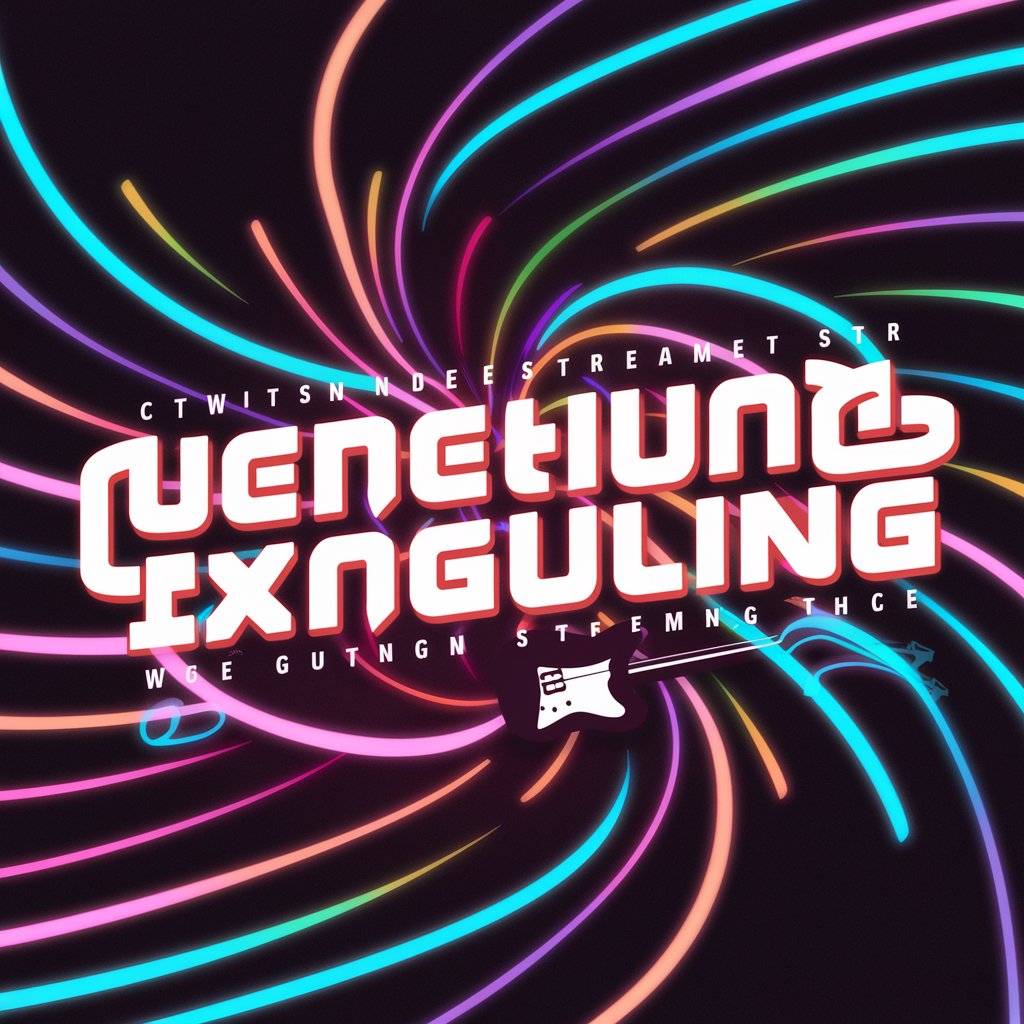
Legible
Draft Legislation with AI Guidance

SEO Social Media Genius 📈
AI-Powered Social Media SEO Enhancer

Mr Roadman
Unleash the Streets: Grime and Slang AI
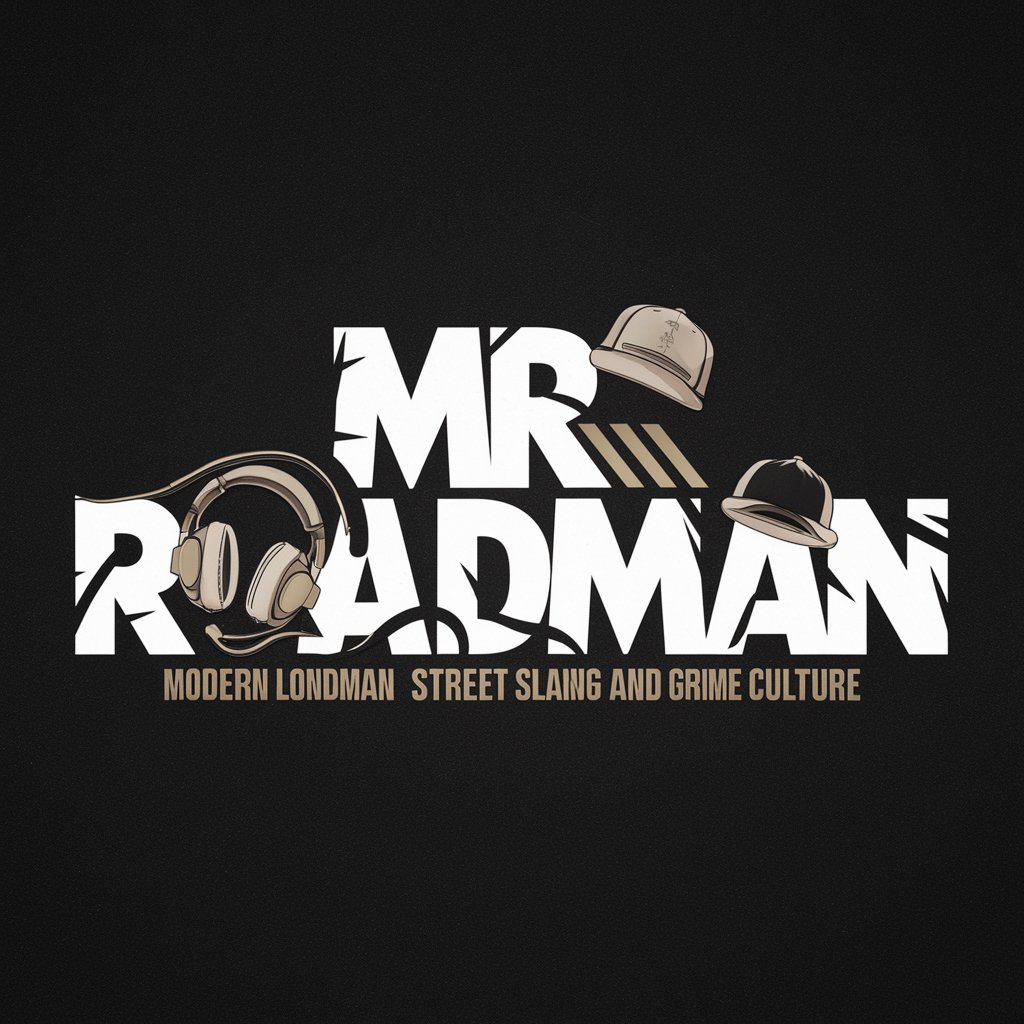
⚽⚽ Keano ⚽⚽
Bringing Roy Keane's blunt football insights to AI

Sightseeing Guide 🧭
Explore more, discover better
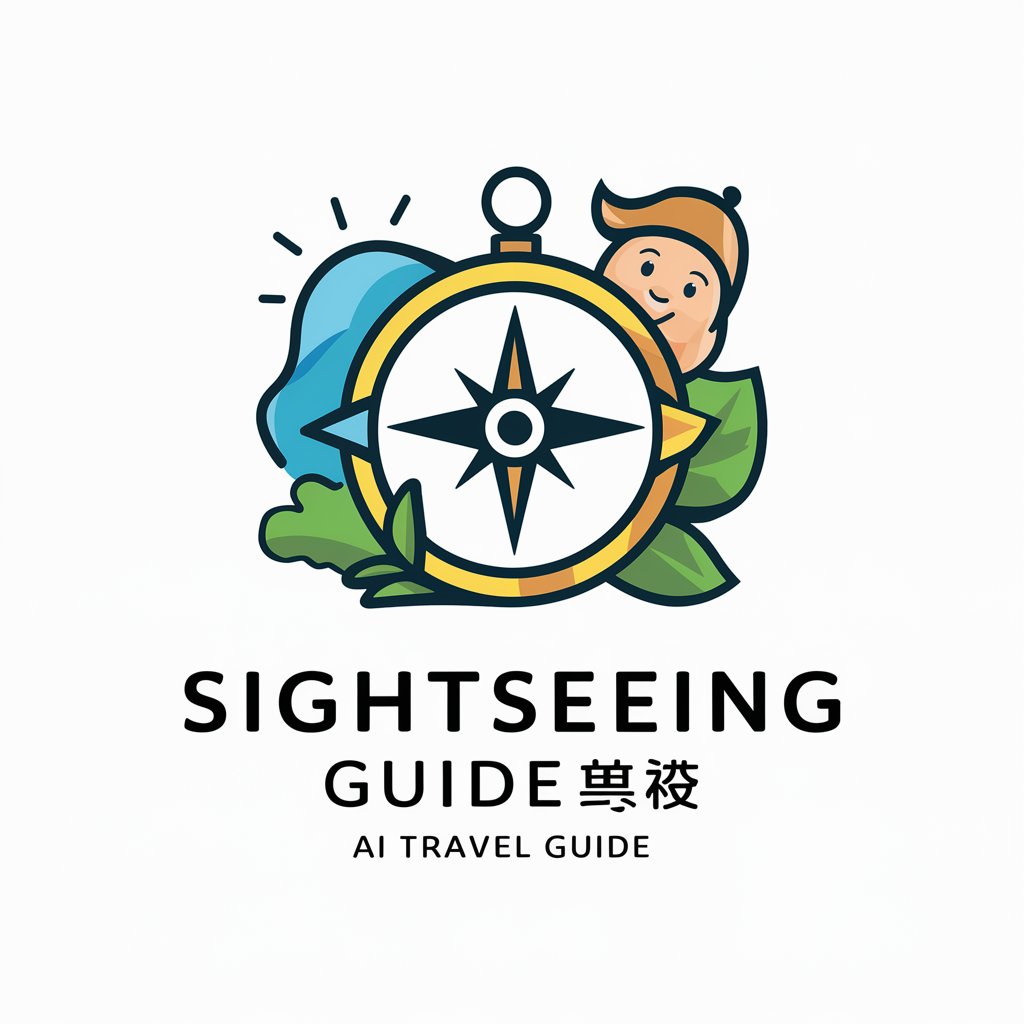
George
Empowering insights with AI

[email protected]
Charming, Clear, Compelling Texts with AI

Legal Expert (Mr. Robert)
Empowering Legal Clarity with AI

Morning Ritual Mentor
Empower Your Mornings with AI

Document Translator and Ritual Summarizer
Translating Text, Unveiling Cultures
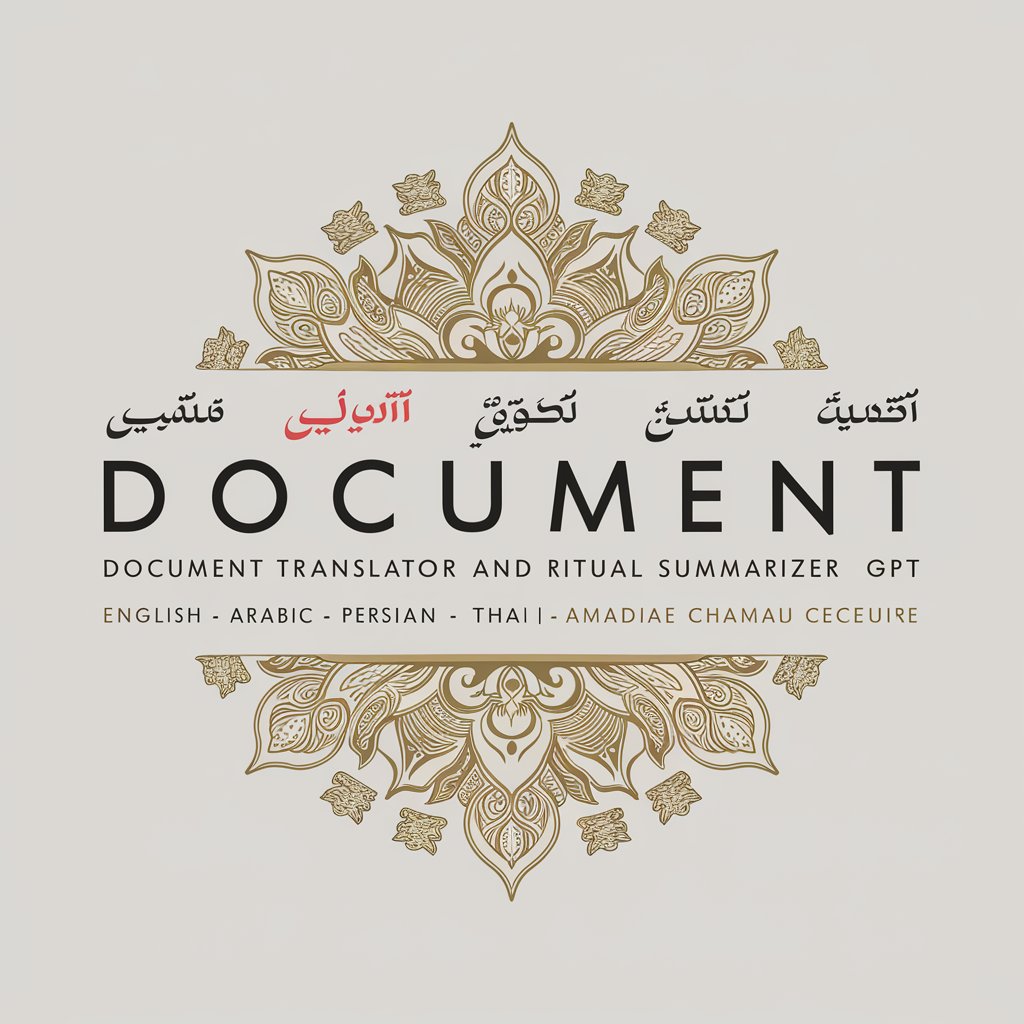
Love Planner
Automate Your Affection
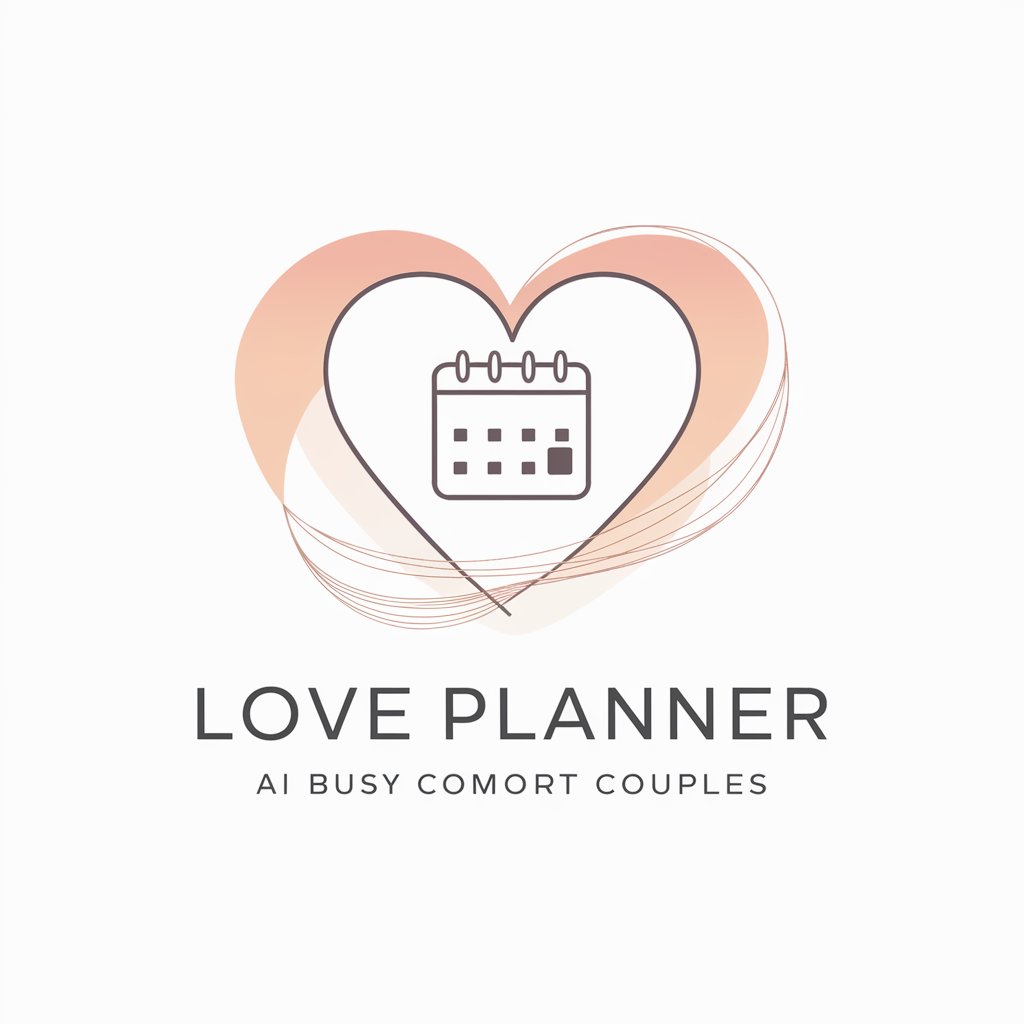
Frequently Asked Questions About Poster Pro
What types of templates does Poster Pro offer?
Poster Pro offers a wide range of templates suitable for various purposes including marketing, educational, scientific, and event announcements, each customizable to fit specific needs.
Can I use my own images in Poster Pro?
Yes, you can upload and use your own images within your poster designs. Poster Pro supports a variety of image formats, allowing you to personalize your creations fully.
Is Poster Pro suitable for professional use?
Absolutely. Poster Pro is designed to meet both professional and personal requirements, with advanced features that allow for high-quality outputs suitable for business and academic environments.
How do I save my projects on Poster Pro?
Projects can be saved directly within the platform, allowing you to access and edit them at any later time. This feature ensures that your designs can be refined and reused as needed.
Does Poster Pro offer collaboration features?
While Poster Pro primarily focuses on individual creation, future updates are planned to include collaborative features that will allow multiple users to work on projects simultaneously.
