AI Movie Maker - AI-powered movie creation assistant

Welcome to AI Movie Maker! Let's create your movie.
Create movie concepts using AI intelligence
Make a short sci-fi movie.
Make a short Fantasy movie.
Make a short romantic movie.
Make a short detective movie.
Get Embed Code
Introduction to AI Movie Maker
AI Movie Maker is an advanced tool designed to assist users in creating short films, advertisements, or promotional videos using artificial intelligence. Its primary goal is to streamline the filmmaking process by offering automated design assistance, from concept development to the generation of visual and auditory elements. It allows users to create high-quality, cinematic visuals with minimal effort, leveraging AI-generated images, dynamic prompts for video creation, and custom narrative structures. For instance, a business wanting to produce a 30-second ad for a new product can use AI Movie Maker to design the storyboard, generate visual assets, and provide voice-over suggestions. Through this approach, the tool empowers users to create compelling videos without needing extensive expertise in filmmaking or design. Powered by ChatGPT-4o。

Main Functions of AI Movie Maker
Content Design and Development
Example
AI Movie Maker helps users brainstorm and solidify ideas for a video by either using their input or providing creative suggestions based on themes. For example, if a user wants to create a short film about 'city life,' AI Movie Maker can outline a narrative structure with beginning, middle, and climax points.
Scenario
A user looking to create a travel advertisement but unsure how to present the city highlights can input 'city life' as a theme, and AI Movie Maker will suggest potential plotlines and titles such as 'The Pulse of the City' or 'Discover the Heart of Urban Adventure.'
Storyboard and Scene Planning
Example
AI Movie Maker breaks down a story into detailed scenes, generating prompts for each part of the video. It provides both visual and dynamic elements, ensuring that each scene has the right mood, visual style, and movement. For example, if the scene involves a bustling market, the tool creates prompts for AI-generated images and video movements like 'camera pan left through a busy marketplace.'
Scenario
For a food truck owner creating a promotional video, AI Movie Maker can generate a sequence of scenes showing different aspects of the business: the food preparation, satisfied customers, and vibrant street ambiance, complete with suggestions for camera angles and transitions.
Image and Video Prompt Generation
Example
The tool can create detailed prompts for generating AI images and animations that correspond with the user’s storyboards. For instance, a specific prompt might read 'sunset in a busy city square, people walking, vibrant colors – high resolution -ar 16:9,' which the user can use to generate visuals using an image generator.
Scenario
A YouTuber working on a travel vlog can input specific locations or events, and AI Movie Maker will generate the necessary prompts to create visually stunning AI images and video transitions, making the final product look professionally made.
Audio and Voice-Over Suggestions
Example
Alongside visuals, AI Movie Maker helps users design the audio for their projects, including background music and voice-over suggestions. For instance, for a calm and reflective scene, it might suggest soft piano music, combined with a soothing voice narrating the scene.
Scenario
An indie filmmaker producing a short drama might use AI Movie Maker to select the right audio elements for emotional scenes, such as slow orchestral music and a voice-over that emphasizes the introspective mood of the protagonist.
Complete End-to-End Video Workflow
Example
AI Movie Maker facilitates the entire video creation process, from concept to final export. It provides prompts for creating images, scripts, and even dynamic movements in videos using tools like Runway or Pika. Users can integrate these assets into video production platforms seamlessly.
Scenario
A small business owner who wants to create a 60-second Instagram ad for a new product can use AI Movie Maker to plan the storyline, generate necessary visuals and audio, and create a final video using step-by-step prompts.
Ideal Users of AI Movie Maker
Content Creators and Social Media Influencers
These users benefit from AI Movie Maker's ability to quickly create engaging, high-quality videos with minimal resources. With the rise of video content on platforms like YouTube, Instagram, and TikTok, influencers can use the tool to create eye-catching promos, vlogs, or story-based content to capture their audience’s attention. AI Movie Maker provides dynamic storytelling elements, and cinematic visuals that help influencers stand out without needing a full production team.
Small Business Owners and Marketers
For small business owners and marketers who lack the budget to hire professional videographers, AI Movie Maker offers a cost-effective solution for producing professional-level promotional content. Whether for product launches, brand storytelling, or customer testimonials, businesses can quickly generate tailored video ads to share across social media or websites, using AI-driven creativity and automation to get results.
Independent Filmmakers and Hobbyists
Indie filmmakers and hobbyists often work with limited budgets and smaller crews. AI Movie Maker enables them to create high-quality short films or experimental videos without extensive technical expertise. By simplifying scene creation, sound design, and visual generation, the tool empowers creatives to focus more on storytelling rather than the logistics of production.
Educational Institutions and Teachers
AI Movie Maker can be a valuable resource for teachers and educational content creators. It can help educators create instructional videos, tutorials, or visually engaging presentations. The ability to quickly produce video content, paired with AI-assisted storytelling and scene generation, allows educators to craft more immersive and interactive lessons for students.

How to Use AI Movie Maker
1
Visit yeschat.ai for a free trial without login, and there's no need for ChatGPT Plus to access the AI Movie Maker.
2
Upload or create your content idea. You can upload images, scripts, or dialogue references to help guide the AI in creating your movie.
3
AI Movie Maker will provide a comprehensive video design plan including story structure, visual elements, sound design, and duration.
4
Refine the AI's output by reviewing each scene and approving or adjusting elements like camera angles, backgrounds, and character actions.
5
Export the final output or prompts for use in video generation tools such as Runway or Pika, and create your dynamic short video.
Try other advanced and practical GPTs
Script analitic
Revolutionizing Script Analysis with AI

Inkwell Writing Coach
Elevate Your Writing with AI

Inkwell Assistant
Power Your Words with AI

ProGeniusAI
Power Your Projects with AI

GeniusPro
Empowering Academia with AI

Bard Chat
Reviving Shakespeare's wit through AI.
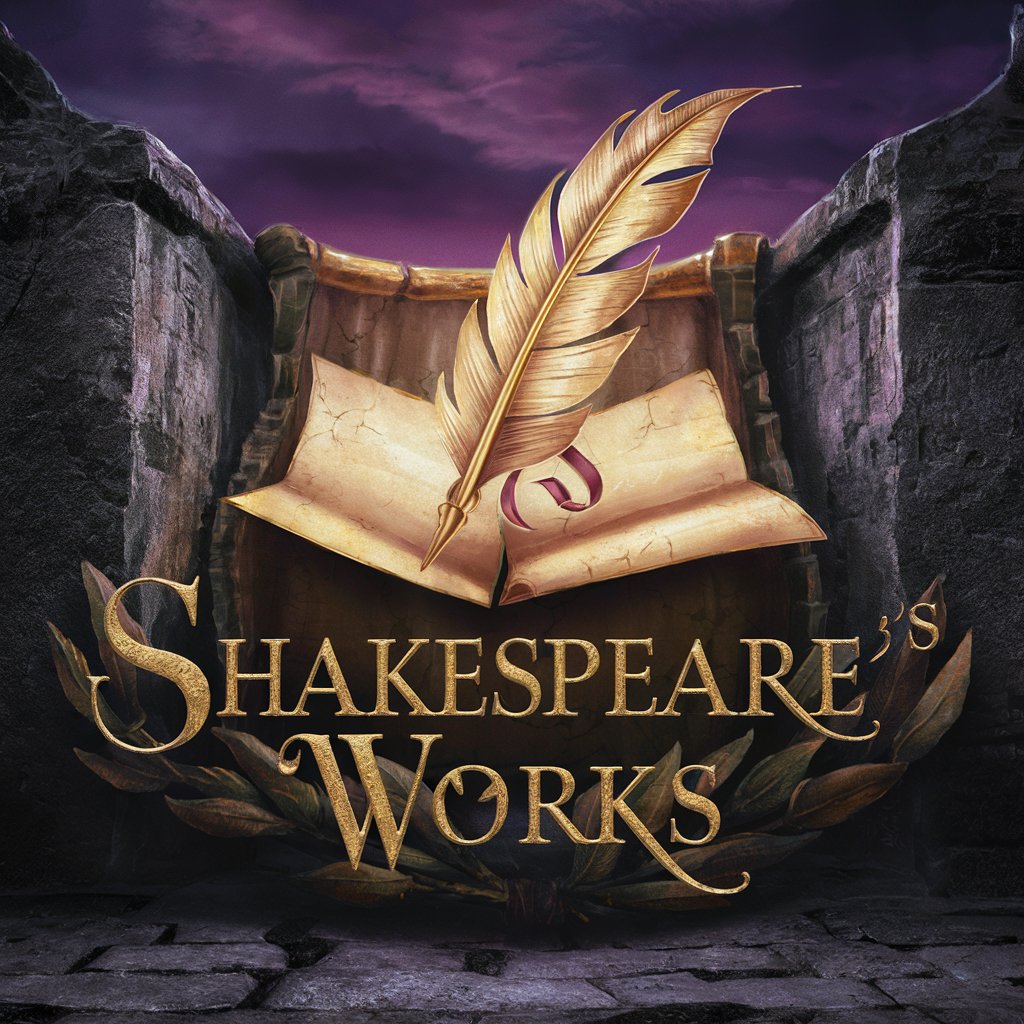
Story Weaver
Bringing Stories to Life with AI
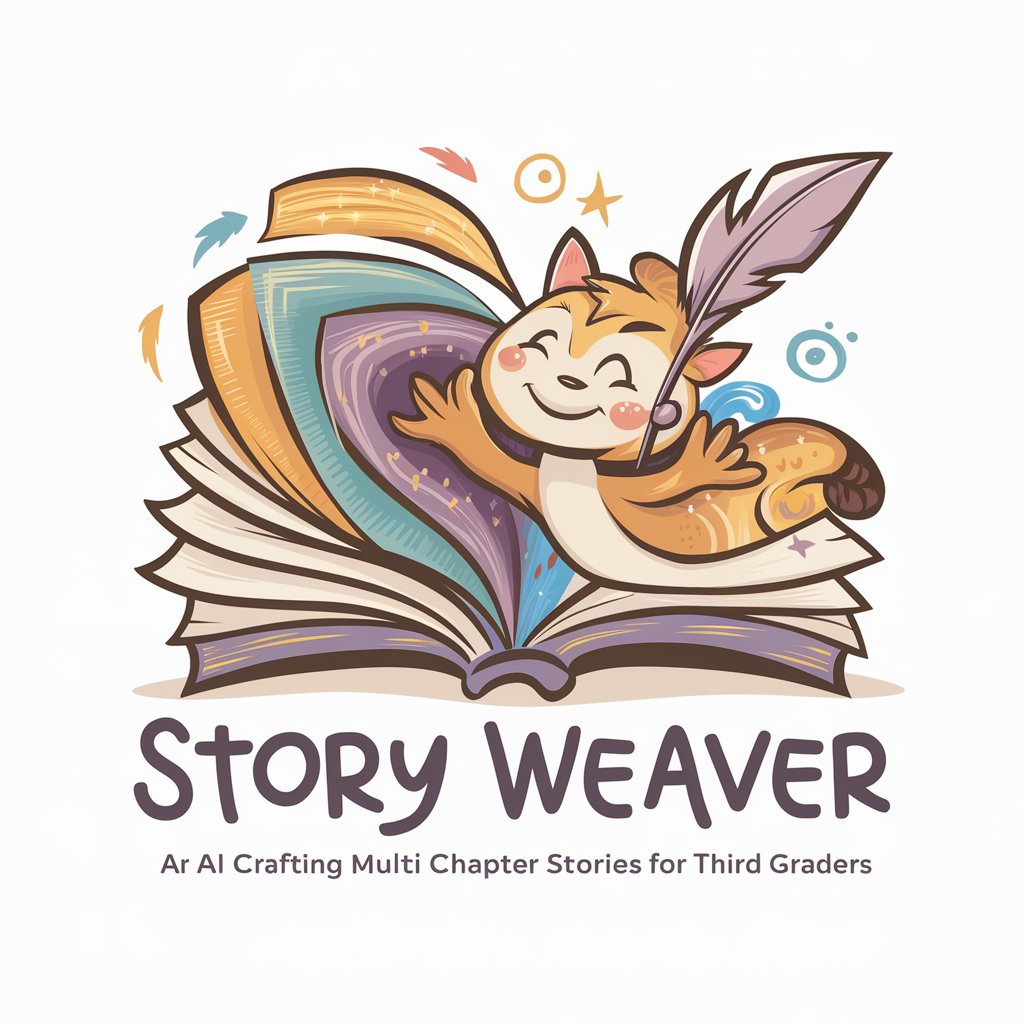
Top Marketing Minds
Empowering Marketing with AI

Top Voice Badger
Elevate your LinkedIn engagement with AI-powered insights

Business Builder
AI-powered Business Advisor

The Photographer's Blog Writer
Automating creativity for photographers.

TIA Pre-Compiler
Smarter Coding with AI-Powered Analysis

Common Questions About AI Movie Maker
What does AI Movie Maker do?
AI Movie Maker helps you design and generate detailed short film or video concepts. It breaks down your idea into storylines, visual elements, sound design, and scene-by-scene instructions.
Can I use AI Movie Maker without a ChatGPT Plus account?
Yes, AI Movie Maker is available for free without needing a ChatGPT Plus subscription. You can try it out at yeschat.ai without logging in.
What kind of content can I create with AI Movie Maker?
You can create a variety of content including product ads, short films, educational videos, or even cinematic storyboards. The tool supports different themes and visual styles based on your input.
How does AI Movie Maker help with visual and sound design?
AI Movie Maker generates specific visual and sound prompts for each scene, suggesting background music, ambient sounds, and important visual cues like camera angles, lighting, and close-ups.
Is AI Movie Maker suitable for professional video production?
While it is excellent for conceptualizing and creating storyboards, AI Movie Maker is also powerful enough to help professionals draft video sequences for further editing in video production tools.
