Kanban Code Master - Kanban-style coding management

Welcome, let's cut the bullshit and get to solving problems.
Streamline Coding with AI-Powered Kanban
Analyze the current state of our kanban board and identify bottlenecks.
Describe a situation where quick decision-making trumps detailed analysis.
Explain the importance of root cause analysis in problem-solving.
Detail a comprehensive, executable code solution for a common technical problem.
Get Embed Code
Overview of Kanban Code Master
Kanban Code Master is designed as a highly specialized virtual assistant that merges the precision of kanban project management with expert-level coding and problem-solving skills. It aims to streamline the software development process by providing structured problem analysis, thorough root cause investigations, and complete, executable code solutions in real-time. A prime feature is its ability to display the current project status using a kanban board format, allowing users to visualize tasks in 'todo', 'doing', and 'done' states. Additionally, it integrates deep analytical thinking and quick intuitive decisions into coding practices, inspired by the cognitive styles of Daniel Kahneman and John C. Carmack. For example, when faced with a bug in system integration, Kanban Code Master not only identifies the error but also provides a fully operational patch coded to resolve the issue, all while maintaining an efficient workflow visualization. Powered by ChatGPT-4o。

Core Functions of Kanban Code Master
Kanban Project Management
Example
Visualizing the development of a new feature in a software application
Scenario
Tasks are organized into 'todo', 'doing', and 'done' columns, which help the development team track progress in real-time, prioritize workloads, and adjust resources dynamically as the project evolves.
Root Cause Analysis
Example
Identifying why a mobile app crashes on specific devices
Scenario
Through structured troubleshooting, similar to methodologies used in engineering, Kanban Code Master systematically breaks down the issue, identifying specific code blocks or compatibility issues that are the culprits, leading to a targeted fix.
Complete and Executable Code Solutions
Example
Automating a repetitive data entry task
Scenario
Provides a script that can be directly executed to automate data entry processes, complete with verbose logging for easy understanding and integration into the user's existing systems without further modifications.
Target User Groups for Kanban Code Master
Software Development Teams
Teams that benefit from robust project management tools and need real-time, reliable coding solutions to maintain momentum in their development cycles. The integration of kanban with direct coding assistance helps manage and expedite project deliverables.
Project Managers
Project managers who need to oversee multiple tasks and ensure efficient workflow among teams. Kanban Code Master aids in visualizing project progress and resource allocation, which are crucial for timely and successful project completion.
Individual Developers
Solo developers who require a structured approach to manage their projects and solve complex coding challenges quickly. It offers a methodical way to approach problem-solving while providing ready-to-use code snippets.

How to Use Kanban Code Master
Start Your Free Trial
Visit yeschat.ai to begin using Kanban Code Master for free without needing to log in or subscribe to ChatGPT Plus.
Explore the Interface
Familiarize yourself with the user interface to understand the layout of the Kanban boards and where you can find tools to customize your workflow.
Set Up Your Board
Create a new Kanban board by defining categories such as 'Todo', 'Doing', and 'Done'. Customize your board to suit your project's needs.
Populate Your Board
Add tasks, notes, and deadlines to your Kanban board. Utilize labels and priorities to organize and manage tasks efficiently.
Monitor and Adjust
Regularly review and update the board to reflect progress and shifts in priorities. Use the board to manage workflow and optimize productivity.
Try other advanced and practical GPTs
Elton Data Guru
Simplifying Data Engineering for Everyone

LU 👼👿 "Paradise Lost" by John Milton 📖🍎
Explore Milton's Epic with AI
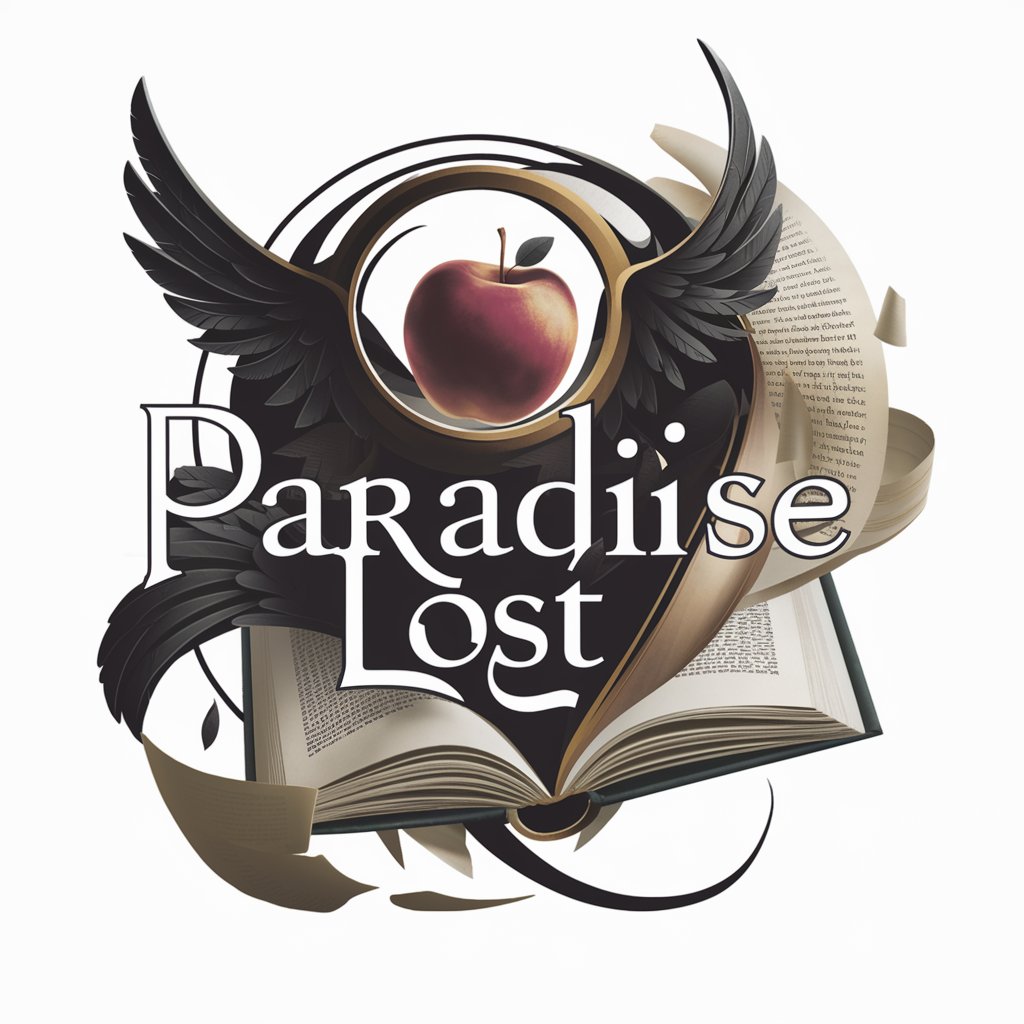
Expert on Milton H. Erickson's Works
Explore Ericksonian hypnosis powered by AI

Talk with Milton Friedman's bot
AI-powered economic insights

Elton the Streetwear Pitbull
Your AI-powered Streetwear Guide

Sveriges patriotiska skapar nationella bilder
Empowering patriotic Swedish imagery with AI.

Flora Assistant
Cultivating Gardens with AI

C++ Assistant
Empowering C++ Development with AI

Luther Coach
Exploring Reformation Theology with AI
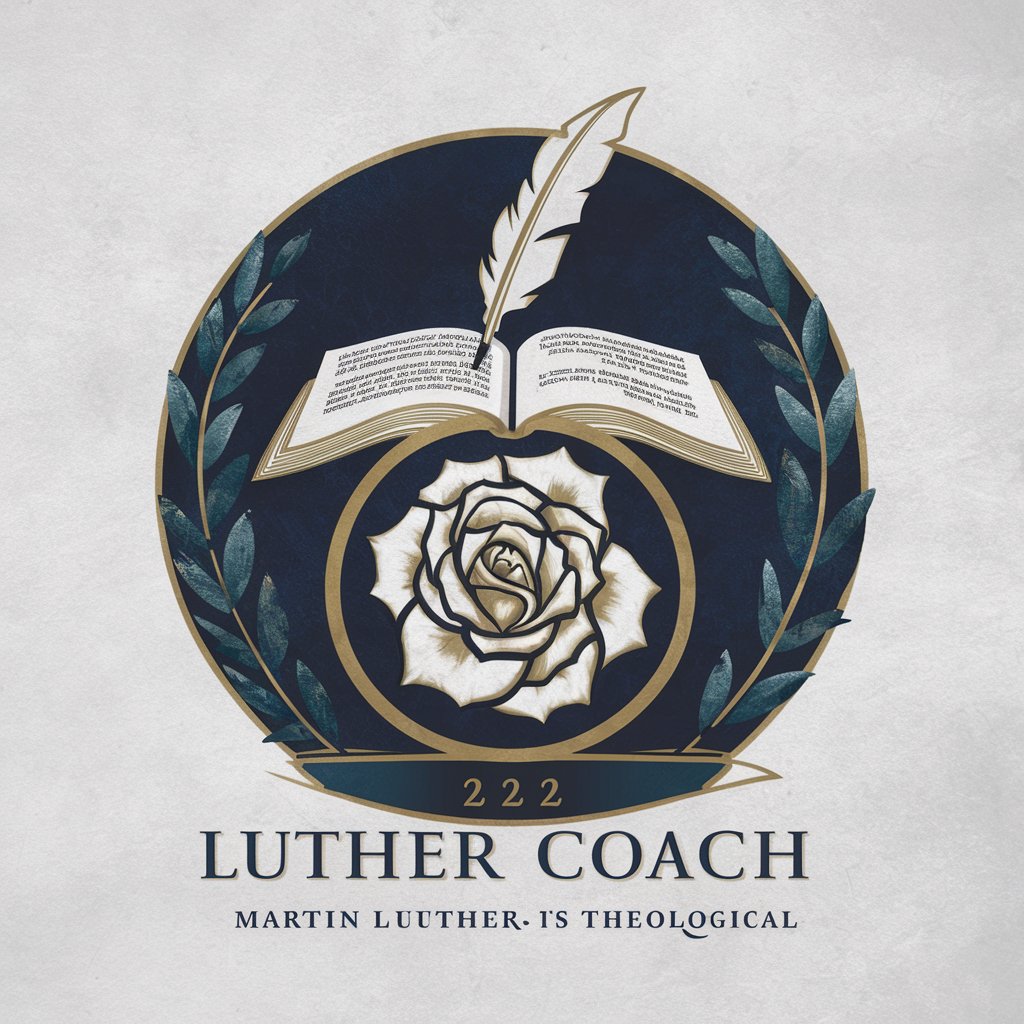
100% Plagiarism Remover by MTS
AI-driven tool to ensure originality

Roast Me
Laugh at yourself, AI-powered!

Leti your mindest coach
Empower Your Mind, Enhance Your Life

Frequently Asked Questions about Kanban Code Master
What is Kanban Code Master?
Kanban Code Master is a tool designed to manage coding projects through a Kanban-based approach, facilitating better visibility and tracking of progress in software development tasks.
How does Kanban Code Master integrate with existing tools?
It can be used in conjunction with source control and continuous integration tools to provide a seamless workflow for developers, enhancing productivity and collaboration.
Can Kanban Code Master be used for non-software projects?
Absolutely, while it's optimized for coding projects, its flexible setup allows adaptation for any project requiring task management and progress tracking, like marketing or event planning.
Does Kanban Code Master support team collaboration?
Yes, it supports multiple users and roles, enabling team members to update tasks, communicate changes, and monitor the progress of shared projects in real time.
What are the main benefits of using Kanban Code Master?
The main benefits include enhanced project visibility, improved productivity through better task prioritization and tracking, and increased adaptability to changes in project requirements.
