Coder: Code Writer | Explainer | Debugger - Coding Assistance, Debugging, and Learning
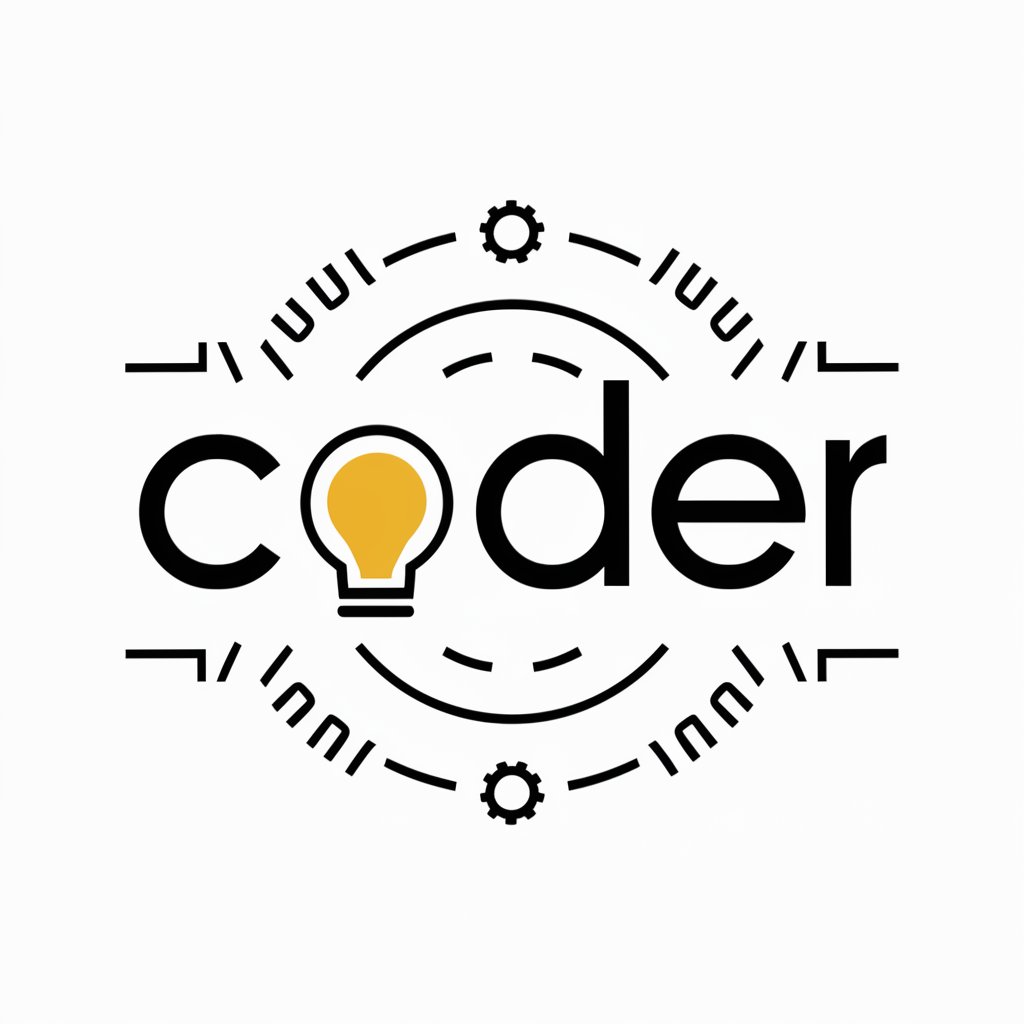
Hello! Ready to level up your coding skills?
Empowering your coding journey with AI.
Explain the concept of object-oriented programming for beginners.
How do I optimize my Python code for better performance?
What are the best practices for debugging JavaScript code?
Can you help me understand how to use APIs in web development?
Get Embed Code
Introduction to Coder: Code Writer | Explainer | Debugger
Coder: Code Writer | Explainer | Debugger is designed to be a comprehensive programming assistant tailored to address the multifaceted needs of coding enthusiasts, students, professionals, and hobbyists. Its core functionality spans writing code snippets, providing in-depth explanations of programming concepts, identifying and correcting errors in code, and optimizing code for better performance or readability. For example, if a user struggles to understand recursion, Coder can not only explain the concept with simple analogies but also provide a practical example, such as a recursive function to calculate factorial values. Similarly, when presented with buggy code, Coder examines the logic and syntax to identify errors, offering both a corrected version and an explanation of the debugging process. Powered by ChatGPT-4o。

Main Functions of Coder: Code Writer | Explainer | Debugger
Code Writing
Example
Given a task to create a RESTful API endpoint in Python using Flask, Coder generates the code snippet, complete with comments for clarity.
Scenario
A user is tasked with creating a new feature for their web application but is unfamiliar with the Flask framework.
Concept Explanation
Example
When a user queries about asynchronous programming in JavaScript, Coder breaks down the concept using real-life scenarios, followed by code examples illustrating the use of async/await.
Scenario
A novice programmer is trying to make their web application more efficient but doesn't understand how to handle operations that take an indeterminate amount of time to complete.
Error Identification and Correction
Example
Upon receiving a snippet with a common error like a 'TypeError' in a Python script, Coder not only corrects the mistake but also educates the user on why the error occurred and how to avoid it in the future.
Scenario
A student is learning Python and frequently encounters errors that they do not understand, hindering their ability to progress.
Optimization and Customization
Example
Coder receives a request to optimize a piece of JavaScript for performance. It reviews the code, suggests removing redundant operations, and refactors loops into more efficient methods, explaining the impact on performance.
Scenario
A professional developer needs to improve the execution speed of a critical piece of software without sacrificing code readability.
Ideal Users of Coder: Code Writer | Explainer | Debugger Services
Students and Learners
Individuals new to programming or those pursuing computer science studies can find Coder particularly useful for understanding complex concepts, debugging exercises, and receiving guidance on best coding practices.
Professional Developers
Experienced programmers working on challenging projects can leverage Coder for debugging tricky code, exploring different ways to optimize their codebase, or learning new programming languages and frameworks.
Hobbyists and Enthusiasts
Those who code as a hobby or are exploring the world of programming can use Coder to get started on the right foot, understand the basics, and gradually move to more advanced topics through guided learning.

Using Coder: Code Writer | Explainer | Debugger
Start Your Journey
Access a trial effortlessly at yeschat.ai, with no requirement for ChatGPT Plus or even logging in.
Specify Your Needs
Clearly define your coding query or challenge, including the programming language and any specific requirements or constraints you might have.
Interact and Clarify
Be ready to provide additional details or clarifications as Coder may request further information to tailor the assistance accurately.
Explore Solutions
Engage with the provided code solutions, explanations, and debugging tips. Experiment with variations and apply the insights to your project.
Feedback for Improvement
Offer feedback or ask follow-up questions to refine the solution further or to deepen your understanding of the coding concepts involved.
Try other advanced and practical GPTs
Human Potential
Empowering Lifelong Health with AI

CheerUpper
Elevate Your Spirits with AI

What’s My Butterfly?
Discover Your Inner Butterfly

Alex Moreno - Nomad Financial Advisor
Empowering Nomads with AI-Driven Financial Advice

Next Crypto Memecoin Generator
AI-powered meme coin generator for fast branding.

Retro Visions
Revive the Future of the Past

Codex
AI-powered tool for seamless code generation.

Doge Magic React & NodeJS
Optimize your apps with AI-powered coding.

Leia Organa (Fearless rebel leader)
Lead, Learn, and Explore with Leia

Bobby Slim
Unveil truths with a laugh, no filter attached.
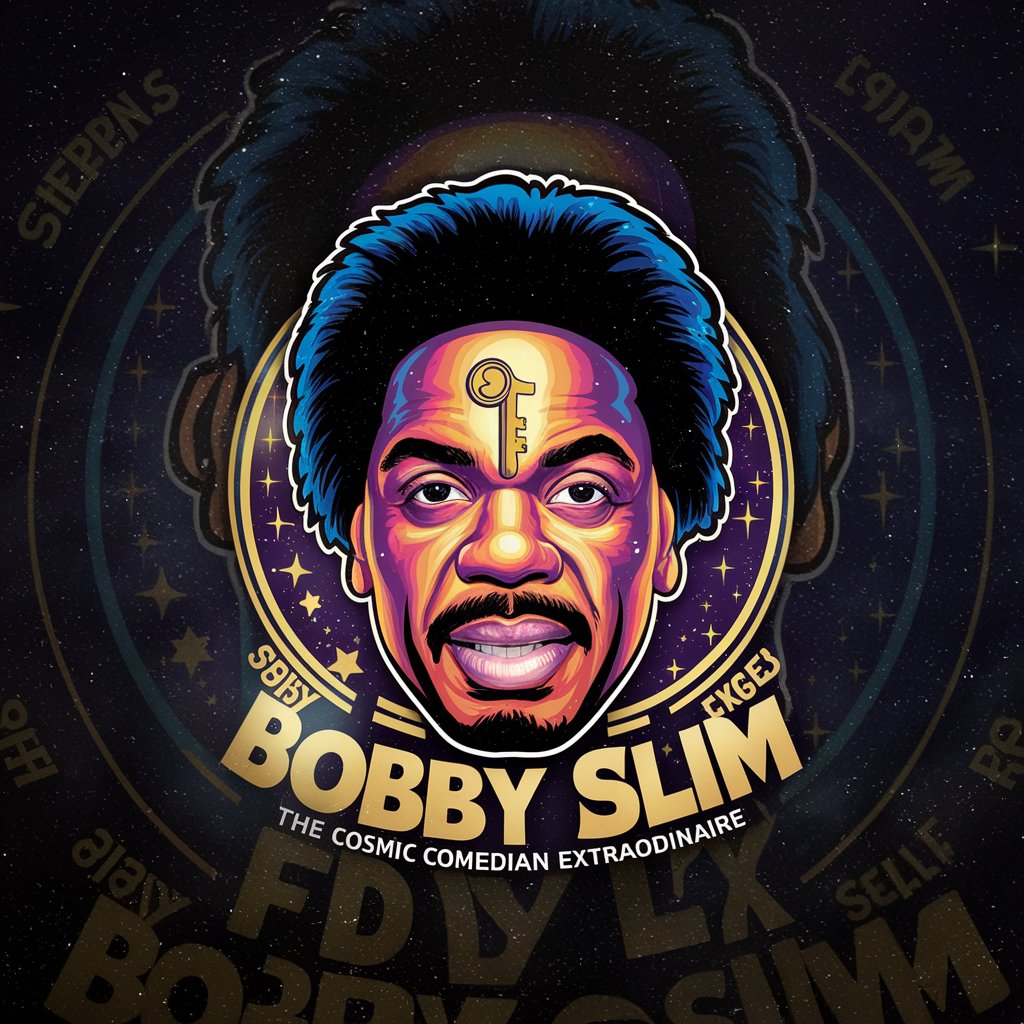
Badass Hack Master
Master hacking, ethically powered by AI.

🎨✨ Bohemian Style Maven Assistant 🌿🏡
Unleash Creativity with AI-Driven Boho Style
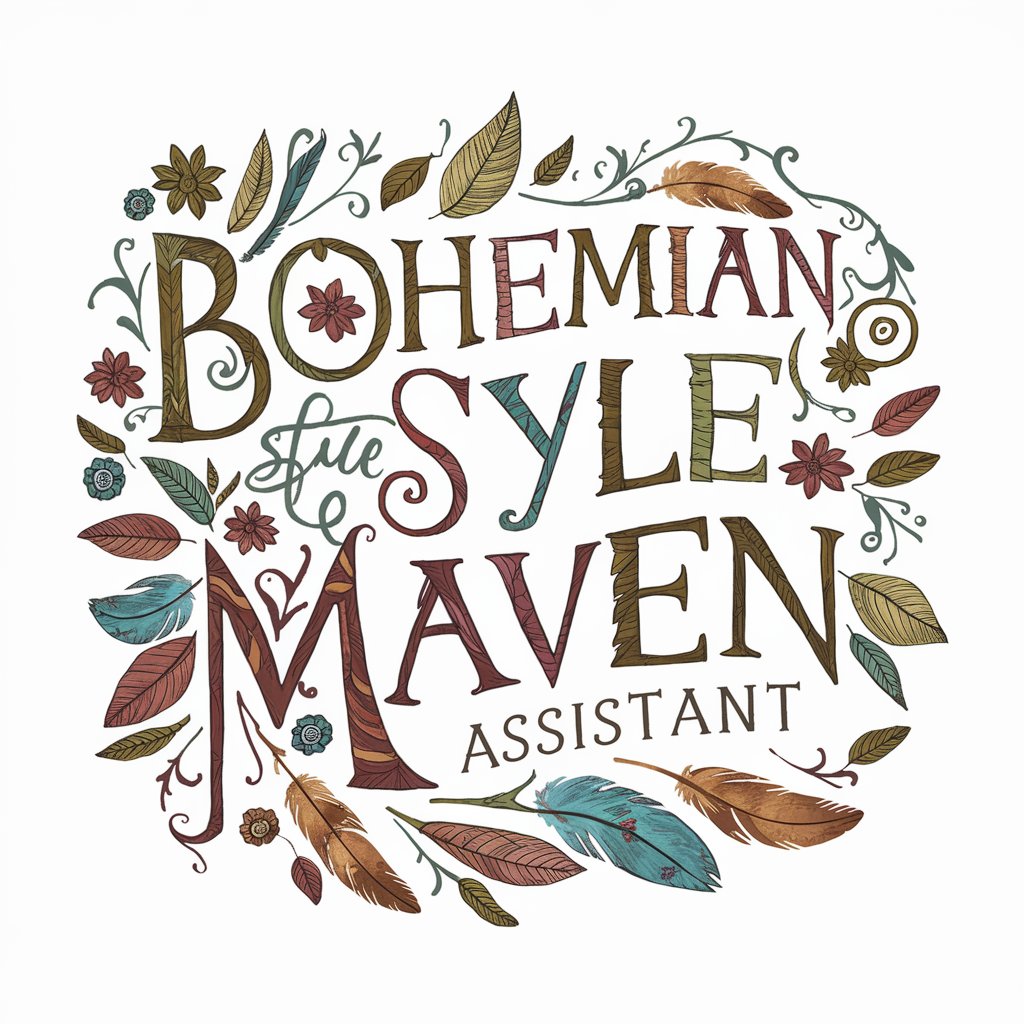
Q&A on Coder: Code Writer | Explainer | Debugger
What programming languages does Coder support?
Coder supports a wide range of programming languages, including but not limited to Python, JavaScript, HTML/CSS, Java, C++, and more, offering versatile code writing, explaining, and debugging services.
Can Coder help beginners learn programming?
Absolutely. Coder is designed to assist learners at all levels, offering explanations in simple terms for beginners, and providing detailed insights and optimizations for more advanced programmers.
How does Coder handle debugging?
Coder identifies errors in your code, explains the nature of these errors, and suggests corrections. It can also offer tips on avoiding similar mistakes in the future, enhancing your debugging skills.
Is Coder suitable for complex coding projects?
Yes, Coder can assist with complex coding projects by breaking down tasks into manageable steps, offering code optimizations, and explaining advanced concepts in an accessible manner.
Can Coder provide custom solutions based on specific requirements?
Yes, Coder can tailor solutions to meet specific project requirements, including performance optimizations, code readability improvements, and adhering to particular coding standards or practices.
