Skiing Safety Tips - Skiing Safety Assistant

Hello! I'm here to guide you through the essentials of ski safety. ⛷️
Master the Slopes with AI
What are the essential safety checks for ski equipment?
How can I improve my skiing posture to avoid injuries?
What are the best techniques for controlling speed on steep slopes?
Can you explain the importance of slope etiquette and how to practice it?
Get Embed Code
Overview of Skiing Safety Tips
Skiing Safety Tips is a specialized digital assistant designed to enhance safety and awareness for skiers of all skill levels. Its core purpose is to provide expert advice on avoiding hazards and practicing responsible skiing. Through its capabilities, it delivers real-time information, visual guidance, interactive simulations, and detailed document analysis. For example, a skier planning to visit a high-altitude resort could use Skiing Safety Tips to check updated weather conditions, visualize proper skiing postures, calculate safe speeds based on slope conditions, and review safety checklists for equipment. Powered by ChatGPT-4o。

Core Functions of Skiing Safety Tips
Web Browsing
Example
Checking live weather conditions and latest safety regulations at specific ski resorts.
Scenario
A skier wants to ensure conditions are safe at Aspen Mountain. Using the browsing function, they can view current weather, avalanche risks, and resort-specific rules.
DALL·E Image Generation
Example
Generating images to illustrate proper skiing techniques and equipment use.
Scenario
A beginner skier is unsure about the correct way to wear their helmet and goggles. Skiing Safety Tips can generate an image showing the right and wrong ways to wear ski safety gear.
Python Code Simulation
Example
Simulating the impact of different speeds on stopping distances on various snow types.
Scenario
Before heading out, a skier can enter their estimated speed and snow conditions into a simulation tool to understand how long it would take them to stop in an emergency.
Advanced Data Analysis
Example
Extracting key safety checks from skiing manuals or equipment maintenance guides.
Scenario
A ski instructor wants to prepare a simplified maintenance checklist for their students. They upload their equipment manual, and Skiing Safety Tips extracts and summarizes the critical maintenance points.
Target User Groups for Skiing Safety Tips
Beginner Skiers
Novice skiers who are unfamiliar with the nuances of skiing safely and the equipment involved. They benefit from visual aids and basic technique tutorials, ensuring a safer and more confident skiing experience.
Ski Instructors and Coaches
Professionals who require up-to-date safety information and efficient tools to educate their students about skiing safely. The tool’s ability to generate visual content and perform data analysis saves time and enhances the teaching process.
Advanced Skiers
Experienced skiers looking to refine their techniques or understand the physics of skiing better. They can utilize simulations to test how different conditions affect their skiing, thereby fine-tuning their performance and safety measures.
Ski Resort Staff
Operations and safety personnel at ski resorts who need to keep abreast of the latest safety standards and weather conditions to manage risks and provide guests with accurate, timely information.

How to Use Skiing Safety Tips
Start with a Trial
Visit yeschat.ai to explore the functionalities of Skiing Safety Tips without the need for a login or subscription to ChatGPT Plus.
Define Your Needs
Identify the specific skiing safety aspects you need assistance with, such as equipment checks, skiing techniques, or understanding slope conditions.
Engage with the Tool
Interact with the tool by asking specific questions or uploading images of your ski equipment or stance for personalized advice and safety tips.
Utilize Advanced Features
Make use of advanced features like image generation for posture comparison, and simulations for understanding the physics of skiing.
Review and Apply
Apply the advice and instructions provided to your skiing practice and continuously review the outcomes to ensure maximum safety on the slopes.
Try other advanced and practical GPTs
Digital Jesus
Guidance Inspired by the Teachings of Jesus Christ

Bible Buddy
Empowering Your Spiritual Journey with AI
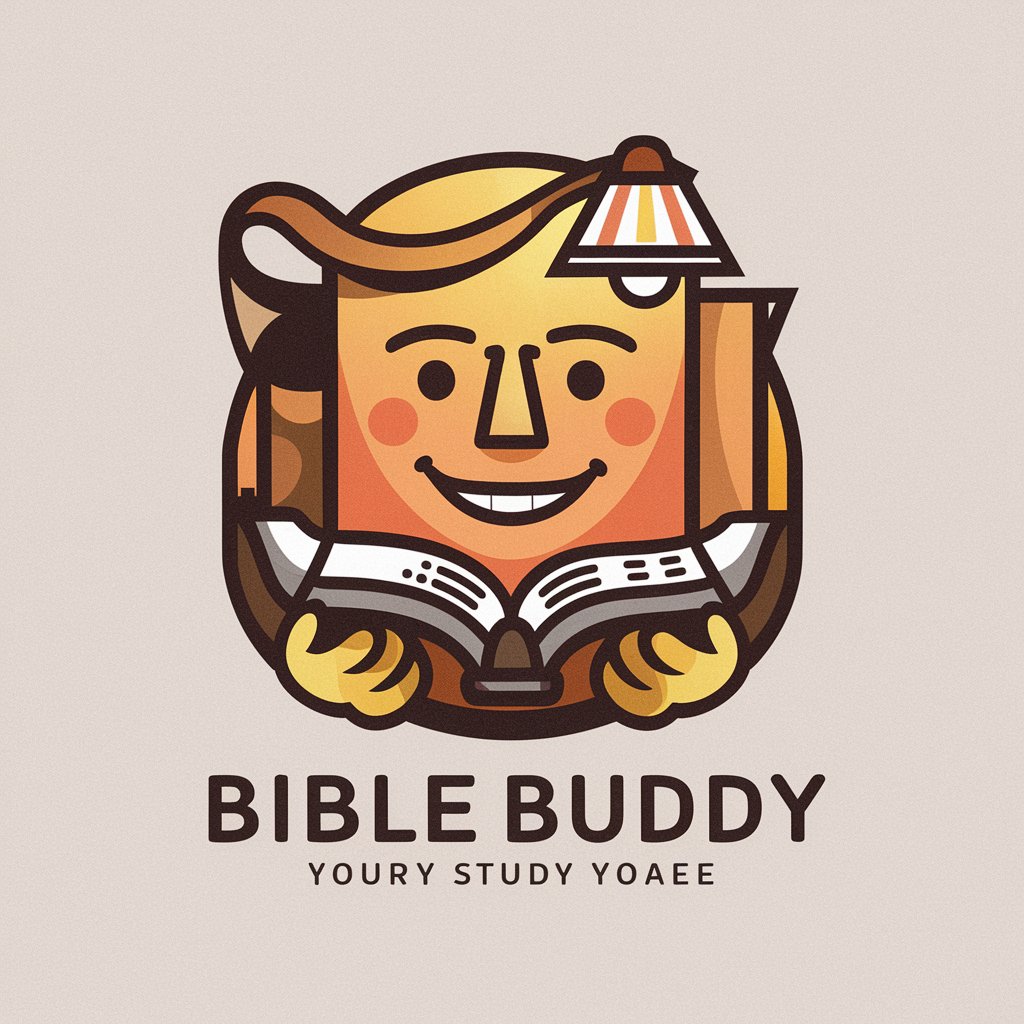
Christ Guide
Guidance grounded in faith
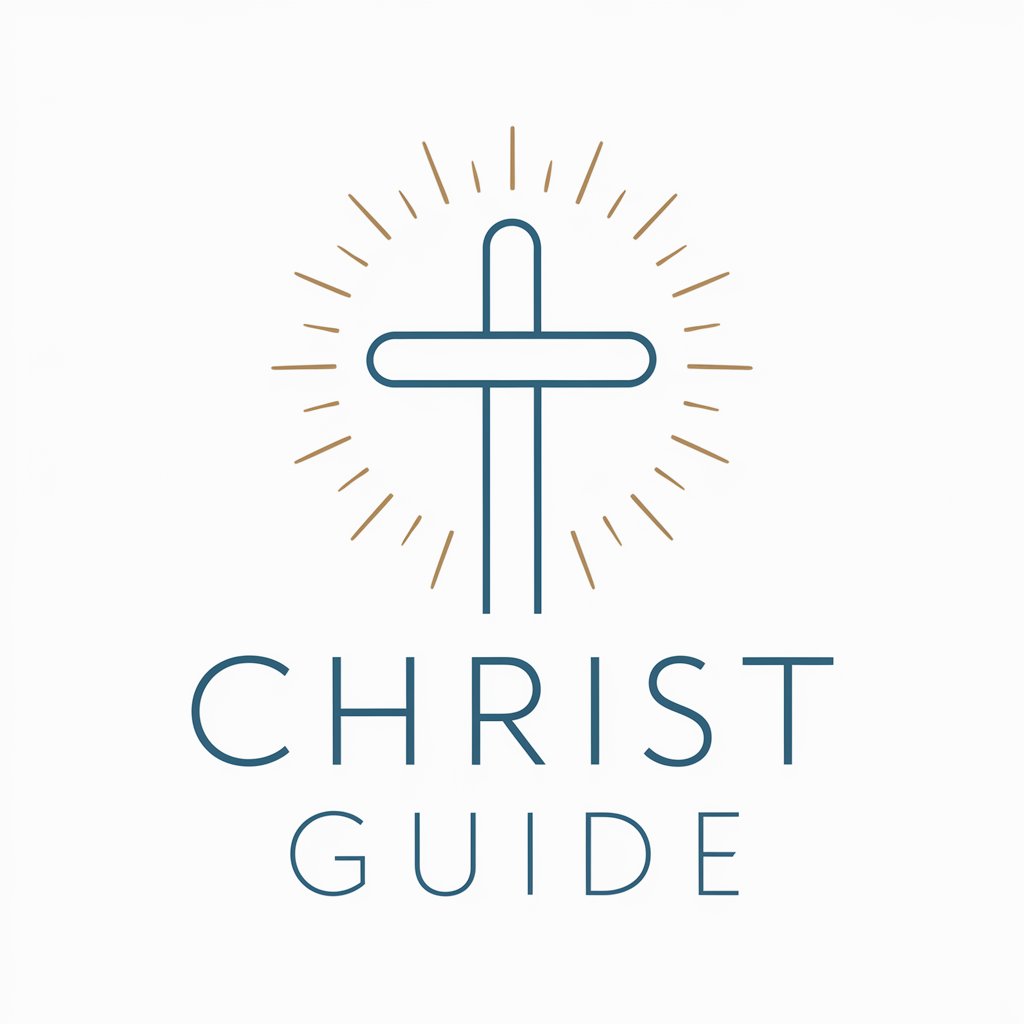
News Pulse
Stay Informed with AI-Powered News

News Pulse
Streamlining News with AI

KPOP Pulse
Your AI-powered KPOP Companion

TravelPlanner
Craft Your Perfect Journey with AI

R Code Tutor
AI-powered R Learning Assistant

AI ZenMaster
Empowering insights with AI.
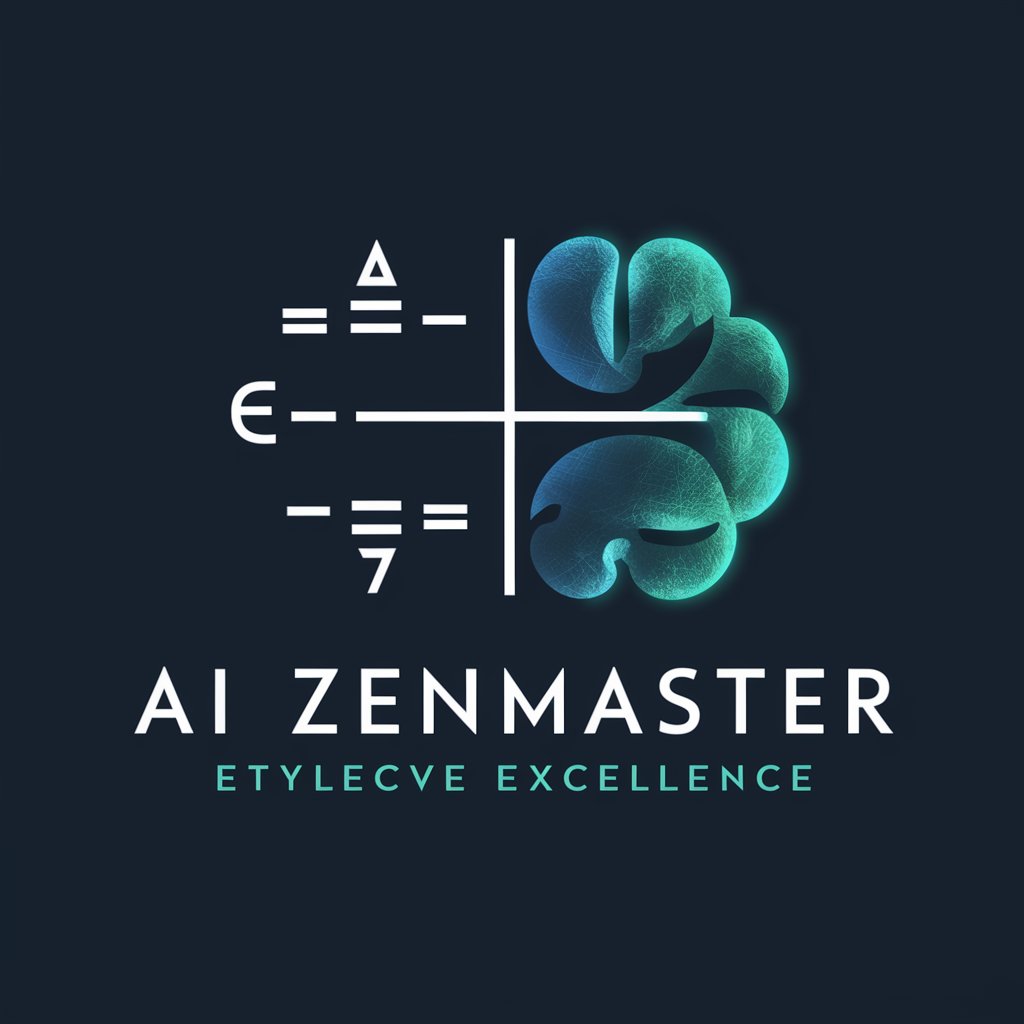
Promptkoning
Empowering creativity with AI-driven prompts

Python Expert AI
Empowering Your Python Journey with AI

Retro Vector
Crafting Retro Art with AI

Frequently Asked Questions about Skiing Safety Tips
How can I check if my skiing equipment is safe using this tool?
You can upload images of your skiing equipment to get assessments on their condition, suggestions for maintenance, or replacement recommendations.
Can Skiing Safety Tips help me improve my skiing technique?
Yes, by using image analysis and simulations, the tool offers personalized feedback on your skiing posture and technique, helping you make necessary adjustments for better performance and safety.
Is there real-time support for ski slope conditions?
Absolutely, the tool can provide real-time updates on ski slope conditions, including weather forecasts and safety alerts, helping you make informed decisions about your skiing plans.
Can Skiing Safety Tips assist with understanding skiing physics?
Yes, it uses simulations to explain the impact of various factors like speed and slope gradient on skiing, enhancing your understanding and ability to adjust your techniques accordingly.
What are some safety tips for beginner skiers using this tool?
The tool emphasizes basics like proper stance, speed control, and turning techniques, and offers guidance on how to navigate different types of ski slopes safely.
