Python Script History Blender - Script Integration Tool
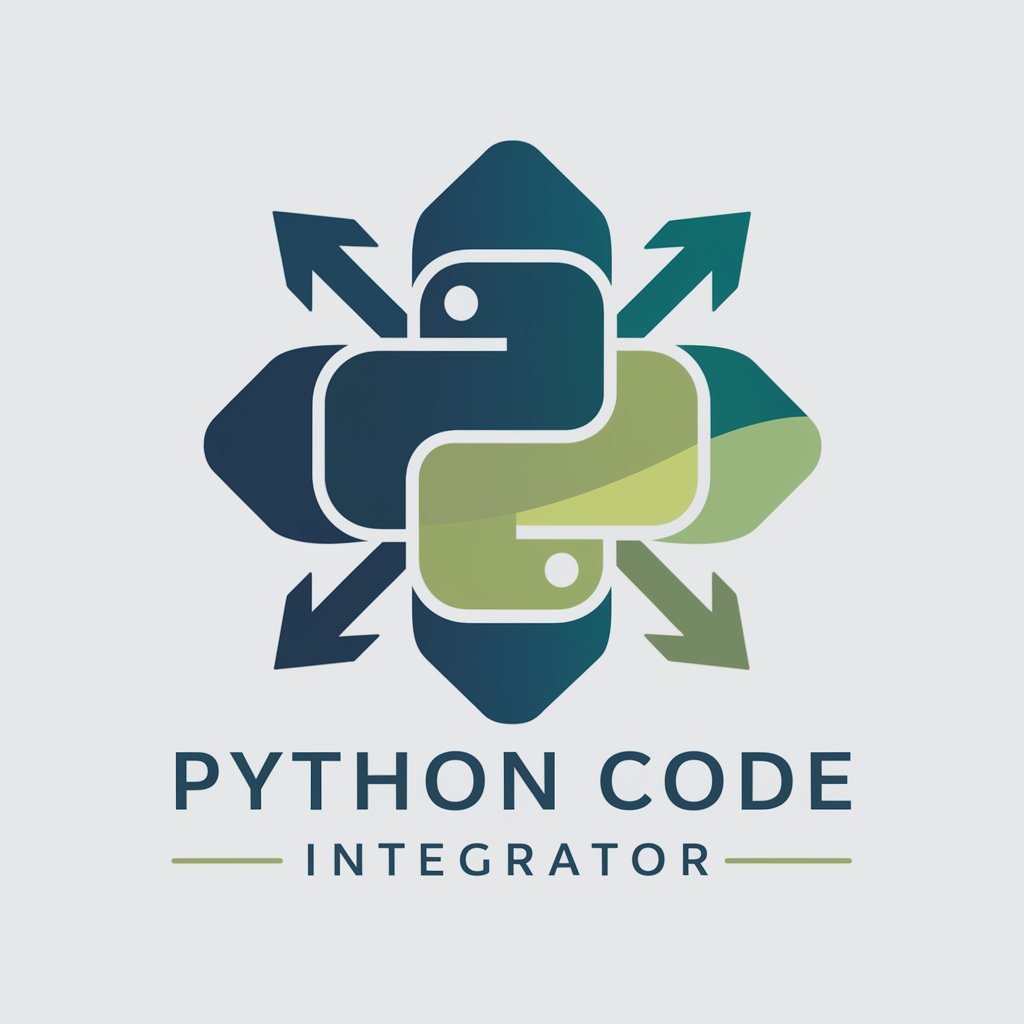
Welcome to Python Code Integrator, where your scripts become seamless.
Optimize Python code with AI-driven integration.
Analyze and combine these Python script versions to produce a final cohesive script:
Merge these different Python script versions into a single, functional script:
Integrate the best elements from each of these Python script versions into one complete script:
Combine the following versions of Python scripts to create a final, optimized script:
Get Embed Code
Overview of Python Script History Blender
Python Script History Blender is designed to analyze and integrate multiple versions of Python scripts into a final, cohesive script. By examining up to 10 historical versions of a script, it identifies and combines the most efficient and effective aspects of each. This process involves understanding the evolution, improvements, and adjustments made across versions, ensuring the final script is optimized for performance and functionality. Ideal scenarios include refining data analysis pipelines, consolidating iterative machine learning model adjustments, or merging experimental feature branches in software development. Powered by ChatGPT-4o。

Core Functions and Applications
Version Comparison
Example
Identifying performance enhancements in a data processing script across versions.
Scenario
A data scientist has iteratively improved a script for data cleansing. Python Script History Blender compares these versions, identifying the most efficient data handling techniques to integrate into the final script.
Feature Integration
Example
Combining multiple experimental features into a single script.
Scenario
Developers have created separate branches for different features in a web application's backend. This tool intelligently merges these features, ensuring compatibility and optimal performance in the consolidated script.
Code Optimization
Example
Refining algorithm efficiency by integrating various optimization techniques used over time.
Scenario
An algorithm has undergone several optimizations for better complexity and speed. The tool evaluates these changes, creating a version that incorporates the most impactful optimizations.
Target User Groups
Software Developers
Developers working on projects with iterative enhancements or those managing multiple feature branches would benefit from streamlined integration of these changes into a single, optimized codebase.
Data Scientists
Data professionals frequently refining scripts for data analysis, modeling, or visualization can use this tool to synthesize the most effective techniques and optimizations from their script's evolution.
Academic Researchers
Researchers who develop and iteratively improve algorithms or simulations can ensure their final scripts embody the most advanced and efficient iterations of their work.

How to Use Python Script History Blender
1
Visit yeschat.ai to start using Python Script History Blender without any login requirements, completely free and without the need for ChatGPT Plus.
2
Gather all historical versions of the Python script you intend to integrate. Ensure each version is accessible and clearly labeled.
3
Input the scripts into the Python Script History Blender interface, following on-screen instructions for ordering and uploading each version.
4
Review and customize the integration parameters if available, such as prioritizing certain versions or specifying aspects of the code to focus on.
5
Initiate the integration process and wait for the Python Script History Blender to generate a cohesive, optimized script from the input versions.
Try other advanced and practical GPTs
Binary Math Mentor
Simplifying binary math with AI.
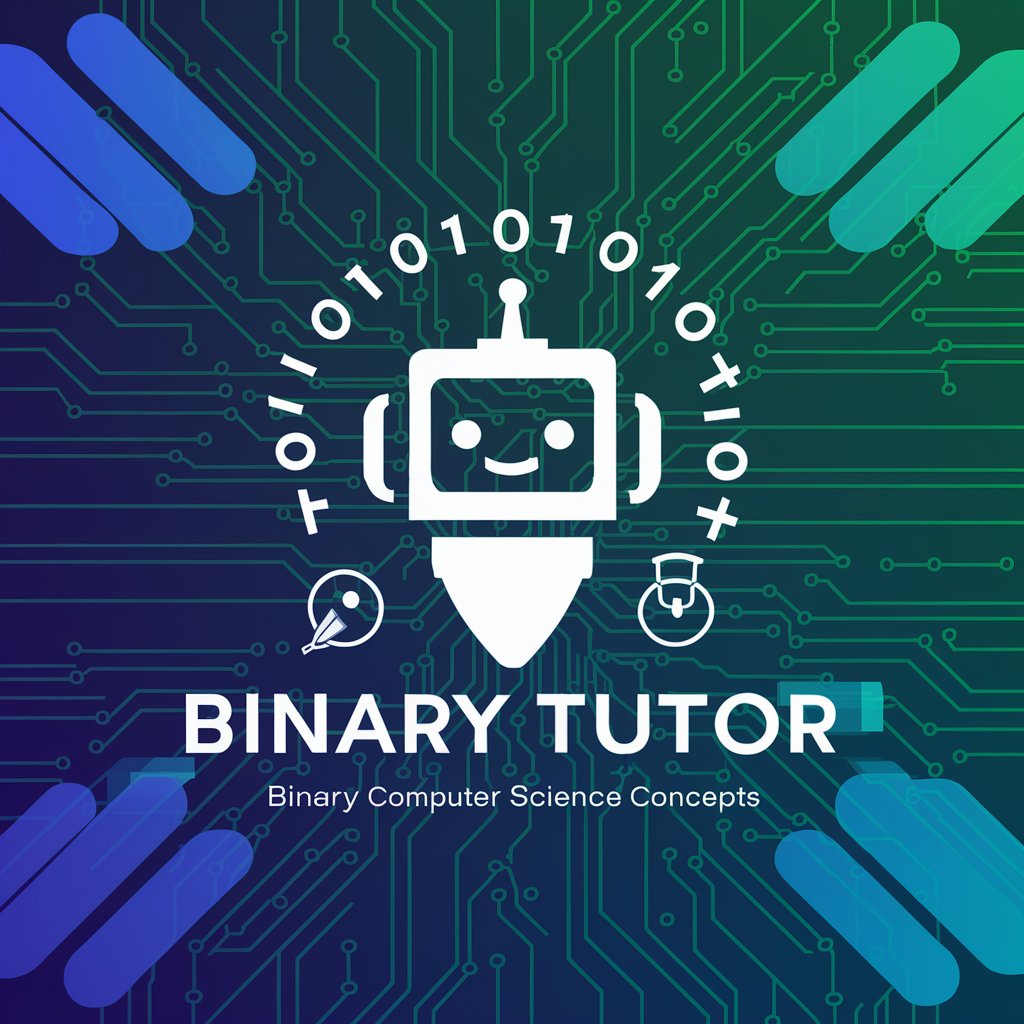
Ratatouille Inspired
Culinary Expertise at Your Fingertips

Dream Weaver
Unravel your dreams with AI
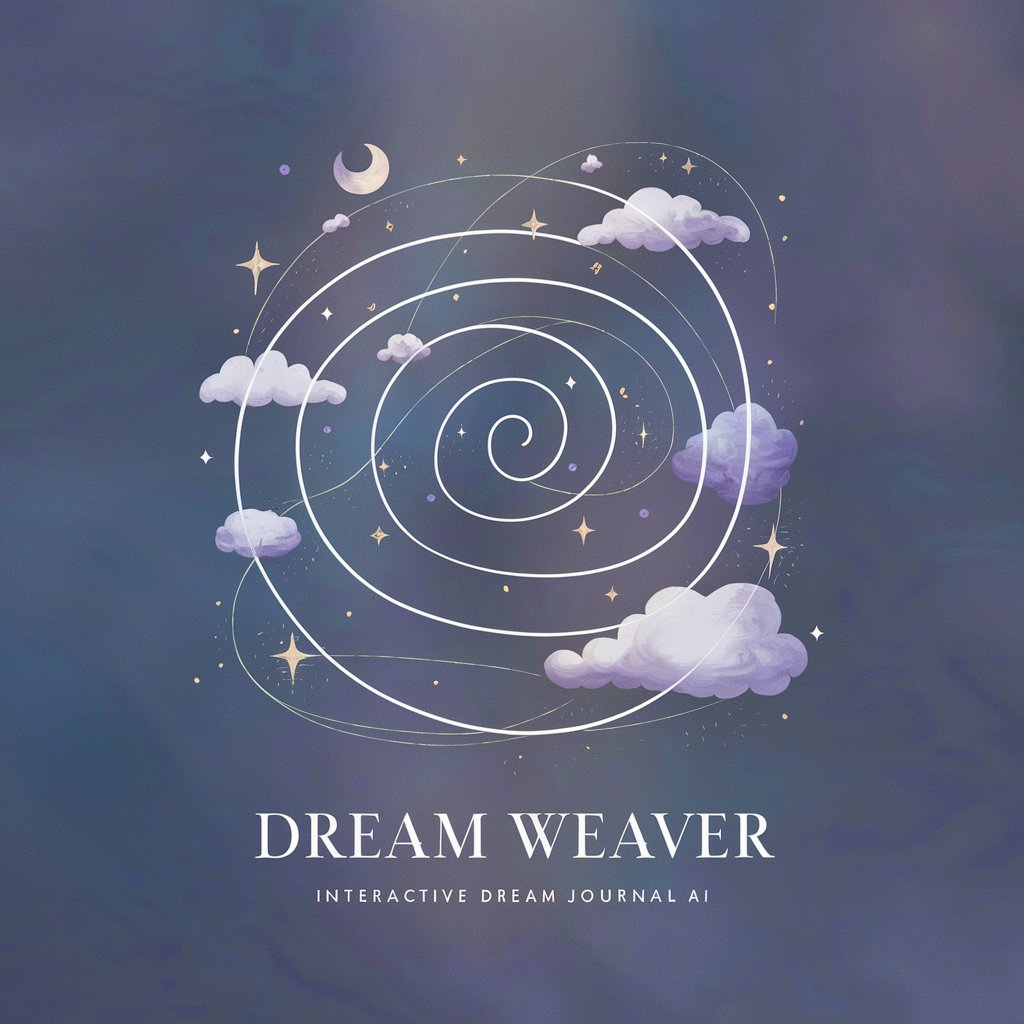
Mental Toughness Coach
Empowering resilience through AI

Gemstones Rocks & Minerals
Unearth the beauty of gemstones with AI-powered exploration.
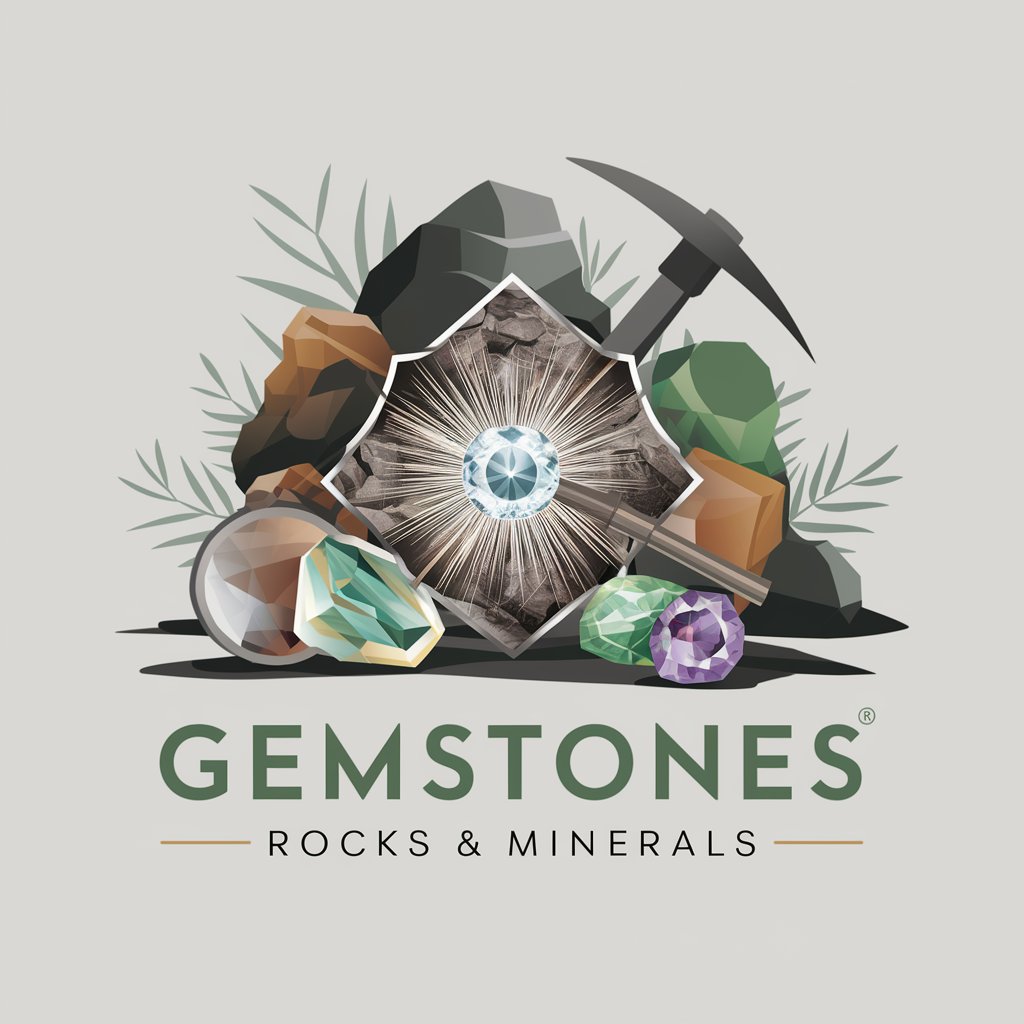
What Gemstone Am I?
Unearth your inner gemstone.

Dresses in Mind GPT
Visualizing Fashion with AI

Machete
Simplify Law with AI

Compassionate Listener
Turn feelings into words with AI
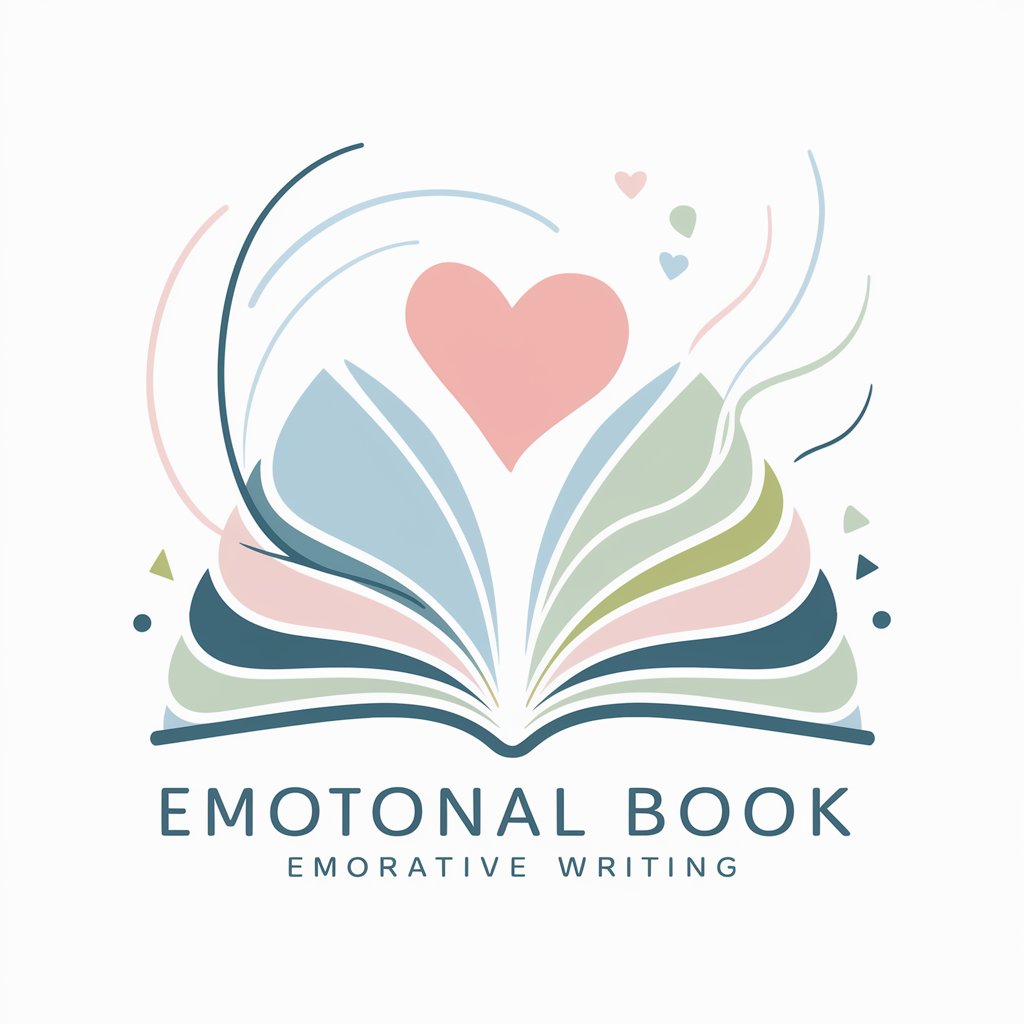
Tinder Rizzer GPT
Elevate Your Dating Game with AI

Easter
Weaving History with Tomorrow’s Technology

Rabbit R1 Insider
AI-Powered Technical Companion
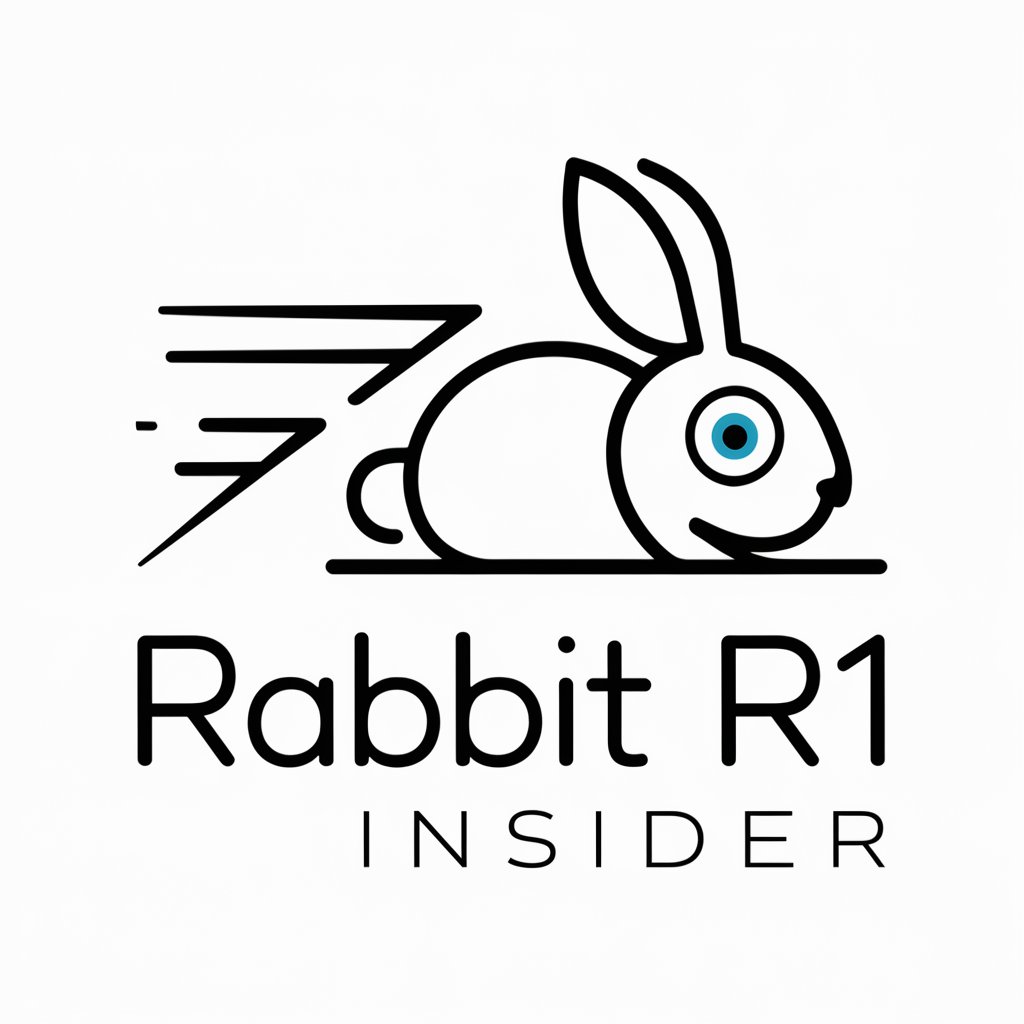
FAQs about Python Script History Blender
What is Python Script History Blender?
It is a specialized tool designed to intelligently integrate multiple historical versions of a Python script into a single, optimized version.
Can I use Python Script History Blender for non-Python scripts?
No, this tool is specifically tailored for Python scripts and will not work with other programming languages.
Is there a limit to the number of script versions I can merge?
Yes, Python Script History Blender can integrate up to 10 versions of a script to ensure optimal performance and accuracy.
How does the tool determine the best elements to include in the final script?
It analyzes the evolution, functionality, and efficiency of code across all versions, incorporating the most effective elements into the final script.
Can I use Python Script History Blender for educational purposes?
Absolutely, the tool is excellent for academic projects, learning purposes, and consolidating multiple students' contributions into a single script.
