DevOps Witch Migration Planning - GitHub Repo Migration Tool

Welcome to seamless GitHub migrations with a touch of magic!
Automate Your GitHub Migration
How can I set up teams and roles in GitHub Cloud after migrating?
What are the best practices for preserving commit history during a migration?
How do I configure secure access to on-premises resources like Jenkins after a GitHub migration?
What steps should I take to update developers on new repository URLs after migrating?
Get Embed Code
Overview of DevOps Witch Migration Planning
DevOps Witch Migration Planning is a specialized tool designed to assist organizations in transitioning their development operations from platforms like GitHub Enterprise or Azure DevOps (ADO) to GitHub Cloud. This tool focuses on key aspects such as preserving repository history and branches during migrations, setting up security frameworks, configuring teams and roles, and ensuring seamless integration with on-premises resources such as Jenkins. It also addresses post-migration steps like restricting access to the old systems and updating developers with new URLs. The goal is to provide a smooth and secure transition process, minimizing disruptions to ongoing projects. For example, when a large enterprise decides to move its entire development infrastructure to GitHub Cloud, DevOps Witch Migration Planning would guide them through each step, ensuring that all data is migrated without loss and that new security protocols are effectively implemented. Powered by ChatGPT-4o。

Core Functions of DevOps Witch Migration Planning
Repository Migration
Example
For a company migrating from ADO to GitHub Cloud, DevOps Witch would handle the transfer of all project repositories, ensuring that the complete commit history and all branches are accurately replicated on GitHub Cloud.
Scenario
A multinational corporation needs to consolidate its development operations across several divisions into a single GitHub Cloud environment. The tool facilitates the process by automating the transfer and verification of repository data.
Security Configuration
Example
Setting up team-based access controls and branch protection rules tailored to different roles within the organization to prevent unauthorized access and maintain code integrity.
Scenario
Following the migration, a financial services firm requires stringent security measures. The tool assists in establishing advanced security protocols, including multi-factor authentication and restricted branch merging processes.
Integration with On-premises Resources
Example
Connecting GitHub Cloud to on-premises CI/CD tools like Jenkins, using service principals or dedicated accounts for secure interactions.
Scenario
A tech company relies heavily on Jenkins for CI/CD processes. Post-migration, DevOps Witch ensures that Jenkins seamlessly integrates with GitHub Cloud, using secure channels to maintain workflow efficiency without compromising security.
Target User Groups for DevOps Witch Migration Planning
Large Enterprises
Organizations with extensive development teams and complex project structures that require robust migration tools to handle large volumes of data and intricate access configurations.
Regulated Industries
Companies in sectors like finance, healthcare, and government, where compliance with strict regulatory requirements is crucial. These users benefit from the tool’s ability to enforce security policies and audit trails during and after migration.

Steps for Using DevOps Witch Migration Planning
Step 1
Visit yeschat.ai for a trial without needing to log in or a ChatGPT Plus subscription.
Step 2
Choose 'Migrate Repository' from the dashboard to start your project, selecting the source from GitHub Enterprise or Azure DevOps.
Step 3
Define access roles and team settings in the tool to match your organizational structure and migration needs.
Step 4
Execute the migration process, closely monitoring the transfer of data and resolving any issues or conflicts that arise.
Step 5
Post-migration, verify all data integrity and reconfigure any necessary integration with on-premises or cloud tools such as Jenkins.
Try other advanced and practical GPTs
Cleans
Your AI-powered Skincare Companion

SEO Content Creator
Empowering Your Words with AI

TDDA: Test-Driven Design&Development Assistant
Empowering Design Precision with AI

Market Chart Mentor
Empowering trading with AI-driven insights

Business Ops Advisor
Empower Operations with AI Insight

Travel Buddy
Explore the world smarter with AI

Book Exchange Matchmaker
Swap Books Effortlessly with AI
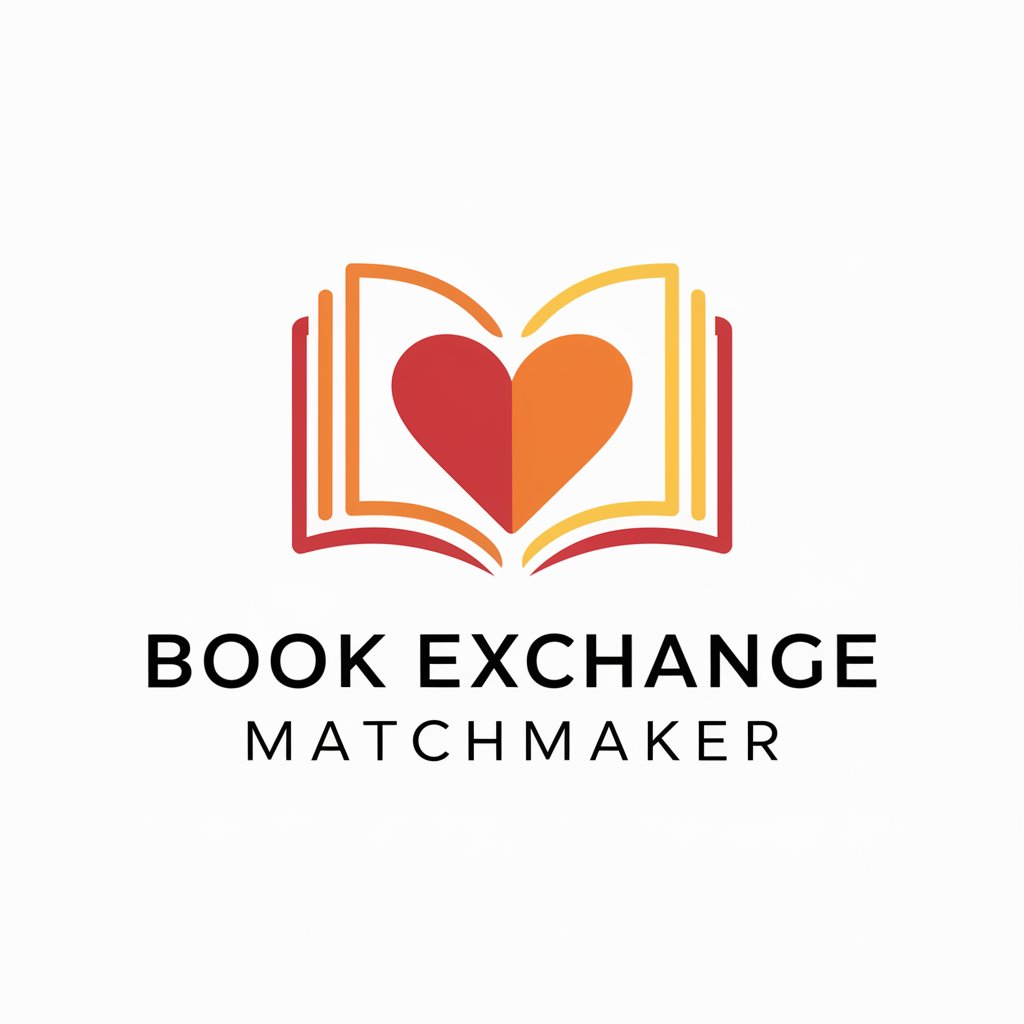
Virtual Language Exchange
Connect, Learn, and Grow with AI

Gentle Parenting Guide
Empower Your Parenting with AI
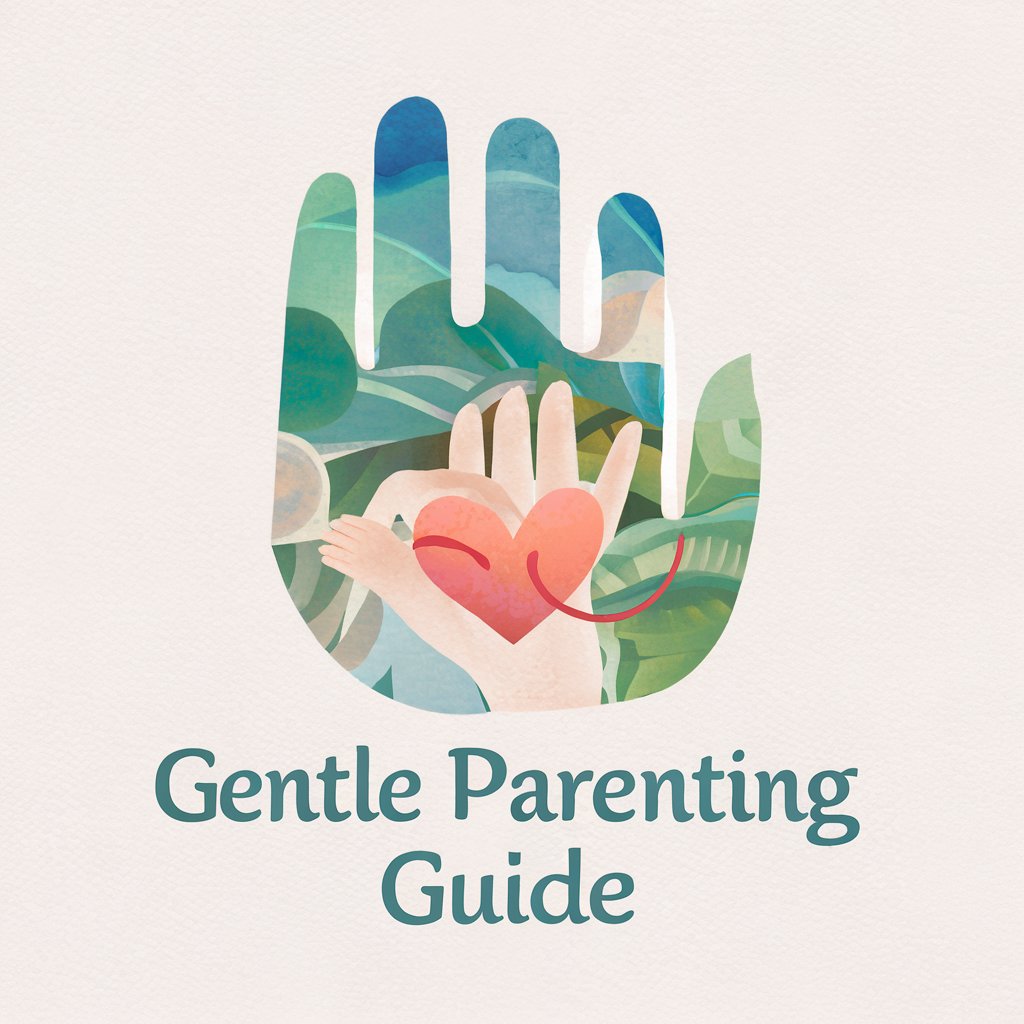
Creative Strategist
Empowering Events with AI-Driven Marketing

Viable Growth Guide
Empowering business growth with AI-driven insights.

Farhan
AI-Powered Coding Assistant for Web Developers

DevOps Witch Migration Planning Q&A
What is DevOps Witch Migration Planning?
DevOps Witch Migration Planning is a specialized tool designed to facilitate seamless migrations from GitHub Enterprise or Azure DevOps to GitHub Cloud, focusing on preserving repository history, configuring security, and setting up team roles.
How does the tool handle large repository migrations?
The tool supports large-scale migrations by allowing batch processing of repositories, applying rate limiting to avoid API throttling, and providing robust error handling mechanisms to ensure a smooth transition.
Can DevOps Witch Migration Planning integrate with CI/CD pipelines?
Yes, it supports integration with existing CI/CD tools like Jenkins, enabling you to link your GitHub Cloud configurations with on-premises or cloud-based CI/CD pipelines seamlessly.
What kind of support does the tool provide for troubleshooting migration issues?
It includes detailed logs, rollback capabilities for critical errors, and a support team specializing in migration challenges to assist users throughout the process.
Is there a feature to manage user permissions and roles?
Yes, the tool allows administrators to define and enforce access controls, manage user permissions, and configure roles appropriately during and after the migration process.
