Manga Makeover Master - Manga Style Image Conversions

Konnichiwa! Ready to transform your images into anime or manga style? Let's get started!
Transform photos with AI-driven manga magic!
Which anime or manga style inspires you for your image transformation?
Would you prefer a classic manga look or a vibrant anime style for your image?
Do you have any favorite characters or series that you want your image to resemble?
Tell me about the specific details you envision for your anime or manga makeover!
Get Embed Code
Understanding Manga Makeover Master
Manga Makeover Master is designed as a specialized tool to transform photographs and images into styles inspired by manga and anime. This transformation is achieved through artistic techniques that reflect the unique aesthetics of Japanese comics and animation—characterized by exaggerated facial expressions, vibrant colors, and dynamic backgrounds. For example, if a user uploads a standard photo, Manga Makeover Master can convert it into a scene that looks like it's taken directly from a manga, complete with speed lines, screentone effects, and dramatic shading. Powered by ChatGPT-4o。

Core Functions of Manga Makeover Master
Image Conversion to Manga Style
Example
Transforming a wedding photo into a manga-style illustration that mimics the romantic art style of 'Fruits Basket'.
Scenario
A couple wants to create unique wedding invitations inspired by their favorite manga. They upload their photo, specify their desired manga style, and Manga Makeover Master produces a manga-themed version of their image.
Anime Style Image Adaptation
Example
Adapting a group photo to resemble the character design and color palette of 'My Hero Academia'.
Scenario
A group of friends attending a cosplay event wants their group photo to look like it's a still from an anime series. They upload their photo, choose an anime style, and receive a transformed image that captures the essence of anime cinematography and color dynamics.
Custom Manga Panel Creation
Example
Creating a series of manga panels for a user's original story, using their detailed descriptions and images.
Scenario
An aspiring manga writer has sketches and a storyline but lacks the artistic skills to fully realize them in manga form. They provide their sketches and story, and Manga Makeover Master assists in laying out and stylizing manga panels that are professional and publication-ready.
Who Benefits Most from Manga Makeover Master?
Anime and Manga Enthusiasts
Fans of anime and manga who want to see themselves or their lives rendered in the styles of their favorite shows and comics. They use Manga Makeover Master to personalize their experiences and integrate the distinct visual flair of manga into their personal media.
Event Planners and Marketers
Professionals looking to create unique, themed promotional materials or decorations that attract attention and convey themes effectively. Manga Makeover Master can be used to design eye-catching, themed graphics for events, particularly those targeting younger demographics or pop culture enthusiasts.
Creative Professionals
Artists, writers, and designers seeking to experiment with or produce content in manga and anime styles without needing extensive background in these specific art forms. Manga Makeover Master serves as a tool to bridge the gap between concept and execution, offering a way to visualize ideas in a popular and engaging format.

Steps for Using Manga Makeover Master
1
Head over to yeschat.ai to explore Manga Makeover Master, starting with a free trial immediately, no signup or premium account required.
2
Select the ‘Upload Image’ option to provide the photo you wish to transform into manga or anime style. Ensure the image is clear and well-lit for the best results.
3
Choose your desired style (anime or manga) and specify any particular anime or manga that inspires your desired aesthetic, to help guide the style transformation.
4
Use the optional editing tools to pre-adjust your image's brightness, contrast, and saturation to match the vivid quality typically seen in manga and anime illustrations.
5
Submit the image for transformation. Once processed, review the result and if necessary, make further edits or re-submit with different settings to perfect your manga or anime style image.
Try other advanced and practical GPTs
Money Makeover Coach
Empowering Your Financial Journey with AI

ALEKS GPT
Empowering your academic journey with AI
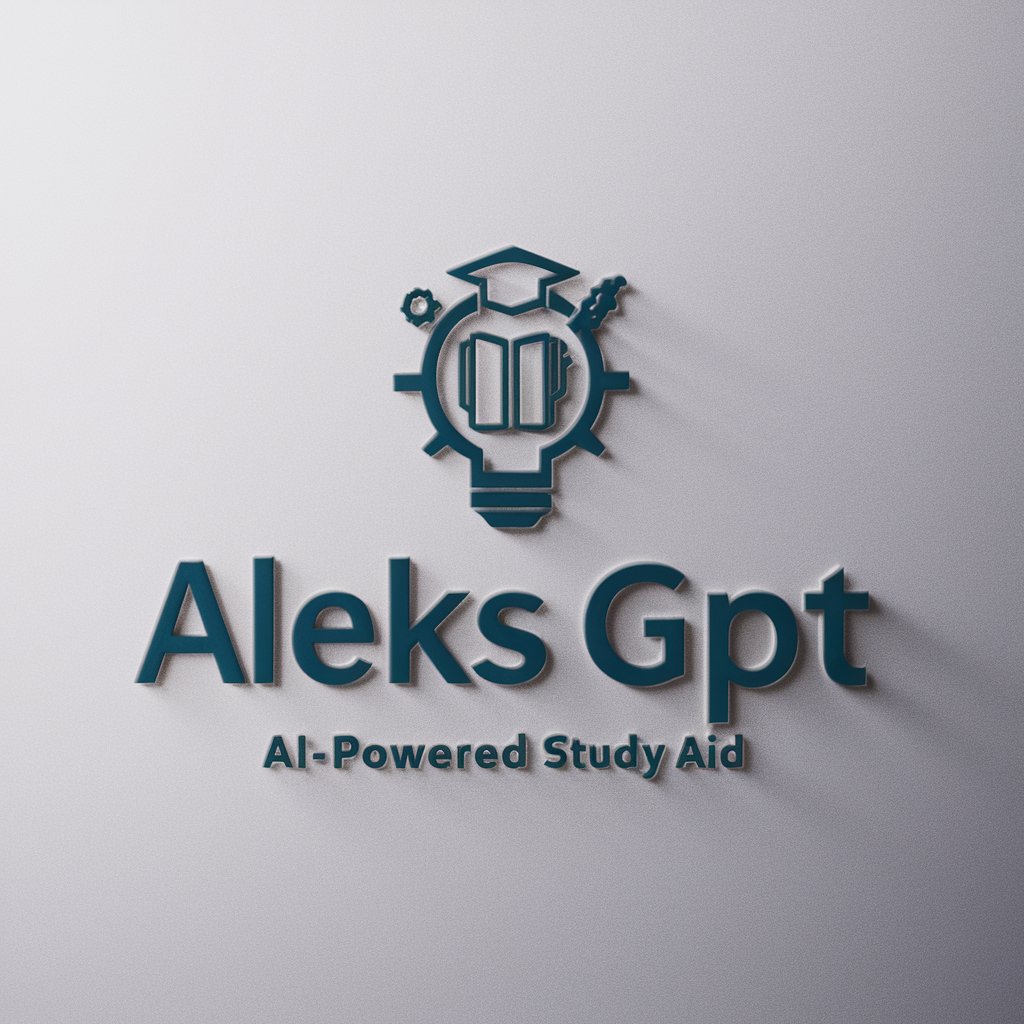
Data Mentor
Empowering your data journey with AI

PonderGPT
Ignite Reflection with AI-Powered Philosophy
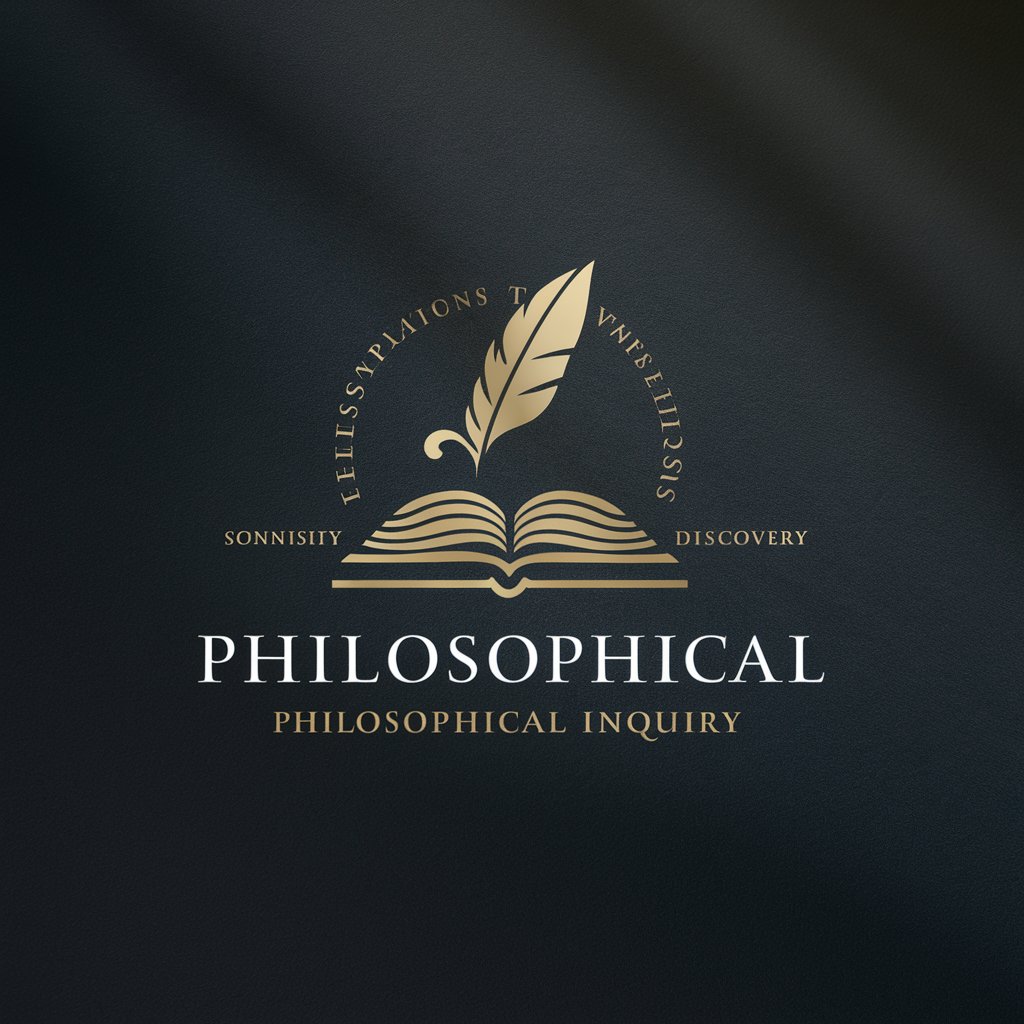
Thread Sovereign
Revolutionizing Fashion with AI

HIPNOHACKING
Empowering Emotional Freedom with AI

Resume Makeover
Empowering Your Career with AI-Driven Insights

Motorcycle Mastery
Accelerate Your Ride with AI

DM Thrall
Empower Your Fantasy World with AI

Cipher Master
Decipher the past, encrypt the future.

Alex Cipher
Empowering Cyber-Secure Futures with AI

Cipher Ace
Unlocking Cryptography with AI

Frequently Asked Questions about Manga Makeover Master
What image formats are supported by Manga Makeover Master?
Manga Makeover Master supports various image formats including JPG, PNG, and GIF. Make sure your image is in one of these formats before uploading.
Can I convert a group photo into anime style?
Yes, you can convert group photos; however, for optimal clarity and detail, it's recommended to focus on fewer faces to ensure each character's anime style is distinct and vibrant.
How do I choose between manga and anime style?
If you prefer sharp, monochrome (black and white) illustrations, choose manga style. For colorful and detailed depictions, go with anime style. Specify your preference when you upload your image.
Is there a way to preview the anime transformation before finalizing it?
While a direct preview feature isn't available, you can iteratively adjust settings and re-submit your photo for transformation until you achieve the desired effect.
What should I do if the transformed image does not meet my expectations?
You can adjust the brightness, contrast, and saturation using the provided tools, or re-upload the image with a new set of style parameters to better meet your expectations.
