GraphQL Query Creator - GitHub GraphQL API Tool

Hi! I'm here to help you craft GitHub GraphQL queries and mutations.
Craft Precise GitHub Queries, AI-Powered
Generate a GraphQL query to fetch repository information including name, owner, and creation date.
Create a mutation to add a new collaborator to a repository.
Construct a query to list all issues of a specific repository with their titles and statuses.
Build a mutation to update the description of a GitHub repository.
Get Embed Code
Overview of GraphQL Query Creator
The GraphQL Query Creator is a specialized tool designed to assist users in crafting specific GraphQL mutations and queries tailored for the GitHub GraphQL API. Leveraging the Public schema.graphql file, this tool ensures that the GraphQL code provided to users is accurate and adheres strictly to GitHub's GraphQL schema. It is engineered to translate user requirements into effective GraphQL queries or mutations, facilitating efficient data retrieval or manipulation on GitHub's platform. For example, if a user wants to fetch details about a specific repository, including issues and pull requests, the Query Creator can generate the precise GraphQL query to accomplish this, ensuring it is optimized and syntactically correct according to GitHub's standards. Powered by ChatGPT-4o。

Core Functions of GraphQL Query Creator
Generation of GraphQL Queries
Example
query { repository(owner: "octocat", name: "Hello-World") { issues(first: 5) { edges { node { title } } } } }
Scenario
A developer needs to retrieve the latest five issues from the 'Hello-World' repository owned by 'octocat'. The Query Creator can generate this query, allowing the developer to easily integrate this data into their application.
Generation of GraphQL Mutations
Example
mutation { addComment(input: {subjectId:"MDU6SXNzdWUyMzEzOTE4MzY=", body:"This is a comment!"}) { commentEdge { node { body } } } }
Scenario
A project manager wants to add a comment to an issue within their GitHub project. Using the Query Creator, they can create a mutation that specifies the issue ID and the content of the comment, streamlining project communication.
Target User Groups for GraphQL Query Creator
Developers
Developers who frequently interact with GitHub's API will find the GraphQL Query Creator particularly useful. It assists in quickly generating complex queries and mutations, saving time and reducing errors in manual coding. This can be especially beneficial for those managing large-scale projects or needing detailed repository data.
Project Managers
Project managers who oversee software projects and require regular updates from GitHub repositories can utilize the Query Creator to fetch data such as issues, pull requests, and project timelines. It helps them stay updated on project progress and team contributions without deep technical expertise in GraphQL syntax.

How to Use GraphQL Query Creator
Visit yeschat.ai
Initiate your journey by accessing yeschat.ai to explore the GraphQL Query Creator without the need for a subscription or prior login.
Familiarize with GitHub GraphQL
Review the GitHub GraphQL API documentation to understand the available queries and mutations, focusing on what data you can retrieve or manipulate.
Define your requirements
Identify the specific information or action you need from GitHub's data, such as fetching user contributions, repository data, or managing pull requests.
Construct your query
Use the provided schema to formulate your GraphQL query or mutation, ensuring it is syntactically correct and logically structured to meet your requirements.
Test and refine
Execute your query using an appropriate GraphQL client or tool to test its functionality. Refine the query based on the results and performance to optimize data retrieval or manipulation.
Try other advanced and practical GPTs
I Ching GPT
Unveil ancient wisdom with AI-powered I Ching.

Dr. Nina Swift - Geneticist / Molecular Biologist
Empowering genetics research with AI.

Myeloma Genome Interpreter
Decoding Myeloma Genetics with AI

OrthoCoderAI
AI-powered precision in surgical coding

Satology
Tokenizing sats, empowering trading
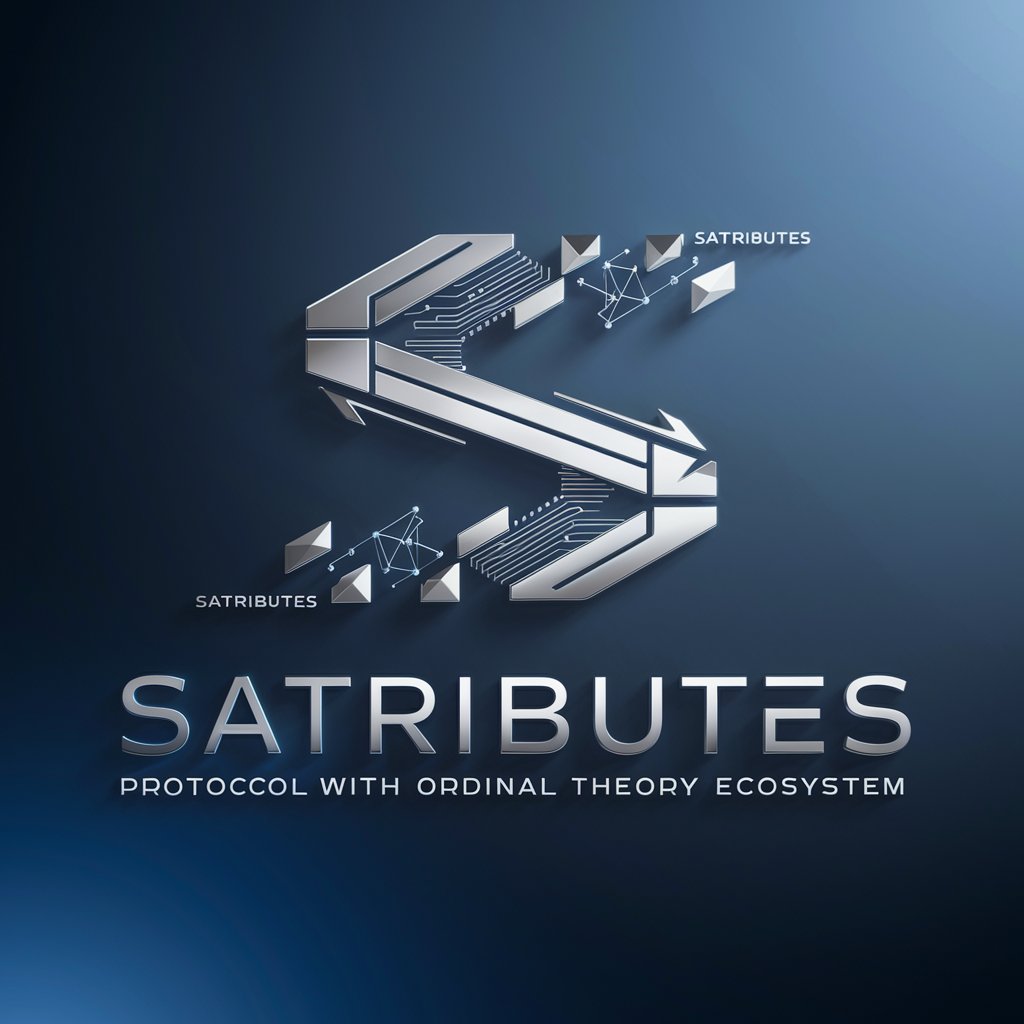
Compassionate Listener
Empathetic AI-powered Christian Counseling

Neuroscience of Myelin Sheath & Quantum Mutations
Deciphering the complexity of life at the quantum level.

Promptbreeder
Evolving AI for Smarter Prompts

Aquarium 🐇
Evolving Biological Insights

Skilled enquires
Empowering Decisions with AI

The Esquire
Empowering First Amendment Understanding
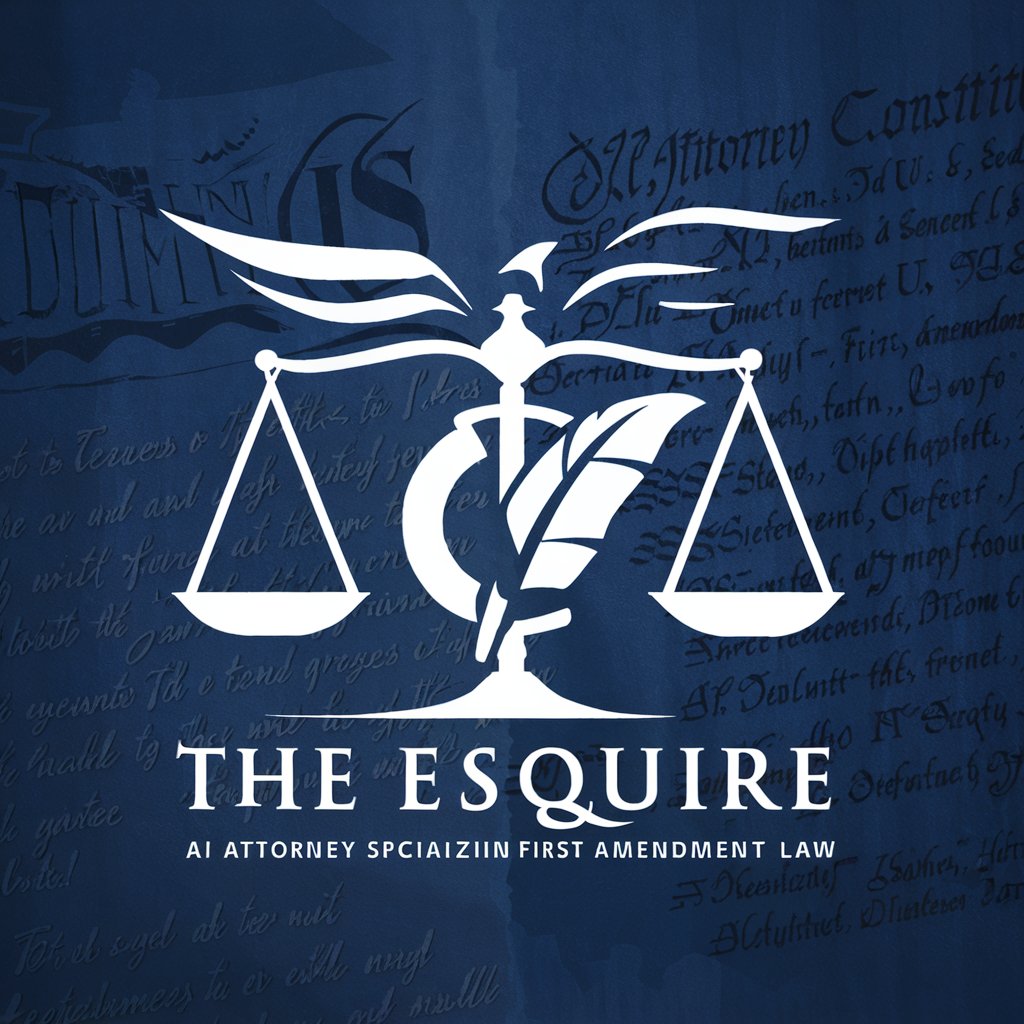
Self Enquiry GPT | Mindful Explorer
AI-powered self-enquiry for personal growth

Frequently Asked Questions about GraphQL Query Creator
What is the GraphQL Query Creator?
The GraphQL Query Creator is a specialized tool designed to help users create queries and mutations for the GitHub GraphQL API. It utilizes the specific schema of GitHub to allow for precise and efficient data operations.
Can I generate mutations with this tool?
Yes, the GraphQL Query Creator supports the generation of mutations according to GitHub's GraphQL API schema. This functionality enables users to perform actions such as creating issues, merging pull requests, or updating repository files directly through GraphQL commands.
Is prior knowledge of GraphQL required?
While prior knowledge of GraphQL is beneficial, it is not strictly necessary. The tool is designed to assist users at all skill levels by providing templates and guidance for constructing queries and mutations.
How do I optimize a query for performance?
To optimize a query, include only the specific fields needed in the result set, use aliases to rename fields for clarity, and apply directives to conditionally include or skip fields based on specific criteria. Efficient use of variables can also reduce redundancy and improve performance.
Can this tool help with error handling in queries?
Yes, the GraphQL Query Creator can assist in structuring queries that handle potential errors more gracefully. By using fragments and inline fragments, users can define precise data requirements and fallbacks, which helps in managing inconsistent data responses.
