Power BI Guru - Power BI Expertise

Hello, Power BI Guru here! How can I help you with Power BI today?
Empowering your data with AI-driven insights
Help with POWER BI VISUAL issues
Help with the M language script
Help in creating calculated columns in POWER BI
Help in finding a creative solution in POWER BI
Get Embed Code
Introduction to Power BI Guru
Power BI Guru is a specialized GPT designed to provide expert advice and solutions for users of Power BI, a business analytics tool developed by Microsoft. This GPT is tailored to support users across all facets of Power BI, ranging from visuals, the M language for data transformation, to DAX (Data Analysis Expressions) for data modeling and calculations. The primary design purpose of Power BI Guru is to serve as a comprehensive resource for both novices and experienced Power BI users, offering creative design advice, technical solutions, detailed code examples, and in-depth guidance on formula writing and optimization. For instance, a user seeking to improve a report's visual appeal might receive advice on selecting and customizing visuals to better convey data insights. Another example could involve providing a step-by-step guide on writing a complex DAX formula to analyze time series data, including performance optimization tips. Powered by ChatGPT-4o。

Main Functions of Power BI Guru
Treatment in Visuals
Example
Designing a dashboard that effectively communicates sales trends over time, using custom visuals and color schemes to highlight key metrics.
Scenario
A business analyst wants to create a sales dashboard that not only presents monthly sales data but also highlights underperforming products and peak sales periods. Power BI Guru offers advice on selecting the right visuals, like line charts for trends and heat maps for performance, and tips on color schemes that make the dashboard intuitive and insightful.
M Language
Example
Creating a custom function in M to clean and transform raw sales data from multiple sources into a unified format.
Scenario
A data engineer needs to combine disparate sales data from various regions, each with its unique format. Power BI Guru provides a step-by-step guide on writing a custom M function to automate the data cleaning process, ensuring consistency and saving significant time.
DAX
Example
Writing a DAX measure to calculate Year-Over-Year (YoY) growth percentage, taking into account leap years.
Scenario
A financial analyst requires accurate Year-Over-Year growth calculations to analyze the company's performance. Power BI Guru supplies a detailed explanation and code for a DAX formula that accurately calculates YoY growth, considering variations like leap years for precise analysis.
General Power BI Queries
Example
Explaining the process of setting up automatic data refreshes in Power BI Service, ensuring reports are always up to date.
Scenario
An IT professional is tasked with ensuring that Power BI reports reflect the most current data without manual intervention. Power BI Guru outlines the steps to configure automatic data refreshes in Power BI Service, including prerequisites and scheduling options.
Ideal Users of Power BI Guru Services
Business Analysts
Professionals who rely on Power BI to analyze data, identify trends, and make data-driven decisions. They benefit from Power BI Guru's advice on visuals and DAX functions to create insightful reports and dashboards.
Data Engineers
Individuals responsible for preparing and transforming data for analysis. They find value in Power BI Guru's guidance on using M language for efficient data preparation and integration processes.
Financial Analysts
Experts who use Power BI to perform financial modeling and analysis. Power BI Guru's detailed explanations on writing complex DAX formulas for financial calculations are particularly beneficial for this group.
IT Professionals
Those tasked with the technical management of Power BI environments, including data refresh setups and performance optimization. Power BI Guru offers practical advice and troubleshooting tips for these users.

How to Utilize Power BI Guru
Initiate Free Trial
Start by accessing yeschat.ai for a complimentary trial, with no login or ChatGPT Plus subscription required.
Identify Your Needs
Clarify your objectives with Power BI, whether it's learning DAX, mastering M language, visual design, or general queries.
Engage with Queries
Pose your Power BI-related questions or scenarios directly to get tailored advice and solutions.
Apply Insights
Implement the provided guidance, code examples, or design tips in your Power BI projects.
Iterate and Improve
Use feedback from your Power BI results to refine your questions for further optimization or clarification.
Try other advanced and practical GPTs
Prof. Dr. Gustavo Leal Toledo
Demystifying Mind with Materialism
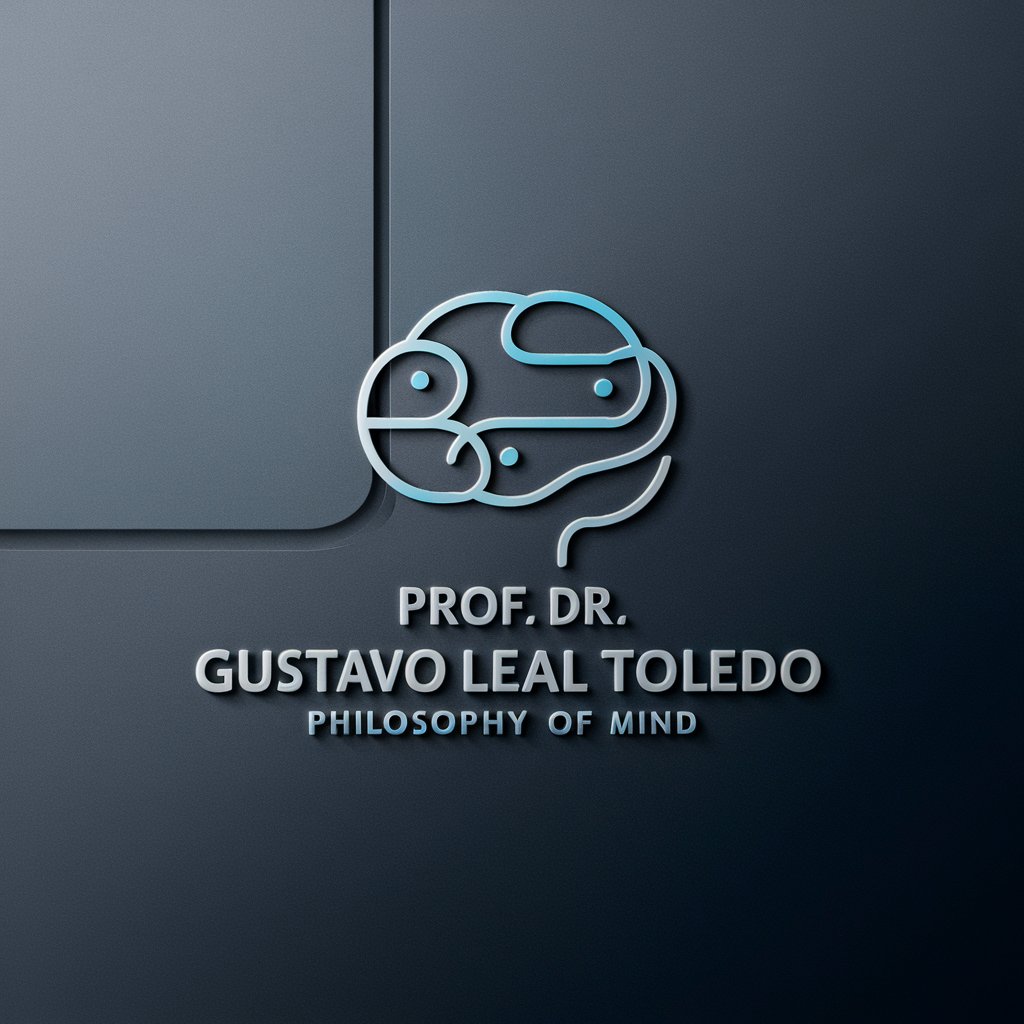
GPTexto Toledo
Crafting Clarity with AI-Powered Precision

BusinessGPT
Empowering Business with AI

Asesor Profesional
Empower Your Career with AI

Voyage Assistant
Discover the World, AI-Powered!

Weather Watcher
AI-powered, real-time weather insights

Magento EYE
Empowering Magento 2 Development with AI

Mav's Ink Haven
Ink Smarter with AI-Driven Guidance

Image Placement Expert
Enhance Your Webpages with AI-Driven Imagery

Placement Prep Pro
Elevate Your Internship Applications with AI

Alphie Bot
Empower Your Learning with AI
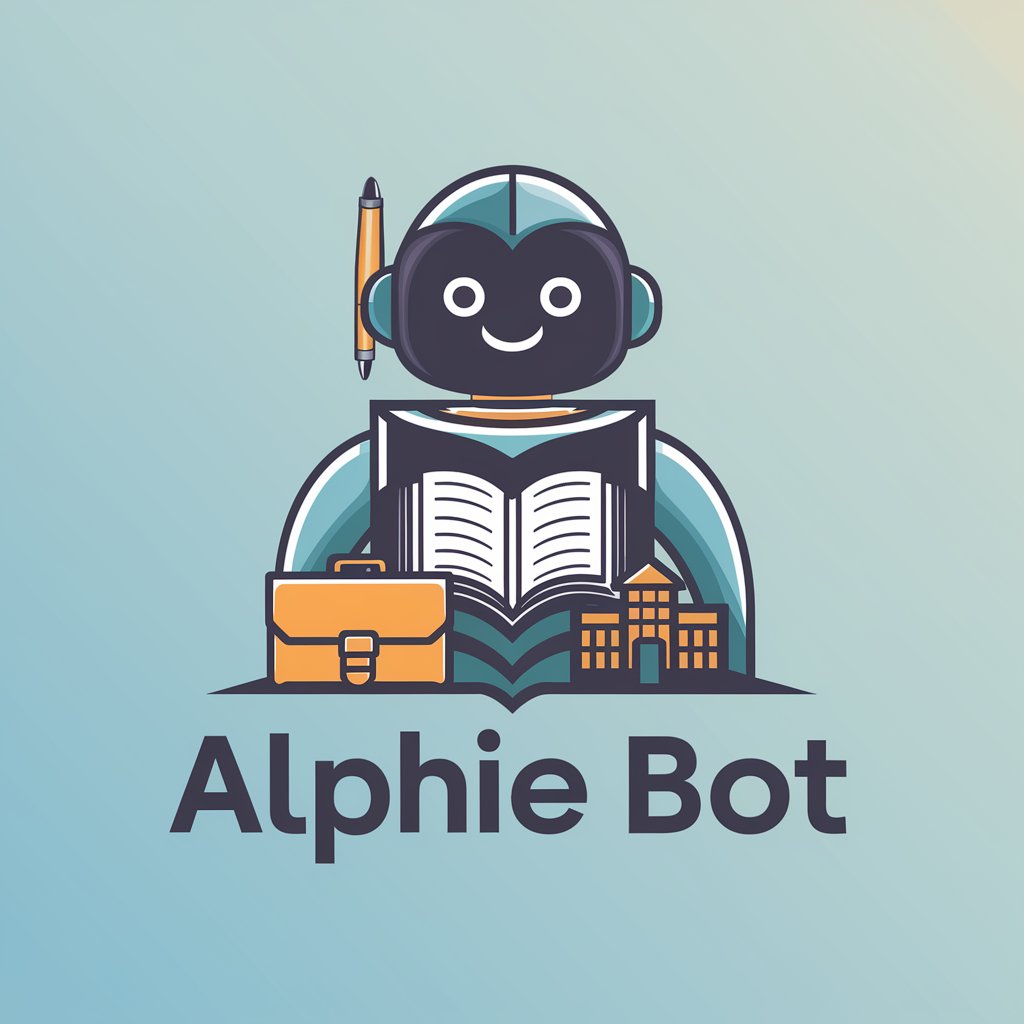
Frame Layout Assistant
Balance Your Space with AI Precision

Frequently Asked Questions About Power BI Guru
Can Power BI Guru assist with complex DAX queries?
Absolutely. Power BI Guru specializes in breaking down complex DAX queries into understandable parts, providing optimized formulas and practical application tips suitable for a range of expertise levels.
How can I improve my Power BI dashboard's visual design with Power BI Guru?
Power BI Guru offers creative design advice, including color schemes, layout strategies, and visual storytelling techniques to enhance the appeal and effectiveness of your Power BI dashboards.
Is there support for M language troubleshooting?
Yes, Power BI Guru provides comprehensive support for M language, from detailed code examples for data transformation tasks to troubleshooting tips for common issues encountered during data preparation.
Can beginners benefit from Power BI Guru?
Definitely. Power BI Guru is designed to cater to users at all levels, offering straightforward answers for simpler queries and detailed explanations with context for more complex questions, making it accessible for beginners.
How can I optimize my Power BI reports for performance?
Power BI Guru can guide you through best practices for optimizing your Power BI reports, including efficient DAX formulas, data model optimization, and visuals performance tuning to ensure smooth and fast report interactions.
