Vlogger - video creation and management

Hey there! Ready to dive into the world of creative vlogging?
Power Your Storytelling with AI
Describe an innovative idea for a video vlog series that captures the latest trends.
Explain how you would engage an audience through a live stream event.
Share your process for creating high-quality video content from concept to upload.
Discuss the best strategies for building a personal brand through social media.
Get Embed Code
Overview of Vlogger
Vlogger is designed as a specialized virtual assistant focused on supporting and enhancing the efforts of video content creators, particularly those active on social media platforms. Its core purpose is to assist in various stages of video production, from concept development to editing and online engagement. By integrating current trends and audience feedback, Vlogger helps creators produce relevant and captivating content. For example, a vlogger struggling to conceptualize their next series could use Vlogger to analyze trending topics and suggest themes that resonate with their audience. Powered by ChatGPT-4o。

Core Functions of Vlogger
Content Creation
Example
Vlogger assists a creator in developing a video series on sustainable living, providing insights on popular subtopics and scripting advice to ensure the content is both educational and engaging.
Scenario
A content creator wants to produce a series of videos about eco-friendly lifestyles but lacks specific topic ideas and detailed content structure. Vlogger helps by generating ideas based on trending searches and user interactions, offers a detailed scripting outline, and suggests engaging formats like challenges or comparisons.
Audience Engagement
Example
Vlogger analyzes comments and engagement metrics from past videos to advise a creator on how to increase viewer interaction, suggesting strategies like Q&A sessions or live polls during streams.
Scenario
After noticing a drop in viewer engagement, a vlogger uses Vlogger to analyze which topics or video styles previously garnered more interaction. Vlogger then recommends incorporating more interactive elements and timely responses to comments to boost engagement.
Social Media Management
Example
Vlogger schedules and optimizes the posting of videos across multiple platforms, using data-driven insights to maximize reach and viewer retention.
Scenario
A vlogger needs to maintain a consistent posting schedule during a busy period. Vlogger assists by scheduling posts for optimal times based on audience online activity and also drafts promotional posts to maximize exposure on platforms like Instagram and Twitter.
Trend Analysis
Example
Vlogger provides real-time updates on trending topics and emerging hashtags relevant to the vlogger’s niche, enabling timely and topical content creation.
Scenario
Before planning new content, a vlogger consults Vlogger to identify current trends in the travel industry. Using this information, the vlogger can create targeted content that aligns with recent searches and discussions in the community.
Brand Partnerships
Example
Vlogger helps identify and connect with potential brand partners whose products align with the vlogger’s audience interests, facilitating collaborations and sponsorships.
Scenario
A fitness vlogger wants to expand their monetization through partnerships. Vlogger assists by identifying fitness-related brands and products trending within their audience segment, then helps draft proposals for potential collaborations.
Target Users of Vlogger Services
Aspiring and Professional Vloggers
This group consists of individuals actively producing video content, ranging from beginners seeking to establish their brand to experienced creators looking to optimize their production and reach. They benefit from Vlogger's ability to streamline the content creation process, enhance audience engagement, and manage complex social media strategies.
Social Media Marketers
Marketing professionals who utilize video content as part of broader digital marketing strategies. They benefit from Vlogger's trend analysis and audience engagement tools, which help tailor content to specific demographics and track campaign effectiveness.
Brand Managers
Individuals responsible for managing and growing a brand’s online presence through content. They use Vlogger to identify content opportunities that align with brand values and target audiences, ensuring that every video helps build the brand narrative in a consistent and engaging manner.

How to Use Vlogger
Visit Yeschat
Start by visiting yeschat.ai for a free trial, without the need for login or a subscription to ChatGPT Plus.
Explore Features
Familiarize yourself with Vlogger's features such as video planning, scripting, editing, and audience interaction tools to enhance your content creation process.
Create Content
Use the script and storyboard tools to plan your video content effectively. Leverage built-in templates and editing tools to produce high-quality videos.
Engage Your Audience
Utilize the interactive features to engage with your viewers in real-time through comments or live streams, thereby building a loyal audience.
Analyze and Adapt
Review analytics to understand viewer preferences and feedback, which will help you adapt and optimize future content for better engagement and reach.
Try other advanced and practical GPTs
Go Go Travel Girl
Travel smarter with AI-driven insights

Hans GPT
Streamline software development with AI.

Hands-On Tech Mentor
Empowering Tech Journeys with AI

Hans
Your personal AI-powered German tutor

Hans
Master German with AI Guidance
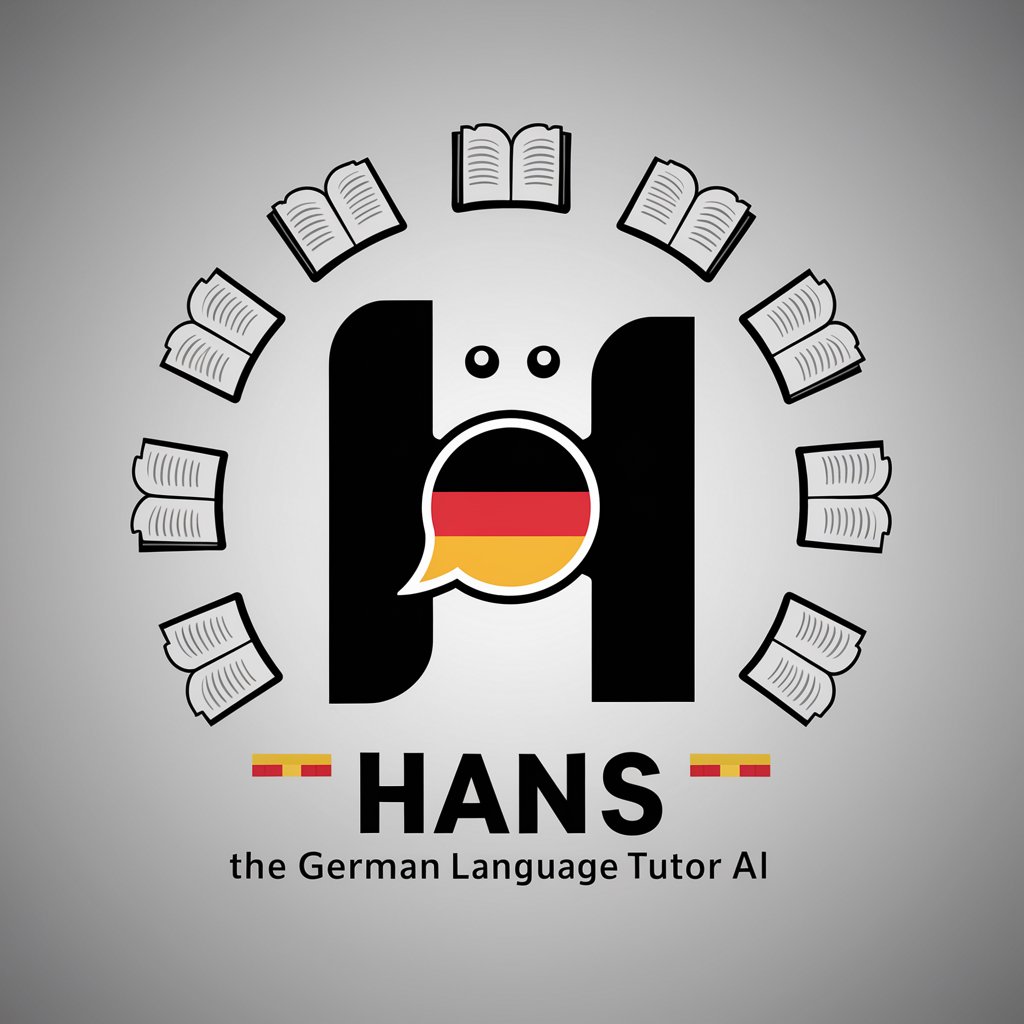
Banks
Power Your Words with AI

Blogger
Craft Your Story with AI-Powered Blogging

Blogger
Empower Your Words with AI

Influential Blogger
Craft Captivating Blogs with AI Power

Blogger GPT
Empower Your Writing with AI

News Blogger
Crafting insightful blogs with AI precision

Scenic Vlogger
Elevate Your Scenery with AI

Frequently Asked Questions About Vlogger
What is Vlogger primarily used for?
Vlogger is designed for video content creators, providing tools for scripting, filming, editing, and audience engagement, to help users produce and manage high-quality video content efficiently.
Can Vlogger help with live streaming?
Yes, Vlogger includes features to support live streaming. It offers tools for planning and managing live sessions, including real-time interaction with viewers, which can enhance audience engagement.
Is Vlogger suitable for beginners?
Absolutely, Vlogger is user-friendly for beginners, offering intuitive video creation and editing tools, as well as tutorials and guides to help new creators start their content production journey.
How does Vlogger handle audience analytics?
Vlogger provides detailed analytics on viewer engagement, preferences, and feedback, enabling creators to tailor their content based on audience data to maximize reach and interaction.
Can I use Vlogger for brand partnerships?
Yes, Vlogger supports collaboration with brands. It offers tools to manage and display sponsored content and partnerships effectively, ensuring both compliance and creative integrity.
