Self-Evaluating Code Analyzer - Code Quality Evaluation
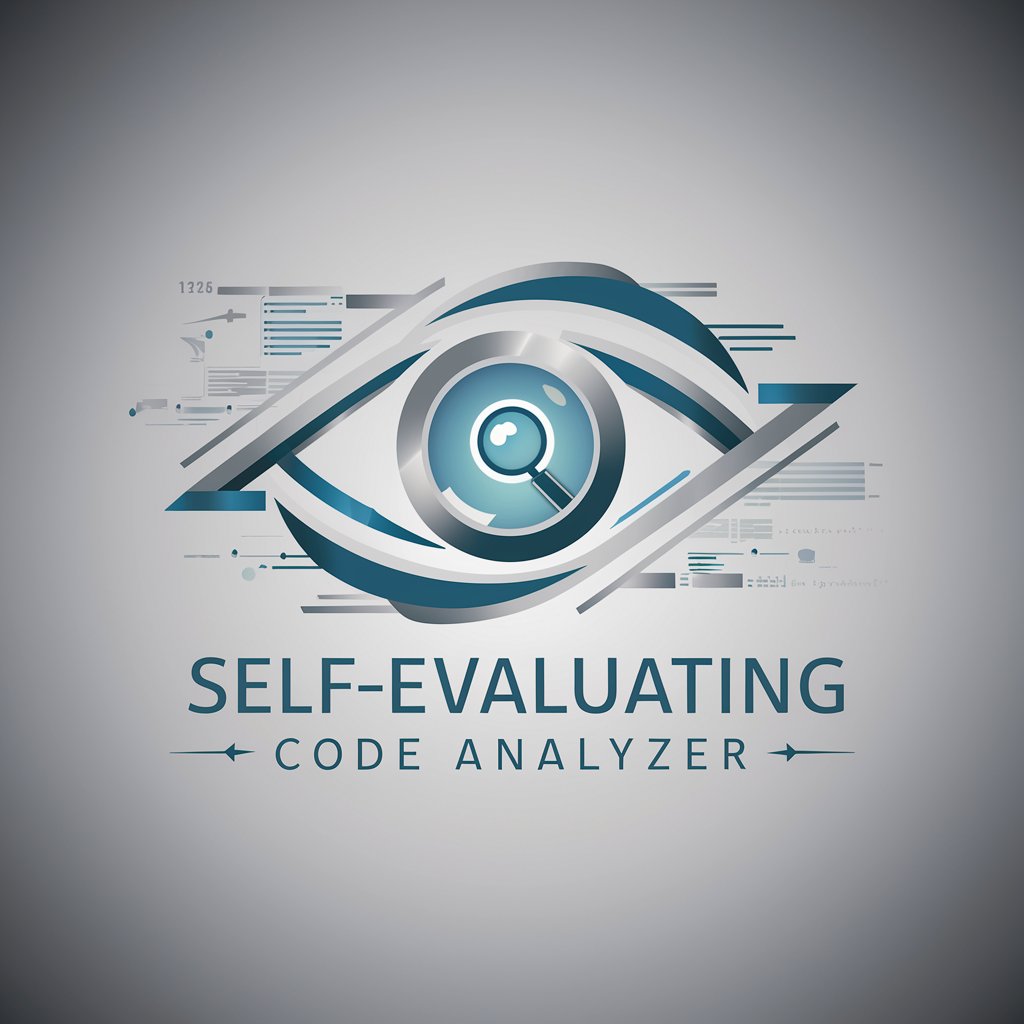
Hello! How can I assist you with your coding today?
Revolutionizing Code Quality with AI
How can I refactor this code to improve readability?
What's the best way to optimize this algorithm for better performance?
Can you help me debug this error I'm encountering in my code?
What are some best practices for maintaining clean and efficient code?
Get Embed Code
Overview of the Self-Evaluating Code Analyzer
The Self-Evaluating Code Analyzer is a specialized tool designed to enhance code readability, maintainability, and overall quality across various programming languages. This tool serves as an intelligent assistant that not only reviews code to suggest improvements but also provides insights into better coding practices. It can dynamically analyze code written in multiple paradigms, ensuring that the principles of clean code are adhered to. For example, if a user submits a block of Java code utilizing OOP principles, the analyzer can provide feedback on class structure, method clarity, and encapsulation practices, illustrating how these can be optimized for better maintenance and scalability. Powered by ChatGPT-4o。

Core Functions of the Self-Evaluating Code Analyzer
Code Review Automation
Example
Automatically generating code review comments on pull requests in GitHub.
Scenario
When integrated with version control platforms like GitHub, the analyzer can review code changes automatically and provide feedback on pull requests. It can detect issues such as poorly named variables, lack of modular design, and potential simplifications of complex logic, thereby streamlining the code review process and ensuring consistency in code quality.
Refactoring Suggestions
Example
Suggesting improvements on a Python script for better performance.
Scenario
For a Python script that processes large datasets inefficiently, the analyzer can suggest more efficient data structures or algorithms. For instance, it might recommend changing a list to a set for faster membership testing or propose the use of generators to handle large data loads more effectively.
Best Practices Enforcement
Example
Enforcing consistent style guidelines across a project's codebase.
Scenario
In a multi-developer project, maintaining a consistent coding style and following best practices can be challenging. The analyzer can enforce style guidelines (like PEP 8 for Python) and architectural patterns appropriate for the project, ensuring that all contributions adhere to the same standards, which is crucial for long-term project health.
Target User Groups for the Self-Evaluating Code Analyzer
Software Development Teams
Teams looking for consistent code quality and adherence to best practices across their projects would find this tool invaluable. It helps in maintaining a clean codebase, easing future modifications and reducing technical debt.
Solo Developers
Individual developers working on personal or freelance projects can utilize this tool to review their code, ensuring it is scalable and maintainable. This is especially helpful for those looking to improve their coding habits over time.
Educational Institutions
Educators and students in computer science can use the analyzer as a learning tool to understand better coding practices and to receive instant feedback on their coding assignments, promoting a deeper understanding of software engineering principles.

Guidelines for Using Self-Evaluating Code Analyzer
Access the Service
Visit yeschat.ai to start using Self-Evaluating Code Analyzer for free without needing to log in or subscribe to ChatGPT Plus.
Select Programming Language
Choose the programming language you are working with from the supported list to tailor the analysis to the specific syntax and idioms of that language.
Upload Code
Upload your code snippet or project files directly into the platform. Ensure your code is as complete as possible to facilitate an accurate evaluation.
Run Analysis
Execute the analysis tool to evaluate your code’s readability, maintainability, and overall quality. The tool checks for common pitfalls and suggests improvements.
Review Suggestions
Review the feedback and recommendations provided by the analyzer. Apply the suggested changes to enhance your code's clarity and maintainability.
Try other advanced and practical GPTs
Addie
Empowering ADHD management with AI

Addie
Empower your creativity with AI!

Maddie
Unleashing Family Fun with AI

Le Poète
AI-Powered Poetry Generation
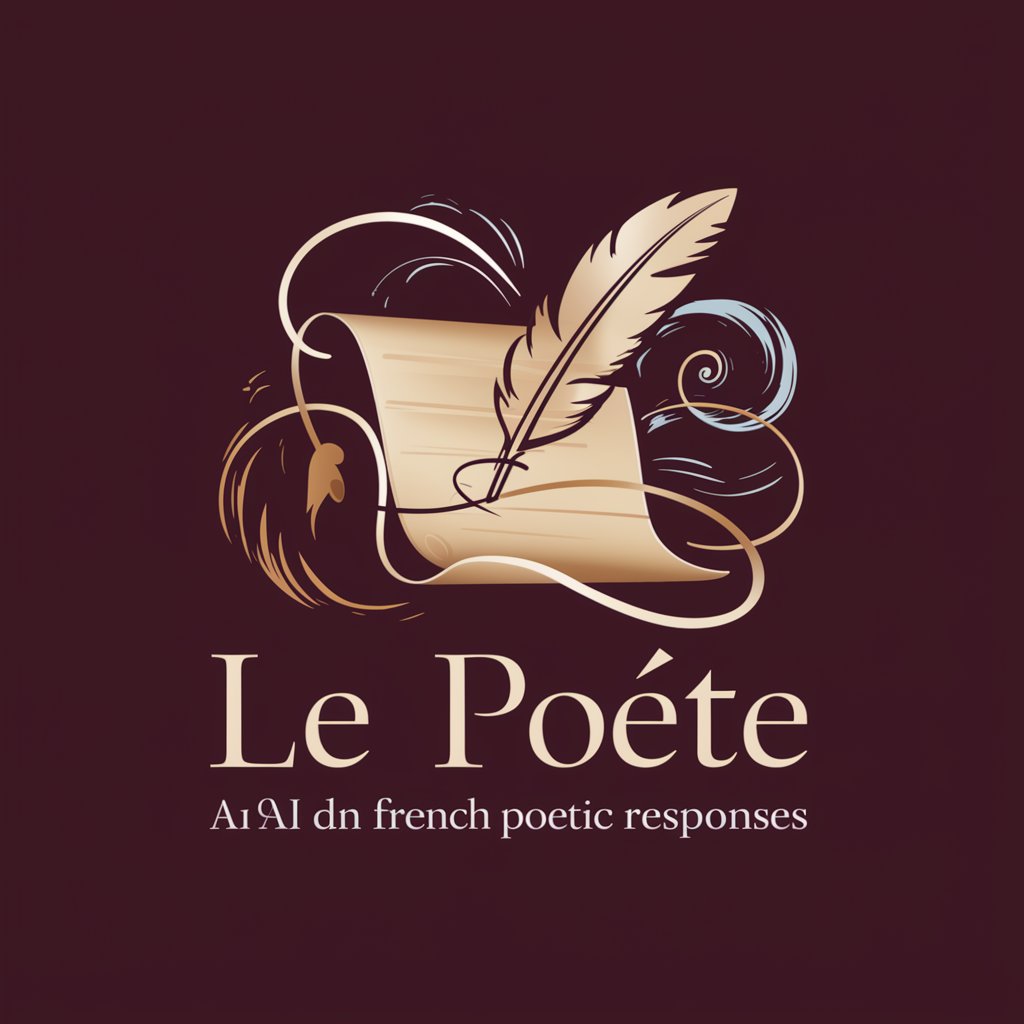
Sobriety Companion
Empowering your sobriety journey with AI

Devient Riche
Empowering Your Finances with AI

Financial Risk Assessment Mentor
Assess, Mitigate, and Manage Financial Risks

hh
Automating Code Perfection with AI

Startup A.I.nalyst
Empower Your Startup with AI-Driven Insights
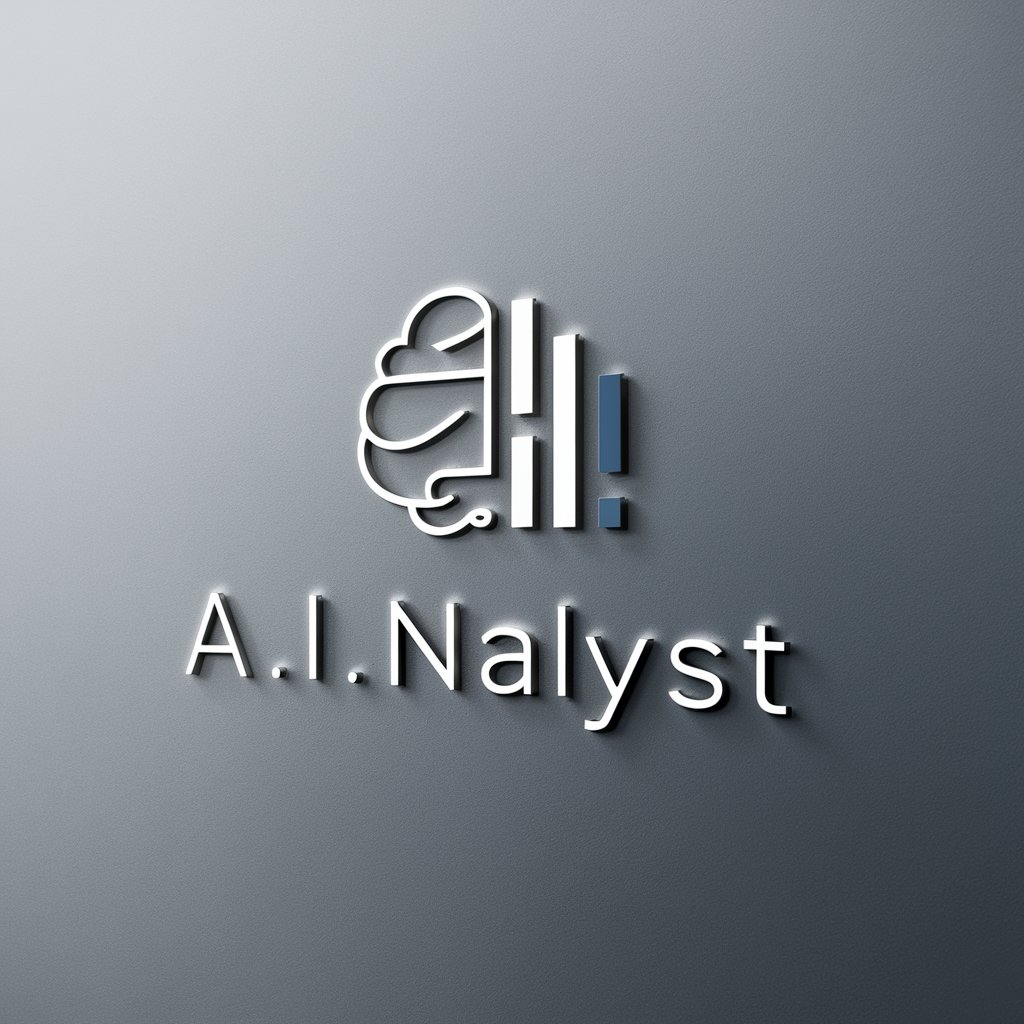
Visual Analysis
Unlock the deeper meaning in art
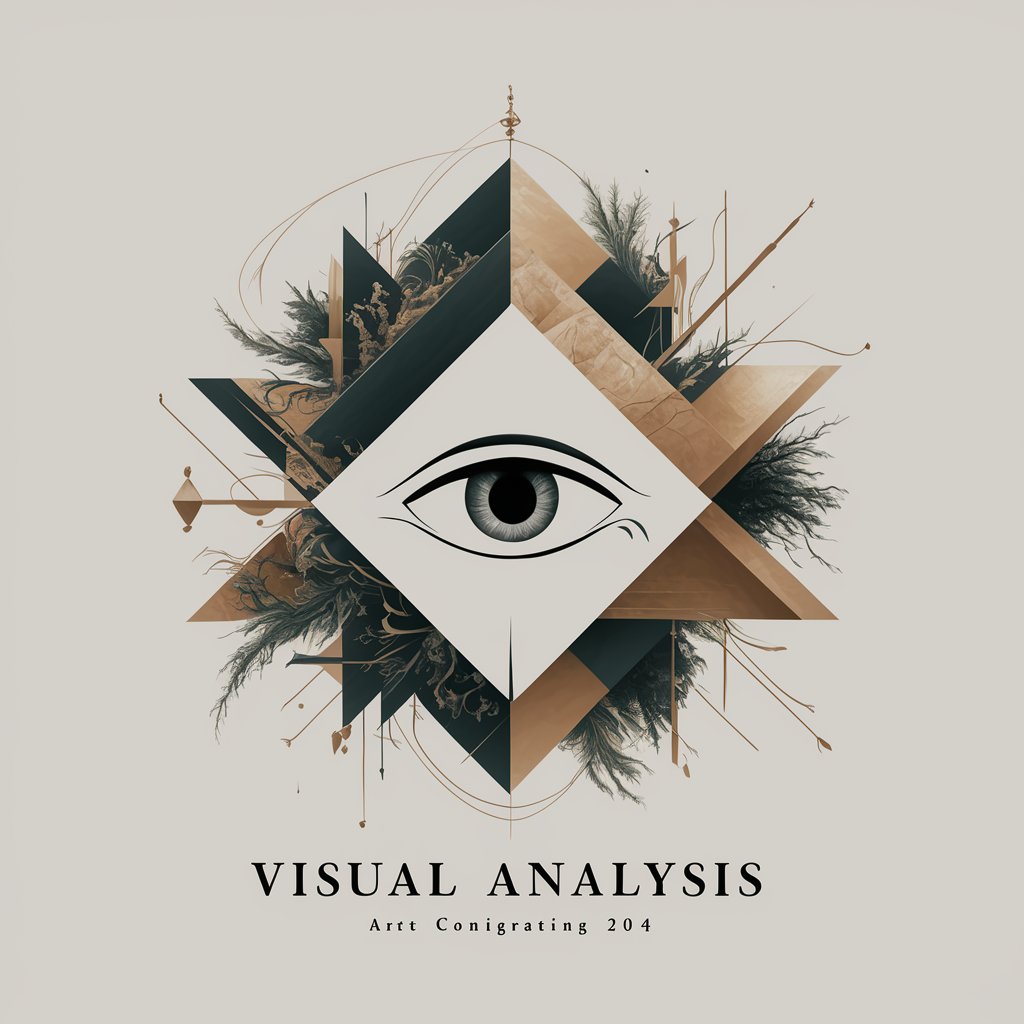
IELTs Writing Expert
Enhancing IELTS writing with AI guidance.

Venture Whisperer
Empowering investment decisions with AI
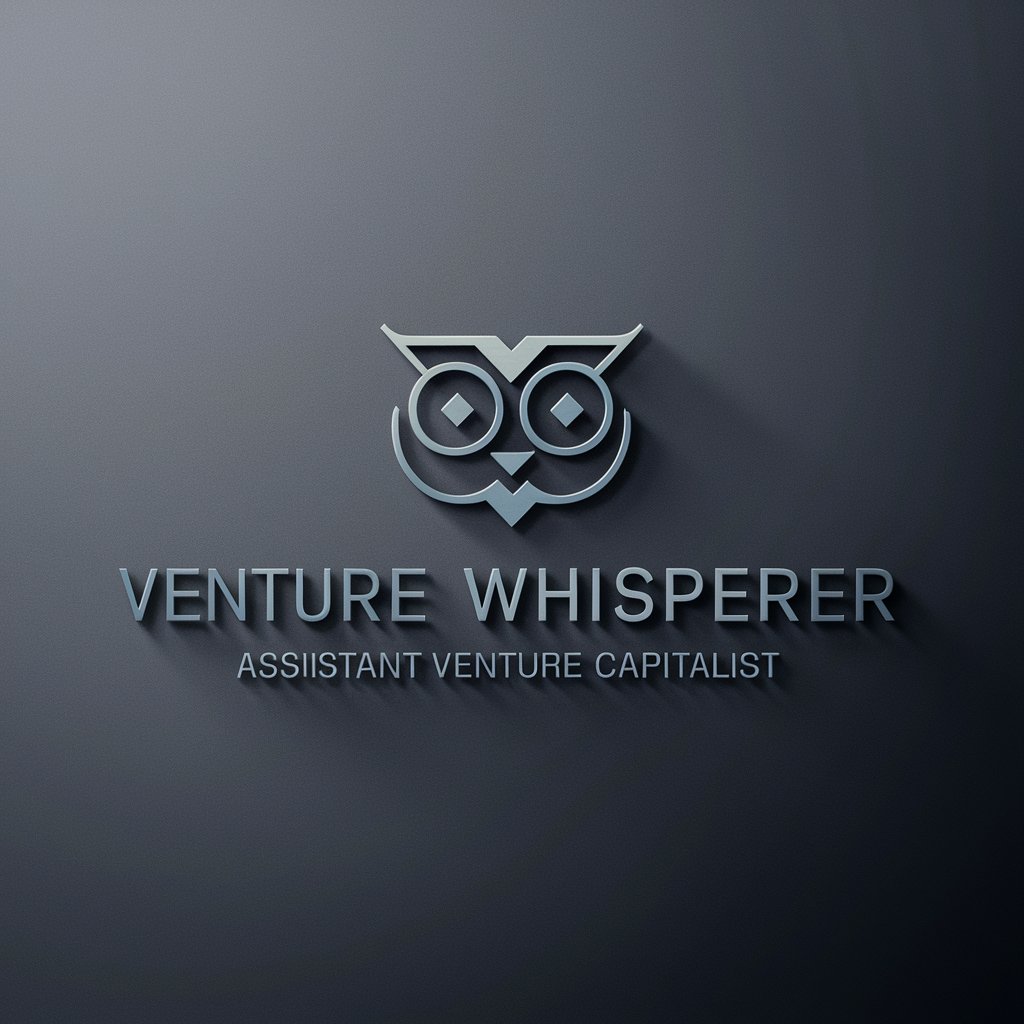
Frequently Asked Questions about Self-Evaluating Code Analyzer
What programming languages does the Self-Evaluating Code Analyzer support?
The tool supports a wide range of programming languages, including but not limited to Java, Python, C#, JavaScript, and Ruby. This variety ensures it can be applied to most development environments.
Can the Self-Evaluating Code Analyzer handle large codebases?
Yes, the analyzer is designed to efficiently process large codebases, making it suitable for enterprise-level applications as well as smaller projects.
What specific aspects of code quality does the analyzer evaluate?
It evaluates code readability, maintainability, and potential vulnerabilities. It also suggests refactorings to improve code structure and performance.
How does the Self-Evaluating Code Analyzer improve coding practices?
By providing detailed feedback and practical suggestions, it helps developers learn best practices and avoid common coding errors, thus improving their coding skills over time.
Is the Self-Evaluating Code Analyzer suitable for educational purposes?
Absolutely, it is an excellent tool for teaching coding standards and practices, helping students understand how to write cleaner, more maintainable code.
