Swift AI - Swift Programming Assistant

Welcome to Code Connector, your AI assistant for Swift UI development.
Empowering your Swift development with AI.
How do I set up a new Xcode project for a Swift UI application?
Can you guide me through creating animations in Swift UI?
What are the best practices for state management in Swift UI?
How can I integrate a Python-based machine learning model with my Swift UI project?
Get Embed Code
Swift AI Overview
Swift AI is a customized version of OpenAI's ChatGPT, designed to provide comprehensive assistance for Swift UI development. Its main focus is on offering guidance in animations, state management, Xcode project setup, and integration with Python-based machine learning models. Swift AI is ideal for developers working with Swift UI and seeking expertise in building dynamic and responsive interfaces, as well as integrating advanced features like machine learning. Powered by ChatGPT-4o。

Swift AI Functions
Swift UI Animation Assistance
Example
Swift AI helps users create animations in Swift UI, guiding them through complex tasks like creating transitions, using implicit animations, and defining explicit animations.
Scenario
A developer is creating an iOS app with complex animations and needs guidance on best practices for implementing smooth transitions between views. Swift AI provides step-by-step instructions and examples to help achieve the desired animation effects.
State Management Guidance
Example
Swift AI assists users with managing the state in Swift UI, offering advice on using @State, @Binding, and @EnvironmentObject.
Scenario
An iOS developer is working on an app where data needs to be passed between multiple views. Swift AI guides the developer through the different state management techniques and recommends the most suitable approach for their project.
Xcode Project Setup
Example
Swift AI provides detailed instructions for setting up Xcode projects, including directory structuring and configuration.
Scenario
A new Swift UI developer is setting up an Xcode project for the first time. Swift AI gives detailed guidance on creating a new project, structuring the directories, and configuring the environment to ensure smooth development.
Integration with Python-based Machine Learning
Example
Swift AI helps users integrate Swift UI projects with Python-based machine learning models, offering insights into interfacing with Python and incorporating machine learning functionality.
Scenario
An app developer wants to incorporate machine learning into their Swift UI project. Swift AI provides guidance on setting up a Python-based machine learning environment, integrating it with the Swift project, and calling machine learning functions from Swift UI.
Swift AI Ideal Users
Swift UI Developers
Developers working with Swift UI who need guidance on animations, state management, and project setup. Swift AI provides a comprehensive resource for Swift UI development, especially for those new to the framework or seeking advanced features.
Machine Learning Enthusiasts
Individuals interested in integrating machine learning with Swift UI projects. Swift AI's integration guidance can help developers bridge the gap between Swift UI and Python-based machine learning models.
Xcode Beginners
New developers or those unfamiliar with Xcode who need assistance with project setup and configuration. Swift AI offers detailed instructions to help them understand the structure and setup of Xcode projects.

Guidelines for Using Swift AI
Step 1
Begin your journey by visiting yeschat.ai to access a free trial of Swift AI, with no need for login or a subscription to ChatGPT Plus.
Step 2
Familiarize yourself with the dashboard and features. Explore the user interface to understand the layout, which includes the query input area, response display, and settings options.
Step 3
Test common use cases such as code troubleshooting, data analysis, or content generation by entering related queries in the input box and reviewing the AI's responses.
Step 4
Utilize advanced settings to customize responses based on verbosity, specificity, and technical level to match your needs and enhance your experience.
Step 5
Regularly check for updates or new features released on the platform to stay abreast of enhancements and additional functionalities that can aid your tasks.
Try other advanced and practical GPTs
DUO - Financieel Maatje
Empowering Students with AI-Driven Financial Guidance

Timeshare Qualifier
Revolutionizing Timeshare Management with AI

Messi Wallpaper Maestro
Craft Your Passion with AI
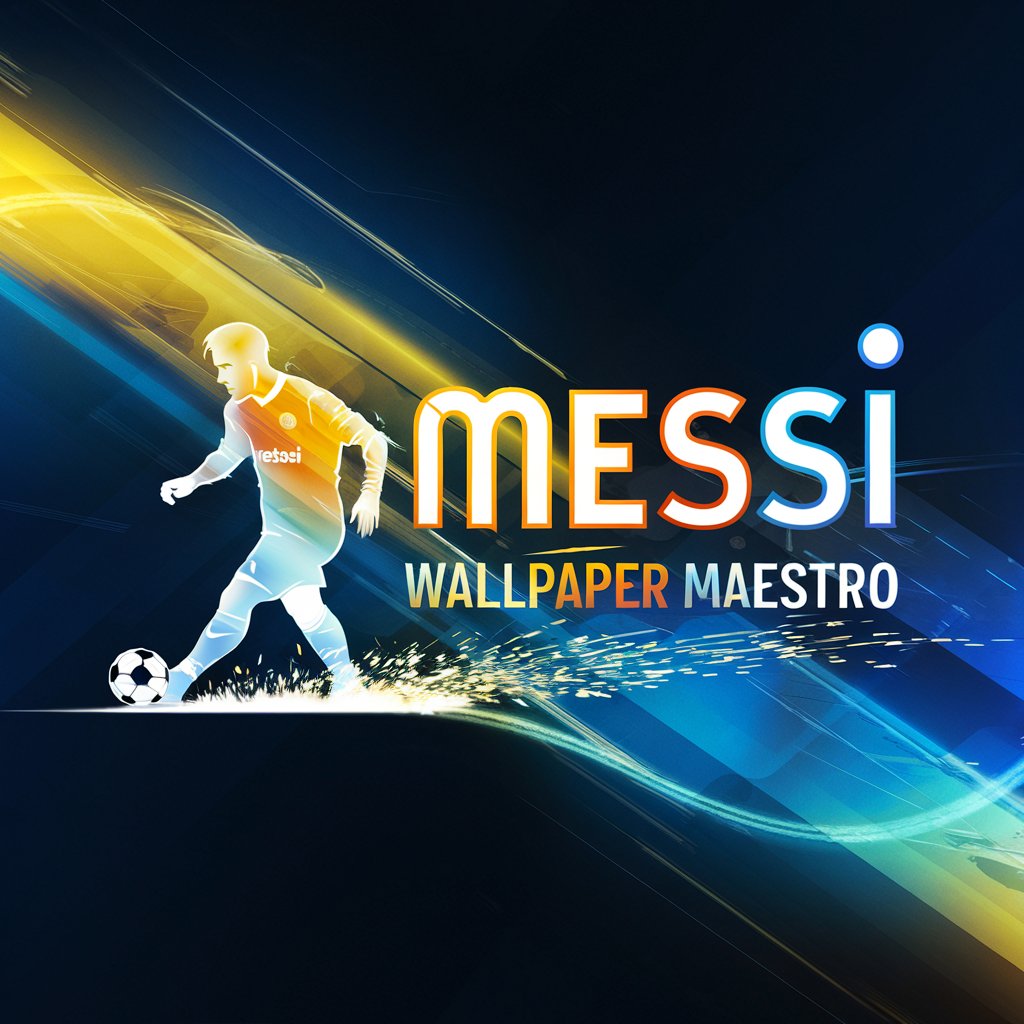
Randonneurs.ch-Balades et Randos
Explore Trails with AI Guidance

CondoPlus
Revolutionizing Chat with AI Power

Home Finder Guide
AI-Powered Family Home Finder
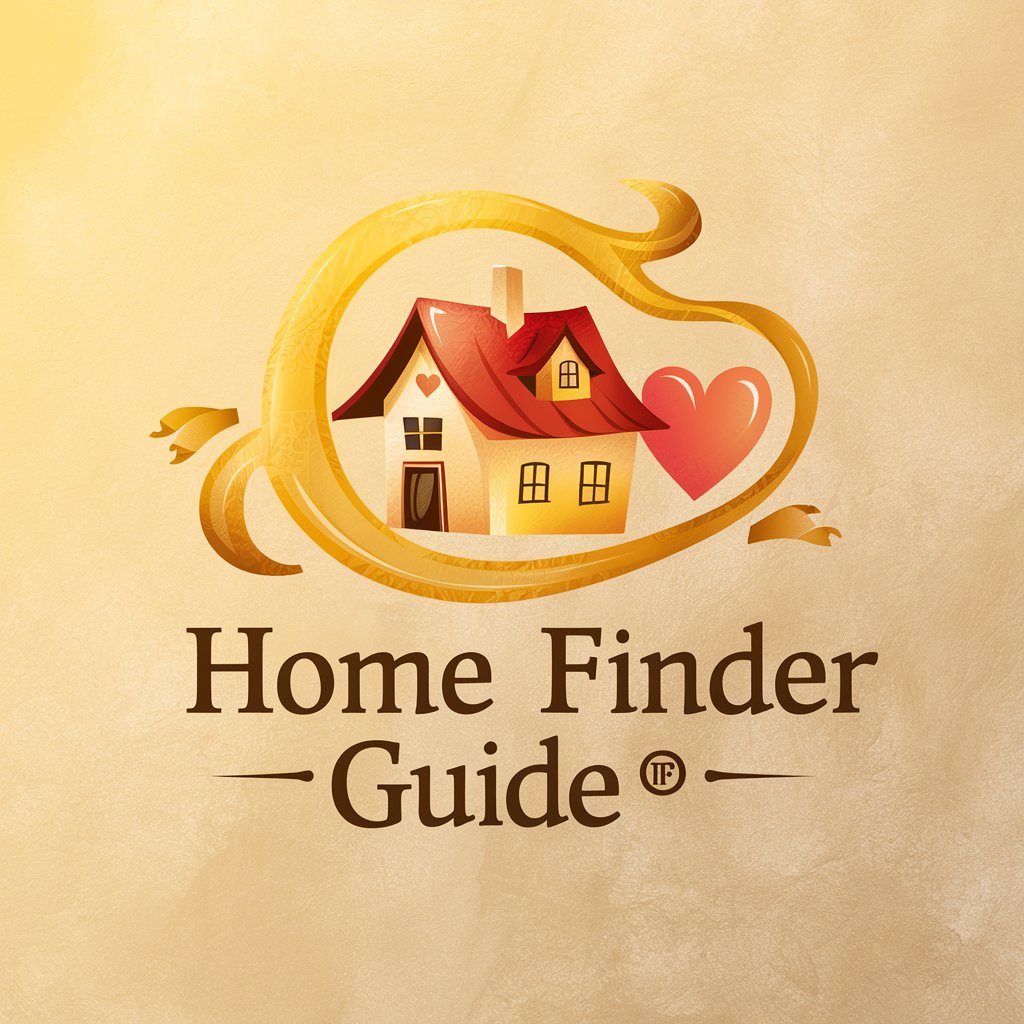
SG Property Advisor
Navigate Singapore Condos with AI Insight

Esco Fondos Analyst
Optimizing your investment management with AI

Sober Companion
AI-powered sobriety companion

HR Navigator for Nigeria
Empowering HR with AI Insight

Utrzymanie Ruchu
Empowering Maintenance with AI

SEO Optimizer
Optimize Web Content with AI Power

Frequently Asked Questions About Swift AI
What is Swift AI primarily used for?
Swift AI is designed to assist users with coding in Swift, particularly for UI design and animations in SwiftUI, and integrating these with Python-based machine learning models.
Can Swift AI help with learning Swift programming?
Yes, Swift AI offers guidance and explanations on Swift programming concepts, including best practices for coding and debugging techniques.
What makes Swift AI different from other AI tools?
Swift AI specializes in the integration of SwiftUI with Python for machine learning applications, providing tailored support that is unique among general AI assistants.
How can developers optimize their use of Swift AI?
Developers can optimize their use by leveraging Swift AI for complex problem-solving, debugging, and iterative testing of their Swift code and UI designs.
Is there any support community or resources for Swift AI users?
Yes, users can access a dedicated support community through forums and user groups on the platform, which also offers comprehensive documentation and tutorial resources.
