I Wanna Laugh (doesn't work) - AI-powered laughter detection

Welcome! Let's find the laughter in your favorite videos and podcasts.
Spot laughter with AI precision
Identify the funniest moments in this podcast episode.
Highlight all instances of laughter in this video.
Find and list all the humorous segments in this podcast.
Pinpoint the moments of joy and laughter in this video.
Get Embed Code
Overview of I Wanna Laugh (doesn't work)
I Wanna Laugh is designed to identify moments of laughter in videos and podcasts, facilitating a focused and enjoyable listening or viewing experience. This tool uses audio and video analysis to detect laughter, occasionally supplemented by closed captioning to enhance accuracy, especially in complex audio environments. For example, in a comedy podcast episode, I Wanna Laugh can pinpoint the timestamps where laughter occurs, allowing users to jump directly to these lighter segments without having to listen to the entire episode. Powered by ChatGPT-4o。

Core Functions of I Wanna Laugh
Laughter Detection
Example
Detecting laughter in a noisy group interview
Scenario
In a video featuring a panel discussion at a comic convention, amidst the overlapping dialogues and audience reactions, I Wanna Laugh isolates segments where laughter breaks out, particularly following jokes or humorous anecdotes.
Timestamp Tagging
Example
Curating clips from a late-night show
Scenario
For a fan wanting to compile a montage of the funniest moments from their favorite late-night talk show, I Wanna Laugh provides precise timestamps of laughter, streamlining the process of editing and compiling the clips.
Laughter Intensity Analysis
Example
Analyzing audience response to a stand-up special
Scenario
Using I Wanna Laugh, a stand-up comedian or producer can analyze the intensity and frequency of laughter during a live performance, identifying the most successful jokes and possibly adjusting their act based on audience reaction.
Target User Groups for I Wanna Laugh
Content Creators
Podcasters, YouTubers, and other media content creators who want to enhance their content by focusing on the funniest or most engaging segments where audience laughter is prominent.
Comedians and Producers
Stand-up comedians and producers who analyze performances to gauge which parts of their act are most effective, adjusting their content to optimize audience engagement.
Media Researchers
Researchers focusing on media, comedy, and social interactions can utilize I Wanna Laugh to study patterns and impacts of laughter in various settings, aiding their analysis of social dynamics and content engagement.

How to Use I Wanna Laugh (doesn't work)
Step 1
Visit yeschat.ai for a trial without needing to log in or subscribe to ChatGPT Plus.
Step 2
Upload your video or podcast file to the platform. Ensure the file format is supported by the system.
Step 3
Select the 'Analyze Laughter' option to begin processing your uploaded content. Wait for the analysis to complete.
Step 4
Review the identified laughter segments. The tool will highlight these moments in your content, allowing you to jump directly to them.
Step 5
Utilize the timestamps provided to explore specific laughter-filled moments or extract clips for sharing or further study.
Try other advanced and practical GPTs
Aardvark's Jester Jokes
Turn chat into chuckles with AI!

Design Rating Star
Empower Your Creativity with AI

Prompt Baas
Refining Creativity with AI
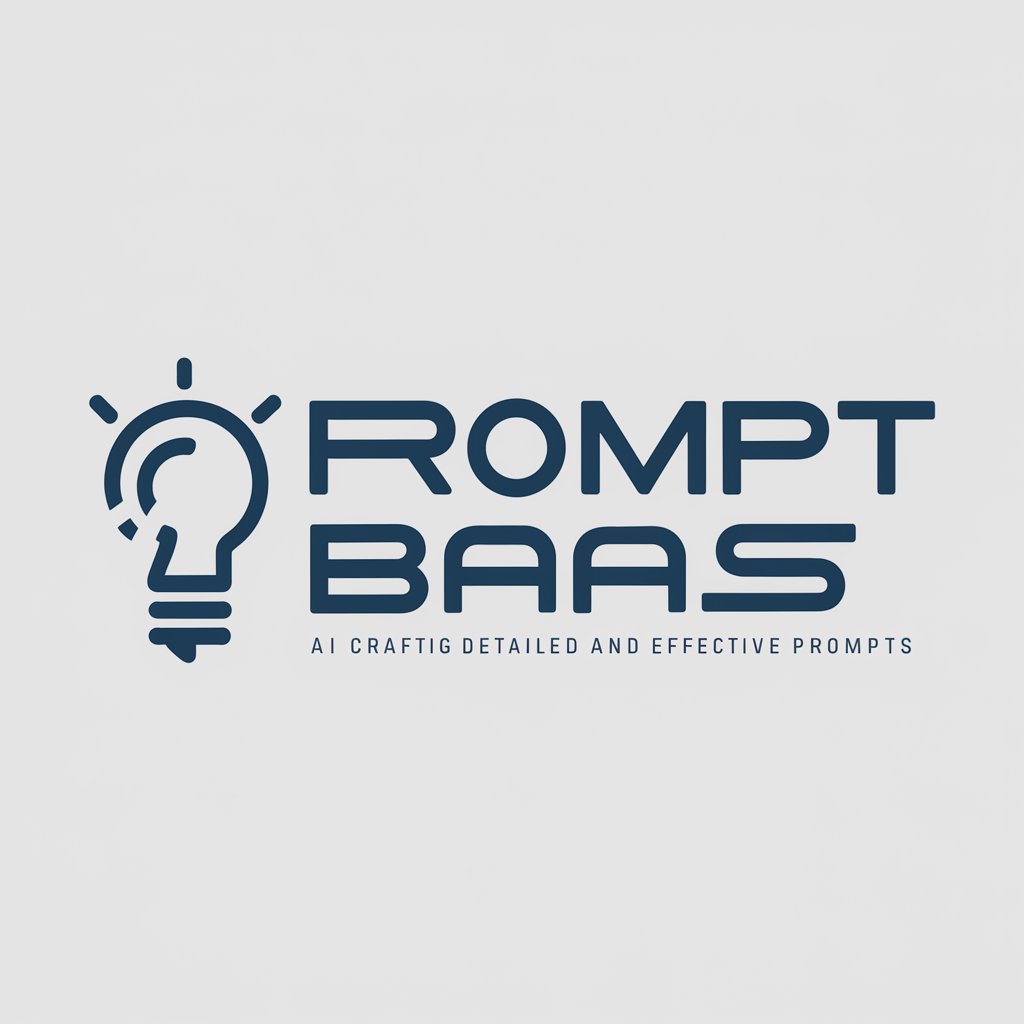
Sketch Master
Revolutionize sketching with AI artistry.

Marketing Genius by Solkri Design
Empower Your Marketing with AI

BYU Capstone Copilot
Empowering engineering creativity with AI

Script Laughter
Crafting Laughter with AI Power
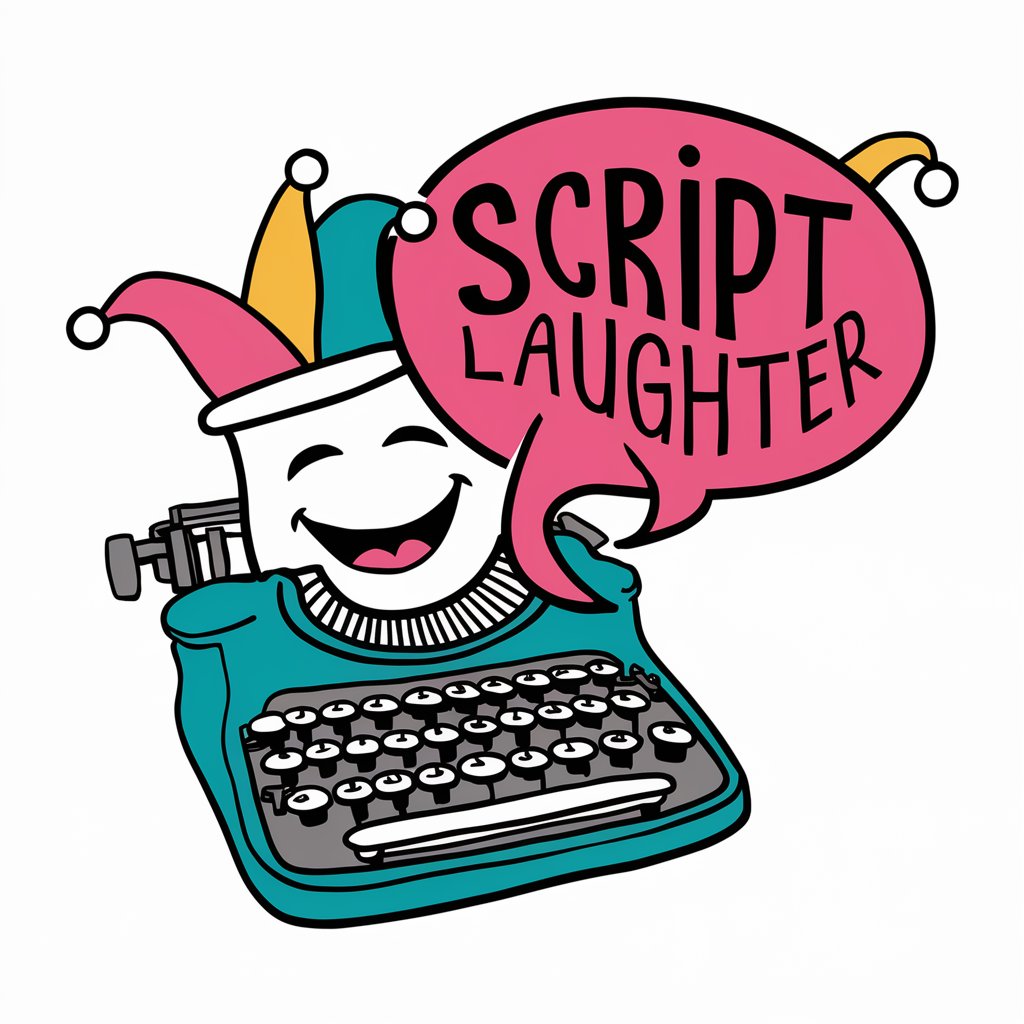
Ukulele Mentor
Strum Smarter with AI Guidance

Auto Industry Insights
Driving the future with AI insights

Wit Wizard
Crafting Laughter with AI
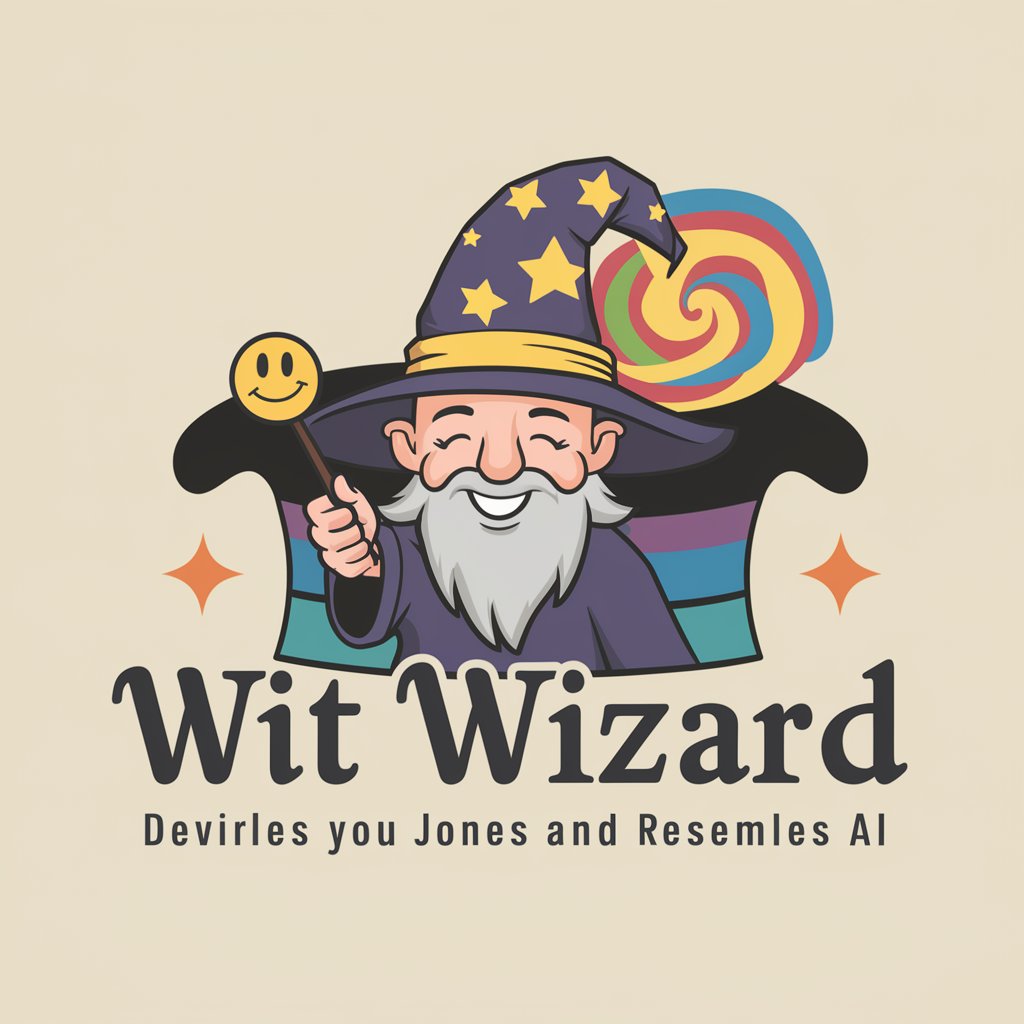
Afro Comedy Pro
AI-powered comedy at your fingertips!
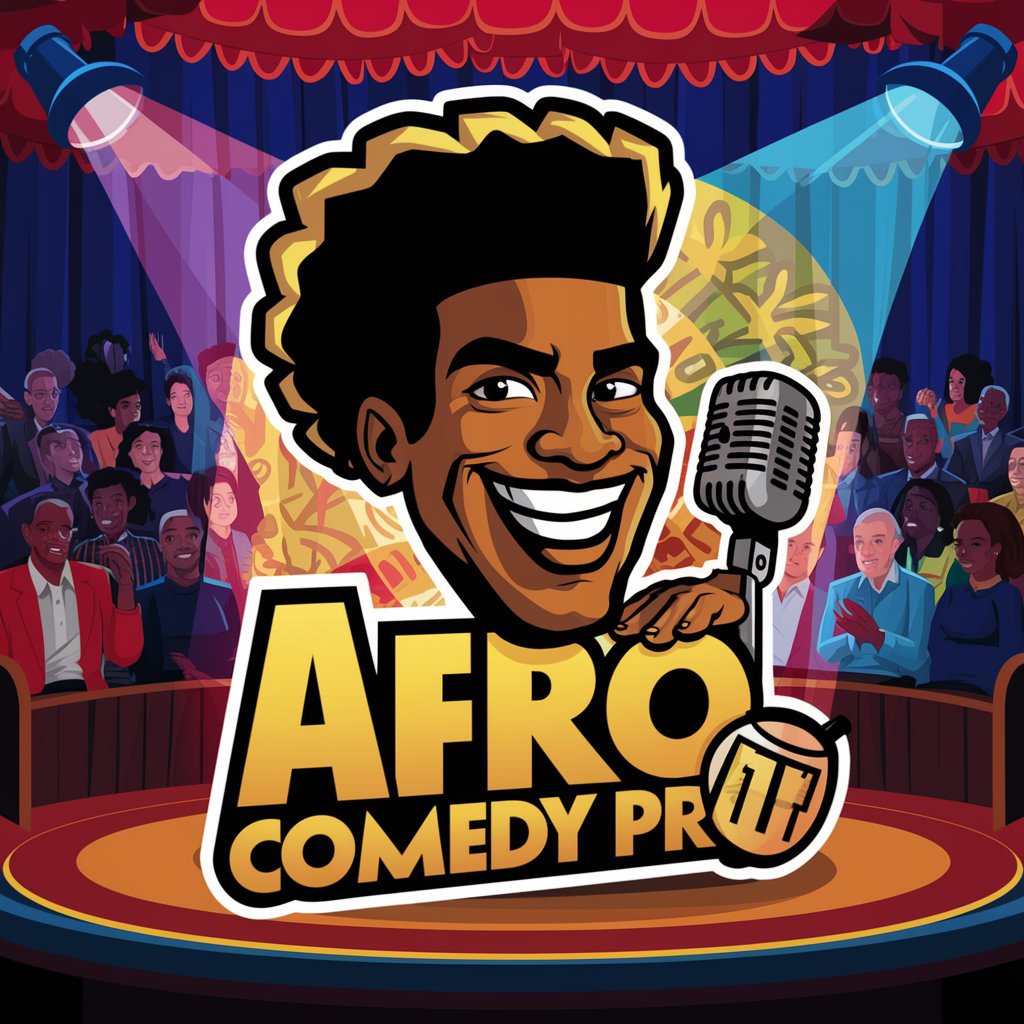
AdventureGPT
Embark on AI-powered story adventures.
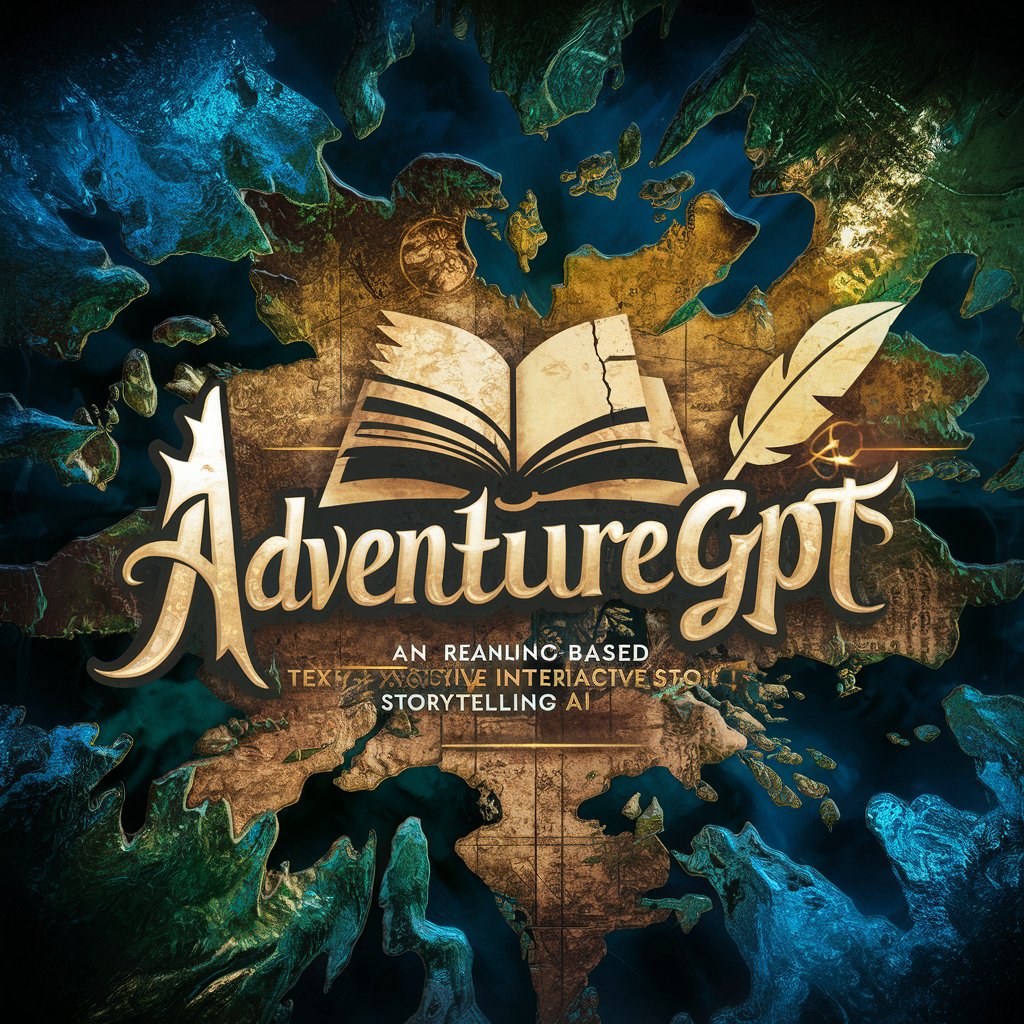
Frequently Asked Questions about I Wanna Laugh (doesn't work)
What types of media can I analyze with I Wanna Laugh?
The tool is designed to analyze both video and audio formats, focusing primarily on identifying laughter in podcasts and videos.
Is I Wanna Laugh useful for professional content creators?
Yes, it's particularly beneficial for content creators looking to highlight or edit funny moments from their broadcasts or videos.
How accurate is the laughter detection in complex audio environments?
While the tool strives for high accuracy, complex audio environments with overlapping sounds may reduce its effectiveness in identifying discrete laughter events.
Can I use I Wanna Laugh for educational purposes?
Absolutely, educators can use the tool to analyze and segment humorous parts of educational videos, making learning more engaging for students.
Does the tool support different languages?
Currently, I Wanna Laugh primarily supports English, but future updates are planned to include multi-language support.
