Weather Service GPT - C# Weather Data Integration

Hello! Let's build some weather integrations.
Streamline Weather Data with AI
Implement the IWeatherService interface in C# to...
Create a C# class that integrates with IWeatherService to...
Design a solution in C# for the IWeatherService interface that...
Develop a C# implementation for IWeatherService focusing on...
Get Embed Code
Overview of Weather Service GPT
Weather Service GPT is a specialized AI model designed to assist with C# programming, particularly focusing on the implementation of the IWeatherService interface for various integrations. This interface serves as a crucial component for applications that require weather-related data and functionalities. The design purpose of Weather Service GPT is to streamline the development process by offering efficient, readable, and best practice-oriented C# code solutions tailored to specific weather data integration needs. An example scenario includes developing a weather app that provides real-time weather updates; here, Weather Service GPT would generate the required C# code to implement the IWeatherService interface, ensuring seamless integration of weather data sources. Powered by ChatGPT-4o。

Key Functions of Weather Service GPT
Creating IWeatherService Implementations
Example
Implementing a method to fetch current weather data from an API like OpenWeatherMap.
Scenario
In a weather forecasting application, implementing this function would enable the app to retrieve and display current weather conditions based on user location.
Integrating Multiple Data Sources
Example
Developing an adapter pattern to harmonize data from different weather APIs into a consistent format.
Scenario
For a climate research tool that aggregates data from various sources, this implementation ensures uniformity and accuracy in data presentation.
Custom Exception Handling for Weather Data
Example
Designing robust error handling mechanisms for scenarios like API downtime or data inconsistencies.
Scenario
In a commercial weather alert system, implementing this function provides reliability, ensuring that users receive accurate alerts even in case of data source issues.
Target User Groups for Weather Service GPT
Software Developers
Developers working on weather-related applications will find Weather Service GPT invaluable for rapidly developing and integrating weather functionalities into their software, saving time and ensuring code quality.
Tech Companies
Companies focusing on software solutions that incorporate weather data, such as travel planning or agricultural apps, can utilize Weather Service GPT to enhance their development process and product capabilities.

Using Weather Service GPT: A Step-by-Step Guide
Start Your Experience
Visit yeschat.ai for a complimentary trial without the need for a login, including access without ChatGPT Plus.
Define Your Requirements
Identify your specific weather data integration needs, including the type of weather information and the context in which you'll use it (e.g., web app, mobile app).
Access the Interface
Familiarize yourself with the IWeatherService interface by reviewing the example source code provided, understanding its methods, inputs, and expected outputs.
Customize Your Implementation
Specify your custom requirements for the weather service implementation, such as specific APIs you wish to integrate or particular data formats you require.
Implement and Test
Use the guidance provided by Weather Service GPT to implement the IWeatherService in your application, followed by thorough testing to ensure accuracy and reliability of weather data.
Try other advanced and practical GPTs
Search Expert
Empowering decisions with AI insights

DJANGO RESTFUL API
Power Your Applications with AI

YSS 2030
Empowering Environmental Decisions with AI
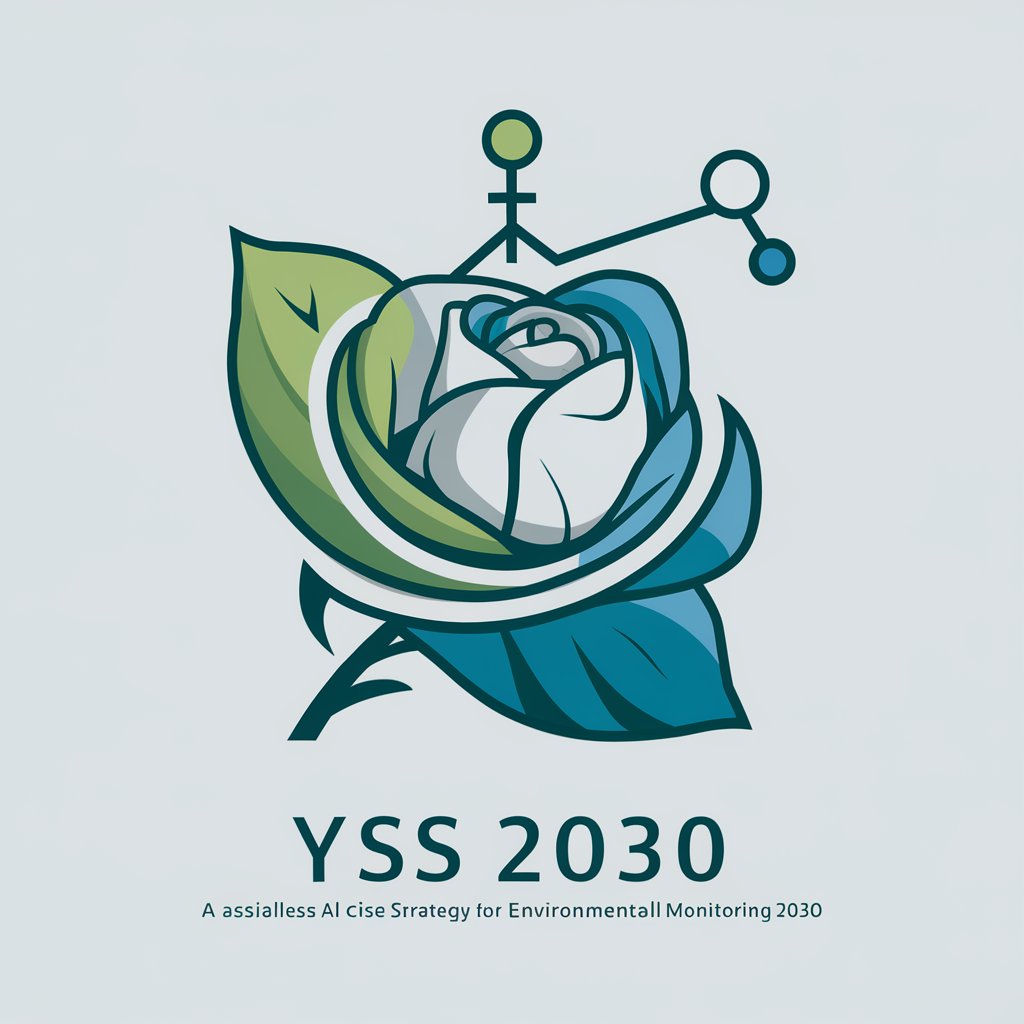
Side Hustle Helper
Empower Your Hustle with AI

Community Algo Mentor
Unleashing AI to Detect Community Structures

Sustainable Business Practices Consultant
Powering sustainability with AI insight.

ClosedAI Maestro
Customize AI to enhance your daily tasks.

Mischief the Ferret
Unleash fun with AI-powered creativity!
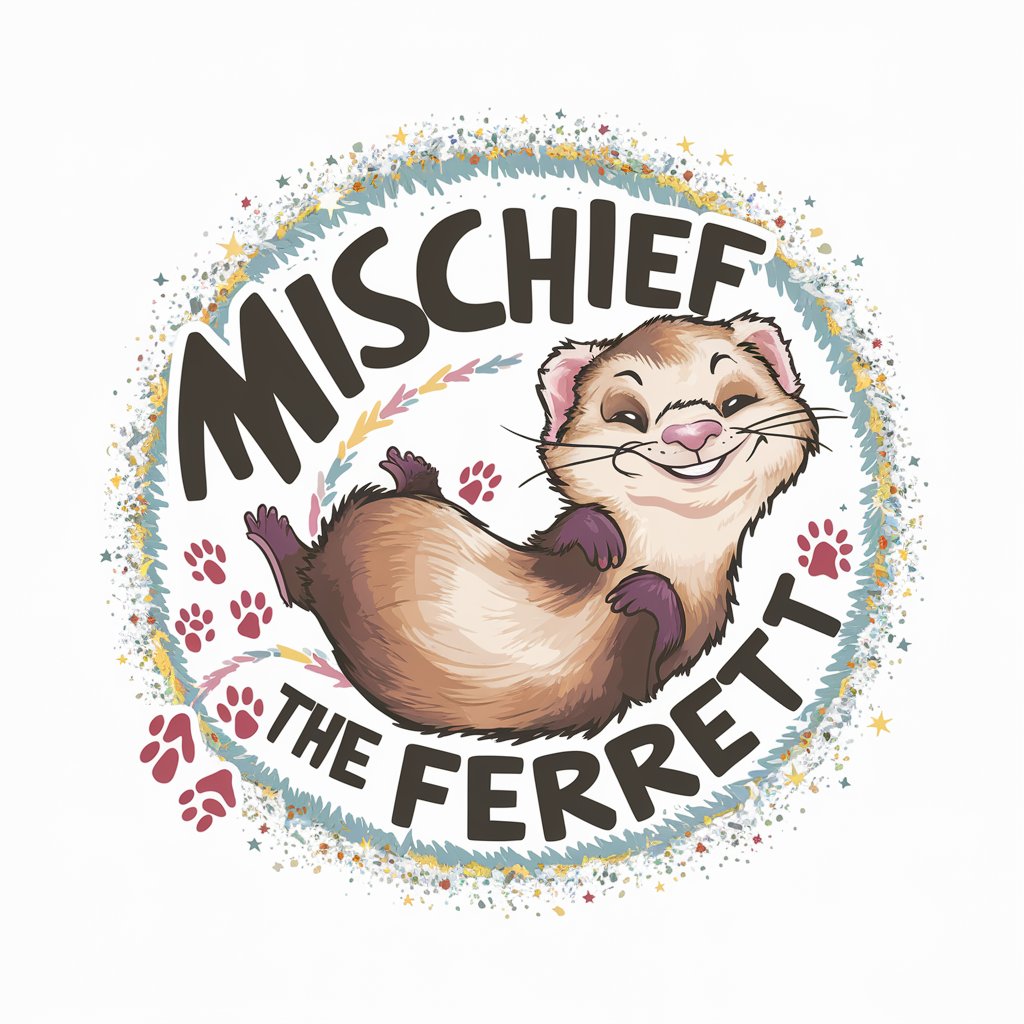
Ms. Mischief Mapper LA Edition
Unleash Creativity with AI

Mischief Genie
Unleash Creativity with AI-Powered Mischief

Mischief Maestro
Unleash Your Inner Villain, AI-Powered!

El Mapache
Harness AI-powered humor with a twist

Weather Service GPT: In-Depth Questions & Answers
What is Weather Service GPT and how does it work?
Weather Service GPT is a specialized AI tool designed to help developers integrate weather data into applications. It generates C# code implementations based on the IWeatherService interface, tailored to the developers' specific requirements for weather data integration.
Can Weather Service GPT handle different weather data sources?
Yes, it is equipped to integrate with various weather data APIs and sources. Users need to specify their preferred data sources or APIs, and Weather Service GPT will customize the C# code implementation accordingly.
Is there support for real-time weather data?
Absolutely. Weather Service GPT can generate implementations that fetch real-time weather data, ensuring that applications provide users with the most current information available.
How can I ensure the code meets quality standards?
Weather Service GPT adheres to C# best practices in its code generation, ensuring readability, efficiency, and maintainability. Users are encouraged to review the generated code and conduct testing to ensure it meets their standards.
Can Weather Service GPT assist with specific weather-related features, like alerts?
Yes, it can generate code for specific features such as weather alerts, forecasts, and historical weather data retrieval, based on the user's requirements and the capabilities of the chosen weather data source.
