Shaders for Unreal - Unreal Engine Shader Tool

Welcome to Shaders for Unreal, your expert guide to advanced shader techniques!
Powering visuals with AI-driven shaders
How can I create a custom shader for...
What are the best practices for optimizing...
Can you provide an example of a shader that...
How do I implement a dynamic lighting effect using...
Get Embed Code
Introduction to Shaders for Unreal
Shaders for Unreal is designed as a specialized resource for developers and artists working with Unreal Engine, focusing on shader programming and real-time graphics effects. It provides detailed explanations, examples, and code snippets for creating and optimizing various shader types within Unreal Engine. This GPT aims to bridge the gap between complex shader programming concepts and practical implementation in game and visualization projects. For instance, it can guide users through the process of creating a custom shader for realistic water effects, showing both the HLSL code required and how to integrate it with Unreal's material editor. Powered by ChatGPT-4o。

Main Functions of Shaders for Unreal
Shader Development Tutorials
Example
Guidance on developing a custom toon shading effect
Scenario
A game developer wants to implement a stylized look for their game similar to cel-shaded animation. Shaders for Unreal provides a step-by-step tutorial on setting up toon shading, including outlining, light ramping, and integrating it with Unreal’s rendering pipeline.
Performance Optimization Tips
Example
Optimizing shaders for mobile platforms
Scenario
A developer is working on a mobile game and needs to optimize the game’s shaders to run efficiently on lower-end hardware. Shaders for Unreal offers specific techniques and settings adjustments in Unreal Engine to reduce shader complexity and improve frame rate without compromising visual quality.
Advanced Shader Techniques
Example
Implementing real-time ray tracing within shaders
Scenario
An advanced user seeks to incorporate real-time ray tracing to enhance lighting and reflections in their high-end architectural visualization project. Shaders for Unreal explains the necessary steps to modify existing shaders to utilize Unreal Engine’s ray tracing capabilities, discussing the setup of ray-traced shadows and reflections to achieve realistic results.
Ideal Users of Shaders for Unreal
Game Developers
Game developers at all levels can benefit from understanding shader programming to create unique visual effects and optimize their games. Shaders for Unreal helps them understand the intricacies of shader code and material setup within Unreal Engine.
Technical Artists
Technical artists who bridge the gap between art and programming are ideal users. They utilize Shaders for Unreal to implement complex shader effects that enhance the aesthetic of their projects while maintaining performance.
Academic Researchers
Researchers in computer graphics and real-time rendering use Shaders for Unreal to explore cutting-edge shader technologies and techniques, applying this knowledge to develop new rendering methods or enhance simulation realism.

How to Use Shaders for Unreal
Step 1
Visit yeschat.ai to explore Shaders for Unreal with a free trial, no login or ChatGPT Plus required.
Step 2
Download and install Unreal Engine on your device to ensure compatibility and access to shader programming tools.
Step 3
Familiarize yourself with the basic concepts of shader programming and Unreal Engine's material editor to understand how shaders manipulate visual aspects of a scene.
Step 4
Utilize the sample shader codes and techniques provided by Shaders for Unreal to create custom visual effects tailored to your project's needs.
Step 5
Experiment with modifying and combining different shader examples to optimize the performance and appearance of your shaders in various scenarios.
Try other advanced and practical GPTs
Watercolor Wonders
Capturing Moments in AI-Powered Watercolors
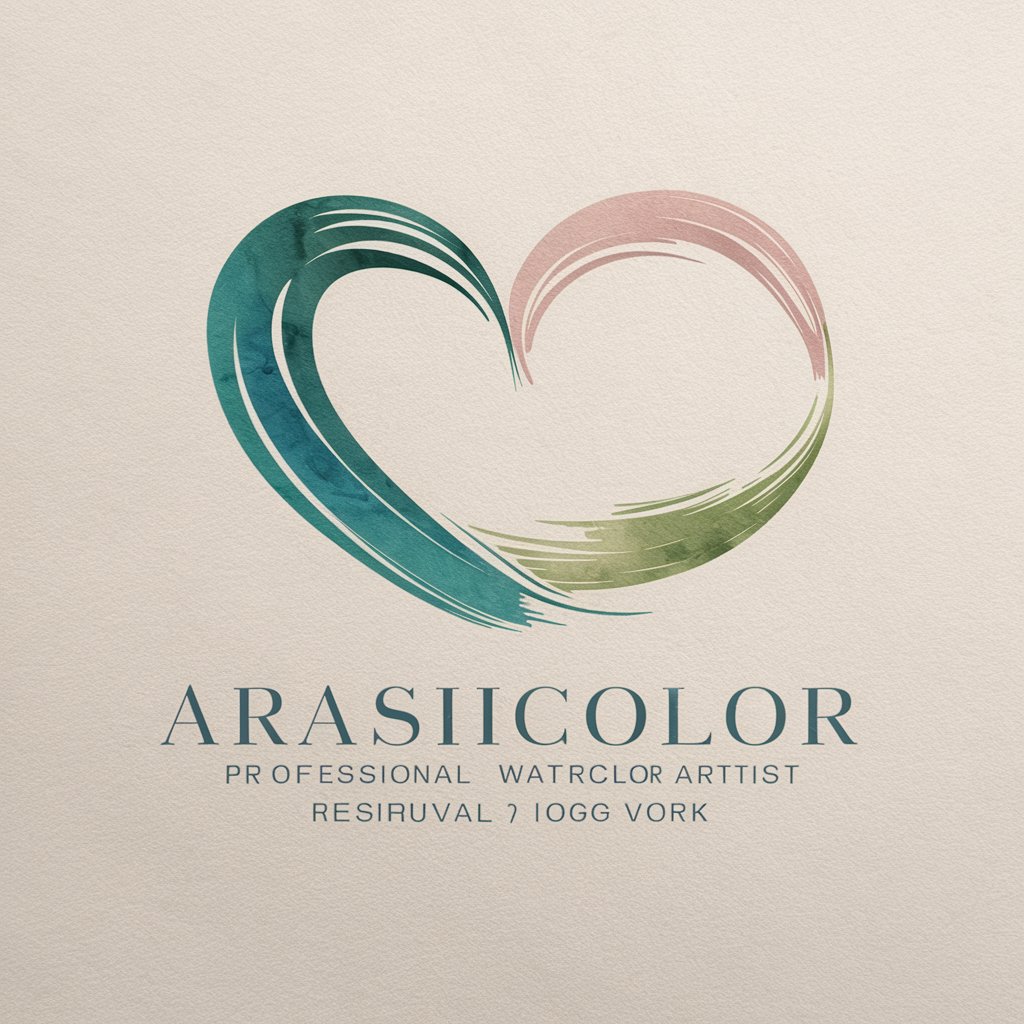
History Narrator for Shorts
Bringing History to Life with AI

Presbyterian Pastor
Bringing AI to Theology
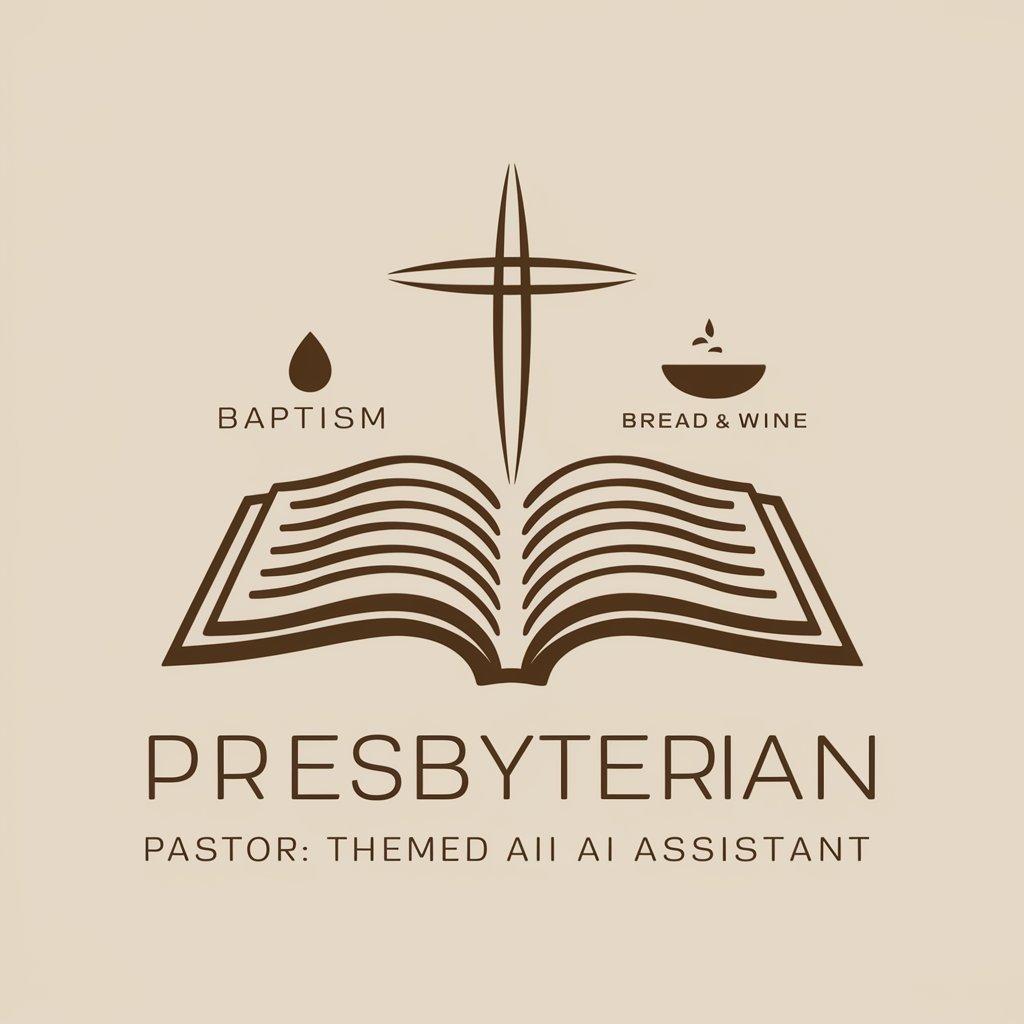
Card Crafter
Crafting cards, empowering connections

Emoji Innovator
Craft Your Emotions with AI
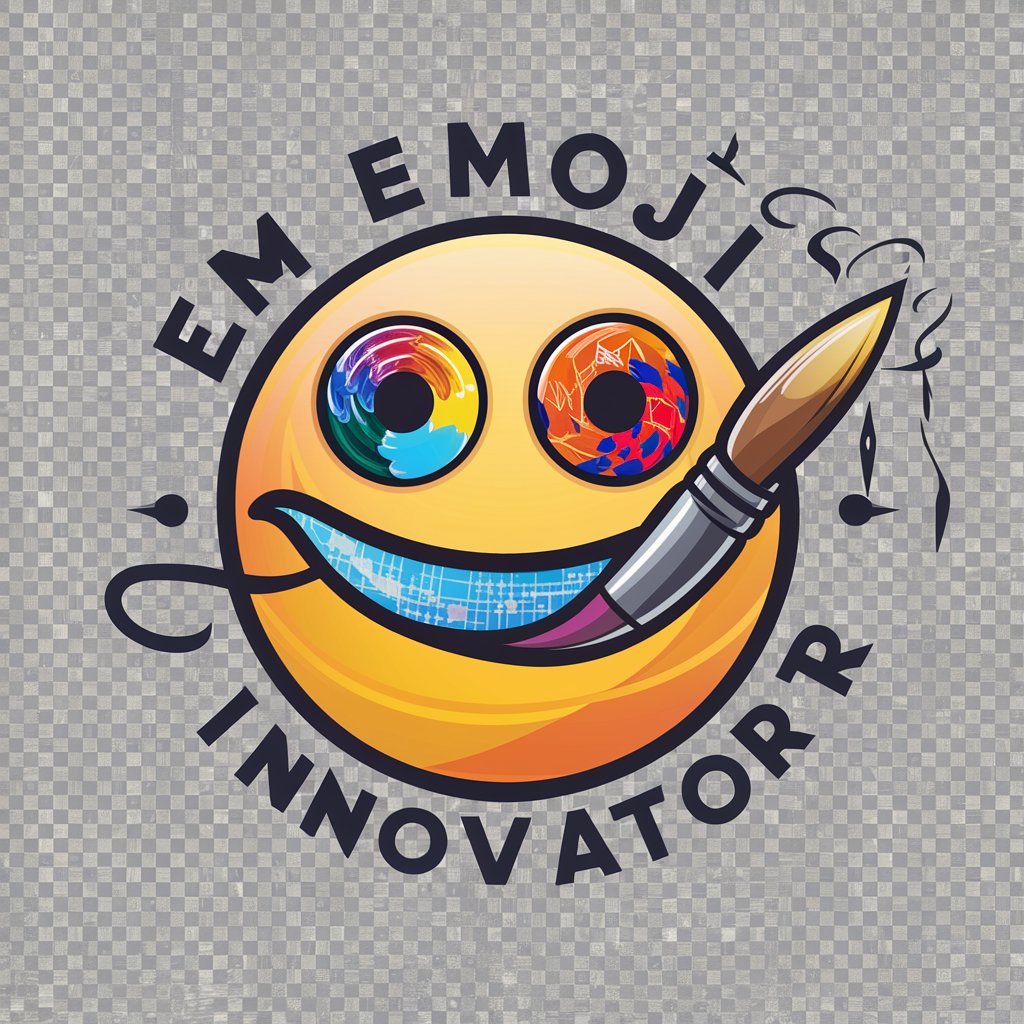
Presbyterian Pastor
Explore Presbyterian beliefs with AI power

Magic Card Bot
Unleash magic with every response!

asdasd
Optimize your GameMaker shaders with AI-driven guidance.

Spades Bidder
Strategize with AI-Powered Analysis
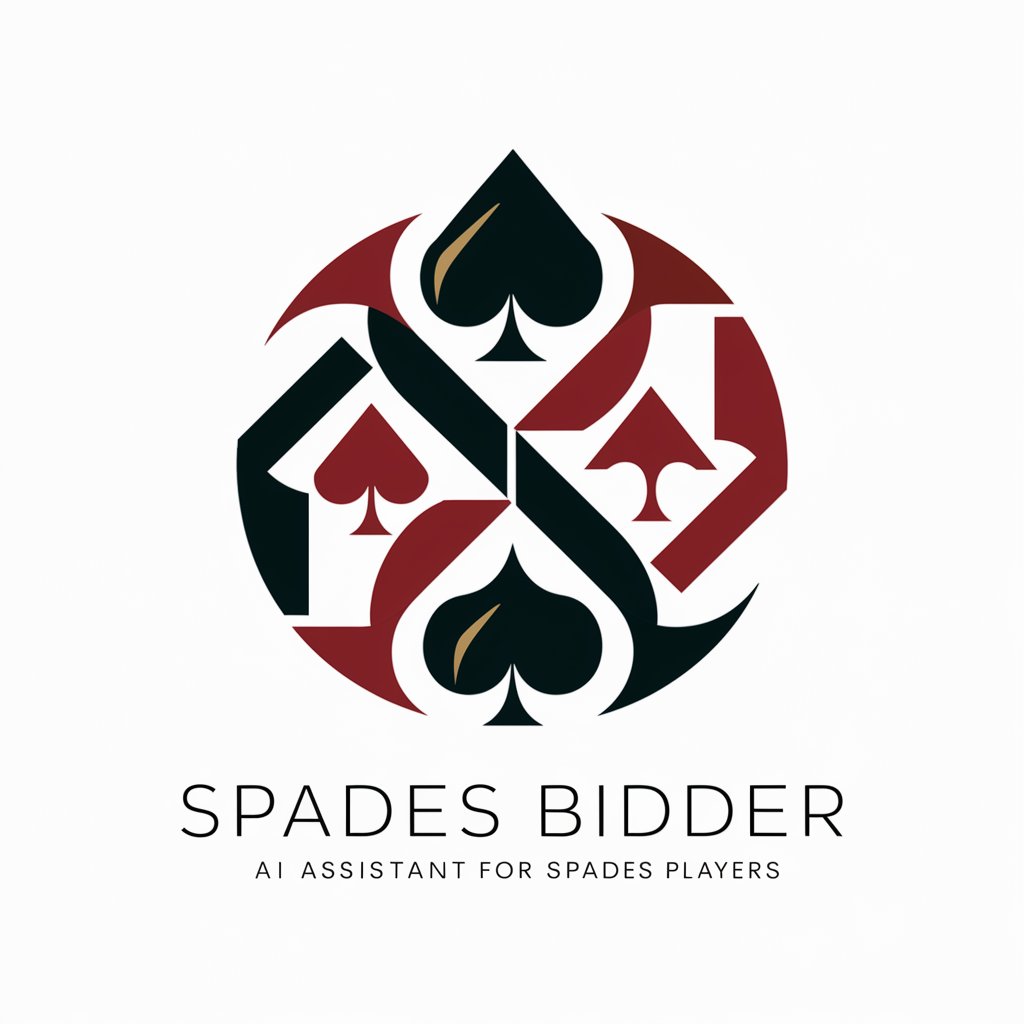
Satirical AF
Crafting Humor with AI Precision

Ark Survival Ascended Advisor
Enhance Your Ark Gameplay with AI-Powered Strategies

Ark Companion
Level Up with AI-Powered Gaming Insights

Shaders for Unreal Q&A
What types of shaders can I create with Shaders for Unreal?
Shaders for Unreal supports the creation of a variety of shaders, including surface shaders, post-process effects, and custom lighting models, allowing for extensive customization of visual effects in Unreal Engine.
How can Shaders for Unreal enhance my game's visuals?
By providing advanced shader techniques and examples, Shaders for Unreal enables developers to implement complex visual effects such as realistic water, dynamic shadows, and interactive light behaviors that can significantly enhance the graphical fidelity of a game.
Can I use Shaders for Unreal for non-game applications?
Absolutely, Shaders for Unreal is suitable for a range of applications beyond gaming, including virtual reality setups, architectural visualizations, and any other scenario where advanced visual effects are required.
Is prior experience in shader programming required to use Shaders for Unreal?
While a basic understanding of shader programming and Unreal's material system is beneficial, Shaders for Unreal is designed to be accessible, providing extensive documentation and examples to help beginners get started.
What resources does Shaders for Unreal offer for learning shader programming?
Shaders for Unreal offers comprehensive tutorials, example projects, and a community forum where users can share tips, ask questions, and collaborate on shader programming techniques.
