CreatiLogo Maestro - AI-Powered Logo Creation

Welcome to CreatiLogo Maestro, your logo design companion.
Crafting Your Brand's Identity with AI
Design a logo that encapsulates the essence of creativity and innovation...
Create a professional logo for an AI-driven logo design assistant...
Imagine a logo that blends modern design with artistic flair for a tech tool...
Craft a logo that reflects the cutting-edge technology and creative spirit...
Get Embed Code
Understanding CreatiLogo Maestro
CreatiLogo Maestro is a specialized tool designed to assist users in creating and conceptualizing logos for their businesses or projects. It functions as a creative partner, guiding users through the process of logo design from initial concept to final product. The tool uses a structured approach, beginning with understanding the brand's values, target audience, and vision, then moving through ideation, refinement, and synthesis of logo concepts. For example, a user starting a new coffee shop focusing on sustainability could use CreatiLogo Maestro to develop a logo that conveys eco-friendliness, community, and warmth, through a series of guided steps that ensure the logo aligns with these brand attributes. Powered by ChatGPT-4o。

Core Functions of CreatiLogo Maestro
Brand Alignment
Example
For a tech startup focusing on AI solutions, CreatiLogo Maestro would help identify symbols and color schemes that reflect innovation, intelligence, and technology, ensuring the logo communicates the company’s core values.
Scenario
A user inputs their company’s mission and values, and CreatiLogo Maestro generates logo concepts that align with these elements.
Idea Generation
Example
For a boutique clothing brand, the tool could suggest incorporating elements like minimalist designs or vintage typography to capture the brand’s unique aesthetic.
Scenario
Users provide basic ideas or themes, and CreatiLogo Maestro expands these into a range of potential logo designs.
Concept Refinement
Example
For an organic food company, CreatiLogo Maestro would assist in refining a logo concept to more effectively communicate natural, healthy, and sustainable attributes.
Scenario
Based on feedback, the tool iteratively refines the logo design, adjusting elements like color, font, and imagery to better suit the brand’s identity.
Perspective Exploration
Example
For a new music streaming service, the tool could explore logo designs from various perspectives, like how it might look on different media platforms or how it conveys the service’s user-friendliness and innovation.
Scenario
CreatiLogo Maestro offers different design perspectives, helping users see how their logo might be perceived by different audiences.
Who Benefits from CreatiLogo Maestro
Entrepreneurs and Startups
Individuals starting new ventures who need a visual identity that communicates their brand's essence effectively will find CreatiLogo Maestro invaluable. The tool aids in translating abstract business ideas into concrete visual forms.
Marketing and Branding Professionals
Marketing experts looking to refine or redesign their company’s logo to better align with evolving brand strategies can use CreatiLogo Maestro for fresh perspectives and innovative designs.
Design Students
Students in the field of graphic design can use CreatiLogo Maestro to practice logo creation, understand the design process, and explore various design concepts and styles in a structured manner.

How to Use CreatiLogo Maestro
Step 1
Access CreatiLogo Maestro easily by navigating to yeschat.ai, where you can start using it for free without needing to log in or subscribe to ChatGPT Plus.
Step 2
Provide a brief overview of your brand, including target audience and values, to align CreatiLogo Maestro's understanding with your brand identity.
Step 3
Share your preferences or initial ideas about your desired logo. CreatiLogo Maestro will then suggest creative concepts and encourage unconventional thoughts.
Step 4
Request iterations on your ideas, asking CreatiLogo Maestro to 'expand and build upon' them. This includes exploring various design variations and improvements.
Step 5
Review the suggested logo concepts and request adjustments based on specific criteria like colors, symbols, or style to finalize your unique logo design.
Try other advanced and practical GPTs
ExpoBot
Automate Your Real Estate Presentations

Gestatten Loriot
Experience Loriot's wit at your fingertips!

Skill Detective
Empowering Your Career with AI Insights
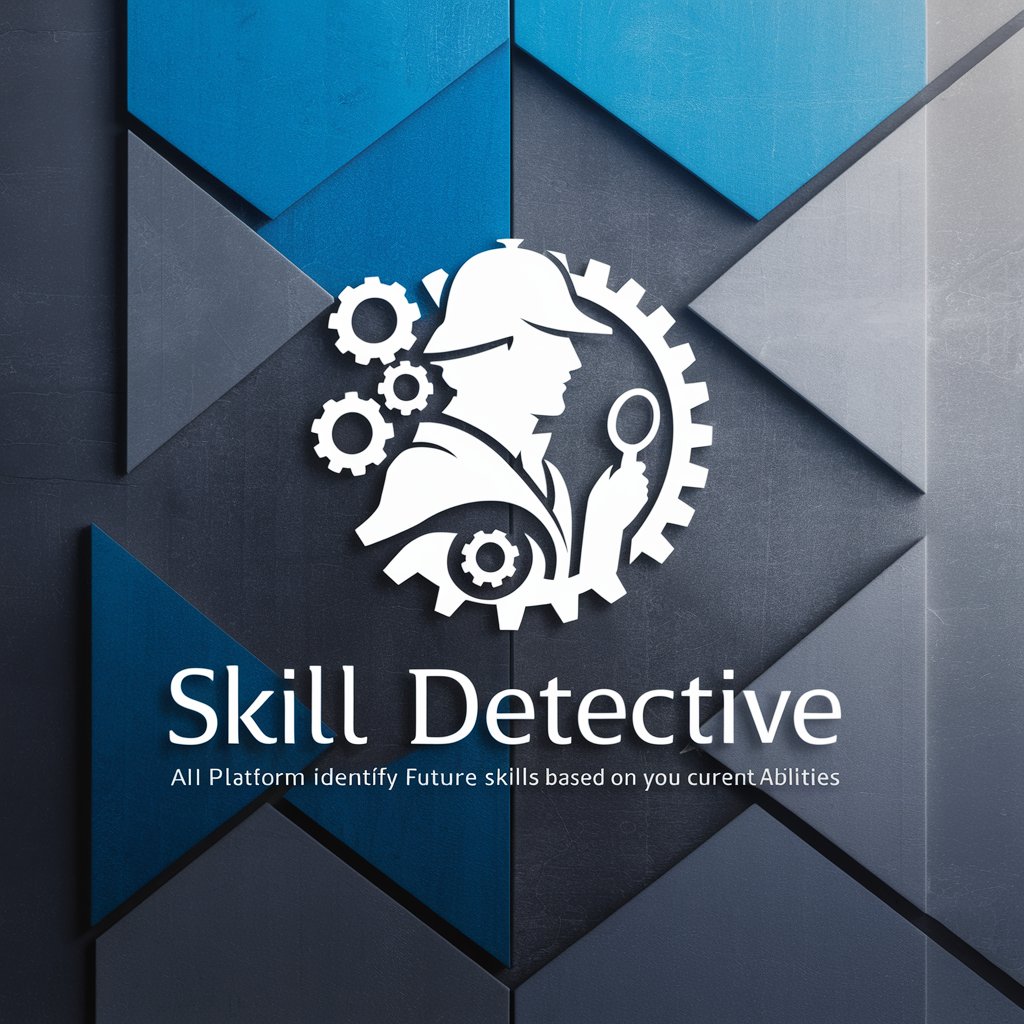
VHUG SEO Optimizer
Optimize SEO with AI-driven insights

PromtGPT Creator
Empowering AI to understand you better

Confetti de Glückwunsch Generator
Crafting Heartfelt AI-Powered Messages

Sätze auf hohem Niveau (literarisch)
Elevate Your Writing with AI
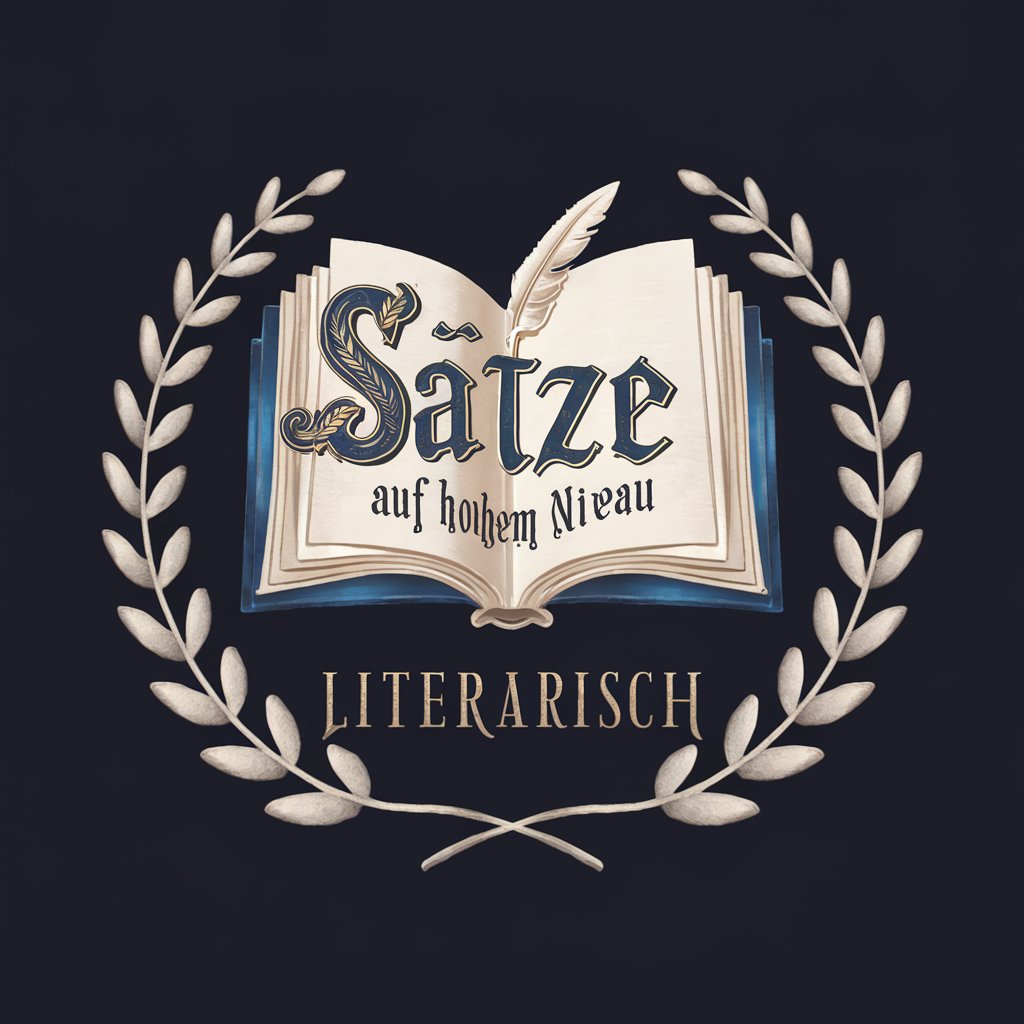
Sustainability
Powering Sustainability with AI

PublicPulse-Öffentliche Verwaltung BW
Streamlining Public Administration with AI
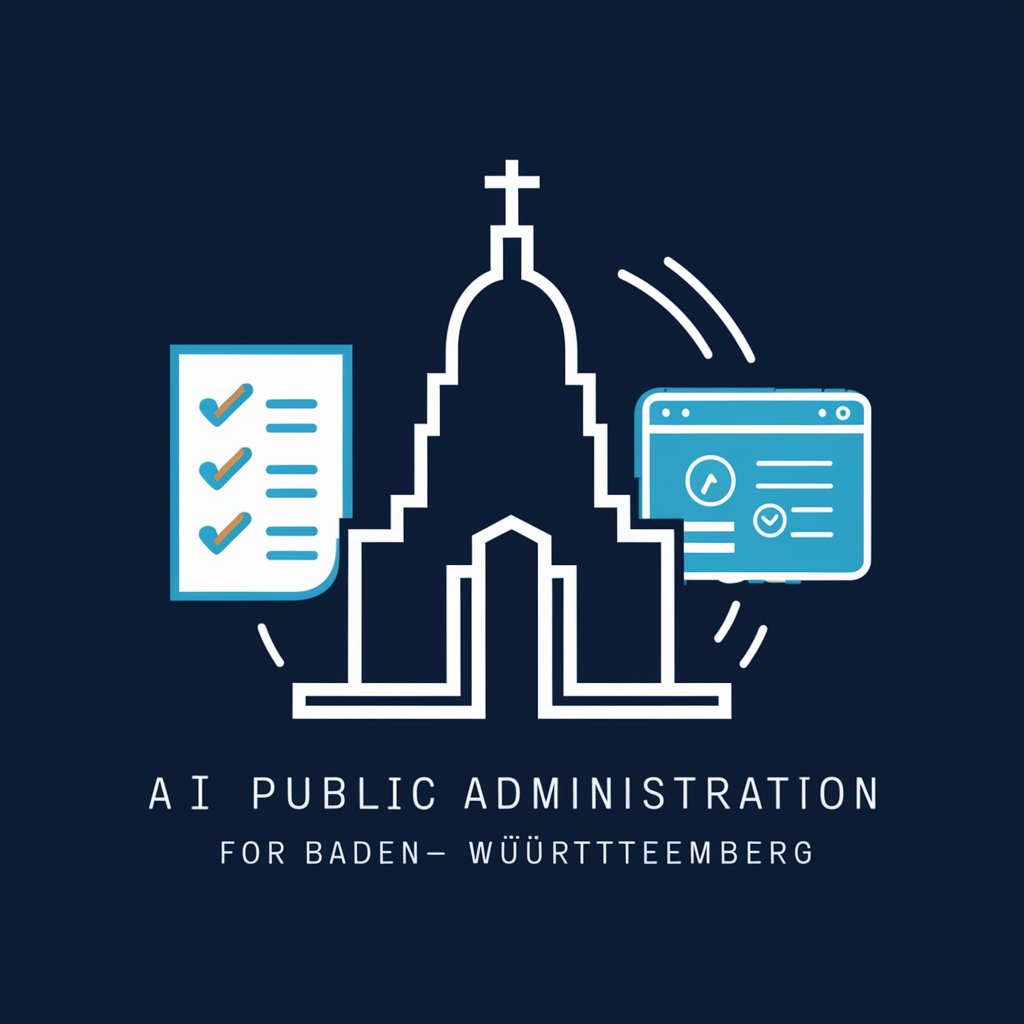
Romanautor
Unleash creativity with AI-driven narrative design.

FantasyKing
Craft Your Tale, Choose Your Path

Fantasy Illustrator
Envisioning Your Fantasy Worlds with AI
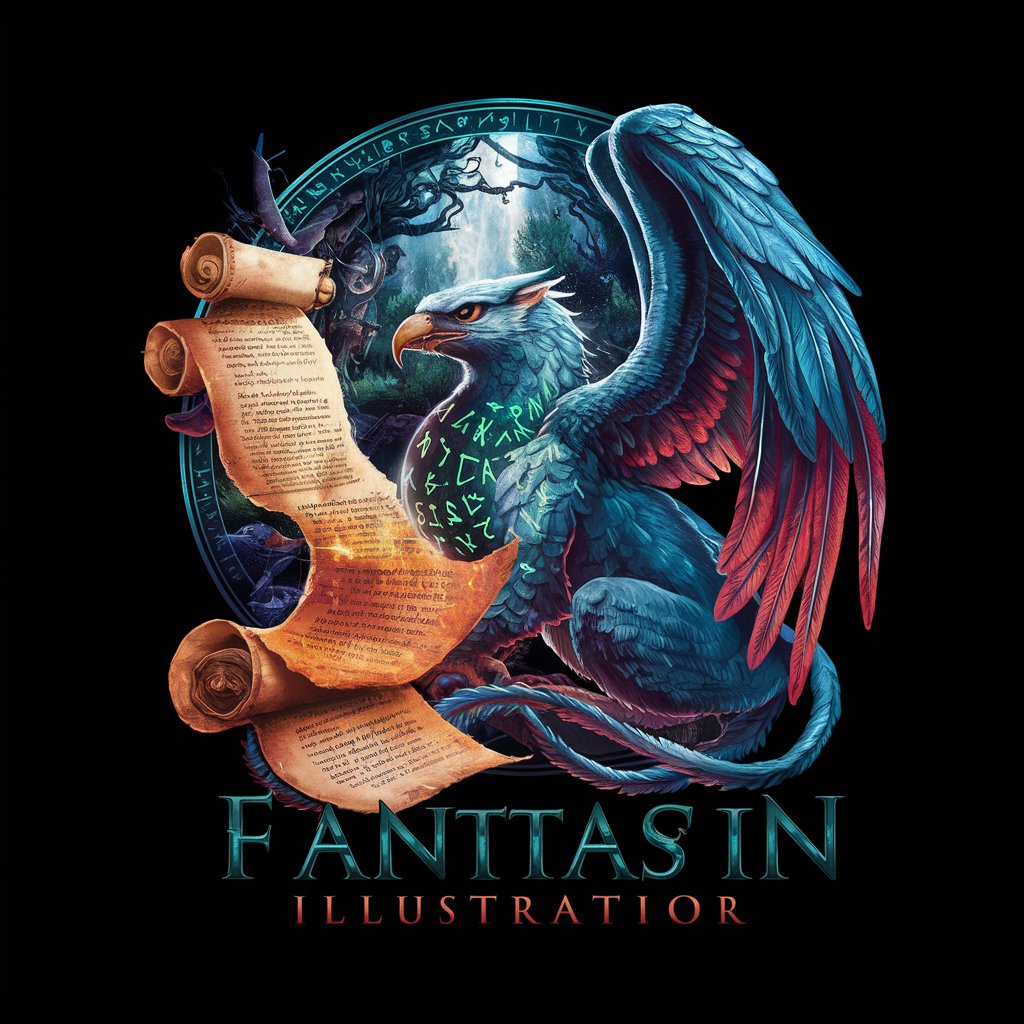
Frequently Asked Questions about CreatiLogo Maestro
Can CreatiLogo Maestro create logos for any type of business?
Yes, CreatiLogo Maestro is designed to cater to a wide range of industries and business types by customizing logo concepts based on the brand's unique identity, values, and target audience.
How does CreatiLogo Maestro handle feedback and revisions?
CreatiLogo Maestro welcomes iterative feedback, allowing users to refine their logos by specifying adjustments in colors, symbols, and overall style to better align with their brand's vision.
Is technical knowledge required to use CreatiLogo Maestro effectively?
No, CreatiLogo Maestro is user-friendly and does not require any technical or design background. Clear communication of your brand's essence and preferences is all that's needed.
How unique are the logos created by CreatiLogo Maestro?
The logos are highly unique, crafted based on the specific inputs and creative direction provided by the user, ensuring that each logo accurately reflects the brand's identity.
Can CreatiLogo Maestro suggest logo ideas based on current design trends?
Absolutely. CreatiLogo Maestro stays updated with the latest design trends and can incorporate these elements into your logo concepts, if desired, to ensure your brand remains relevant and appealing.
