Image Descriptor Pro - Advanced Image Descriptions

Welcome to Image Descriptor Pro, your expert in precise image descriptions.
Unlock AI-powered insights into every image
Generate a concise, general description of the image showing...
Provide a detailed, precise description of an image depicting...
Identify and present key elements in a keyword format for an image of...
Create an in-depth description combining continuous text and a table for an image of...
Get Embed Code
Introduction to Image Descriptor Pro
Image Descriptor Pro is designed as a specialized version of ChatGPT, tailored for analyzing and describing images in various levels of detail. It leverages advanced AI capabilities to interpret visual content and generate descriptions ranging from concise summaries to detailed analyses. This tool is developed to assist users in understanding and cataloging images across different contexts by providing structured and accurate information extracted from visuals. For instance, when presented with a photograph of a crowded street, Image Descriptor Pro can offer a general overview, detailed narrative, key elements in keywords, or a comprehensive report combining text with a structured data format. Powered by ChatGPT-4o。

Main Functions of Image Descriptor Pro
Concise, General Description
Example
A quick summary of a landscape photo might describe it as 'A serene lake surrounded by dense forests under a clear blue sky.'
Scenario
Useful for users needing a brief overview to quickly understand the gist of an image without going into specifics.
Detailed, Precise Description
Example
For the same landscape, a detailed description would note the types of trees, the positioning of the lake, reflections on the water, and specifics of the sky's color gradient.
Scenario
Ideal for documentation purposes where detailed information about the image is necessary for reports or analysis.
Identification of Key Elements in Keyword Format
Example
Keywords for the landscape photo might include 'lake', 'forest', 'blue sky', 'serenity', 'reflection'.
Scenario
Helpful for cataloging images or improving searchability in databases by tagging images with relevant keywords.
In-depth Description with Table Format
Example
This function provides a detailed description along with a structured table categorizing elements like 'water body: lake', 'vegetation: dense forest', 'sky: clear blue', offering a format ready for integration into databases or reports.
Scenario
Suited for academic research, professional documentation, and detailed archiving where precision and structured data are paramount.
Ideal Users of Image Descriptor Pro Services
Researchers and Academics
This group benefits from detailed image analyses for studies, publications, or compiling research material, where precision and structured data are crucial.
Digital Archivists and Librarians
Professionals engaged in cataloging and archiving digital content can use detailed descriptions and keyword tagging for efficient organization and retrieval of images.
Content Creators and Marketers
They can utilize concise or detailed image descriptions to enhance content understanding, accessibility, and SEO strategies for digital media.
AI and Machine Learning Enthusiasts
This group is interested in understanding and experimenting with AI's capabilities in visual recognition and description for developing or refining AI models.

How to Use Image Descriptor Pro
1
Access a free trial immediately at yeschat.ai without needing to log in or subscribe to ChatGPT Plus.
2
Upload the image(s) you need described. You can upload images directly from your device.
3
Choose the operational mode based on your needs: general description, detailed description, key elements identification, or in-depth description with table format.
4
Submit the image for processing. Image Descriptor Pro will analyze the image and provide the selected type of description.
5
Review the generated description. For detailed mode, you might also download the description in JSON format for external use.
Try other advanced and practical GPTs
Image Descriptor
Visualize Images with AI

Super Descriptor And Generator
AI-Powered Creative and Analytical Tool

Visual Descriptor
Bringing Vision to Your Words
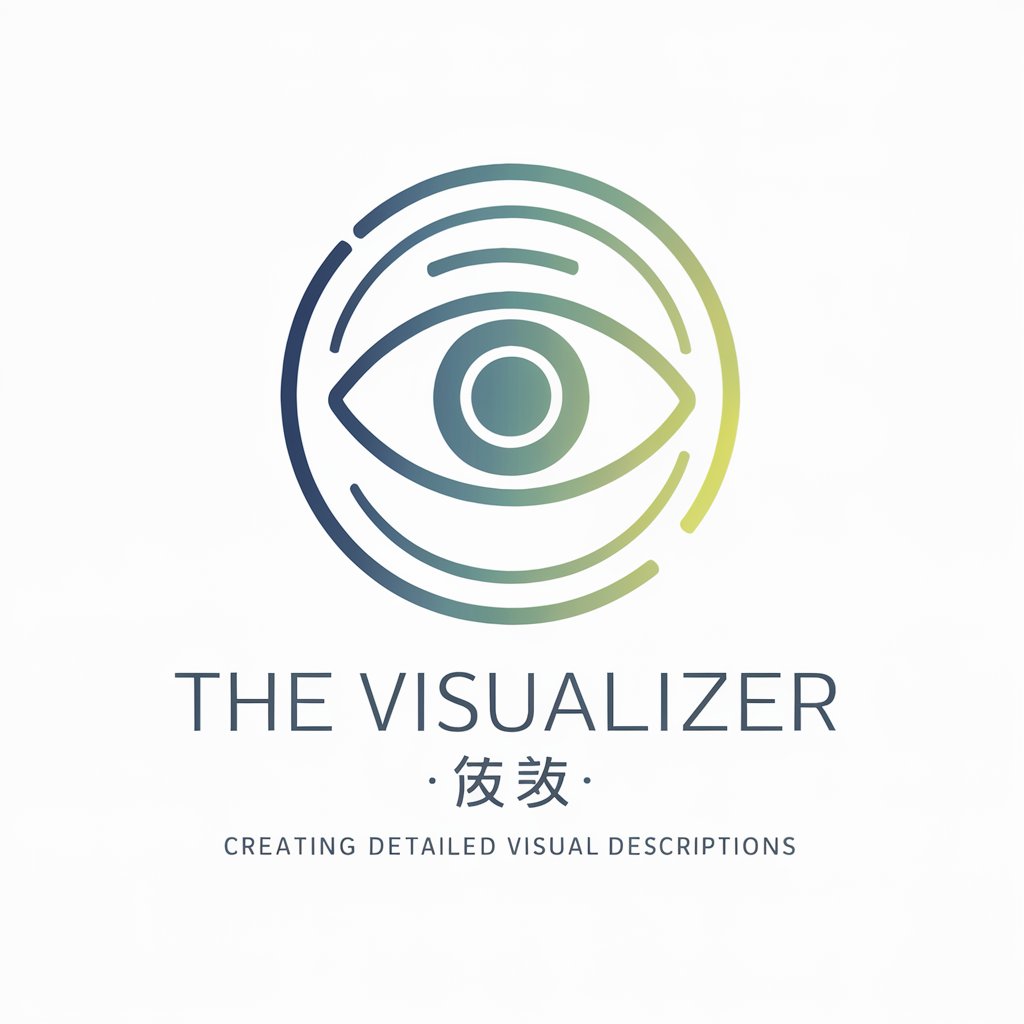
IELTS Writing Master with Band Descriptors
Master IELTS Writing with AI-Driven Insights

Visual Descriptor
Precision in Every Pixel

Meta Descriptor
Powering SEO with AI-driven insights

Style Advisor
AI-Powered Personal Stylist at Your Service

Cultural Explorer
Explore Cultures with AI
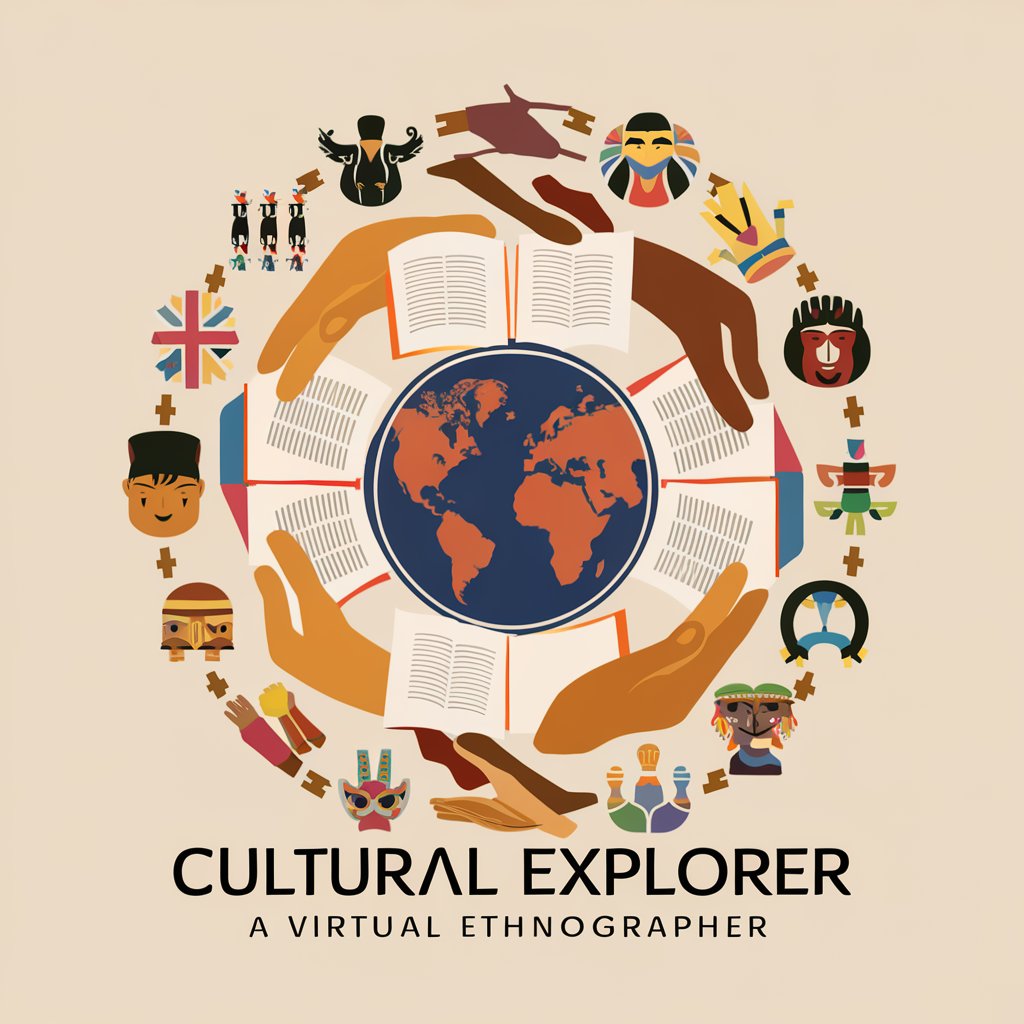
Charm
Revolutionizing Conversation with AI
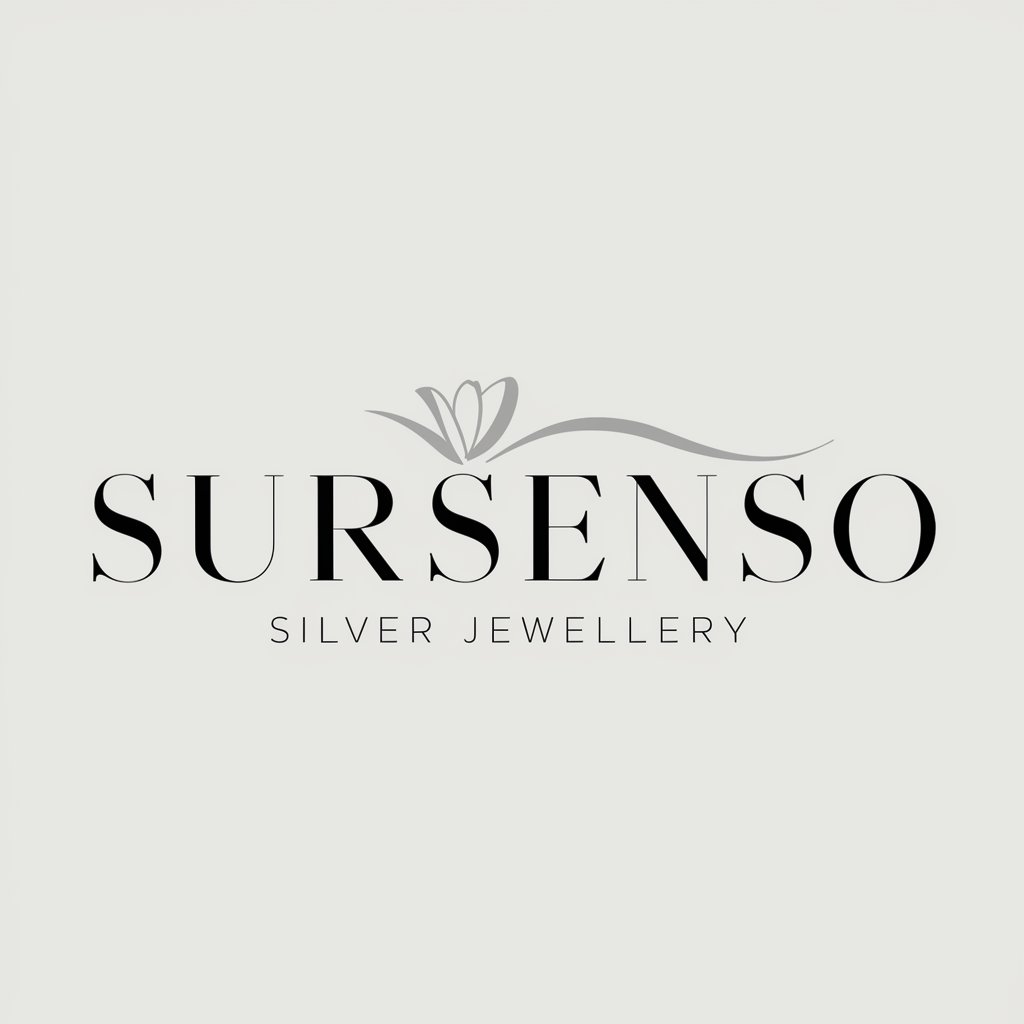
Chloe Charm
Revolutionize Your Dating Experience

Charm Artist
Crafting charm with AI-powered wit

Charm Mentor
Empower Your Charm with AI

Frequently Asked Questions about Image Descriptor Pro
What makes Image Descriptor Pro different from other image description tools?
Image Descriptor Pro offers four unique operational modes catering to various levels of detail and formats for image descriptions, providing versatility for a wide range of applications.
Can I use Image Descriptor Pro for academic research?
Yes, its detailed and in-depth description modes are ideal for academic research, allowing researchers to obtain precise descriptions of images for their studies.
Is Image Descriptor Pro suitable for visually impaired users?
Absolutely, the tool can assist visually impaired users by providing verbal descriptions of images, enhancing accessibility and understanding of visual content.
How does the in-depth description mode work?
The in-depth description mode combines a narrative description with a structured table format, offering a comprehensive overview and detailed breakdown of the image's components.
Can Image Descriptor Pro identify text within images?
Yes, part of its functionality includes identifying and describing text found within images, making it useful for analyzing images containing signs, documents, or labels.
