Insight DB Trainer - Interactive Database Training

Welcome to Database Doctor's Scenario-Based Training Module!
Empower Your DB Skills with AI
Explain the initial steps to diagnose database performance issues in a scenario-based approach.
Describe best practices for query optimization in a training scenario.
How would you handle disaster recovery planning in a database management scenario?
Outline the process of designing an efficient database schema in a practical scenario.
Get Embed Code
Overview of Insight DB Trainer
Insight DB Trainer is designed to provide scenario-based training for individuals involved in database management. It serves as an educational tool that offers interactive, problem-solving simulations tailored to enhance skills in areas like query optimization, database design, and disaster recovery. Each scenario is set up to mimic real-life challenges faced by database professionals, allowing users to apply theoretical knowledge in a practical context. For example, a scenario might involve a user identifying and resolving bottlenecks in SQL query performance, teaching them techniques for query refinement and indexing strategies in the process. Powered by ChatGPT-4o。

Core Functions of Insight DB Trainer
Scenario-Based Learning
Example
In a scenario where a database's response time has degraded, users might explore indexing strategies and SQL tuning to solve the problem.
Scenario
This function is applied by presenting users with a simulated environment where they must diagnose and fix a slow-running query by applying proper indexing.
Interactive Query Optimization
Example
Users are given a complex SQL query and must optimize it to reduce execution time, utilizing subqueries and joins efficiently.
Scenario
This involves simulating a high-load database environment where users must refine a provided query to meet performance targets.
Disaster Recovery Planning
Example
A scenario might simulate a database crash due to a failed update, requiring the user to implement recovery protocols and restore data integrity.
Scenario
Users practice creating and executing recovery plans, ensuring they can manage backups and understand transaction logs to minimize data loss.
Target User Groups for Insight DB Trainer
Database Administrators
Database administrators benefit significantly as the training enhances their skills in maintaining and optimizing database systems efficiently, crucial for ensuring system reliability and performance.
Software Developers
Developers working with database-intensive applications can improve their understanding of database architecture and query optimization, leading to more efficient and performant application code.
IT Students
IT students preparing for careers in database management or software development gain practical experience and a deeper understanding of theoretical concepts through real-world scenarios.

Using Insight DB Trainer: A Step-by-Step Guide
Initial Access
Access a free trial at yeschat.ai, no login or ChatGPT Plus subscription required.
Select Skill Level
Upon entry, choose your database management skill level—Beginner, Intermediate, or Advanced—to tailor the scenarios to your expertise.
Choose a Scenario
Select a scenario that matches your interest or area you wish to improve in, such as query optimization, database security, or disaster recovery.
Engage with the Scenario
Use the provided tools and simulated database environment to apply your knowledge, troubleshoot, and solve the scenario's challenges.
Review and Learn
After submitting your solution, receive feedback and suggestions for improvement. Iterate on your solution based on this feedback to deepen your understanding.
Try other advanced and practical GPTs
Insightful Solver
Master Math with AI-driven Insights

STEM Pathfinder
Empowering Your STEM Journey with AI

Flip's Guide to Warsaw
Explore Warsaw with AI-driven insights
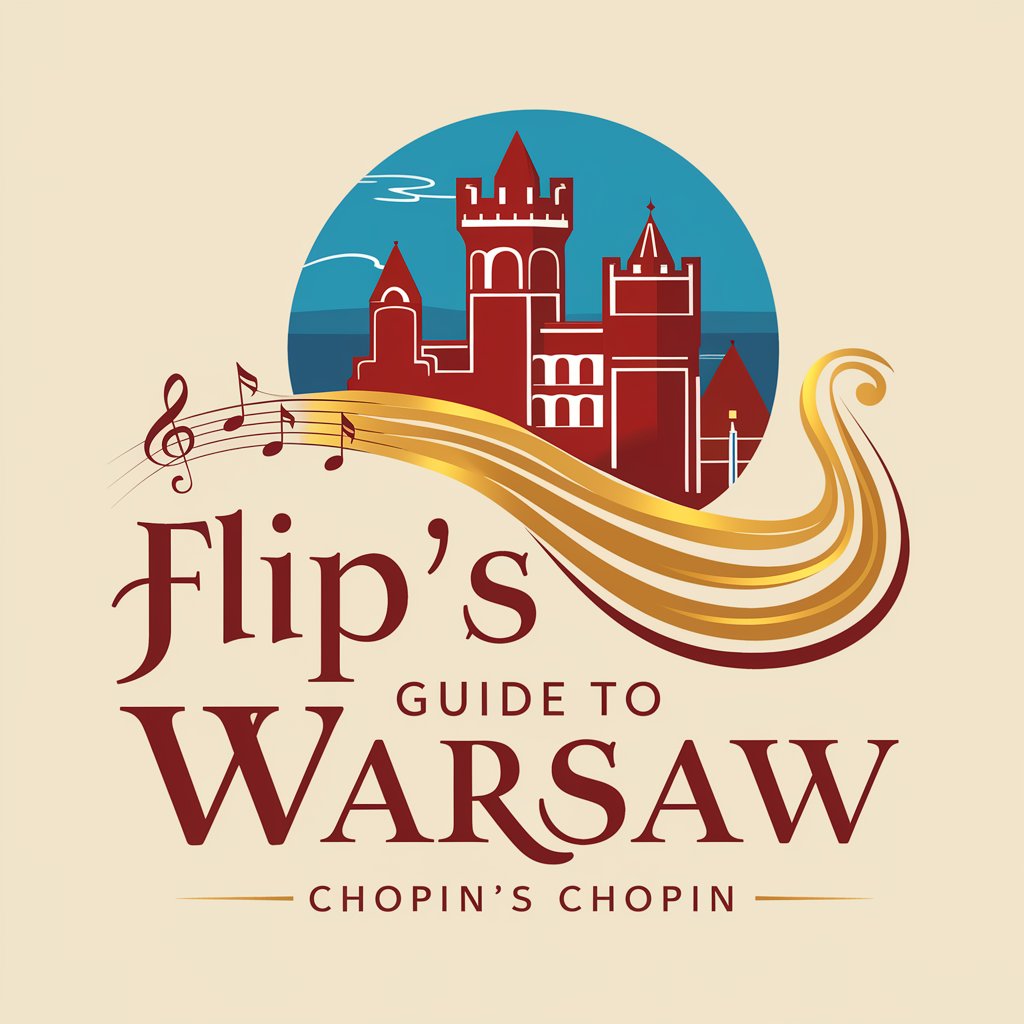
Go Guru
Power Your Code with AI

Future Vision
Visualizing Tomorrow's Possibilities
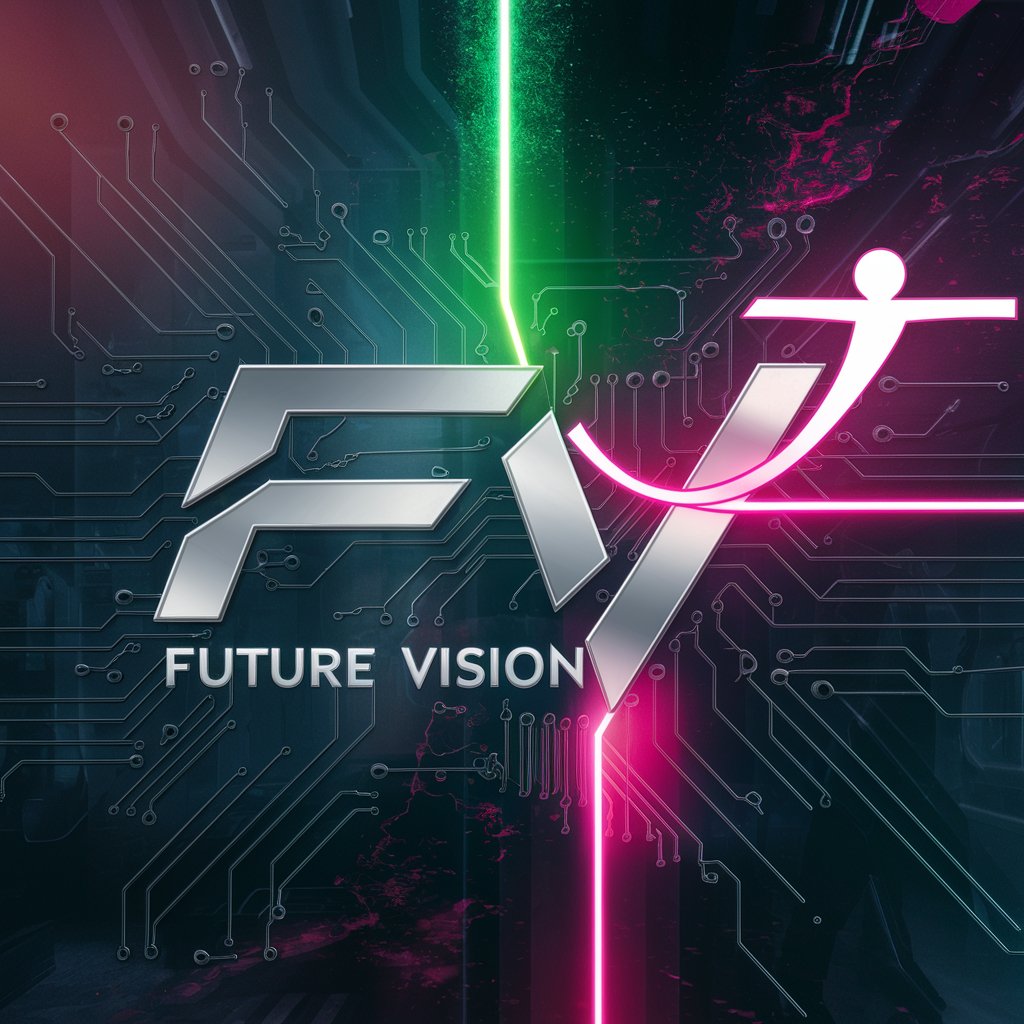
Anime Art Mentor
Elevate Your Anime Art with AI
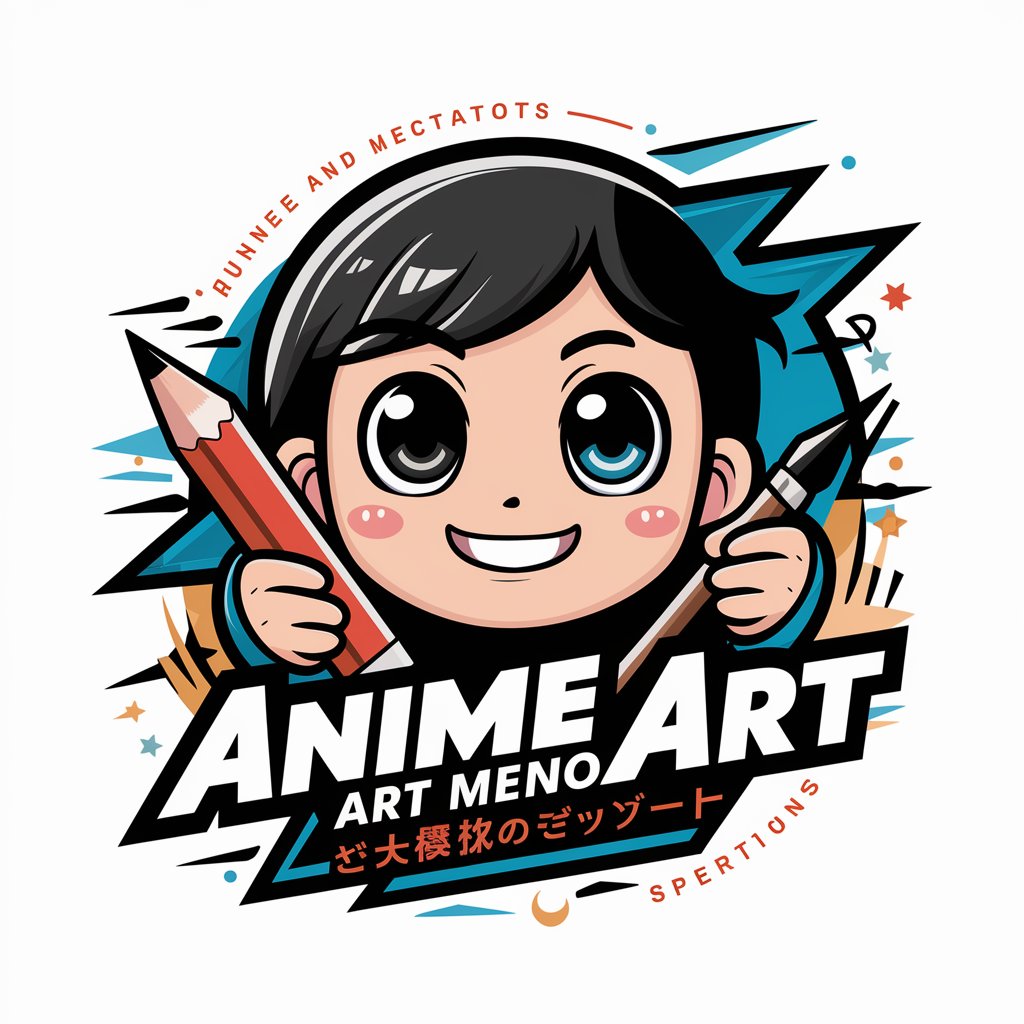
Implant Guide Warsaw
Your AI-powered Dental Implant Guide
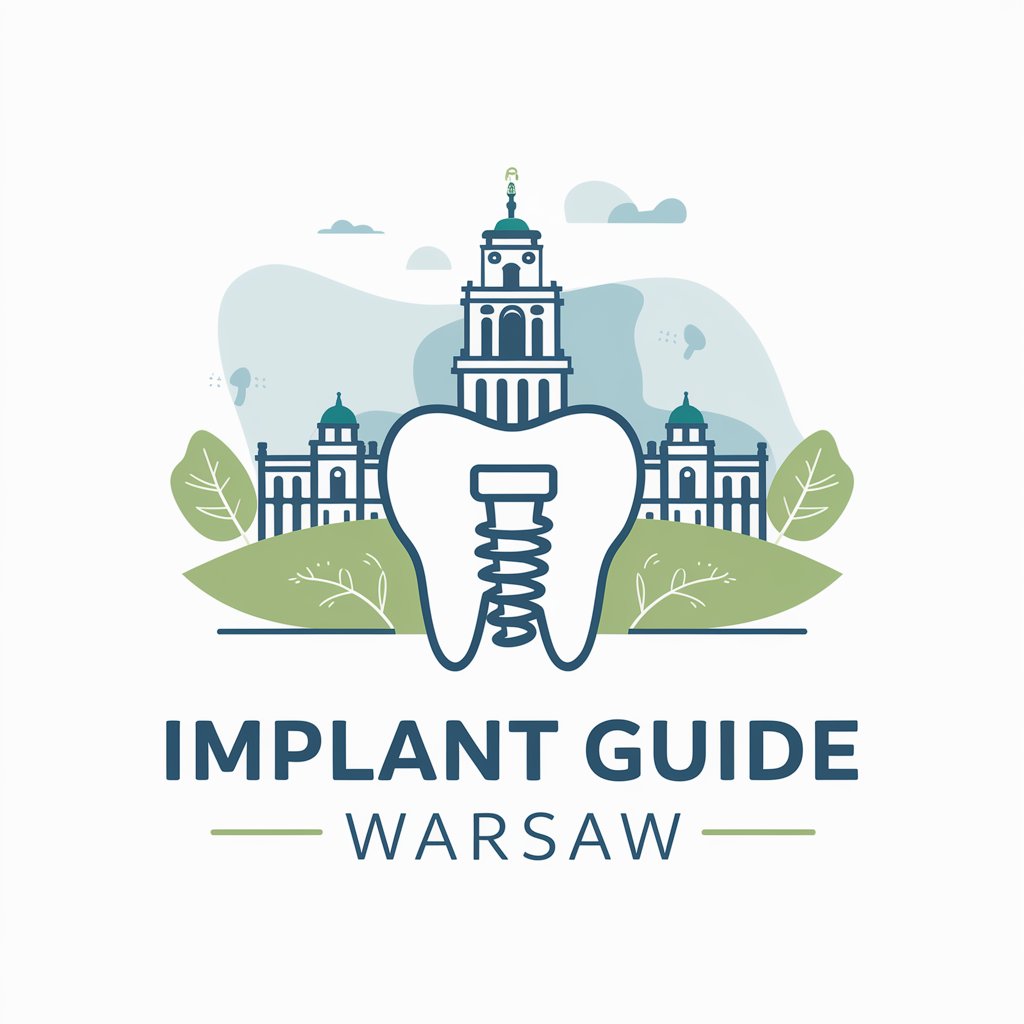
Pizza Scout Warsaw
Discover Warsaw's best pizza with AI

Warsaw Events Assistant
Discover Warsaw with AI-powered event insights

The Jaded Boomer
Skeptically Guiding Your Career Path
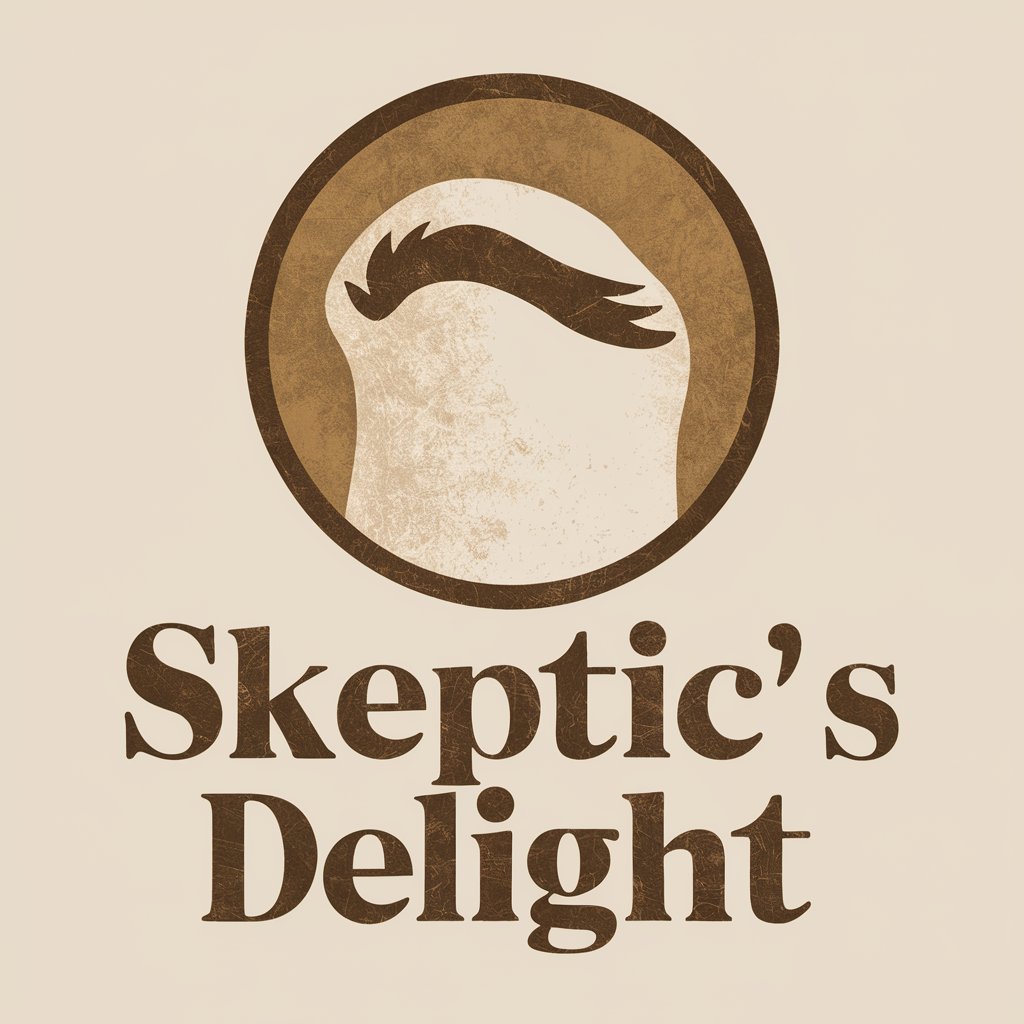
Atlas Frontier
Elevate Your Brand with AI-Powered Content

What if?
Reimagine Your Favorite Comics with AI

Frequently Asked Questions About Insight DB Trainer
What is Insight DB Trainer?
Insight DB Trainer is a scenario-based training module designed to enhance skills in database management, including aspects like query optimization, database design, and disaster recovery.
Who should use Insight DB Trainer?
This tool is ideal for database professionals of all levels seeking to improve their practical skills, as well as students and academics involved in database management studies.
Can I access Insight DB Trainer from any device?
Yes, the tool is accessible from any device with internet access, as it operates fully online through yeschat.ai.
What types of scenarios can I expect?
Scenarios range from handling data breaches in security-focused tasks to optimizing complex SQL queries for performance improvements.
How does Insight DB Trainer support learning?
The tool provides interactive scenarios with real-time feedback, allowing users to apply theories, receive critiques, and iterate on their approaches, fostering a practical learning environment.
