Snippet Scout - PDF text extraction

Welcome! Let's extract precise information from your documents.
Your AI-powered document explorer
Extract detailed information from the provided PDF document...
Guide me to the relevant section in the document that discusses...
Highlight key terms and notable findings in the given PDF...
Create a formal report based on the content of the document...
Get Embed Code
Overview of Snippet Scout
Snippet Scout is designed as an advanced tool for extracting precise information from PDF documents. Its primary purpose is to streamline the process of information retrieval, focusing on delivering exact data with specific references to page and line numbers. The tool is particularly adept in handling a range of PDF documents, from academic papers to legal contracts, ensuring that users can quickly locate and understand key information. For example, if a researcher is looking for data on a specific experiment within a large scientific study, Snippet Scout can pinpoint the exact location of that data within the document, down to the page and line. Powered by ChatGPT-4o。

Core Functions of Snippet Scout
Precision Extraction
Example
Extracting usage statistics from an annual report
Scenario
In a scenario where a financial analyst needs detailed statistics from a company's annual report, Snippet Scout can accurately extract the relevant figures, cite the specific page and line, and thus facilitate deeper analysis without the need for manual searching through the entire document.
Guided Exploration
Example
Navigating legal terms in a contract
Scenario
When a legal professional is reviewing a lengthy contract and needs to understand specific clauses, Snippet Scout guides the user to the pertinent sections, suggests external sources for similar legal precedents, and helps clarify the contractual language by referencing exact locations in the document.
Citation Assistance
Example
Citing information in academic writing
Scenario
For academics writing papers that require citations from multiple sources, Snippet Scout not only locates the necessary information within a PDF but also formats the citation, including page and line number, which is essential for accurate referencing and maintaining academic integrity.
Target User Groups for Snippet Scout
Researchers and Academics
This group benefits immensely as Snippet Scout enhances their ability to access and cite complex data quickly from extensive documents, which is crucial for studies, papers, or any scholarly activity that involves rigorous data analysis and documentation.
Legal Professionals
Lawyers and paralegals find Snippet Scout useful for extracting precise legal language and contractual obligations without sifting through vast amounts of text, ensuring accuracy in legal interpretations and saving time during the review process.
Financial Analysts
Financial analysts can use Snippet Scout to pull exact financial data and statistics from lengthy reports, aiding in the preparation of precise and informative market analysis, investment evaluations, and compliance documentation.

How to Use Snippet Scout
Start Free Trial
Visit yeschat.ai to start using Snippet Scout with a free trial, no account creation or ChatGPT Plus subscription required.
Upload PDFs
Upload the PDF documents you want to analyze. Ensure that the documents are clear and that the text is selectable for better accuracy.
Define Queries
Input specific questions or keywords related to the content of your PDFs. The more precise your queries, the more accurate and useful the responses will be.
Review Extracted Snippets
Examine the snippets extracted by Snippet Scout. The tool highlights relevant text passages, citing exact page and line numbers.
Iterate or Expand
Refine your queries or upload additional documents as needed to explore further or gain deeper insights into your topic.
Try other advanced and practical GPTs
Code Snippet Finder
Accelerating coding with AI-powered assistance

Astrotherapist
Unveil Your Cosmic Blueprint

Music Professor
Harness AI to master music creation

Script Analyzer
Elevate Your Scripts with AI-Powered Analysis

Italian Entrepreneur Guide
Empowering innovation with Italian genius

Entrepreneur Mentor
Empowering Entrepreneurs with AI

Snippet Wizard
Automate Your SEO Efforts

Snippet Spark
Distilling Industry News with AI

Nextwind Code Snippet Specialist
AI-driven advanced web development.

Tappstr Code Snippet Generator
Crafting AI-Powered Code Snippets

Code Snippet Guru
Your AI-powered coding assistant
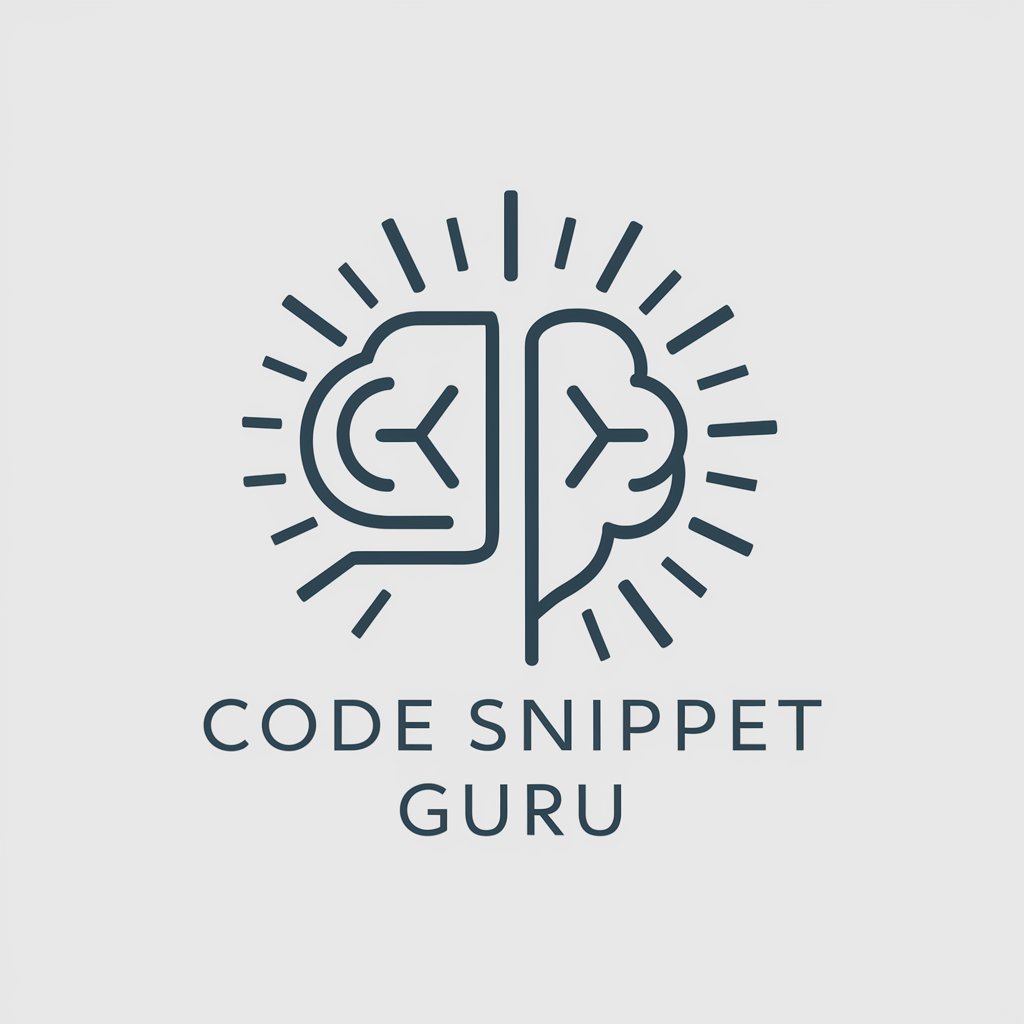
Mama Grace
Your AI Motherly Companion

Detailed Q&A about Snippet Scout
What types of documents does Snippet Scout handle?
Snippet Scout specializes in processing PDF documents. It is optimized for text-based PDFs where the text is selectable and not scanned images.
How accurate is Snippet Scout in extracting information?
The accuracy largely depends on the clarity and quality of the PDF text. Snippet Scout excels with well-formatted documents and precise query input.
Can Snippet Scout interpret charts or images in PDFs?
Currently, Snippet Scout focuses on textual information. It does not interpret or extract data from charts or images within the PDFs.
Is there a limit to the number of PDFs I can process at once?
The platform may have limits based on server capacity and to ensure optimal performance. Users are advised to check current limitations during the trial or subscription.
How does Snippet Scout improve research or data analysis?
By quickly extracting precise information and citing specific locations within documents, Snippet Scout aids in efficient data verification, saving time in literature reviews and data analysis tasks.
