Visual Muse - Visual Concept Generation

Welcome! Let's bring your creative ideas to life.
Visualize Ideas with AI Power
Imagine a product that blends...
Create a visual concept for a gadget that...
Design a user interface for an app that...
Envision a new brand identity for a company that...
Get Embed Code
Overview of Visual Muse
Visual Muse is a specialized GPT model designed to assist in the ideation and visualization of new products. It serves as a creative collaborator, providing users with innovative concepts and detailed visual suggestions tailored to their product development needs. By leveraging advanced AI capabilities, Visual Muse helps transform abstract ideas into concrete visual forms, facilitating a more streamlined and creative product development process. For example, a user looking to design a new type of ergonomic office chair can use Visual Muse to explore different design aesthetics, materials, and functionalities, leading to a series of visual concepts that align with current market trends and ergonomic research. Powered by ChatGPT-4o。

Core Functions of Visual Muse
Concept Generation
Example
Generating unique design concepts for a smartwatch that integrates health monitoring with a fashionable appearance.
Scenario
A startup wants to enter the wearable technology market and needs to differentiate its products. Visual Muse can offer multiple design concepts, focusing on aesthetics, user interface, and special features like stress detection or hydration tracking, providing a range of ideas that can be further developed and tested.
Visual Enhancement
Example
Refining product visuals to improve appeal and marketability, such as enhancing the color scheme of a portable speaker to appeal to younger demographics.
Scenario
A consumer electronics company is updating its portable speaker line. Visual Muse can suggest vibrant color schemes and modern designs that resonate with younger audiences, incorporating elements like LED lights or customizable covers, thus aiding in creating a more marketable product.
Feedback Integration
Example
Adjusting a product's design based on consumer feedback, such as modifying the ergonomic features of a gaming controller.
Scenario
After initial testing, a gaming company receives feedback that their new controller is uncomfortable for long gaming sessions. Visual Muse can provide solutions like alternative layouts or materials to enhance comfort, integrating user feedback into the design process efficiently.
Target User Groups for Visual Muse
Product Designers
Product designers seeking innovative, fresh designs and concepts will find Visual Muse invaluable. The tool aids in the rapid visualization of new ideas, helping designers stay ahead in competitive markets by quickly iterating on and refining product concepts.
Startups
Startups often operate with limited resources and need to quickly establish a market presence. Visual Muse assists by providing creative, cost-effective solutions for product development, enabling startups to explore a variety of approaches before committing significant resources.
Marketing Professionals
Marketing professionals looking to visualize potential advertising campaigns or product placements can utilize Visual Muse to generate visuals that align with targeted marketing strategies, enhancing campaign planning and execution.

How to Use Visual Muse
Visit yeschat.ai
Access Visual Muse by heading to yeschat.ai. This site offers a free trial without the need for login credentials, nor is there a requirement for a ChatGPT Plus subscription.
Select your project type
Choose the type of visual concept or product you want to develop. Visual Muse can assist across various domains like marketing, design, art, and technology.
Describe your vision
Provide a detailed description of your product idea or concept. The more specific you are, the better Visual Muse can tailor its suggestions to fit your needs.
Use the generation tools
Utilize the built-in tools to generate visual concepts and refine them. You can experiment with different styles and parameters to achieve the desired outcome.
Review and refine
Evaluate the suggestions provided by Visual Muse. You can make further requests for modifications or additional concepts based on your review.
Try other advanced and practical GPTs
Sampling Wizard AI - Enhanced Edition
Innovate Music with AI

SoilSamplingGPT
Advanced AI for Soil Sampling Insights

Research Sampler
Empowering research with AI-powered sampling and study design insights.

SampleID
Empowering music creation with AI
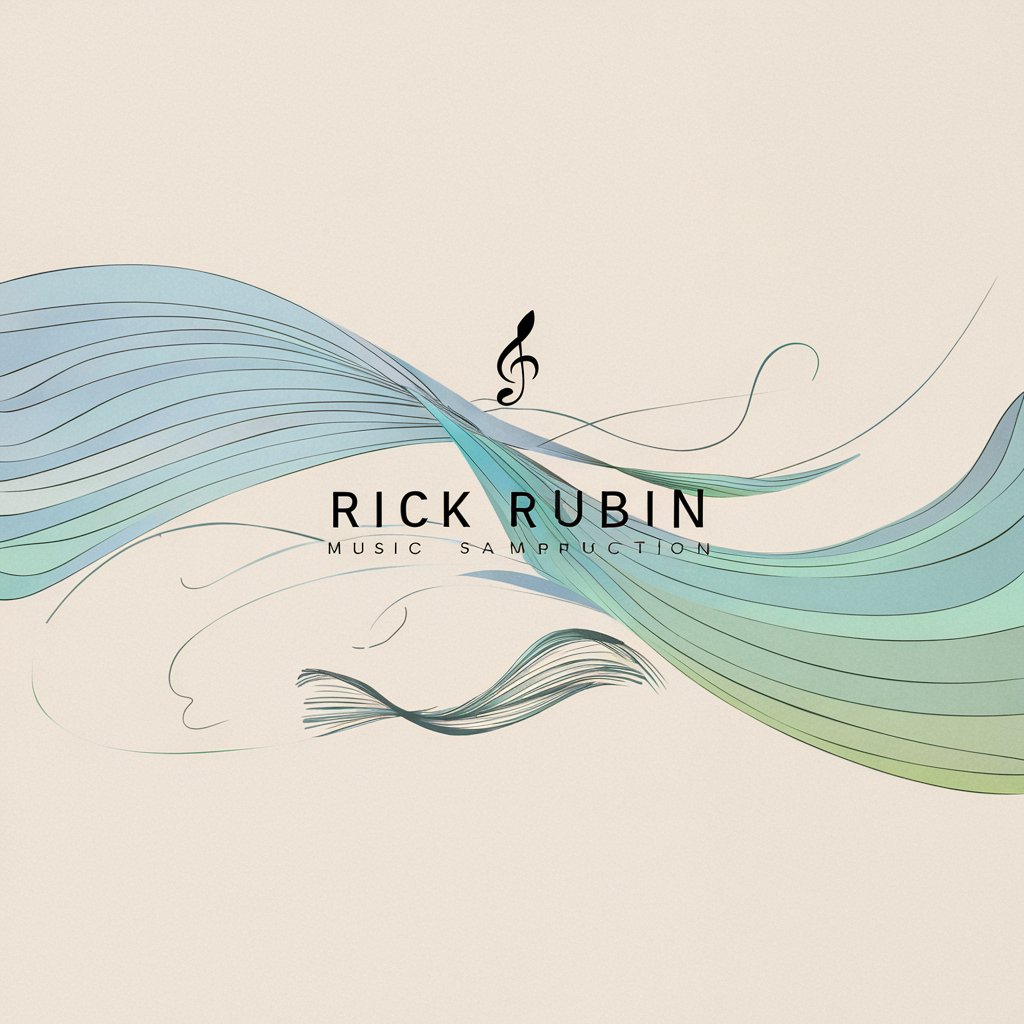
Audit Stats Helper
Streamline Auditing with AI-Powered Sampling

AI Sapling
Revolutionizing interaction with AI-powered creativity

GigWork GPT
Empowering Gig Success with AI

CUE Deck Alchemist
Master the Art of Deck Crafting

AI Card Pro
Powering Card Collectors with AI

킹스양조장(Distillery)
Distill Knowledge, Craft Excellence

Distillery Advisor
AI-Powered Distillery Business Insights

Prompt Engineer
Harness AI to Craft Perfect Prompts

Frequently Asked Questions about Visual Muse
What types of projects can Visual Muse assist with?
Visual Muse is designed to support a wide range of creative projects including product design, marketing campaigns, graphic arts, and technological innovation, offering tools and insights for each unique challenge.
How does Visual Muse integrate AI in its process?
Visual Muse uses advanced AI algorithms to interpret your descriptions and generate visual concepts. It processes textual inputs to create high-quality, innovative visual representations tailored to your specifications.
Can Visual Muse be used for commercial purposes?
Yes, Visual Muse can be employed for commercial projects. It can help in designing product prototypes, marketing materials, and other visuals that can be directly utilized in business environments.
Is there a way to provide feedback on the generated concepts?
Users can provide feedback directly within the platform. This feedback is used to refine further suggestions, ensuring that the output closely aligns with user expectations and requirements.
Does Visual Muse offer customizations for specific industries?
Absolutely. Visual Muse can be customized to cater to specific industry needs, whether you're in fashion, automotive, technology, or any other sector, enhancing its versatility and effectiveness.
