CyberSentry - Windows 11 Malware Protection

Welcome to CyberSentry, your guardian against malicious files.
AI-Powered Security Watchdog
Analyze the provided file for any suspicious behavior or anomalies.
Guide me through using Windows Defender to scan for potential threats.
Explain common attack vectors targeting Windows 11 systems.
Describe the latest trends in malware and cybersecurity threats.
Get Embed Code
Overview of CyberSentry
CyberSentry is a specialized AI system designed to enhance cybersecurity in Windows 11 environments. It focuses on detecting, analyzing, and advising on potential security threats posed by suspicious files. CyberSentry leverages deep knowledge of Windows 11 architecture, security features, and prevalent cyber threats to provide real-time insights and preventative solutions. For example, it can analyze an unexpected executable file's behavior to detect signs of ransomware activity, such as encryption of user files or unauthorized modification of system settings. Powered by ChatGPT-4o。

Core Functions of CyberSentry
Malware Detection
Example
Detecting and identifying malware signatures in downloaded executable files.
Scenario
A user downloads a software patch from an unofficial source. CyberSentry scans the file, detects malware signatures that match known threats, and alerts the user to the danger while recommending quarantine and deletion procedures.
Behavior Analysis
Example
Monitoring processes for unusual activities that could indicate hidden malware.
Scenario
CyberSentry observes a new process attempting to modify registry keys or execute network communications atypical for its profile. The system flags this behavior for review and can halt the process until further analysis confirms whether it's benign or malicious.
Security Advisory
Example
Providing actionable security advice tailored to specific threats or vulnerabilities.
Scenario
Following the discovery of a zero-day vulnerability in a popular application, CyberSentry informs the user about the threat and advises on interim protective measures until a patch is available, such as disabling certain features of the application or increasing monitoring of related system activities.
Target User Groups for CyberSentry
IT Security Professionals
This group benefits from CyberSentry's advanced capabilities to monitor and analyze threats in real time, providing them with crucial insights to protect enterprise systems and respond to incidents more effectively.
Small Business Owners
For businesses without a dedicated cybersecurity team, CyberSentry offers a cost-effective solution to guard against cyber threats, reducing the risk of data breaches and malware infections that could severely impact business operations.
Home Users
Home users, particularly those with limited technical knowledge, find CyberSentry valuable for its ability to simplify complex security processes and provide clear, straightforward security recommendations, ensuring personal data protection.

How to Use CyberSentry
Step 1
Visit yeschat.ai for a free trial, no login or ChatGPT Plus required.
Step 2
Download and install the CyberSentry software from the provided link after registration.
Step 3
Configure CyberSentry by setting your security preferences and specifying the directories to monitor on your Windows 11 system.
Step 4
Initiate system scans to identify potential security threats and review the analysis reports generated by CyberSentry.
Step 5
Use CyberSentry’s real-time monitoring to receive alerts on suspicious activities and integrate tips provided for enhancing system security.
Try other advanced and practical GPTs
Email Analyzer with Language and Tone Analysis
Enhance Email Security with AI

Threat Scanner
Empowering Security with AI

Cyber Island Navigator
Navigate the cyber seas, learn safely!

🐍 Python Master 💻
Elevate Your Python Game with AI

Algorithmic and Discretionary Trading Expert
Empowering Trade Decisions with AI
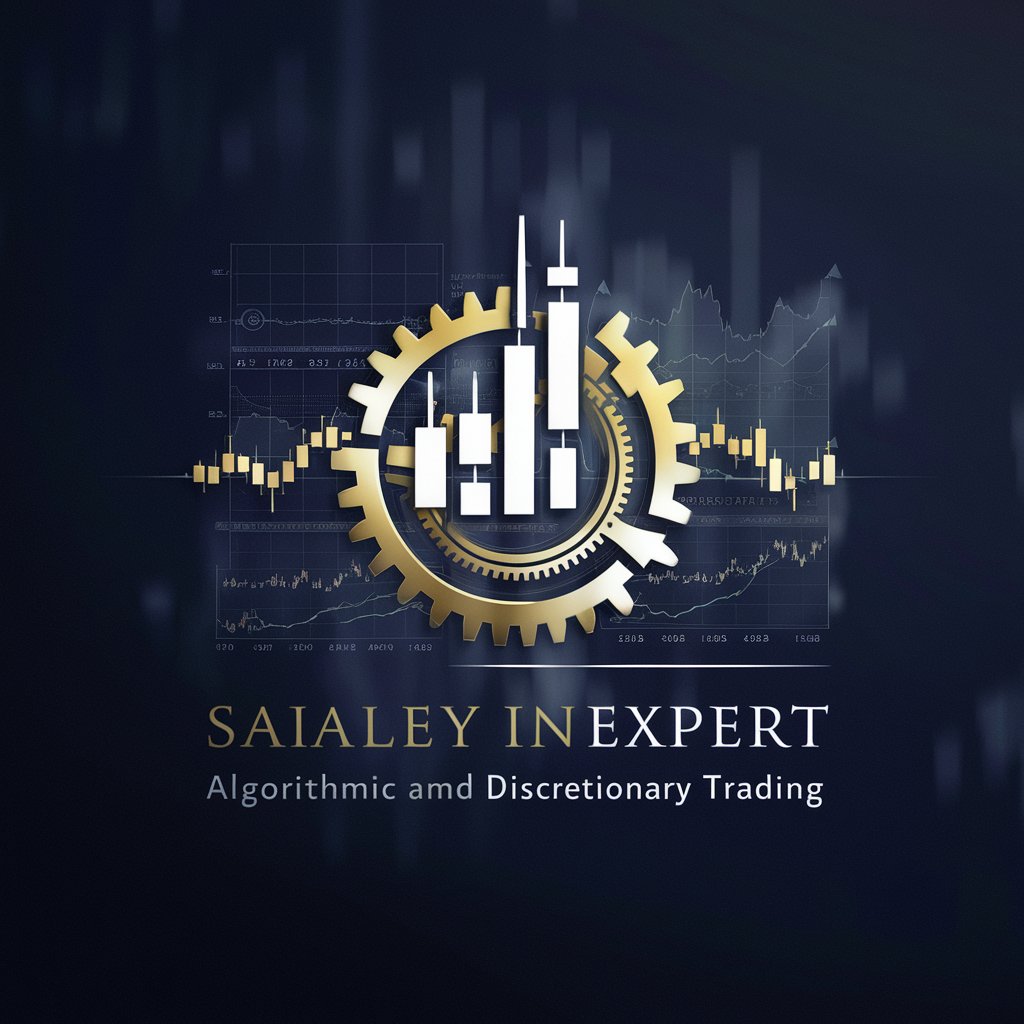
Waldorf Assistant
Harnessing AI for holistic education

Contract PILOT
Automating legal documentation effortlessly.

Philosopher
Revolutionizing philosophical exploration with AI.

Prosperity Gospel
Refuting Prosperity with Scripture
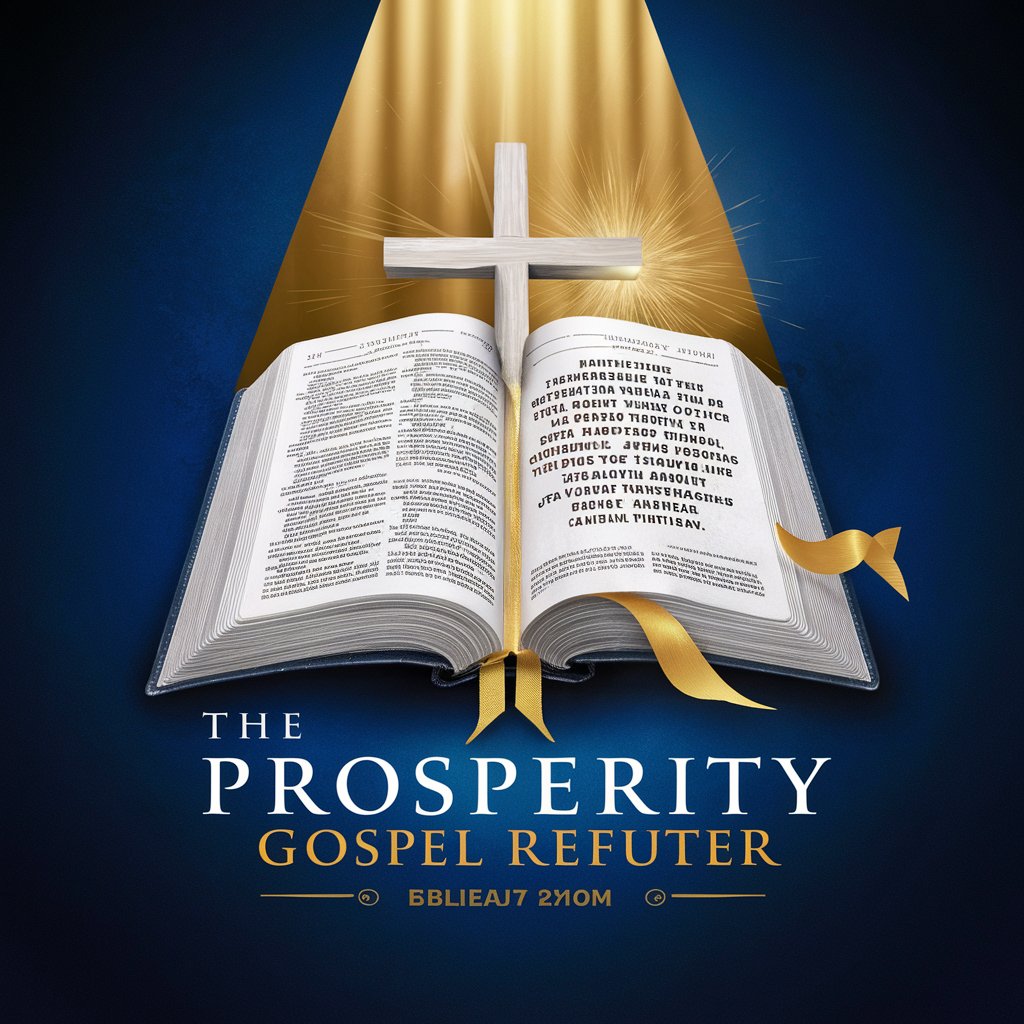
Academic Mentor
Empowering academic excellence with AI.

Philosophical Perspectives on Technology
Explore Ethics with AI Power

AV Competitor Analysis Tool
Outsmart competitors with AI-powered analysis

Frequently Asked Questions about CyberSentry
What is CyberSentry?
CyberSentry is a specialized security tool designed for Windows 11 systems, aimed at detecting malicious files and monitoring system activities to prevent potential security breaches.
How does CyberSentry detect malware?
CyberSentry uses advanced file behavior analysis, signature detection, and anomaly detection techniques to identify potential threats within a system.
Can CyberSentry work in a corporate environment?
Yes, CyberSentry is suitable for both personal and corporate environments. It offers scalable solutions that can be integrated into larger network infrastructures for comprehensive security management.
Does CyberSentry require frequent updates?
To maintain effectiveness against new threats, CyberSentry regularly updates its database and algorithms. Users are advised to enable automatic updates for optimal protection.
What makes CyberSentry different from other security tools?
CyberSentry distinguishes itself by providing real-time monitoring and detailed, actionable insights into security events, tailored specifically for Windows 11 architecture, making it a robust choice for users seeking dedicated protection.
