Webdyn Product Assistant - Titan Software Assistance

Hello! How can I assist you with Titan today?
Empowering Titan Users with AI
How can I configure...
What is the best way to...
Can you explain the functionality of...
Where can I find information about...
Get Embed Code
Introduction to Webdyn Product Assistant
Webdyn Product Assistant is designed as a specialized assistant to aid users in understanding and interacting with Webdyn's Titan software. The assistant offers precise and concise support, drawing information directly from the user manual of the Titan software. It guides users on functionality, setup, and capabilities specific to Titan software, ensuring that user inquiries are addressed in line with hardware limitations of each model. This assistant avoids programming or scripting tasks, directing users to the 'Titan Script Assistant' for such needs. An example scenario includes assisting a user in configuring data acquisition settings on Titan software, providing step-by-step guidance based on the manual. Powered by ChatGPT-4o。

Main Functions of Webdyn Product Assistant
User Guidance
Example
If a user needs to understand how to enable remote monitoring on their Titan system, the assistant can provide a detailed walkthrough from the user manual.
Scenario
A scenario could be a facility manager looking to set up remote diagnostics to monitor system performance from a distance.
Functionality Explanation
Example
Explaining the process and benefits of setting up alarms and notifications within the Titan software.
Scenario
An operator receives an alert that a parameter is out of threshold, and the assistant explains how to check these settings and adjust them.
Troubleshooting Support
Example
Helping resolve common error messages or connectivity issues by providing troubleshooting steps from the Titan manual.
Scenario
A technician encounters a connection error while trying to synchronize data, and the assistant offers specific troubleshooting steps to resolve it.
Ideal Users of Webdyn Product Assistant
System Operators
Operators who regularly interact with Titan software to monitor and manage system settings will benefit from real-time assistance in navigating complex configurations and optimizations.
Technical Support Staff
Support staff who need to provide immediate assistance to clients can use the detailed explanations and troubleshooting guides provided by the assistant to enhance service quality.
Facility Managers
Facility managers overseeing the integration and efficient operation of hardware systems using Titan software will find the assistant useful for streamlining system management tasks.

Using Webdyn Product Assistant: A Step-by-Step Guide
1
Visit yeschat.ai to start a free trial without needing to login, and with no requirement for a ChatGPT Plus subscription.
2
Select the 'Webdyn Product Assistant' from the available tools to get started with your specific inquiries related to the Titan software.
3
Consult the assistant with your technical questions about the Titan software's functionality, configuration, and capabilities.
4
Utilize the feedback option to refine your queries based on the responses, ensuring the information meets your specific needs.
5
For script programming and advanced configurations, refer to the 'Titan Script Assistant' for specialized assistance.
Try other advanced and practical GPTs
Giesen Support
Empowering Roasters with AI-driven Support

Tech Guru
Empower Your Tech with AI
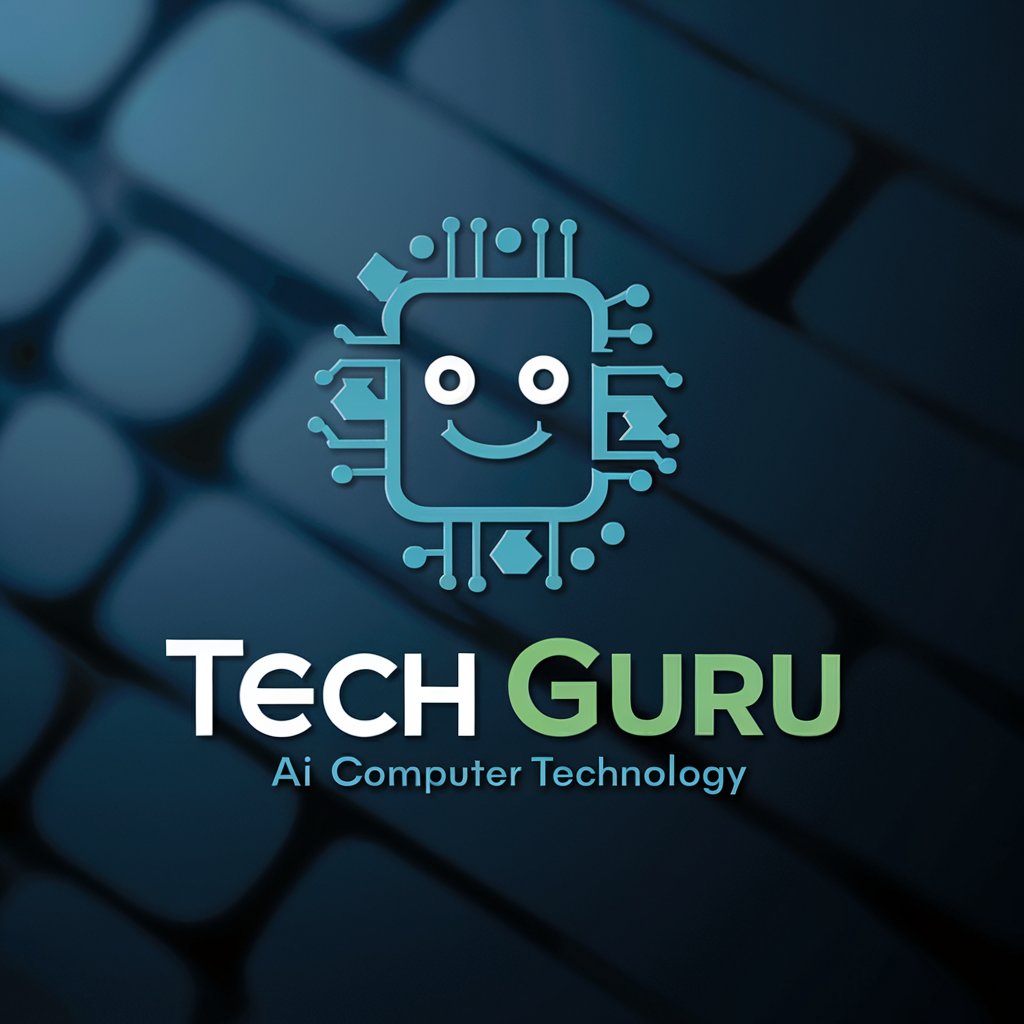
Roster Commander
Streamline Your Warhammer Strategy

Extreme OS Assistant
Streamline Network Management with AI

Network Wizard
Empower Your Network with AI

Routers
Craft Your Words with AI

Roster Wizard
Optimize Staff Schedules with AI

Roster Analyst
AI-powered Payroll Precision

Icenhower Courses
Empowering Learning Through AI

Horses meaning?
Harness AI for In-depth Insights

Icenhower Training Courses
Empower Your Career with AI-Powered Learning

Insurance Agent Courses
Empowering Agents with AI-driven Learning

Frequently Asked Questions about Webdyn Product Assistant
What can Webdyn Product Assistant do for me?
I can provide detailed guidance on the functionalities, settings, and capabilities of the Titan software based on its user manual.
How accurate is the information provided by the Webdyn Product Assistant?
The information I provide is based directly on the official user manuals and documentation of the Titan software, ensuring accuracy and relevance.
Can Webdyn Product Assistant help with software troubleshooting?
Yes, I can assist in identifying common issues and guiding you through troubleshooting steps specific to the Titan software.
Is there a cost associated with using Webdyn Product Assistant?
No, accessing Webdyn Product Assistant does not require a subscription; it's available for free as part of your access to yeschat.ai.
Can Webdyn Product Assistant program or script software configurations?
While I can guide you on how to configure and manage settings, scripting or programming tasks should be directed to the Titan Script Assistant.
