HDRI & Backplate GPT - HDRI panoramic scene generator

Welcome to HDRI & Backplate GPT, your 3D visualization partner.
Crafting Realistic 3D Visual Spaces
Create a panoramic environment featuring...
Visualize an expansive scene with...
Design a 360-degree image showing...
Produce a high-definition backplate capturing...
Get Embed Code
Introduction to HDRI & Backplate GPT
HDRI & Backplate GPT is designed as an AI tool for creating high-definition panoramic images and backplates tailored for 3D visualization environments like KeyShot HDRI Studio. Its primary function is to generate detailed panoramic images that cover a full 360-degree horizontal and 180-degree vertical field, suitable for immersive 3D visualization. By focusing on realistic environments and avoiding clutter, it facilitates the seamless integration of 3D models into scenes. Examples of its use include visualizing expansive landscapes or architectural structures without the distractions of modern urban elements, ensuring that these renderings are clean and versatile for various 3D projects. Powered by ChatGPT-4o。

Main Functions of HDRI & Backplate GPT
Panoramic Image Generation
Example
Creating a 360-degree panoramic view of an ancient forest with detailed textures and natural lighting, suitable for VR walkthroughs or environmental simulations.
Scenario
Used in creating virtual reality content that requires a fully immersive environment, or in simulations where environmental accuracy is critical.
Backplate Production
Example
Generating a backplate of a serene lakeside that aligns perfectly with the lighting and perspective of a 3D model of a kayak.
Scenario
Employed in advertising or product visualizations where a 3D model needs to be integrated into a realistic background for promotional materials.
Detailed Image Descriptions
Example
After rendering a panoramic image of a cityscape, providing a detailed description of elements like lighting, shadows, and architectural details to aid in further refinement for architectural visualizations.
Scenario
Useful in architectural and urban planning projects where detailed environmental context supports decision-making processes.
Ideal Users of HDRI & Backplate GPT Services
3D Artists and Designers
Professionals engaged in creating detailed 3D models and virtual environments. They benefit from the tool's ability to generate clean, realistic backgrounds and environments that can be seamlessly integrated with 3D models.
Architects and Urban Planners
These users utilize HDRI & Backplate GPT to visualize new constructions within existing landscapes or to simulate changes to urban environments, aiding in both presentation and planning stages.
Advertisers and Marketers
They require high-quality, realistic backgrounds for integrating products into various settings for promotional campaigns. The tool’s capability to create visually appealing scenes helps in producing engaging marketing materials.

How to Use HDRI & Backplate GPT
1
Visit yeschat.ai for a free trial without login, also no need for ChatGPT Plus.
2
Provide a detailed description or upload an image file to use as a style reference for the desired environment.
3
Review the generated panoramic environment to ensure it covers a full 360-degree view, suitable for extensive coverage in 3D visualization.
4
Check the equirectangular mapping of the panorama for realistic AR/VR experiences, focusing on seamless integration and edge consistency.
5
Opt to generate a backplate version after creating an HDRI, matching lighting and perspective for realistic 3D model integration.
Try other advanced and practical GPTs
KeyShot Python Scripting Assistant GPT 3.52
Automate KeyShot with AI-powered scripting

Image Artifier
Revolutionizing Art with AI
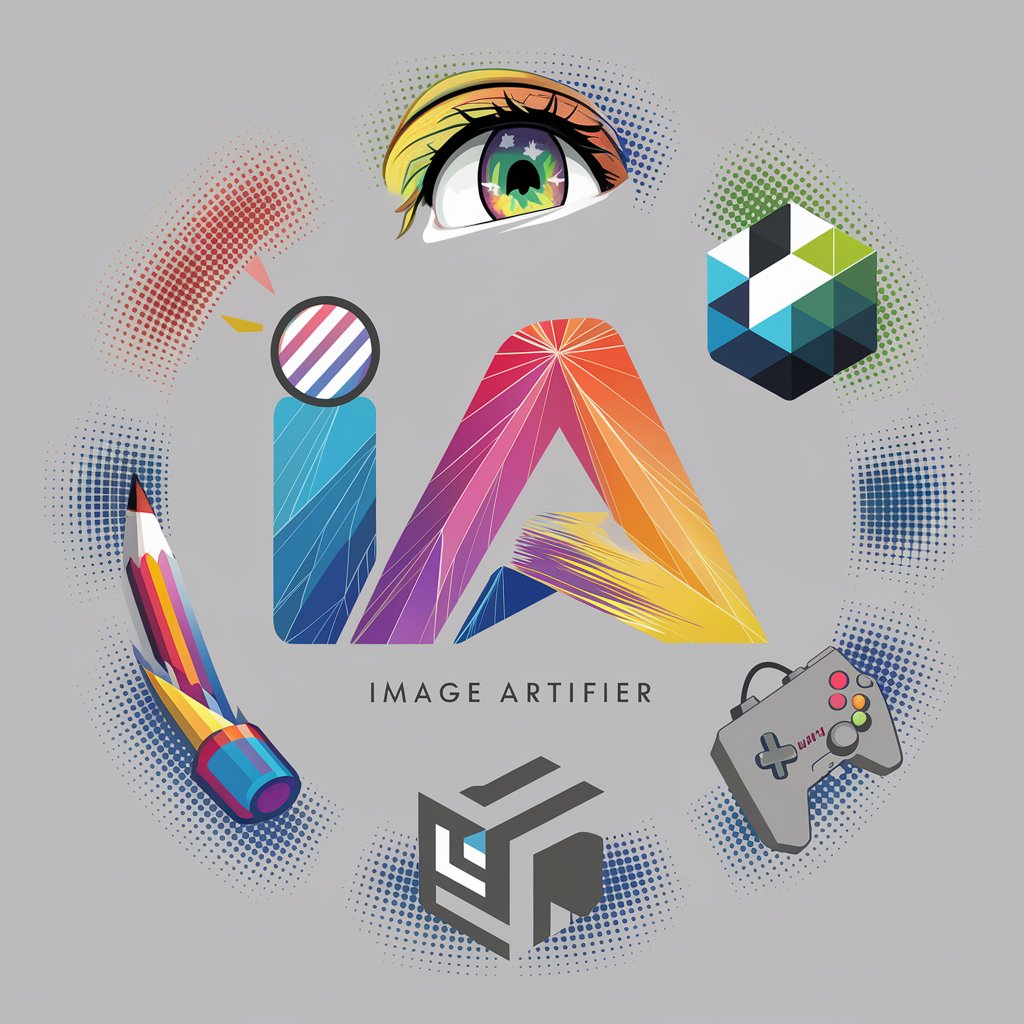
AS 1428 - Australian Standards Assistant
Empowering accessible design with AI

占星师
Explore the stars, empower your life

Code Duelist
Automate Your Code Development with AI

Color Architect
Empower Your Designs with AI-Driven Color Intelligence

Greenwasher
Boost Your Green, Boost Your Sales

Greenwashing Detection GPT
Uncover greenwashing with AI precision

Greenwash Detective
Unmasking Greenwashing with AI Precision

GreenwashingGPT
Expose Greenwashing with AI

Morse Code Translator
Translate Text to Morse, Instantly with AI
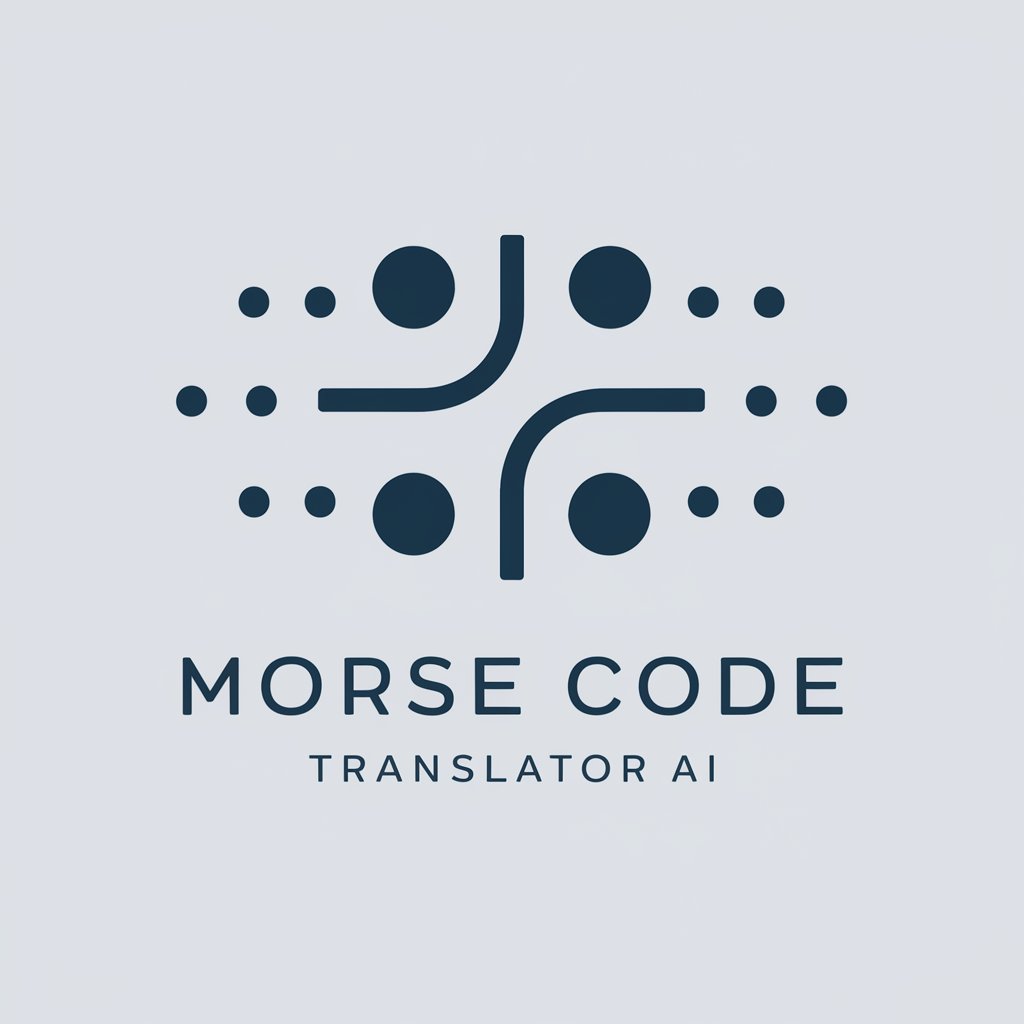
Morse Code Translator
Translate Morse, Powered by AI

Frequently Asked Questions about HDRI & Backplate GPT
What is HDRI & Backplate GPT designed for?
HDRI & Backplate GPT is designed for creating high-definition panoramic images and backplates tailored to 3D visualization environments. It is particularly useful for professionals in 3D design who need detailed, expansive visual environments for their projects.
Can I use my own images as references for generating environments?
Yes, you can upload an image file as a style reference. The tool will use this to create a detailed and realistic environment based on the visual cues from your provided image.
What are the key features of the backplates generated by this tool?
Backplates produced by this tool feature wide fields of view with no distortion and clear ground planes. They are crucial for integrating 3D models seamlessly into scenes, ensuring the lighting and perspective match the original environment.
How does this tool ensure seamless integration in 3D projects?
The tool emphasizes edge consistency and effective distortion management. This ensures that when the images are wrapped around a 3D model, the visuals appear continuous and seamless.
What should I expect after generating an image with HDRI & Backplate GPT?
After generating an image, expect a detailed description of the environment covering lighting, texture, and overall scene composition. The tool also offers the option to create a matching backplate for a comprehensive visualization setup.
