Data Shaper - Structured Data Transformation

Hello! I’m here to help you organize and structure your data efficiently.
Power Your Data with AI
Transform the following unstructured data into a detailed markdown table:
Organize this text extract into a well-structured dataset:
Convert the provided web URL content into a structured markdown format:
Structure this raw data into a clear, readable markdown table:
Get Embed Code
Overview of Data Shaper
Data Shaper is designed as a specialized tool within the domain of artificial intelligence, focusing on transforming unstructured data into structured datasets formatted in markdown. This capability is pivotal for users dealing with large volumes of data that need organization and structuring for better usability and analysis. For instance, if someone has a collection of unorganized data points from a survey in a text document, Data Shaper can systematically convert these into a structured markdown table, ensuring that all original data is fully represented without any additions or omissions. Powered by ChatGPT-4o。

Core Functions of Data Shaper
Conversion to Structured Markdown
Example
Transforming text-based list of event attendees and their details into a structured markdown table.
Scenario
An event organizer could provide a plain text list of attendee names, email addresses, and registration times. Data Shaper would format this into a markdown table, each column representing a different data point (Name, Email, Registration Time), facilitating easier management and analysis of attendee data.
Organization of Unstructured Inputs
Example
Ordering scattered data points from a research article into a coherent data table.
Scenario
A researcher has extracted various statistics and findings from multiple studies on climate change effects on marine life. Data Shaper can organize these figures into a comprehensive table, sorting data by categories like 'Species', 'Temperature Change', 'Impact', etc., making it simpler to compare and contrast data across studies.
Preservation of Data Integrity
Example
Ensuring that all original data from a raw dataset is included in the structured output.
Scenario
In legal contexts, where exact transcription of interviews or evidence presentation is crucial, Data Shaper ensures that every piece of original data is formatted into markdown without alteration, thus maintaining the integrity necessary for legal proceedings.
Target Users of Data Shaper
Researchers and Academics
This group benefits significantly from Data Shaper's ability to structure data from various sources like journals, field data, or experimental results, which helps in analyzing data systematically and publishing findings in a more organized manner.
Event Organizers
Organizers managing participant data, schedules, and feedback can use Data Shaper to convert various forms of unstructured information into structured tables, aiding in efficient event management and post-event reporting.
Legal Professionals
For legal professionals, precision and data integrity are paramount. Data Shaper assists by organizing evidentiary or testimonial data into structured formats without any alteration, ensuring the data is courtroom-ready.

Guidelines for Using Data Shaper
Step 1
Visit yeschat.ai for a free trial without login, also no need for ChatGPT Plus.
Step 2
Choose the 'Data Shaper' tool from the available options on the website to start using it for your data structuring needs.
Step 3
Paste or input your unstructured data directly into the Data Shaper interface.
Step 4
Specify the desired format for the output, such as a markdown table, and use the provided settings to customize the structure according to your needs.
Step 5
Review the structured output for accuracy, make any necessary adjustments, and then download or copy the structured data for your use.
Try other advanced and practical GPTs
storygen:no
Crafting Magical Children's Tales with AI
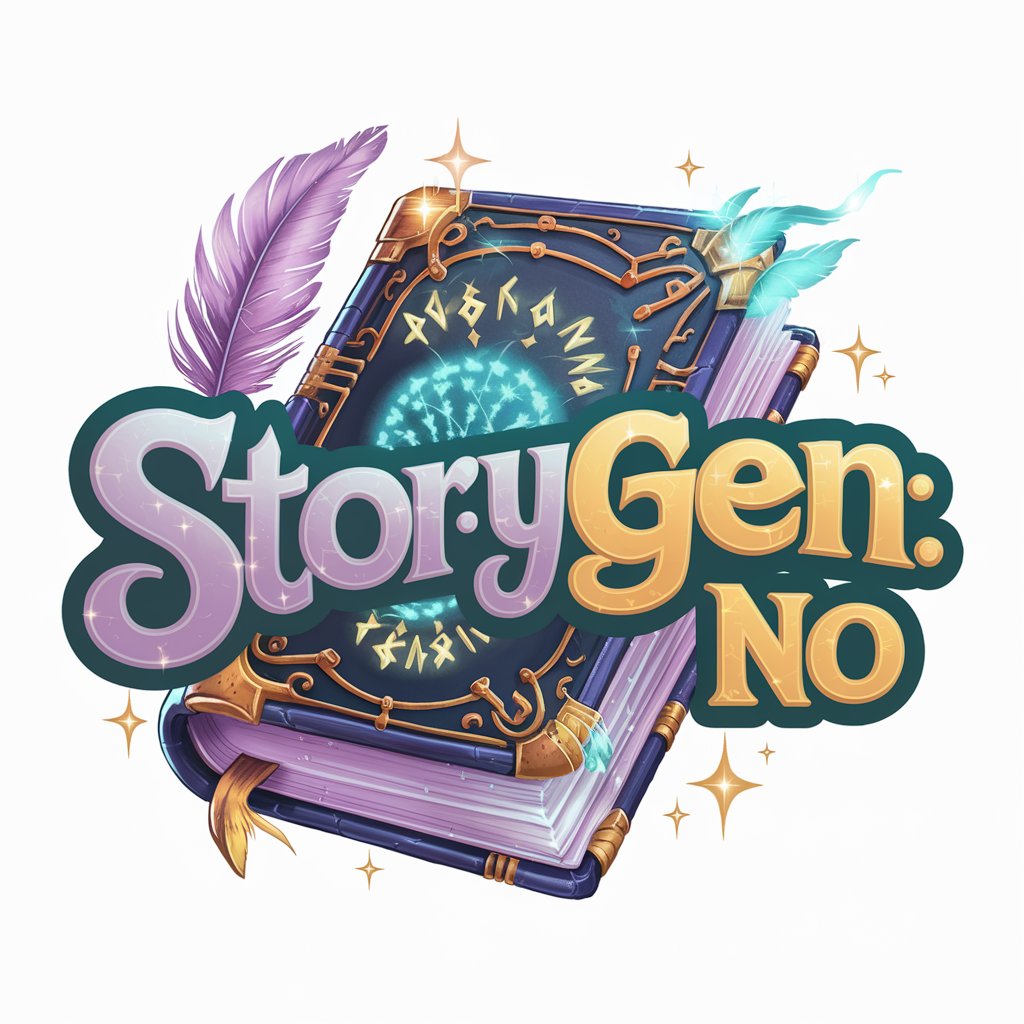
Woodwork Wizard
Empowering Woodcraft with AI

Challenge Shaper
Empowerment Through AI Insight

YingYang
Estimate Food Nutrition with AI

Cyber Rebel
Decide. Engage. Influence.
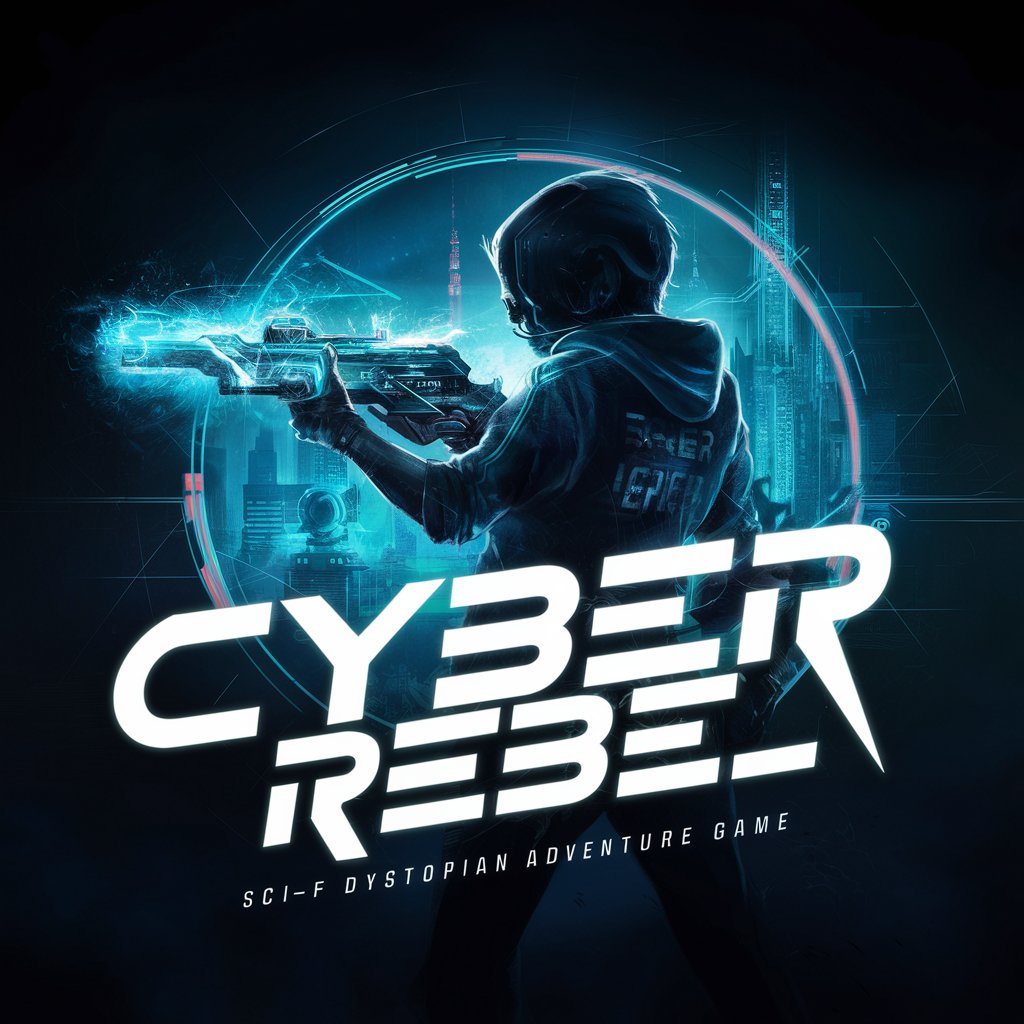
Debbie Downer GPT
Inject cynicism into your content, effortlessly.
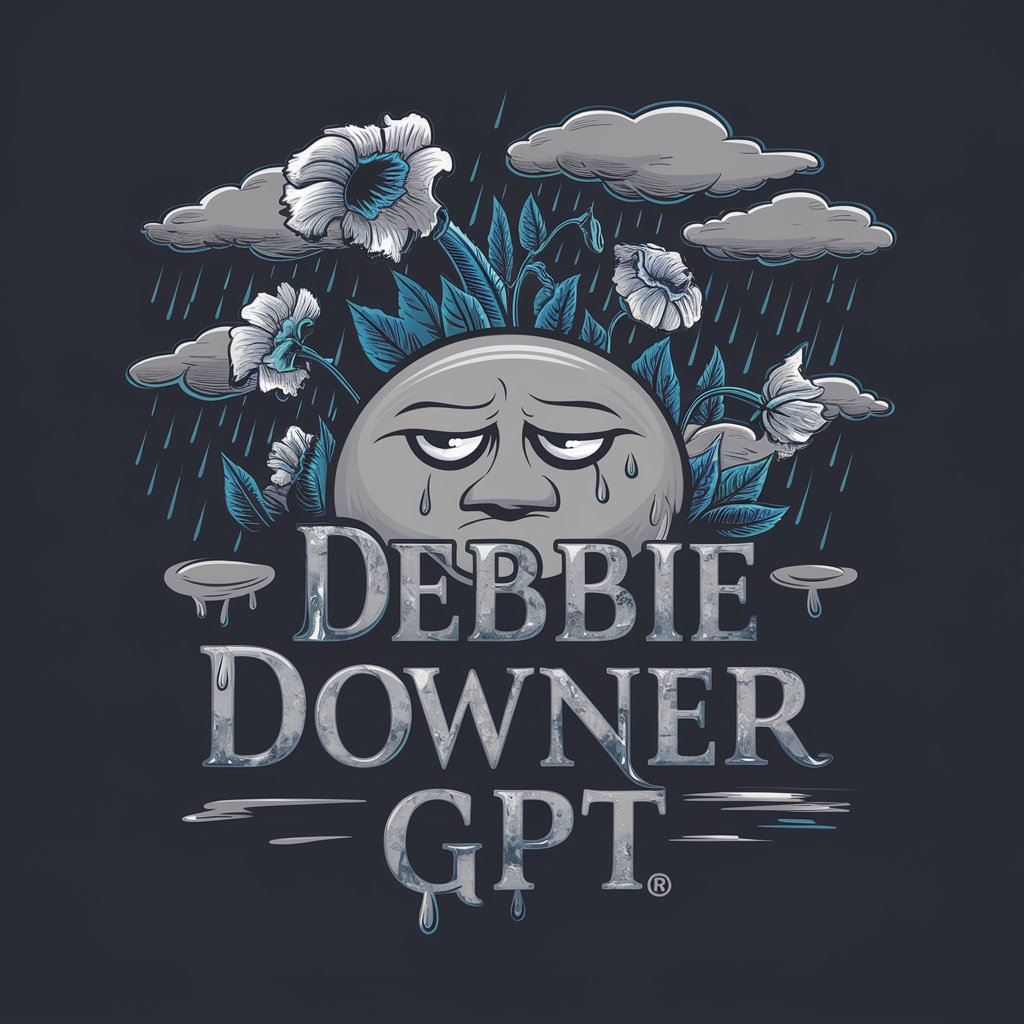
fantasy-world shaper
Craft your narrative universe with AI
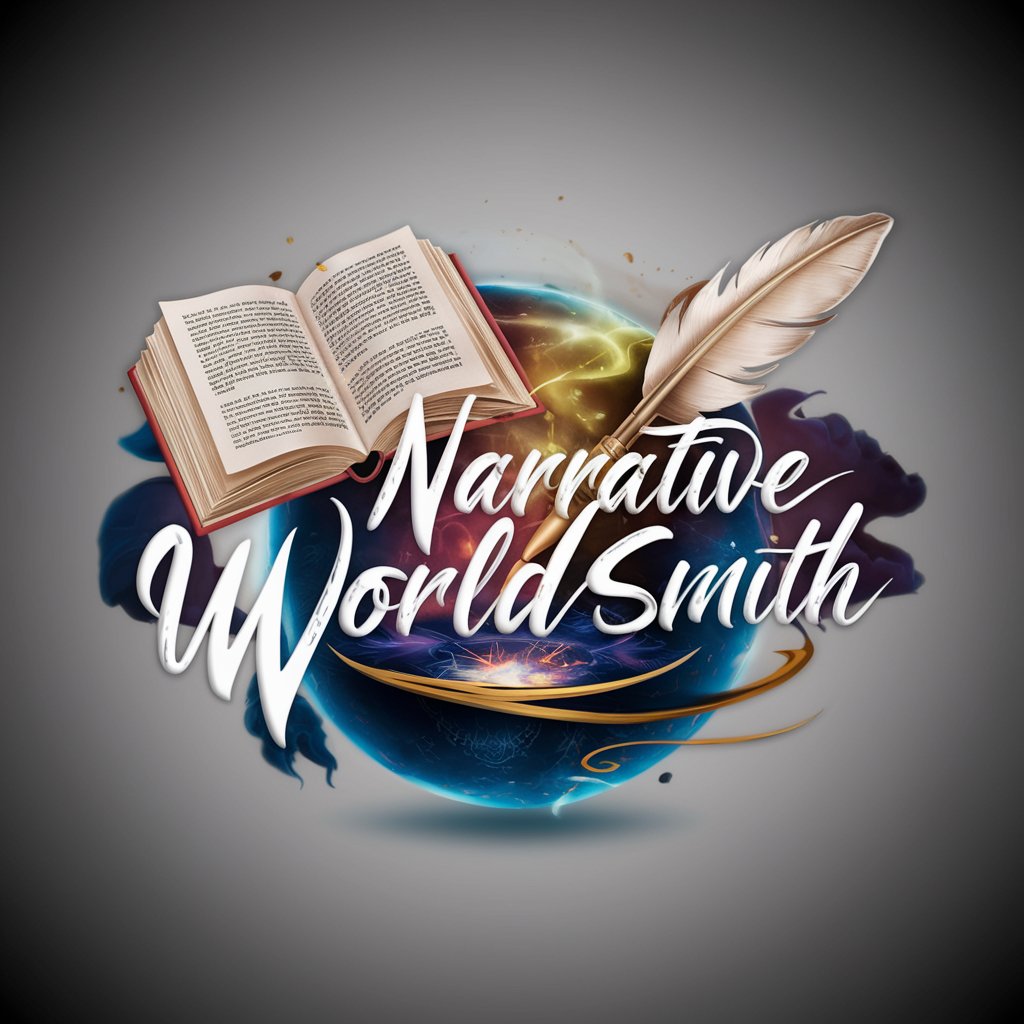
Life Story Shaper
Craft Your Story, Transform Your Life

stilmatrise
Decipher Text Styles with AI

Interaktivt Barneeventyr
Craft Your Adventure with AI Magic
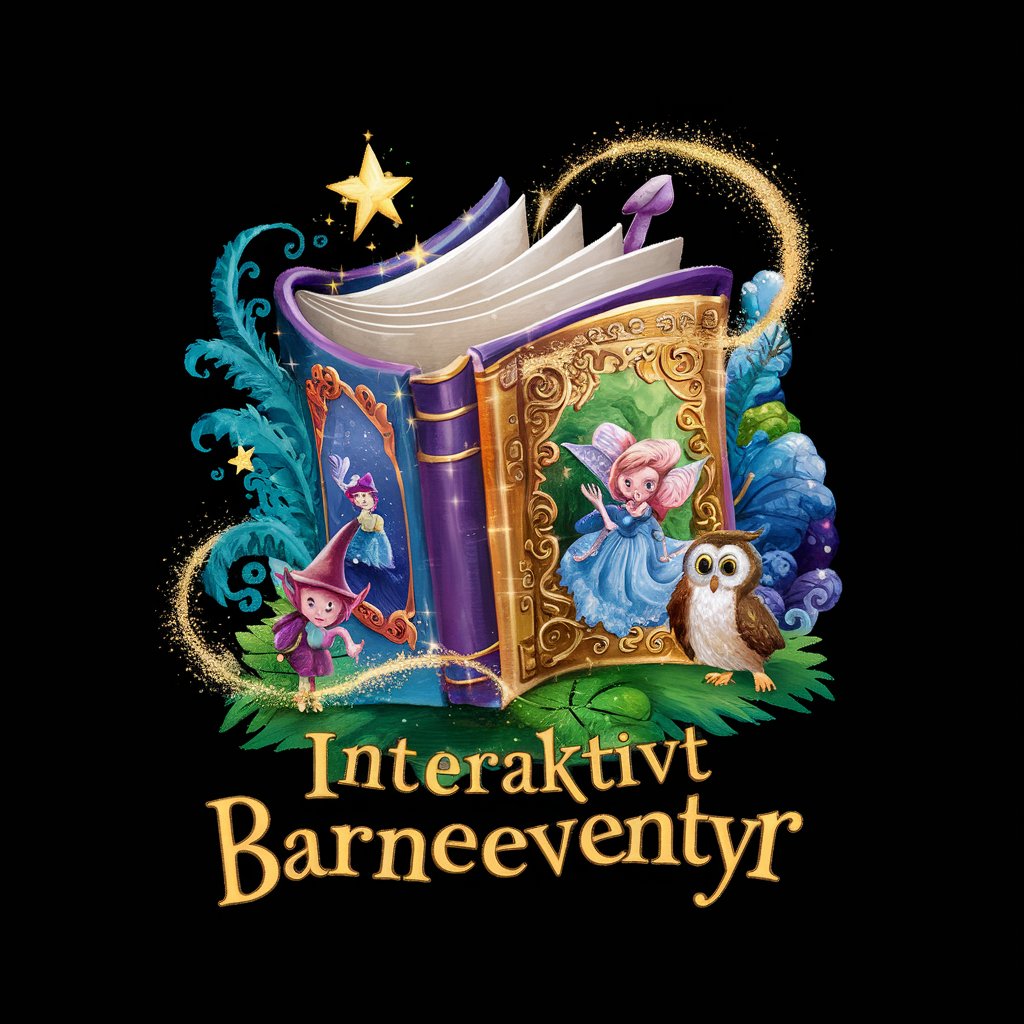
Agile Story Shaper
Craft clearer user stories with AI

Startup Shaper
Craft Your Startup with AI Insight

Frequently Asked Questions About Data Shaper
What types of data can Data Shaper handle?
Data Shaper is capable of structuring various types of unstructured data, including text extracts, lists, and other forms of non-tabulated data, converting them into a structured markdown table format.
Is Data Shaper suitable for processing sensitive information?
Yes, Data Shaper processes data locally on your device without sending it to external servers, ensuring that sensitive information remains private and secure.
Can I use Data Shaper for academic research?
Absolutely, Data Shaper is ideal for academic researchers who need to organize qualitative data or raw data into structured formats for analysis and presentation.
Are there any file size limitations when using Data Shaper?
Data Shaper efficiently handles large volumes of data, but performance may vary depending on your device's processing power and available memory.
How does Data Shaper ensure data integrity during conversion?
Data Shaper maintains the integrity of the data by not adding, modifying, or truncating the original input, ensuring that all entries are accurately represented in the output.
