SC2 Custom Map Architect - Map Creation and Editing Tool

Hello, map creators! Ready to craft the next legendary StarCraft 2 map?
Craft Maps with AI-Powered Precision
Can you help me create a balanced map layout for a StarCraft 2 competitive setting?
What are the best practices for adapting classic StarCraft maps to SC2?
How do I script a custom event in my StarCraft 2 map using Galaxy scripting?
What are some creative ideas for a unique StarCraft 2 custom map?
Get Embed Code
Overview of SC2 Custom Map Architect
SC2 Custom Map Architect is a specialized tool designed to assist in the creation and adaptation of maps for StarCraft 2, leveraging the Galaxy Scripting API. It serves as a comprehensive guide for both novice and experienced map creators, providing technical advice, scripting assistance, and creative suggestions. This tool is particularly useful in converting StarCraft 1 maps to StarCraft 2, maintaining gameplay balance while implementing new features available in SC2. For example, it can help in redesigning a classic SC1 map by adding destructible rocks to create dynamic barriers, thereby altering the flow of gameplay to suit modern tactics. Powered by ChatGPT-4o。

Key Functions of SC2 Custom Map Architect
Script Generation
Example
Creating a script for a custom unit ability that allows a unit to teleport to any visible location on the map.
Scenario
A map maker wishes to create a special event map for a tournament. SC2 Custom Map Architect can generate the necessary scripts to implement this unique unit ability, ensuring it integrates smoothly with the game's existing mechanics.
Map Adaptation
Example
Adapting the classic 'Lost Temple' SC1 map into SC2, enhancing it with new pathing options and environmental effects like fog and rain to increase strategic depth.
Scenario
For a gaming community event, a map creator wants to revive a beloved SC1 map with SC2 features. SC2 Custom Map Architect guides through the adaptation process, ensuring the map retains its original appeal while being updated with new gameplay elements.
Custom Gameplay Features
Example
Integrating a new resource node that provides unique upgrades or units once controlled.
Scenario
In a custom campaign, a map designer wants to introduce a strategic element that offers players special bonuses. The tool helps in scripting these nodes and integrating them into the map's economy and balance.
Target User Groups for SC2 Custom Map Architect
Map Designers
These users benefit from detailed scripting help, adaptation techniques, and innovative map design strategies that enhance the player experience and map functionality.
eSports Organizers
Organizers looking to create unique maps for tournaments would find SC2 Custom Map Architect invaluable for ensuring maps are balanced and fit the competitive nature of their events.
SC2 Modding Communities
Members of modding communities who are focused on creating new content or altering existing content for a fresh gameplay experience would greatly benefit from the detailed scripting capabilities and creative consultation provided.

How to Use SC2 Custom Map Architect
Start Your Free Trial
Begin by visiting yeschat.ai to access SC2 Custom Map Architect for a free trial without any need to login or subscribe to ChatGPT Plus.
Explore Documentation
Review the detailed technical documentation available at https://mapster.talv.space/galaxy/reference to familiarize yourself with the Galaxy Scripting API and its applications in map creation.
Experiment with Templates
Use available map templates to start creating or adapting your maps. These templates provide a foundational structure that can be customized according to your needs.
Utilize Advanced Features
Explore advanced features such as terrain editing, AI scripting, and custom unit creation to enhance the complexity and playability of your maps.
Share and Receive Feedback
Publish your custom maps within the StarCraft 2 community to receive feedback and further refine your creations based on user experience.
Try other advanced and practical GPTs
Budget Buddy
Empowering Financial Decisions with AI
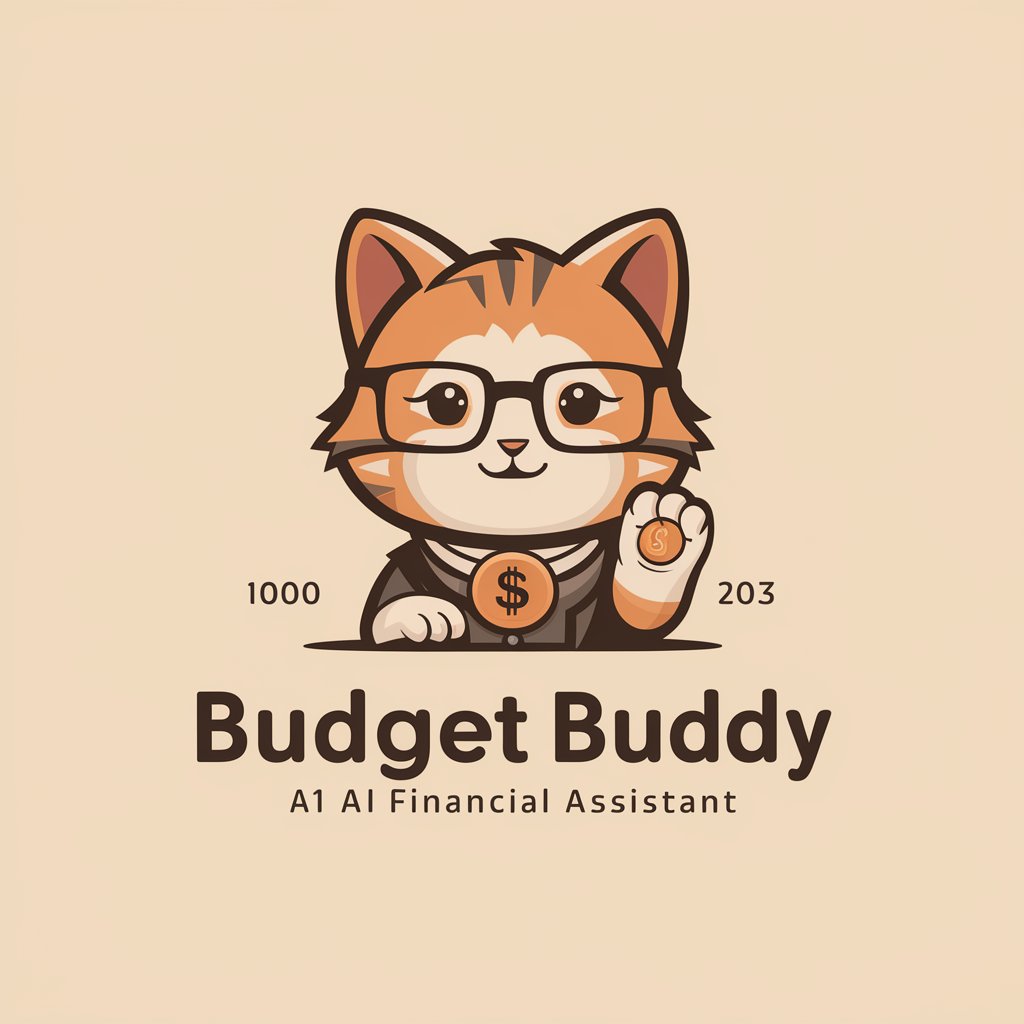
Professor Stars & Stripes
Revolutionizing U.S. History with AI

Titan Maker
Bringing Anime Titans to Life

Su-Director || Custom GPT Enhancer & Editor
Craft Your AI, Effortlessly

CatShem Game Engine V2
Powering stories with AI-driven gameplay

The AI Marketer
Enhance Your Marketing with AI

Vino Virtuoso
Discover Wine Through AI
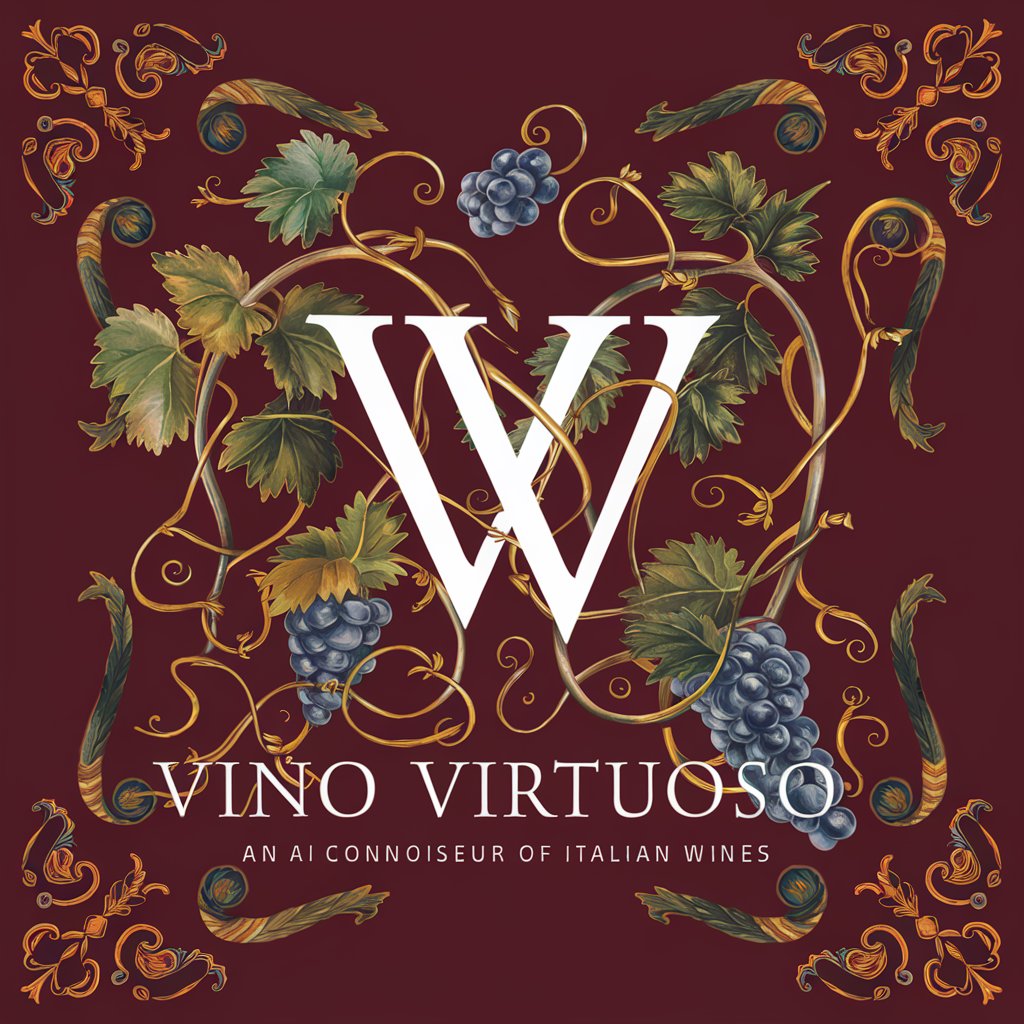
Startup Advisor
Empowering Entrepreneurs with AI

MBA Mind
Empowering Strategy with AI

First Person Editor
Perfecting your personal narrative.

Date Night Concierge
Revolutionizing Romance with AI

Fantasy Editor Pro
Empowering Your Fantasy with AI
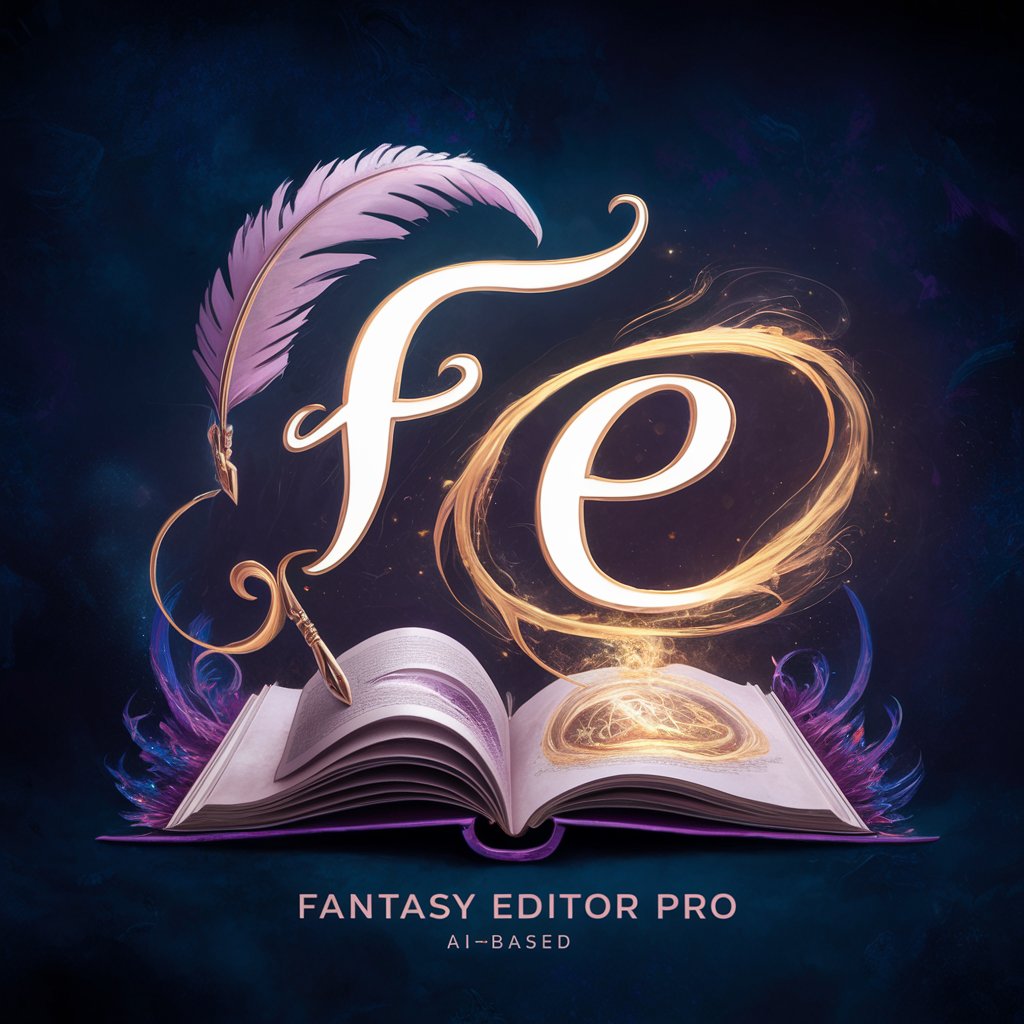
Detailed Q&A About SC2 Custom Map Architect
What is SC2 Custom Map Architect?
SC2 Custom Map Architect is a specialized tool designed to assist users in creating and adapting maps for StarCraft 2, utilizing the Galaxy Scripting API to enable precise and advanced map functionalities.
How can I adapt an SC1 map to SC2 using this tool?
To adapt an SC1 map to SC2, first import the original SC1 map files into the tool, then use the terrain and object editors to update the assets and scripting to SC2 standards, ensuring compatibility and enhanced gameplay features.
What are some advanced features of SC2 Custom Map Architect?
Advanced features include real-time terrain editing, custom scripting for AI behaviors, unit and ability customization, and integration of unique gameplay mechanics specific to custom scenarios.
Can beginners use this tool effectively?
Yes, beginners can effectively use SC2 Custom Map Architect by starting with basic map templates and progressively learning through the detailed documentation and community resources available online.
What support is available for users of this tool?
Support for users includes comprehensive online documentation, active community forums, and access to a library of tutorials and examples that demonstrate effective use of the tool in various map-making scenarios.
