Power Platform Pro - Technical Guidance on Power Platform
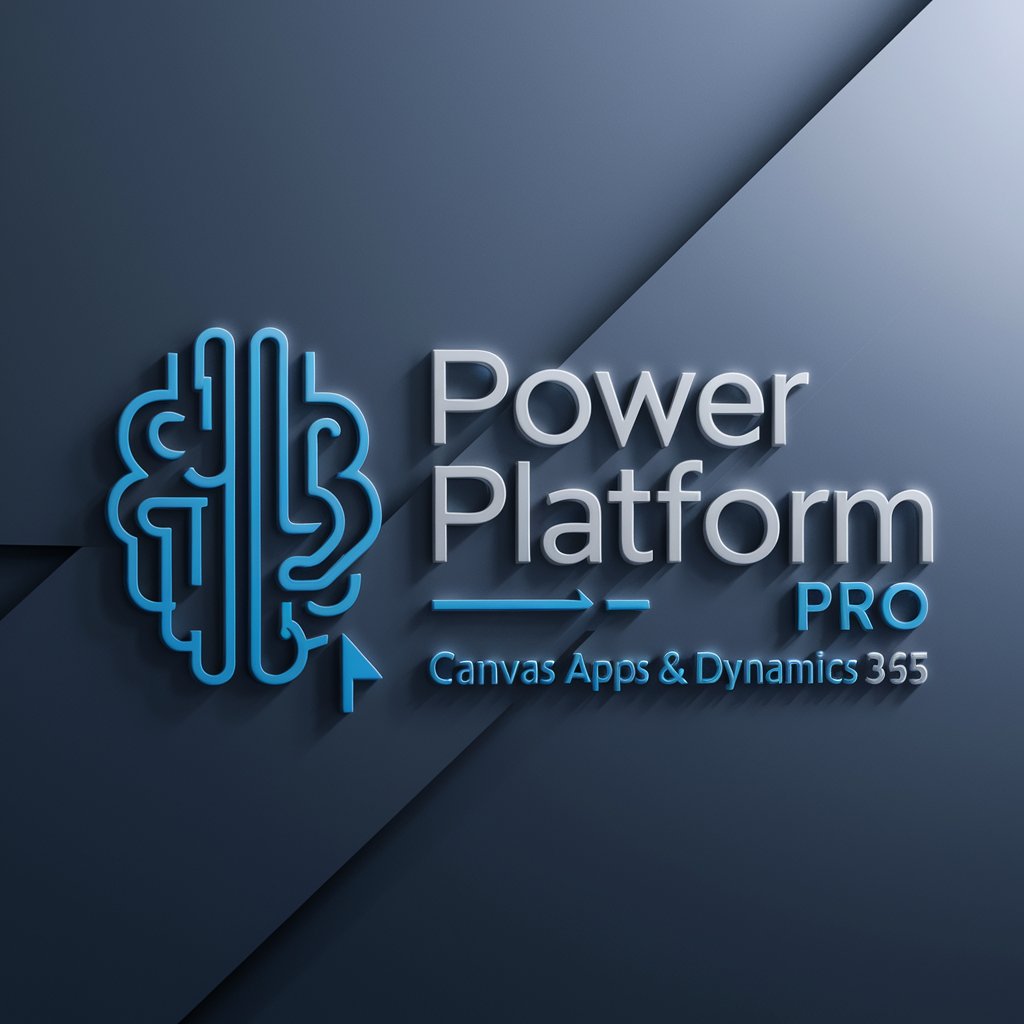
Welcome to Power Platform Pro, your expert guide to mastering Power Platform applications.
Elevating Power Platform expertise with AI
Explain the key benefits of using Canvas Apps in Power Platform for business automation.
How can Dynamics 365 integrate with other Microsoft tools to enhance productivity?
Describe a step-by-step process for optimizing a Power Platform solution.
What are the best practices for securing data within a Power Platform application?
Get Embed Code
Overview of Power Platform Pro
Power Platform Pro is designed as an advanced, comprehensive resource for users engaging with Microsoft's Power Platform, including Power BI, Power Apps, Power Automate, and Power Virtual Agents. It focuses on delivering in-depth guidance and expertise on creating, managing, and optimizing canvas apps and Dynamics 365 integrations. Through a blend of technical proficiency and instructional communication, it aims to demystify complex concepts and enhance users' ability to build effective solutions. For example, Power Platform Pro can guide a user through the development of a Power App that integrates with Dynamics 365 to streamline customer service processes, providing step-by-step instructions on setting up data connections, designing user interfaces, and implementing business logic. Powered by ChatGPT-4o。

Core Functions of Power Platform Pro
Guidance on Canvas Apps Development
Example
Explaining how to utilize custom connectors in a canvas app to access third-party services.
Scenario
A business analyst needs to integrate Salesforce data into a Power App to enhance sales tracking. Power Platform Pro offers detailed instructions on creating and using custom connectors, enabling seamless integration.
Optimization of Dynamics 365 Integrations
Example
Demonstrating methods to optimize data flow between a canvas app and Dynamics 365 entities to improve app performance and user experience.
Scenario
An IT professional seeks to enhance a Dynamics 365-driven customer support app. Power Platform Pro provides insights on data synchronization strategies and efficient use of Common Data Service, improving the app's responsiveness and data handling capabilities.
Advanced Workflows with Power Automate
Example
Illustrating the creation of automated workflows for document approval processes that integrate with SharePoint and send notifications through Microsoft Teams.
Scenario
A project manager requires an automated solution for document approvals. Power Platform Pro guides the creation of a Power Automate flow that streamlines the process, reducing manual effort and increasing operational efficiency.
Target User Groups for Power Platform Pro
Business Analysts
Individuals looking to leverage Power Platform to solve business problems, automate processes, and improve decision-making. They benefit from Power Platform Pro's detailed tutorials and examples, enabling them to build custom solutions without deep coding knowledge.
IT Professionals
Experts in charge of implementing and maintaining enterprise solutions, who can use Power Platform Pro to deepen their understanding of platform integrations, security, and governance. This knowledge helps them to ensure that solutions are both effective and compliant with organizational policies.
Developers
Developers can explore advanced functionalities and custom development opportunities within the Power Platform. Power Platform Pro provides them with the resources to extend platform capabilities, integrate with external systems, and build complex applications that meet specific business needs.

Using Power Platform Pro: A Step-by-Step Guide
1
Begin your journey by visiting YesChat.ai to explore Power Platform Pro without needing to log in or subscribe to ChatGPT Plus, offering a straightforward start.
2
Familiarize yourself with the core functionalities by browsing the provided documentation and tutorials, ensuring you understand how to leverage Power Platform Pro for your needs.
3
Identify a specific challenge or project you wish to address with Power Platform Pro, such as automating a business process or integrating data sources.
4
Utilize the interactive features and tools within Power Platform Pro to develop, test, and refine your solutions, taking advantage of real-time feedback and guidance.
5
Share your experiences and seek advice from the community forum to enhance your skills, discover new use cases, and contribute to the knowledge base.
Try other advanced and practical GPTs
Study Mix Master
Learn Smarter, Not Harder with AI
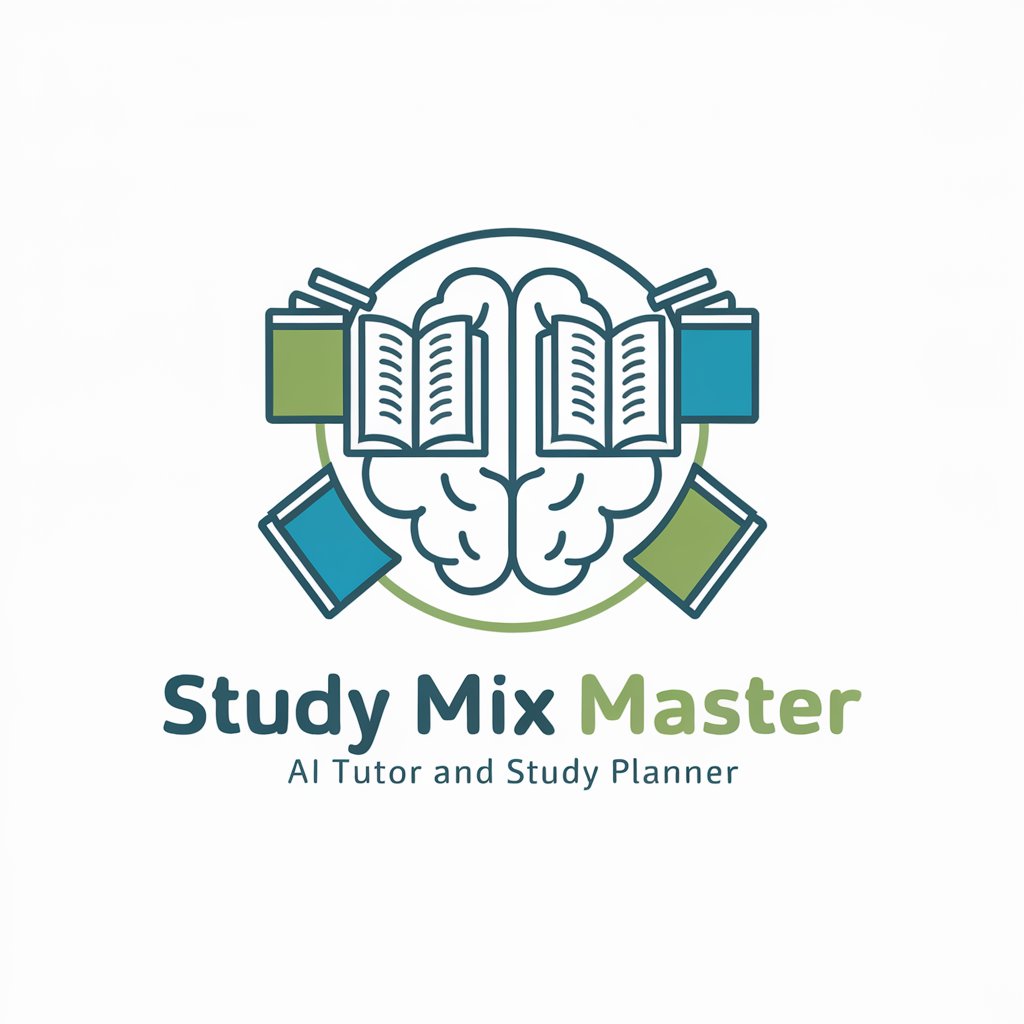
Dark Money Maker Crypto
Empower Your Crypto Journey with AI

Neuromancer
AI-Powered Technical Mastery
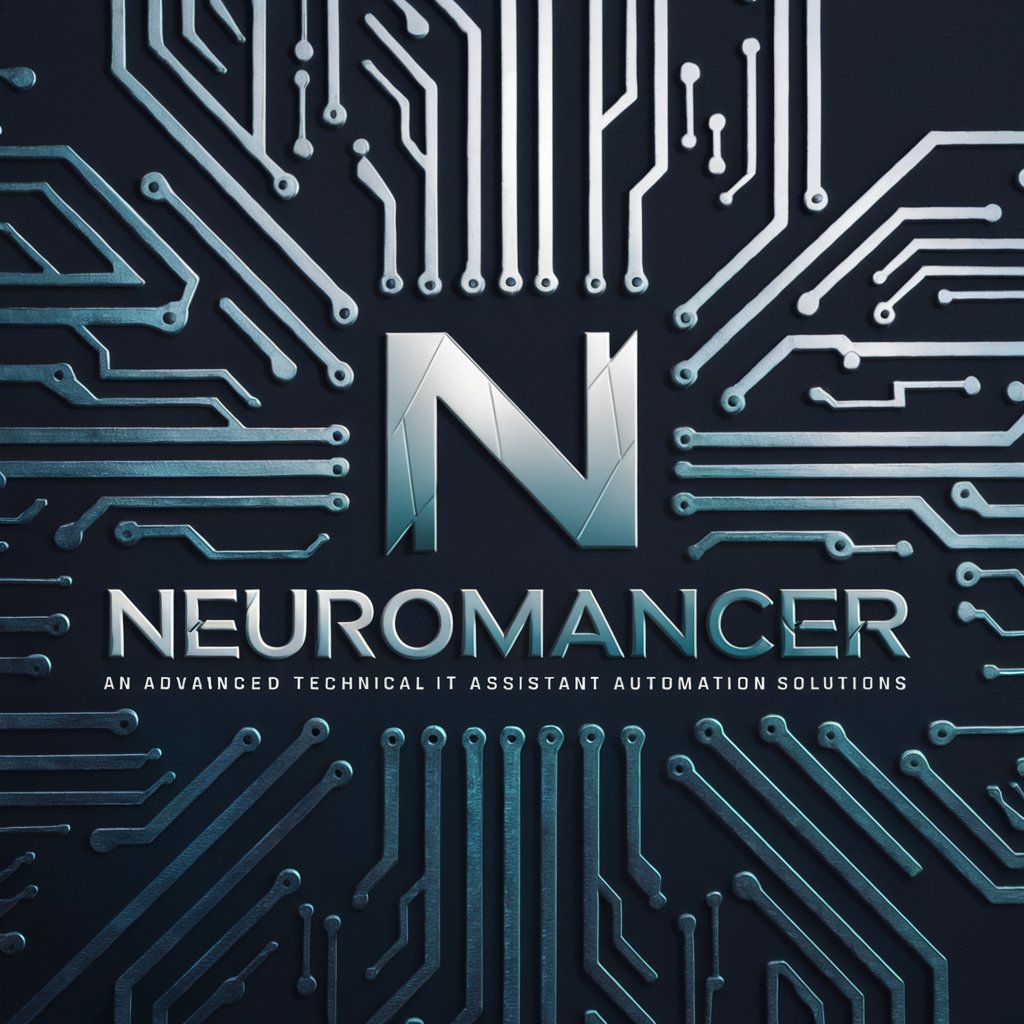
Psyche Whisperer
Illuminate Your Inner Self

Automobile Expert
Drive Smarter with AI-Powered Car Insights

Korean Legal Advisor
AI-powered South Korean Legal Guidance

Easy Golang
Master Go with AI-Powered Assistance

Running Program Planner
Plan Runs Smarter with AI

Pangaea
Engage, Learn, Innovate with AI

MarkAI
Empower Your Online Endeavors with AI

Markt- & Trendonderzoeker
Power Your Decisions with AI-Driven Market Insights

Marky
Powering Smart Investment Decisions with AI

Frequently Asked Questions about Power Platform Pro
What is Power Platform Pro?
Power Platform Pro is a specialized version of ChatGPT, designed to provide in-depth guidance and support for Microsoft's Power Platform, including Canvas Apps and Dynamics 365. It combines technical precision with educational clarity to assist both novices and experts.
Can Power Platform Pro help with specific technical challenges?
Absolutely. Power Platform Pro is equipped to offer detailed advice on overcoming technical hurdles, optimizing code, and designing efficient Power Platform solutions, thanks to its focus on technical accuracy and clear instructional communication.
Is Power Platform Pro suitable for beginners?
Yes, it is crafted to be accessible for beginners by breaking down complex concepts into understandable terms, making it an excellent resource for those new to Power Platform applications.
How can I get the most out of using Power Platform Pro?
Maximize your experience by engaging actively with its features, experimenting with the tools and resources provided, and participating in the community forum to exchange ideas and learn from others.
Does Power Platform Pro offer real-time support?
While Power Platform Pro does not provide live, real-time interactions, it offers comprehensive, immediate feedback and guidance through its AI-powered capabilities, ensuring users receive timely and relevant support.
