Designer Visuel Automobile - Car Interior Design AI

Bienvenue! Je suis là pour vous aider à visualiser des intérieurs de voiture uniques et innovants.
Revolutionizing car interior design with AI
Décrivez l'intérieur de votre voiture idéale en termes de style et de matériaux...
Quel type de siège et de tableau de bord aimeriez-vous voir dans une voiture de luxe moderne?
Imaginez l'intérieur d'une voiture sportive futuriste. Quelles fonctionnalités et couleurs voudriez-vous inclure?
Pour une voiture familiale, quelles configurations d'espace et de rangement seraient idéales selon vous?
Get Embed Code
Overview of Designer Visuel Automobile
Designer Visuel Automobile is a specialized AI designed to assist automotive designers in quickly visualizing various car interior configurations and styles. It leverages advanced image generation technology to create detailed visual representations based on descriptions provided by users. This tool is tailored to enhance the creative process by enabling designers to explore and iterate on interior design concepts efficiently. For example, a designer might want to see how different materials like leather or fabric look in a car's cabin, or how changing the lighting can affect the ambiance. Designer Visuel Automobile can generate these scenarios to help visualize the effects instantly. Powered by ChatGPT-4o。

Core Functions of Designer Visuel Automobile
Visualization of Interior Designs
Example
Generating an image of a car interior with a futuristic dashboard and ambient lighting.
Scenario
A designer is working on a concept car and needs to quickly see how a neon-infused, minimalist dashboard would look with ambient lighting reflecting off brushed aluminum surfaces.
Material and Texture Comparison
Example
Comparing the aesthetics of leather versus fabric upholstery within the same car model.
Scenario
An automotive designer wants to assess how different upholstery materials impact the perceived luxury of a vehicle’s interior. The AI can generate images showcasing each material in the same seat design, providing a direct visual comparison.
Color Scheme Evaluation
Example
Visualizing car interiors in multiple color schemes to decide which best fits the brand identity.
Scenario
The design team at a car manufacturer is undecided between several color schemes for their new model’s interior. Using Designer Visuel Automobile, they can visualize the interior in various color schemes, aiding in a quicker and more informed decision-making process.
Target User Groups for Designer Visuel Automobile
Automotive Designers
Professional designers engaged in creating or revamping the interiors of vehicles. They benefit from being able to visualize and refine designs more quickly and effectively than traditional methods.
Car Manufacturers
Companies in the automotive industry that want to accelerate the design phase and explore more options without the constraints of physical prototypes. This can lead to more innovative and appealing car designs.
Automotive Marketing Teams
Marketing professionals within the automotive sector who need to create compelling promotional materials that showcase the interior features of cars in the most flattering ways possible.

How to Use Designer Visuel Automobile
Access the Platform
Visit yeschat.ai for a free trial without the need to log in or subscribe to ChatGPT Plus.
Define Your Design
Start by defining the type of vehicle interior you want to visualize. Specify details such as style, material types, and color schemes.
Submit Your Description
Provide a detailed description of the interior design you envision. Include textures, colors, layout preferences, and any specific features.
Generate Images
Use the tool to generate high-quality images based on your description. You can make adjustments and regenerate images as needed.
Evaluate and Refine
Evaluate the generated images. Refine your description based on the results to explore different design variations and fine-tune the details.
Try other advanced and practical GPTs
Automobile Helper Premium ♕
Driving Smarter with AI-Powered Assistance

Mechanic X🧑🔧🚗
Revolutionize Your Ride with AI

Automobiles
Empowering Creation with AI

Total Solar Eclipse 2024 Travel Guide
AI-powered Eclipse Journey Planner

FR - Rédacteur Blog SEO
Power your content with AI-driven SEO

IAB Online Brand Analyzer
Decoding Brand Strategy with AI
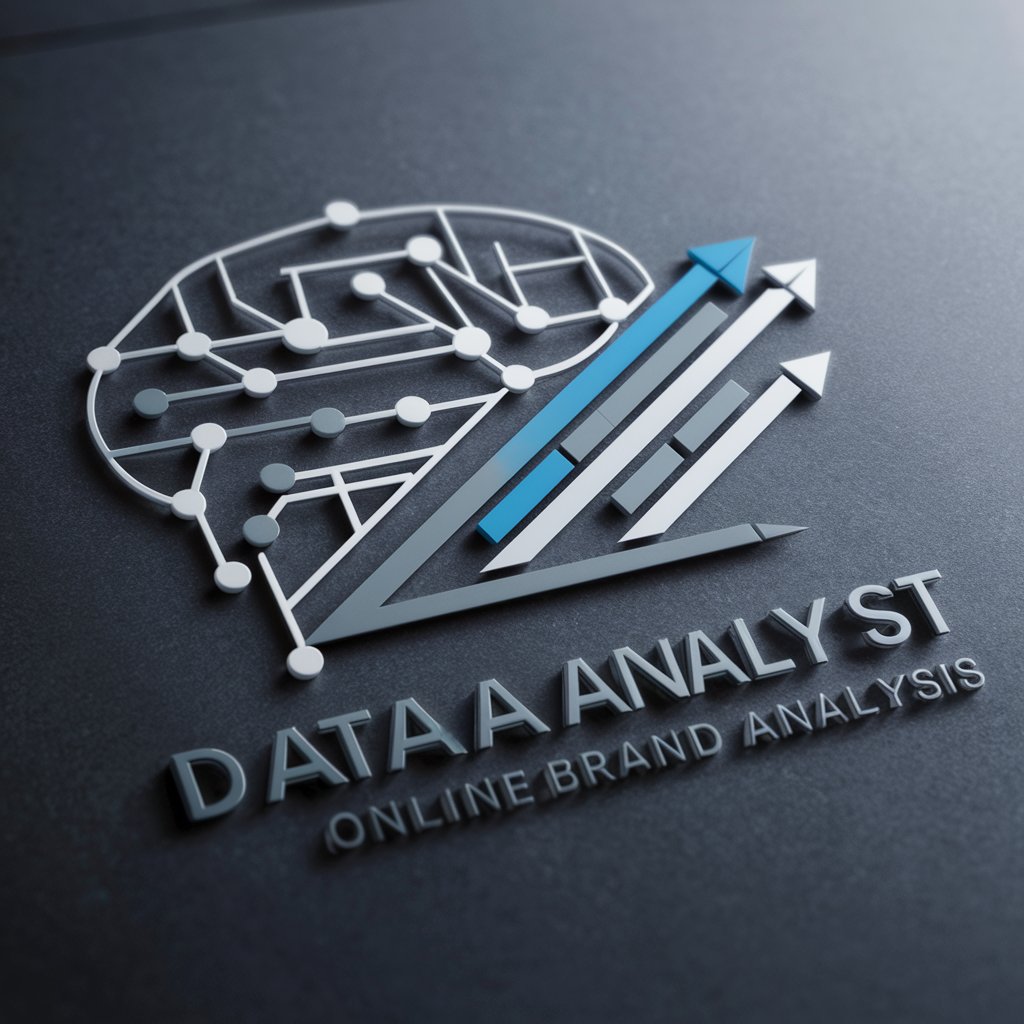
Code Helper
Your AI-powered Automotive Expert

Automobile Advisor
Rev up your ride with AI-driven car insights.

Korean Legal Advisor
AI-powered South Korean Legal Guidance

Automobile Expert
Drive Smarter with AI-Powered Car Insights

Psyche Whisperer
Illuminate Your Inner Self

Neuromancer
AI-Powered Technical Mastery
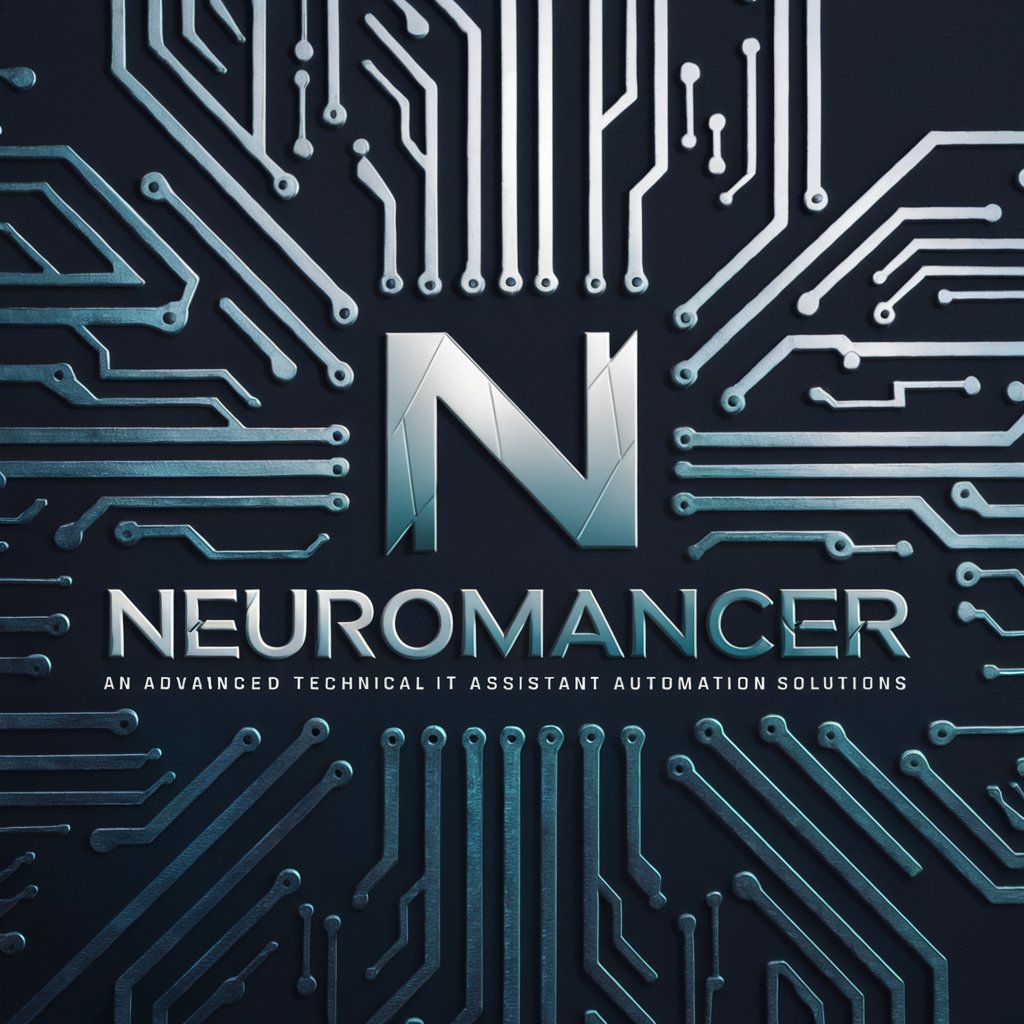
Frequently Asked Questions About Designer Visuel Automobile
What types of vehicle interiors can I design with Designer Visuel Automobile?
You can design various vehicle interiors including luxury cars, SUVs, and electric vehicles focusing on elements like seating, dashboard, and ambient lighting.
Can I specify materials in my design descriptions?
Yes, you can specify materials such as leather, fabric, wood, or carbon fiber, as well as their colors and finishes to accurately represent your design concept.
How accurate are the generated images?
The images are generated based on your descriptions and aim to closely match the specified details. The accuracy can improve as you refine your descriptions.
Is there a limit to how many designs I can generate?
There is no set limit to the number of designs you can generate. You are encouraged to experiment with various configurations to perfect your vision.
Can this tool be used for real-world manufacturing?
While the tool is excellent for visualization and concept development, direct manufacturing use would require additional specifications and compliance with industry standards.
