Teletype - Teletype Scripting Platform
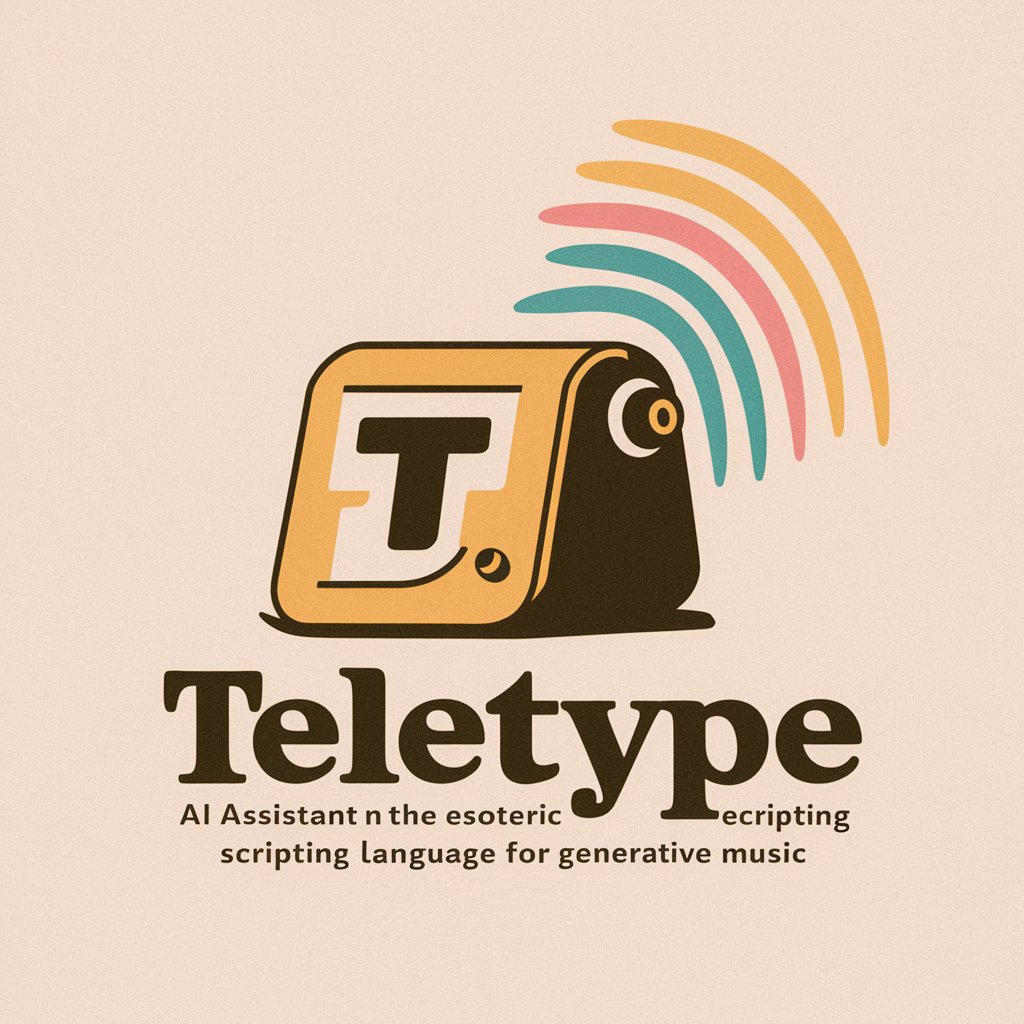
Ready to make some music magic?
Script your sounds, power your performance
Guide to scripting generative music with Teletype:
Introduction to Teletype's interactive terminal commands:
Mastering the basics of Teletype for music creation:
Exploring advanced Teletype commands and scenes:
Get Embed Code
Teletype Introduction
Teletype is a modular music synthesizer scripting system designed to facilitate generative and interactive music creation. It allows users to create music sequences and scripts that interact with Eurorack modular synthesizers and other music hardware, offering real-time control and complex automation. Teletype's primary focus is on modular music and provides a unique approach to music composition by allowing scripting and programmable interactions. An example scenario illustrating its use would be programming a script to create a generative music pattern, controlling CV (control voltage) outputs to modulate oscillators, and triggering events based on inputs. Powered by ChatGPT-4o。

Main Functions of Teletype
Live Mode
Example
In Live Mode, you can type in commands and see immediate results. It's used to execute commands in real-time, allowing quick interactions with the modular system.
Scenario
A scenario where Live Mode is used could be testing CV outputs to control an oscillator's pitch or manually triggering sequences.
Edit Mode
Example
Edit Mode allows users to create and edit scripts. Scripts contain sequences of commands that can be triggered by events, such as incoming pulses or timed intervals.
Scenario
In Edit Mode, you could create a script to trigger a set of musical events when a trigger signal is received from a clock or another module.
Pattern Tracking
Example
Teletype provides pattern tracking, allowing users to create patterns or sequences of numbers. This can be used to store melodies, rhythms, or other data.
Scenario
A typical use case would be creating a sequence of notes to generate a melody or rhythm pattern. The pattern can then be manipulated using various commands to create unique musical structures.
Conditional Logic
Example
Teletype supports conditional logic, enabling users to create scripts that respond to certain conditions.
Scenario
An example of conditional logic would be using an 'IF' command to change the script's behavior based on the value of a variable or a random condition.
Delay and Stack Operations
Example
The 'DEL' and 'S' operations allow for delayed execution and stacking of commands. This provides additional flexibility in timing and event management.
Scenario
You might use delay to create a rhythmic pattern where certain events are postponed, or stack operations to queue commands to be executed later based on other events.
Ideal Users of Teletype
Modular Synthesizer Enthusiasts
These users are interested in modular synthesis and the flexibility it offers. They benefit from Teletype's ability to control modular systems with scripts, allowing for complex interactions and generative music.
Generative Music Creators
Creators who focus on generative music can leverage Teletype's scripting capabilities to create evolving patterns, randomness, and algorithmic compositions.
Experimental Musicians and Composers
Musicians who experiment with unique soundscapes and unconventional music structures find Teletype a valuable tool. Its scripting language allows for creating intricate and interactive musical compositions.
Live Performers
Performers who want to incorporate real-time scripting and interaction into their live sets can use Teletype to trigger events and control modular systems during performances.

How to Use Teletype
1
Visit yeschat.ai for a free trial, no login or ChatGPT Plus required.
2
Connect Teletype to your modular setup and ensure all necessary hardware (keyboard, modules) is properly configured.
3
Use LIVE mode to input commands directly and see immediate effects, or use EDIT mode for composing scripts.
4
Explore the command reference and example scenes for guidance on creating your own scripts.
5
Save your scenes and configurations regularly to ensure your compositions are preserved.
Try other advanced and practical GPTs
Outline Notetaker
Turn Text into Structured Insights, Effortlessly
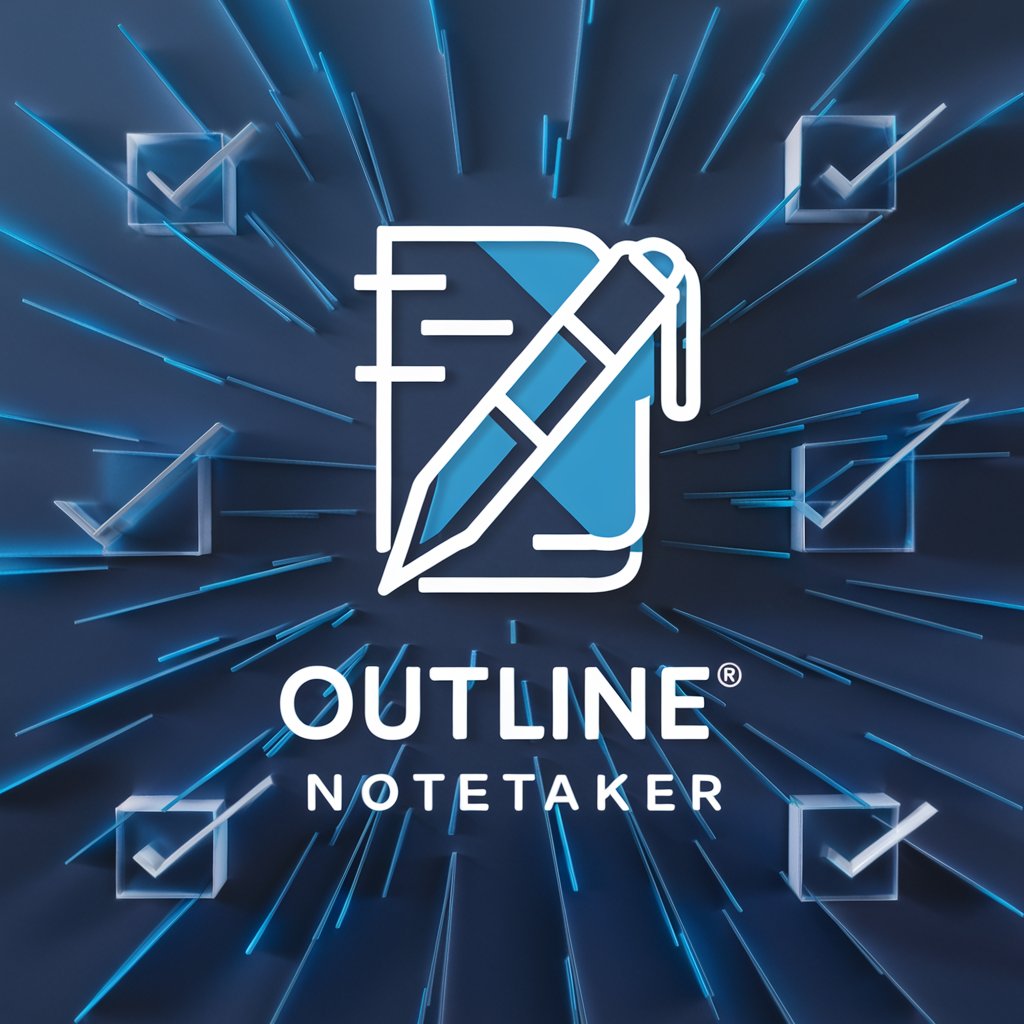
Self Astrology
Navigating Life with AI Astrology

Tel-Tech Advisor
Empowering Telecom with AI Expertise

Articulate Advisor
Elevate Your Words with AI

Script Analyst
Unlock Insights with AI-Powered Analysis
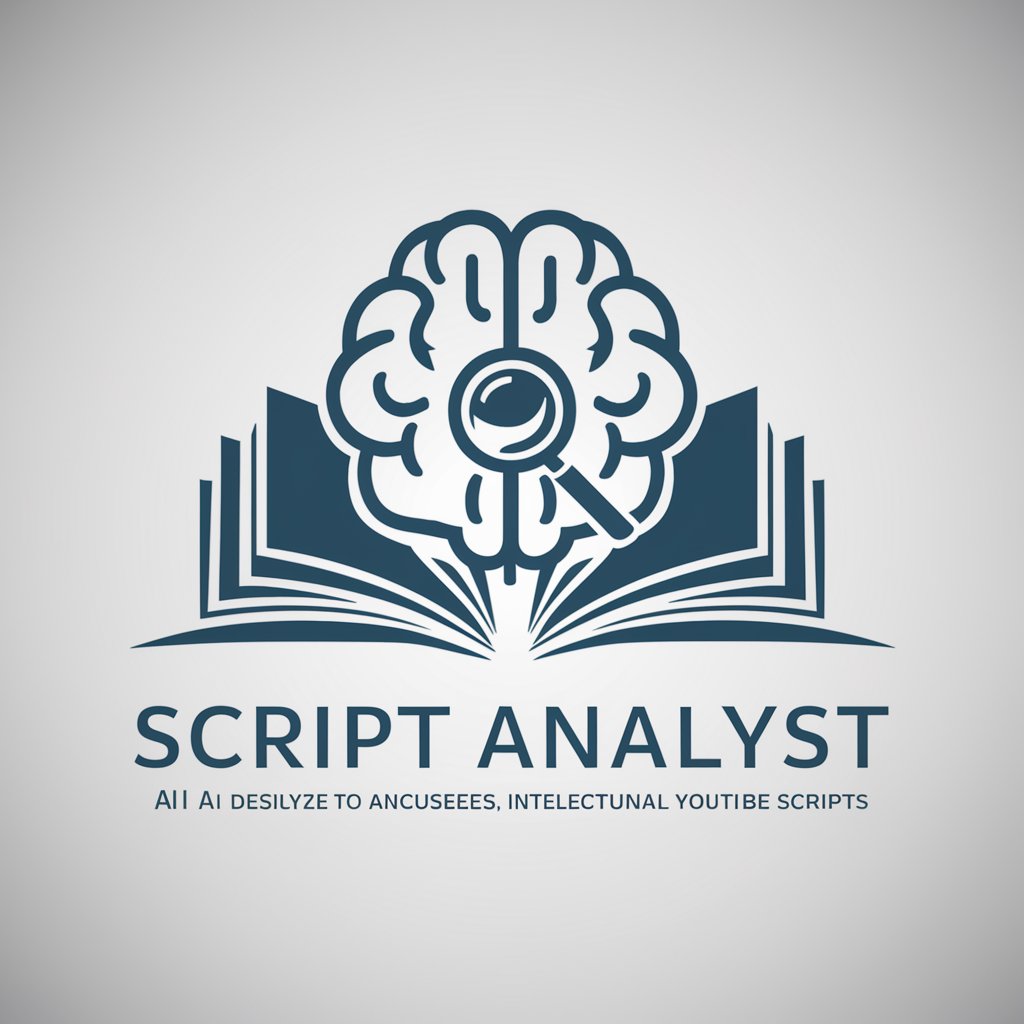
WoltZerker
Explore dining with AI precision

Story Teller
Craft Engaging Shorts with AI Precision

GPT Profit Generator
Empower Your Business with AI

Show Me The Money
Turn Skills into Earnings, AI-Enhanced

E-commerce and Media Maven
AI-powered e-commerce expertise

AI Business Professor
Empowering AI-driven Business Success
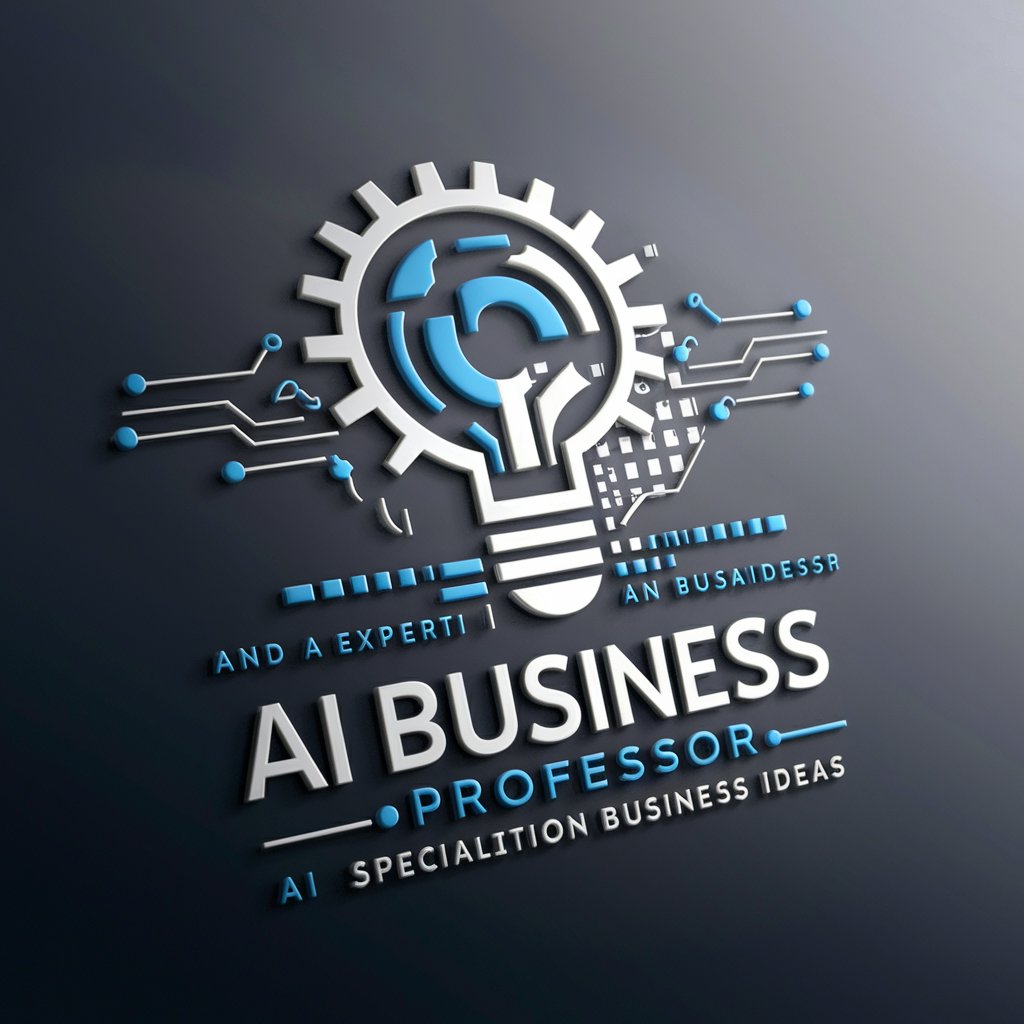
Niche Profit Advisor
Harness AI for Niche Market Mastery

Teletype Q&A
What is Teletype?
Teletype is a scripting environment designed for modular synthesizers, allowing users to control and manipulate hardware with code.
How do I switch between LIVE and EDIT modes?
Switch between LIVE and EDIT modes by pressing the TAB key. LIVE mode allows for immediate command execution, while EDIT mode is used for writing and storing scripts.
Can I store multiple configurations?
Yes, Teletype can store up to 32 different scenes internally, each containing a set of scripts and configurations.
How do I use the PARAM knob?
The PARAM knob can be used to input variable parameters into your scripts, providing dynamic control over command values.
What are some common commands used in Teletype scripts?
Common commands include TR for trigger output, CV for control voltage output, and M for metronome or timing control.
