Criador IA de mapa mental pelo GitMind AI - mind map creation powered by AI

AI-Powered Mind Map Creator
Como posso evitar ser substituído por IA?
Formas de criar meu próprio modelo de IA
Gere um mapa mental sobre como ganhar dinheiro com IA
Crie um mapa mental para um plano de marketing em redes sociais.
Get Embed Code
Introduction to Criador IA de mapa mental pelo GitMind AI
Criador IA de mapa mental pelo GitMind AI is an advanced AI-powered tool designed to help users generate mind maps effortlessly. The tool automates the extraction of key concepts, themes, and relationships from user-provided content, organizing them into a clear, structured format. The primary design purpose of this tool is to simplify the mind-mapping process, making it accessible for users who may not have the time or skills to manually create detailed visual representations of complex ideas. By inputting raw data, users can get visually-organized maps that aid in understanding, decision-making, planning, and collaboration. For example, a student needing to summarize a large volume of lecture notes can input the content, and the tool will generate a mind map breaking down the key concepts into manageable parts. Similarly, a business professional preparing a project plan can receive a mind map that clearly outlines tasks, objectives, and timelines, enhancing communication with team members. Powered by ChatGPT-4o。

Main Functions of Criador IA de mapa mental pelo GitMind AI
Automated Mind Map Creation
Example
A user inputs a detailed report or article, and the tool extracts key points, subpoints, and relationships, creating a mind map.
Scenario
In an educational setting, a teacher could input a full syllabus, and the tool will generate a mind map summarizing the topics, enabling students to visualize the course structure.
Task Breakdown & Structuring
Example
A project manager uploads a list of tasks and deadlines, and the tool organizes them into a structured map with dependencies and priorities.
Scenario
A software development team can use this function to map out project phases, task allocations, and timelines, making project tracking and coordination easier.
Keyword Extraction & Theme Detection
Example
When given an academic paper, the AI extracts essential themes such as research questions, methodology, and findings, and organizes them into nodes and branches.
Scenario
A researcher analyzing a complex study can utilize the tool to get a mind map that breaks down core findings and themes, saving time and aiding in presentations.
Customization and Refinement
Example
Users can input specific instructions or refine the output by adjusting node structures, adding notes, or customizing branches.
Scenario
A marketing strategist using the tool to plan a campaign can modify the mind map by adding additional market insights or reshuffling the structure to fit evolving strategies.
Collaborative Features
Example
Multiple users can contribute to the same mind map, adding or modifying sections in real-time.
Scenario
A remote team working on a product launch can use the collaborative feature to develop a mind map together, each member adding their part of the process in real-time, ensuring seamless coordination.
Ideal Users of Criador IA de mapa mental pelo GitMind AI
Students and Educators
Students can use the tool to summarize textbooks, lecture notes, or research papers, making it easier to understand and remember key concepts. Educators benefit by using mind maps to visualize course structures or present complex subjects in a simplified way.
Business Professionals
Business professionals, especially project managers and team leaders, can organize workflows, task management, and project timelines with mind maps, improving team coordination and strategic planning.
Researchers and Academics
Researchers and academics benefit from the tool’s ability to break down dense research papers and publications into digestible visual maps, helping in presenting findings, managing large data sets, and structuring research proposals.
Creative Teams
Creative professionals, such as marketers, designers, and writers, can use mind maps for brainstorming, campaign planning, and concept development. The tool helps structure creative ideas in a way that fosters innovation and collaboration.
Entrepreneurs and Startups
Entrepreneurs and startup founders can use mind maps for business planning, outlining business models, identifying market opportunities, and organizing growth strategies in a clear, visual format.

How to Use Criador IA de mapa mental pelo GitMind AI
1
Visit yeschat.ai for a free trial without login, also no need for ChatGPT Plus.
2
Enter or paste your information, such as text, bullet points, or concepts. The AI will analyze and extract the key elements.
3
Review the mind map generated automatically by the AI. You can modify or reorganize nodes as needed.
4
If necessary, use advanced editing features to add, delete, or merge branches for better clarity and customization.
5
Export or save your mind map in various formats (image, PDF, etc.) or share it directly with others.
Try other advanced and practical GPTs
Assistente Jurídico Inteligente
AI-powered legal document assistant

Cyrano de Bergerac VS Kase.O
Where classical poetry meets modern rap.

Marketing Strategy AI
Empowering Marketing with AI

Swift Master
Empowering Apple App Development with AI

Python Data Science Companion
Empowering your data science journey with AI.
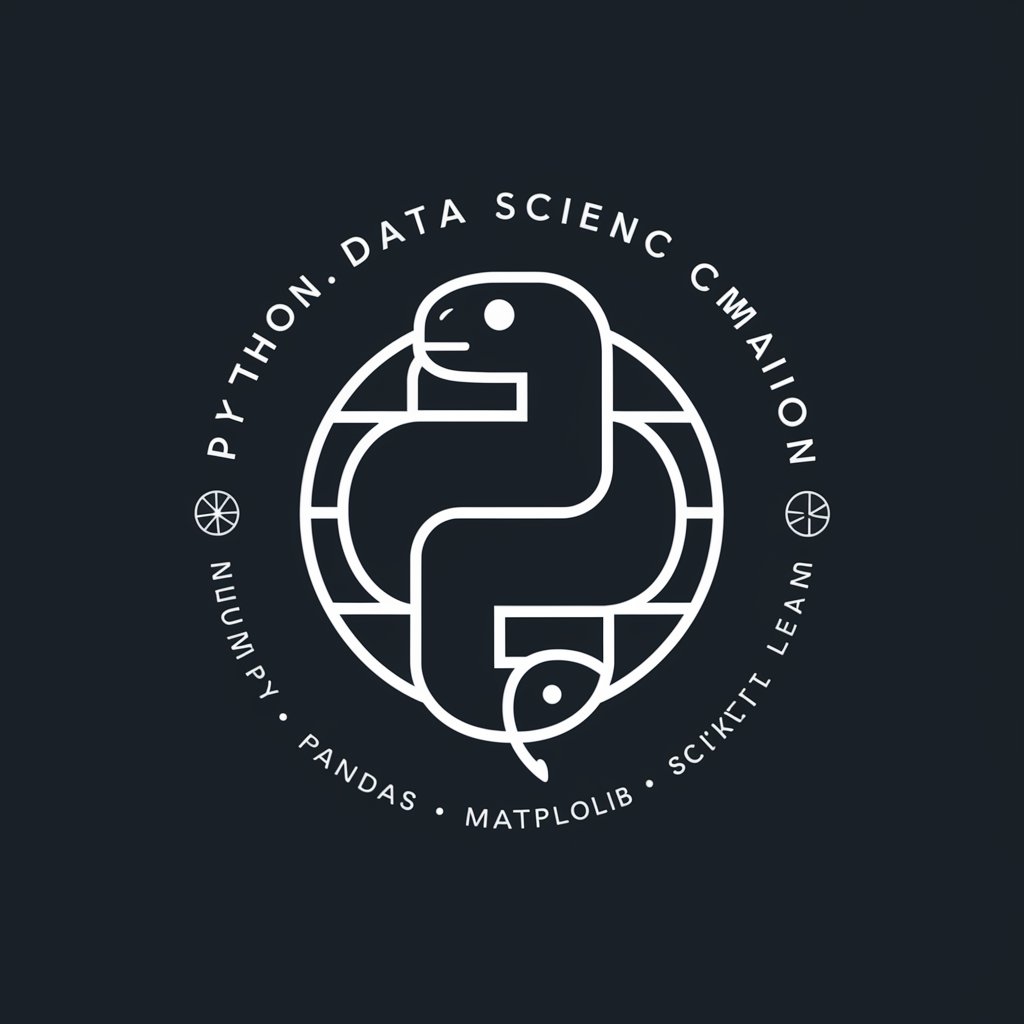
계약박사 (Contract Drafting Assistant)
Draft Contracts with AI Precision

Domatron Domain Search
Crafting Your Online Identity with AI
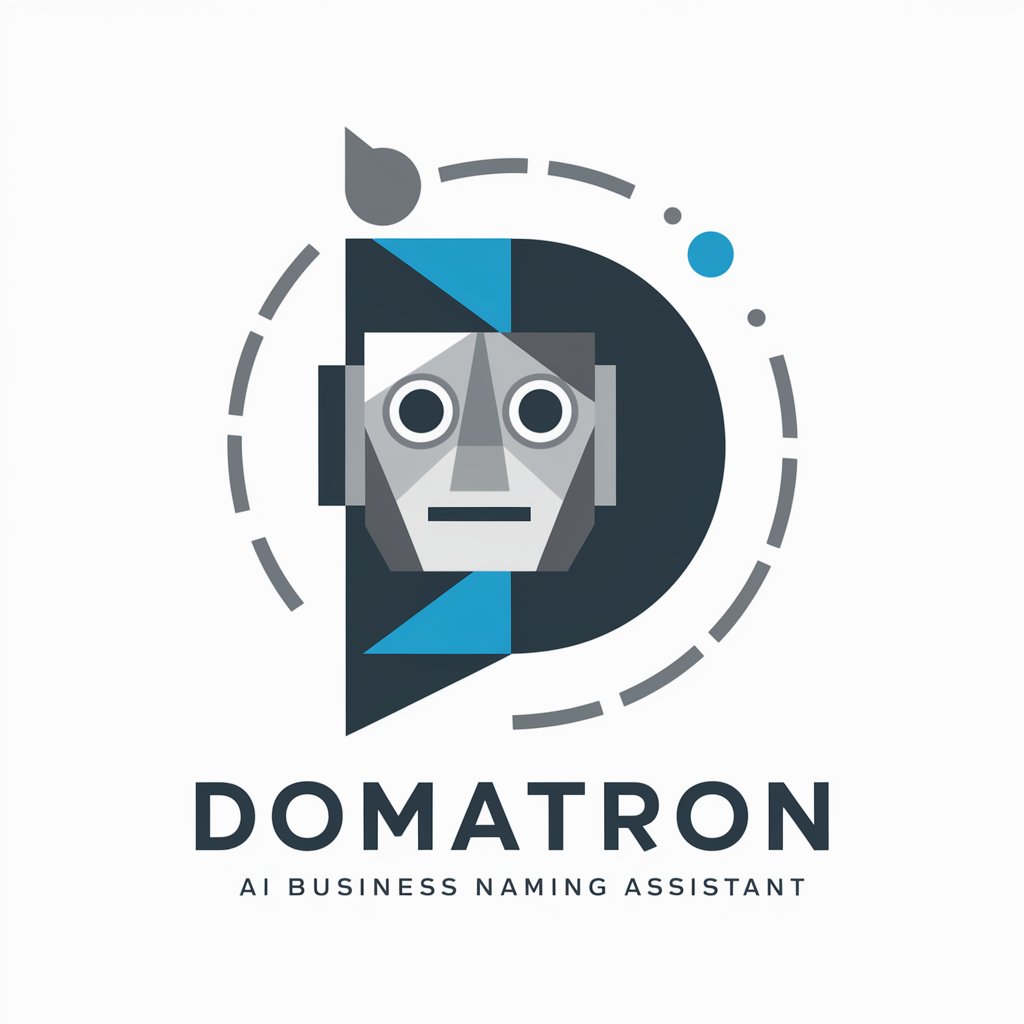
SEO Scribe
Power your content with AI-driven SEO

Comic Book Maker by Newtons.Ai
Unleash Creativity with AI-Driven Comics

FridgeScan ❄️
Turn Your Fridge Contents into Gourmet Meals with AI

Insightful Advisor
Empowering Decisions with AI Insight

"Dear GPT" - Friendly Advisor
Empowering Decisions with AI
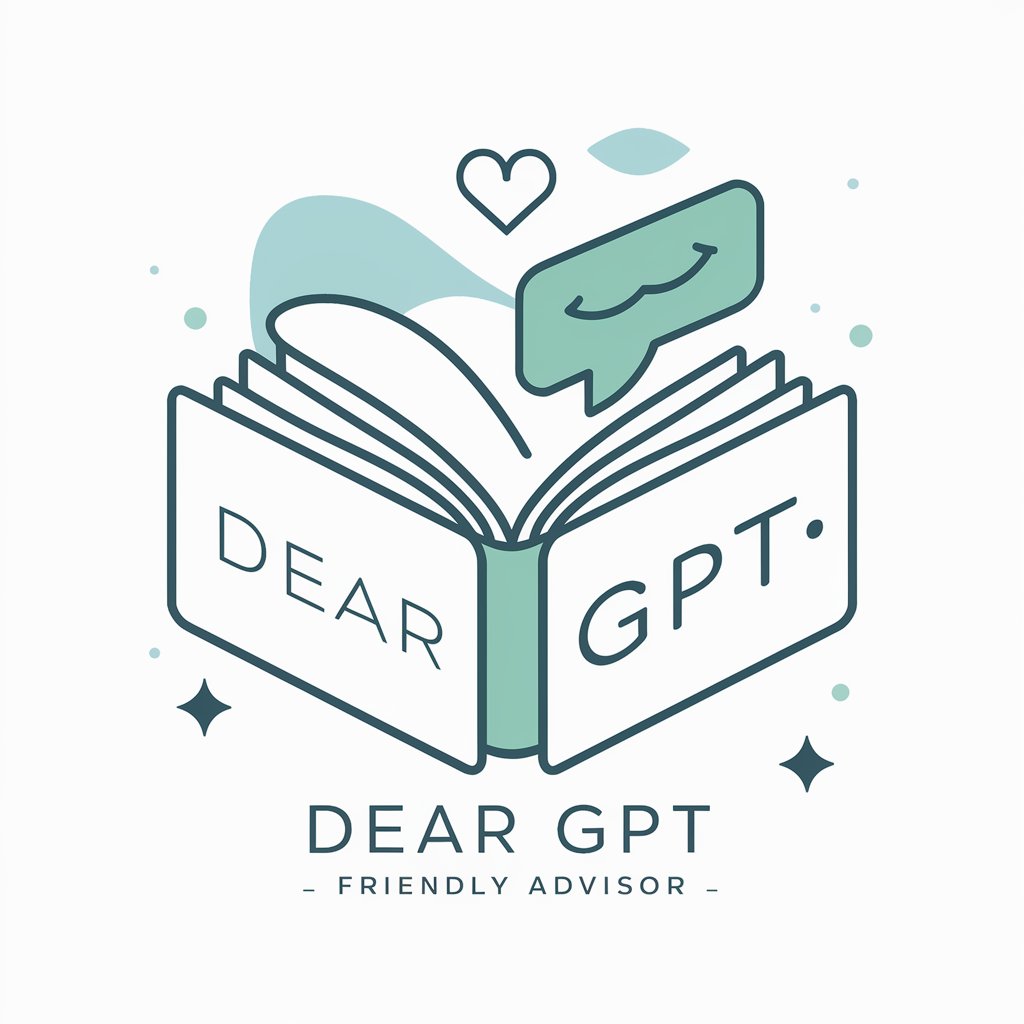
Q&A about Criador IA de mapa mental pelo GitMind AI
What is Criador IA de mapa mental pelo GitMind AI?
Criador IA de mapa mental pelo GitMind AI is an AI-powered tool designed to automatically generate mind maps based on your input. It helps organize and visualize concepts, making it useful for brainstorming, project planning, studying, and more.
Do I need to have technical skills to use this tool?
No, the tool is user-friendly and designed for anyone to use without any technical knowledge. Simply input your data, and the AI will take care of the rest by creating a well-structured mind map.
Can I customize the generated mind maps?
Yes, after the AI generates the initial mind map, you can manually adjust nodes, add or delete branches, change layouts, and customize colors or labels for a more personalized map.
What formats can I export my mind maps in?
You can export your mind maps in several formats, including PNG images, PDF documents, and shareable links for collaboration with others.
What are common use cases for Criador IA de mapa mental pelo GitMind AI?
The tool is commonly used for academic writing, project planning, creative brainstorming, outlining business strategies, and organizing complex information into visual frameworks.
