LovelaceLogic Code Generator - advanced AI coding assistant

Welcome to LovelaceLogic, your automated code solution!
Crafting Code with AI Precision
Develop a Python-based algorithm for...
Implement a machine learning model that...
Create a web application using...
Optimize the following code for...
Get Embed Code
Overview of LovelaceLogic Code Generator
LovelaceLogic Code Generator is a specialized AI tool designed to automate the process of writing complex code across various programming languages and frameworks. Its primary design purpose is to streamline the development process, reduce the potential for human error, and accelerate the delivery of software projects. By integrating advanced AI algorithms, LovelaceLogic can understand and generate sophisticated coding structures, making it a versatile tool for a wide range of software development tasks. Example scenarios include automating the generation of machine learning models, creating complex database queries, and designing APIs that integrate with multiple systems. Powered by ChatGPT-4o。

Core Functions of LovelaceLogic Code Generator
Automated Code Writing
Example
Generating backend logic for a web application using Flask in Python.
Scenario
A developer needs to create a secure and scalable API for an e-commerce site. LovelaceLogic can automatically generate the necessary server-side code, including routes, authentication, and integration with payment gateways.
Code Optimization
Example
Refining existing JavaScript code to improve efficiency and performance.
Scenario
A software team has an existing project where the frontend performance is lagging. LovelaceLogic reviews the codebase and provides optimized versions of functions that enhance speed and reduce resource consumption, particularly in real-time data processing.
Multi-language Integration
Example
Creating a system that involves both Python for data analysis and JavaScript for frontend activities.
Scenario
A startup is working on a new product that requires heavy data analysis and real-time user interaction. LovelaceLogic can generate Python scripts for server-side data crunching and JavaScript code for dynamic web interfaces, ensuring smooth data flow and user experience.
Framework-Specific Coding
Example
Developing an Android app using Kotlin.
Scenario
A mobile developer needs to build a high-performance Android application with complex UI interactions. LovelaceLogic generates the entire Kotlin codebase, adhering to best practices and modern design patterns.
Target User Groups for LovelaceLogic Code Generator
Software Developers
Developers at all levels, especially those in small to mid-sized teams looking to enhance their productivity and focus on creative aspects of software development, will find LovelaceLogic invaluable for automating routine and complex coding tasks.
Tech Startups
Startups with limited resources can leverage LovelaceLogic to rapidly prototype and build robust software solutions, reducing the time to market and the need for a large development team.
Educational Institutions
Academic settings, where teaching and research involve software development, can use LovelaceLogic to help students grasp complex programming concepts through code generation and to assist researchers in developing custom software for experiments.
Enterprise IT Departments
Large organizations can utilize LovelaceLogic to maintain and upgrade legacy systems, integrate new technologies, and efficiently manage multiple software projects across different departments.

Guidelines for Using LovelaceLogic Code Generator
Initial Access
Visit yeschat.ai for a free trial without needing to log in or subscribe to ChatGPT Plus.
Define Requirements
Clearly outline your project requirements including programming language, desired frameworks, and specific functionalities to ensure the generated code meets your expectations.
Code Generation
Use the provided interface to input your requirements and then generate the initial code. Utilize the advanced AI capabilities for structuring complex coding solutions.
Review and Refine
Examine the generated code and make adjustments as necessary. Utilize iterative feedback loops with the tool to refine the code according to your precise needs.
Implementation and Testing
Implement the final code within your development environment. Conduct thorough testing to ensure functionality and performance standards are met.
Try other advanced and practical GPTs
Activitats d'E-A de cordes
Design Rope Manoeuvre Activities with AI

Question Crafter
Tailoring education with AI precision.

Modern Demonology Guide
Explore Demons with AI Insights
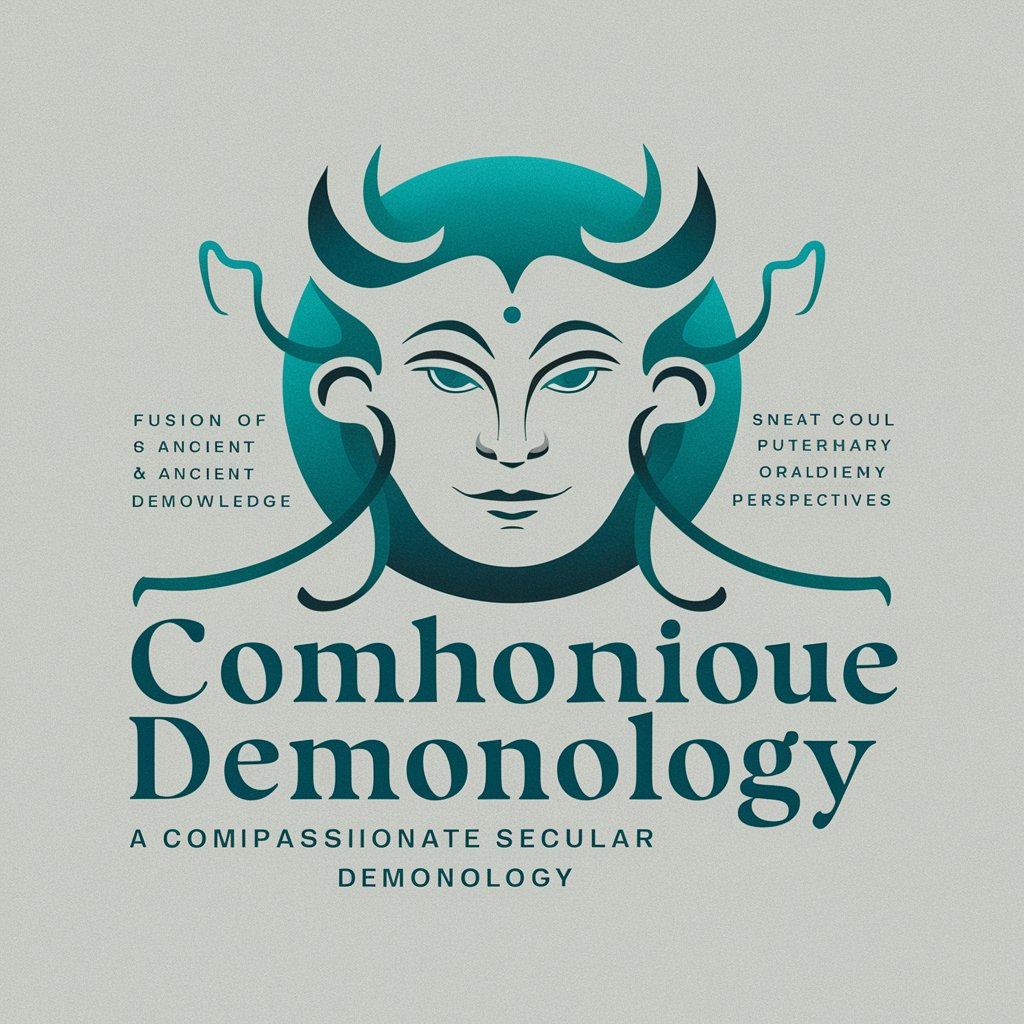
Conundrum me
Navigate Ethical Dilemmas with AI
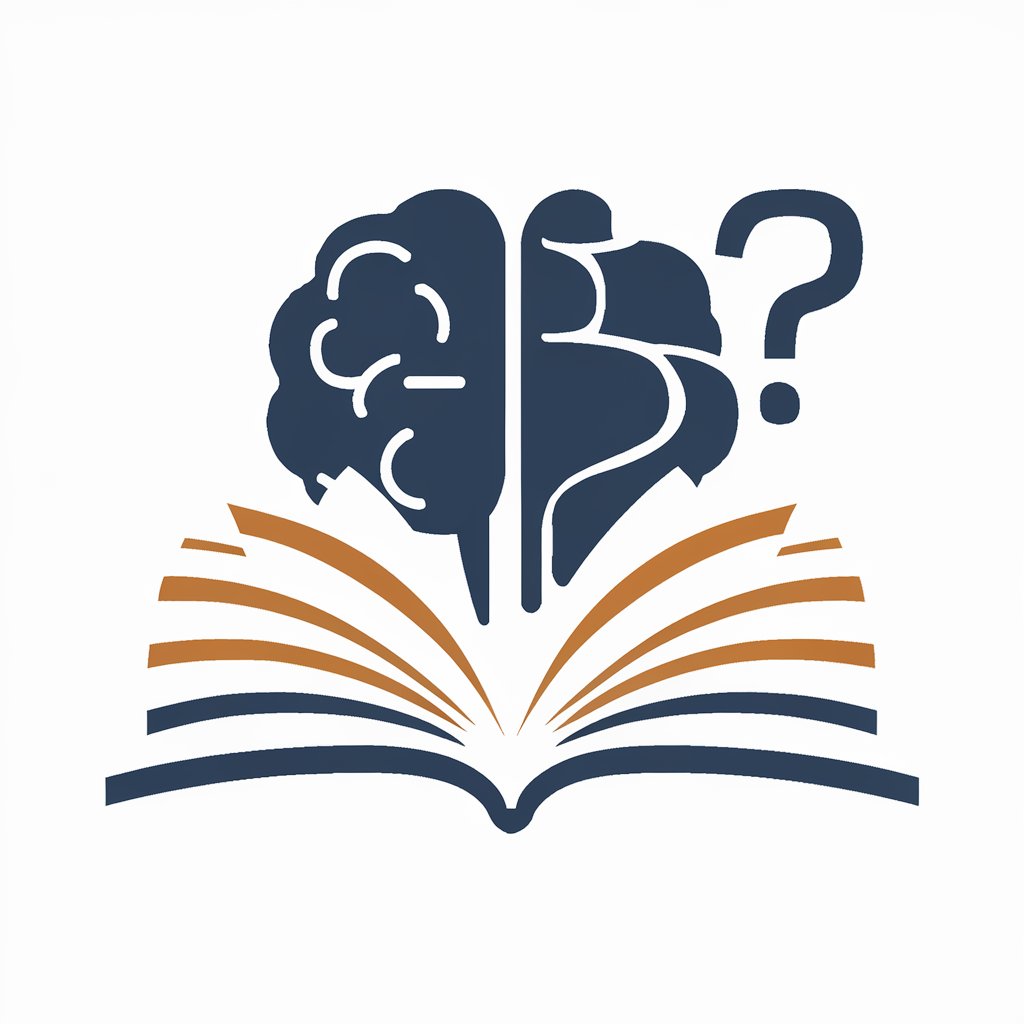
Français GPT 5
Empower Your Conversations with AI

GPT Translate
Precision in every word, powered by AI

S5 Sage
AI-driven S5 Expertise at Your Fingertips

Signaler un nid-de-poule
Report potholes effortlessly with AI

C# Chess Engine Coding Assistant
Empowering chess engine development with AI

Aethereal Designer Transformer
Designing with AI, crafting hypnotic aesthetics.
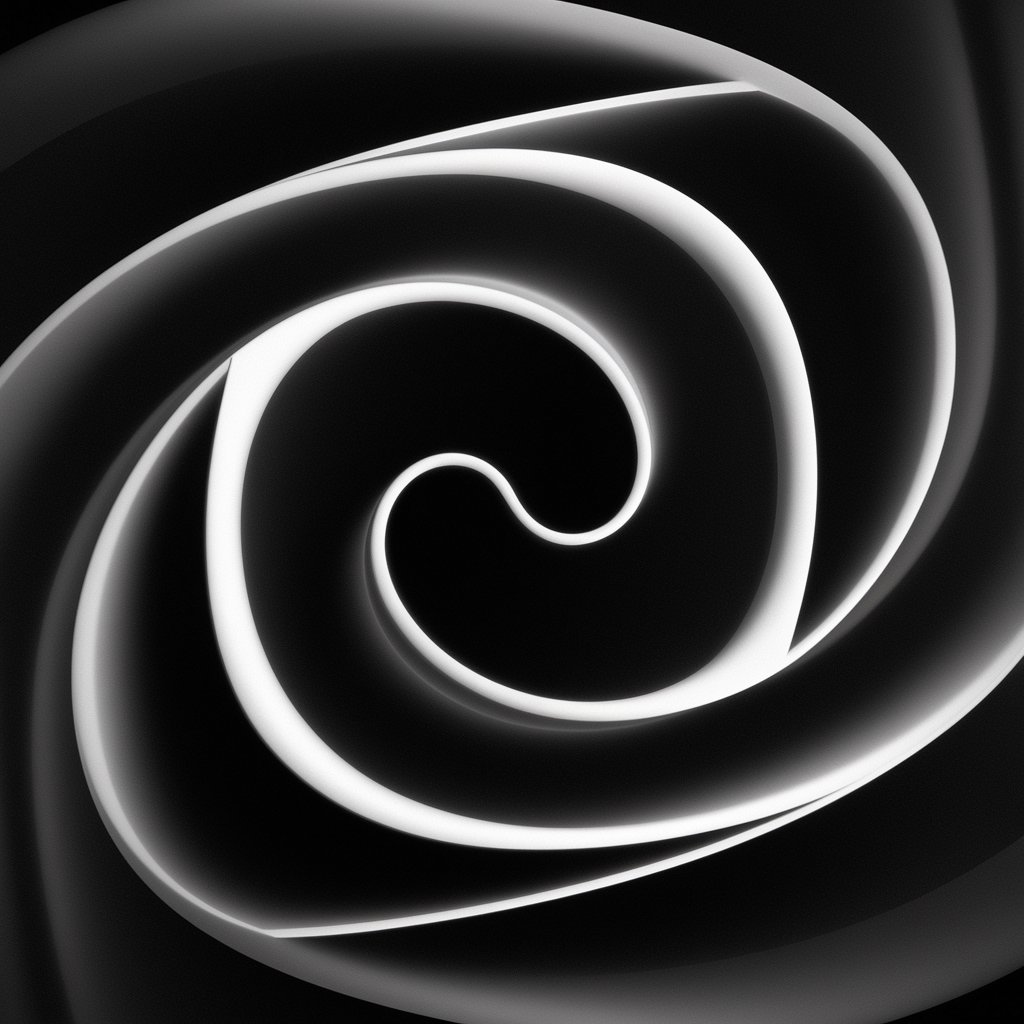
PowerInside: Ethereal Emotions Odyssey
AI-Powered Emotional Insights
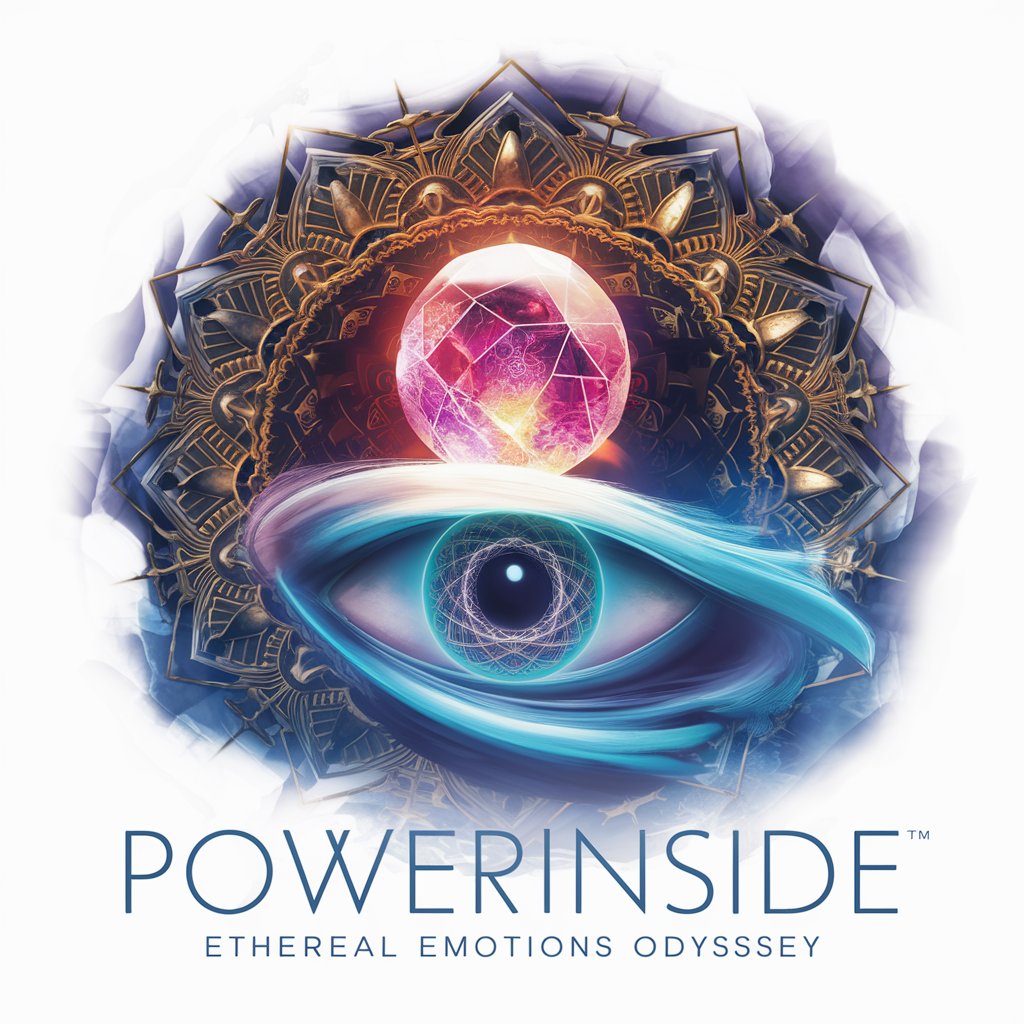
Aethereal Nexus
Unlock Insights with AI-Powered Assistance
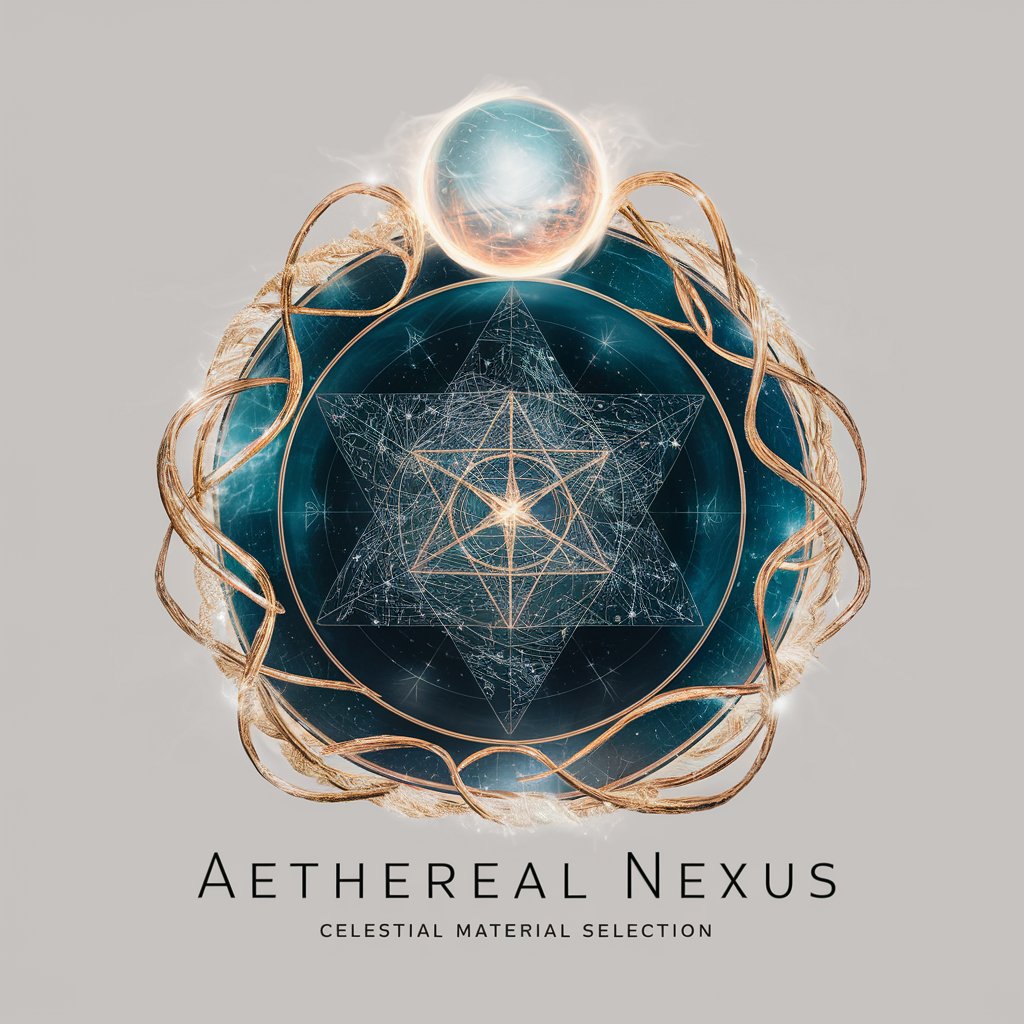
Frequently Asked Questions about LovelaceLogic Code Generator
What programming languages does LovelaceLogic support?
LovelaceLogic supports a variety of programming languages including Python, Java, C#, and JavaScript, catering to a wide range of software development projects.
Can LovelaceLogic integrate with existing projects?
Yes, LovelaceLogic can be integrated into existing projects to enhance code quality and efficiency. It provides options to align with current project standards and frameworks.
How does LovelaceLogic ensure the generated code is optimized?
LovelaceLogic uses advanced AI algorithms to analyze the input requirements and generate optimized code by considering the best practices and latest coding standards.
Is there support for machine learning projects with LovelaceLogic?
Yes, LovelaceLogic is equipped to handle machine learning projects, providing capabilities to generate and test algorithms tailored for data analysis, prediction models, and more.
What are the limitations of using LovelaceLogic for code generation?
While LovelaceLogic efficiently handles a broad range of coding tasks, complex projects requiring specific domain expertise may need additional manual coding and customization.
