Census Explorer - U.S. Census data exploration

Hello, ready to explore Census data?
AI-powered U.S. Census data exploration tool
Get Embed Code
Introduction to Census Explorer
Census Explorer is a specialized tool designed to simplify access to U.S. Census Bureau data, enabling users to extract insights from a wide variety of demographic, economic, and social data. Its primary function is to allow users to interact with a comprehensive database of census tables, covering topics such as age, gender, race, housing, education, income, and more. The system is designed to handle queries through SQL commands and present clear, structured results. What sets Census Explorer apart is its ability to interpret complex, multi-faceted questions and generate accurate SQL queries, making it accessible to both novice users unfamiliar with SQL and advanced users who need efficient, precise data extraction. For example, if a user wants to analyze the age distribution of Hispanic populations within a specific region, Census Explorer can generate the appropriate SQL query to retrieve detailed results from the relevant census tables. Similarly, users looking to understand the relationship between household income and housing costs within certain ZIP Code Tabulation Areas (ZCTAs) can easily access this data without manually sorting through vast datasets. Powered by ChatGPT-4o。

Main Functions of Census Explorer
SQL Query Generation
Example
A user wants to know the employment distribution by industry in a specific county. Census Explorer converts this question into a SQL query targeting the 'acs_employment_by_industry' table.
Scenario
An urban planner is analyzing job market trends in a county to understand which industries are dominant. Census Explorer helps the planner quickly access detailed industry-level employment data.
Demographic Analysis by ZCTA
Example
A researcher asks for the racial composition of different ZCTAs within a state. Census Explorer generates an SQL query for the 'acs_race' table and presents the data in a structured manner.
Scenario
A non-profit organization is evaluating racial diversity across neighborhoods to allocate resources for community support programs. Census Explorer helps by breaking down race data by ZCTA.
Economic Data Analysis
Example
A user queries the median household income in ZCTAs across a metropolitan area. Census Explorer uses the 'acs_hh_income' table to retrieve this data.
Scenario
A housing developer is looking at income levels in different ZIP codes to assess the viability of a new housing project. Census Explorer provides the needed income data to support decision-making.
Housing and Rent Data Retrieval
Example
A real estate analyst wants data on median gross rent by year built for housing units in a region. Census Explorer queries the 'acs_median_gross_rent_by_year_moved_into_unit' table.
Scenario
An investor is researching rental property opportunities and uses Census Explorer to get detailed rent data based on when housing units were built in various regions.
Transportation and Commute Insights
Example
A user asks for the average commute times to work by mode of transportation in a specific area. Census Explorer queries the 'acs_commute_modes' and 'acs_commute_times' tables.
Scenario
A local government is planning transportation infrastructure and needs data on commute patterns. Census Explorer helps by providing commute data broken down by different transportation methods.
Ideal Users of Census Explorer
Urban Planners and Policy Makers
Urban planners can use Census Explorer to gather detailed data on demographics, housing, income, and employment trends within specific areas. This data supports their decision-making process when developing city plans, zoning regulations, and public infrastructure projects.
Researchers and Academics
Researchers benefit from the ability to easily access a wide array of census data, enabling them to study social, economic, and demographic trends at granular levels such as ZCTA. They can analyze trends over time or compare data between regions for academic studies or reports.
Non-Profit Organizations and Social Services
Non-profits can use Census Explorer to better understand the communities they serve. By examining data on income, poverty, housing, and education, they can allocate resources effectively and advocate for policy changes that address the needs of underrepresented groups.
Real Estate Developers and Investors
Real estate professionals use Census Explorer to assess market conditions, including housing supply, rent affordability, and demographic changes. This helps them make informed investment decisions or identify areas for development.
Journalists and Media
Journalists can utilize Census Explorer to quickly access statistics and trends that are relevant to their stories. Whether reporting on economic disparities, housing crises, or population growth, the tool provides reliable data to back their reporting.

How to Use Census Explorer
Visit yeschat.ai
Visit yeschat.ai for a free trial without login or the need for ChatGPT Plus. You can explore Census Explorer's capabilities directly and start querying U.S. Census data.
Familiarize with Available Data
Explore the various U.S. Census tables available, such as acs_sex_by_age, acs_race, and acs_housing. Each table provides different insights like demographics, employment, housing, and more.
Formulate Your Query
Pose a question or request based on your data needs. For example, ask about poverty levels in specific ZIP codes or compare race demographics across regions.
Review the Generated SQL
Census Explorer will translate your query into a clear, well-formatted SQL statement, providing transparency into how the data is being queried.
View and Analyze Results
Receive detailed data results in response to your query. You can further refine your questions to dive deeper into the data or explore new angles.
Try other advanced and practical GPTs
Spanish Conjugation Coach
Master Spanish Verbs with AI-Powered Coaching

PhotoFilm
Smart Guide to Film Photography
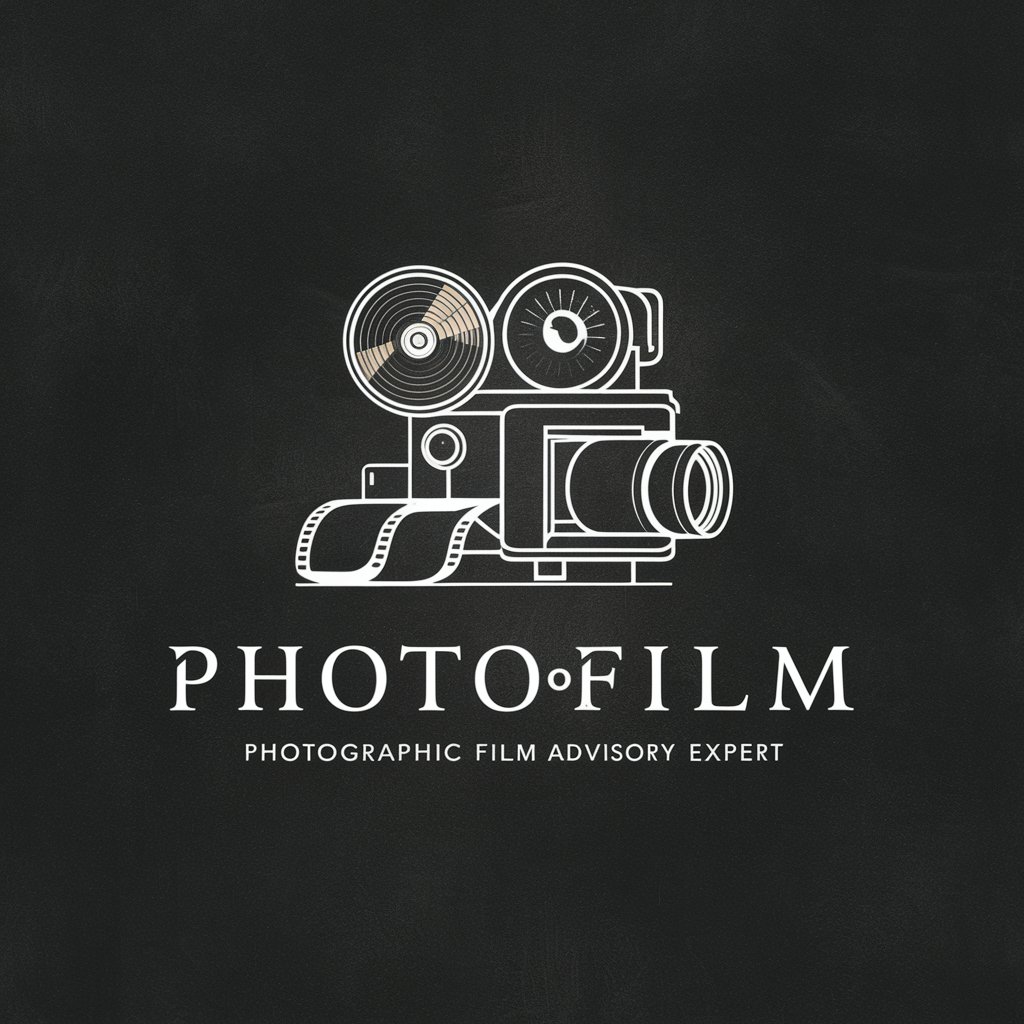
Lord Tannenbaum
Revamp Your Tree with AI Expertise

Artistic Muse
Elevate Your Art with AI Wisdom

Synchron-Synchron-Umformer Q&A
Optimize power systems with AI-driven synchronization.

Dad Joke Generator
Crafting smiles with AI-powered humor.

Predictive Analytics for Patient Outcomes
Transforming Data into Health Insights

Predictive Modeling for ENT Surgical Outcomes
Predicting ENT Surgery Outcomes with AI
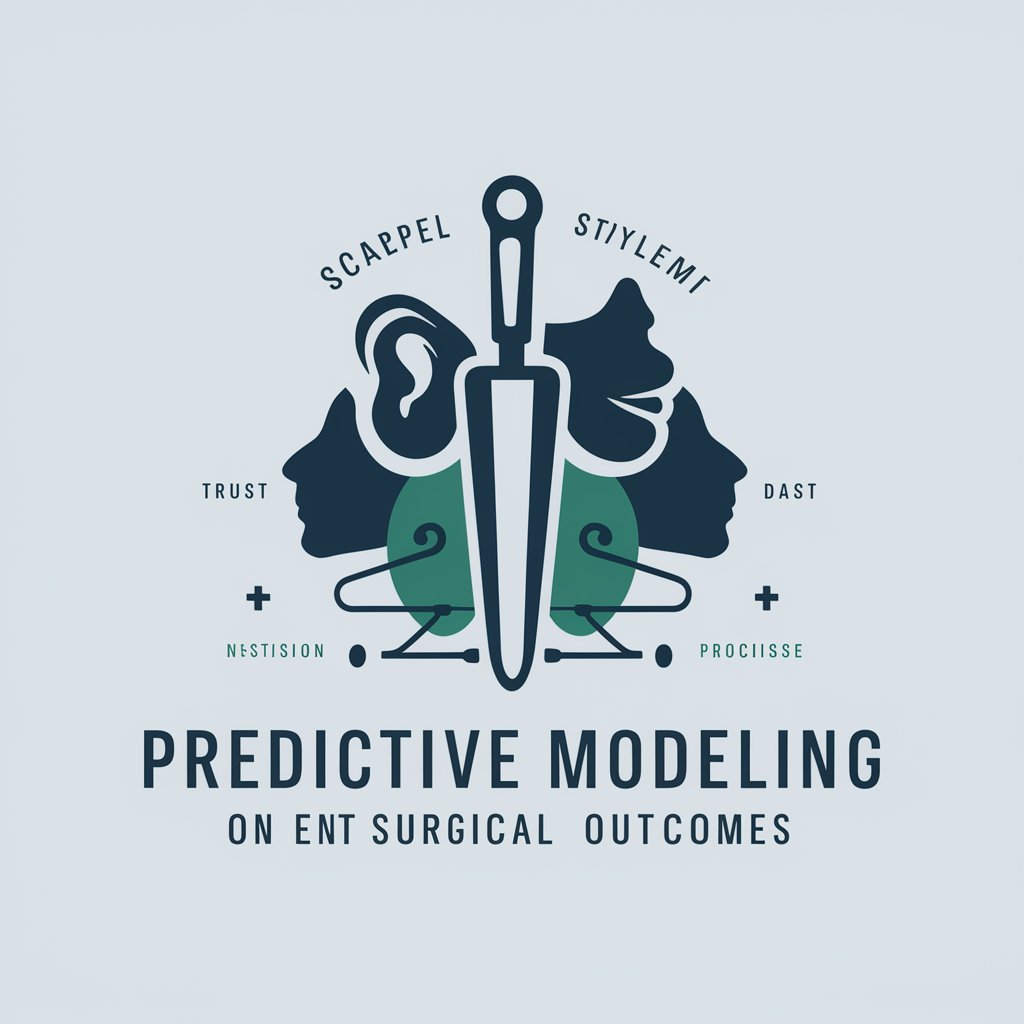
Stitch Please
Unleash Creativity with AI-Driven Embroidery

Image Renamer Pro
AI-driven precision for image renaming

Rename Helper
Bridging Cultures with Every Name

GPT Translate
Precision in every word, powered by AI

Common Questions About Census Explorer
What kind of data can I query using Census Explorer?
Census Explorer allows you to query U.S. Census data related to various categories like population demographics, income, education, housing, and more. You can request detailed information at the ZIP Code Tabulation Area (ZCTA) level and other geographic aggregations.
Can I access data for specific regions or cities?
Yes, you can specify geographic areas, such as ZCTAs, counties, or states. Census Explorer supports localized data queries, allowing you to drill down into specific regions and cities.
How does Census Explorer generate the SQL queries?
When you input a question or request, Census Explorer interprets your natural language query and converts it into an SQL statement. It then runs this query on the relevant U.S. Census tables to retrieve accurate data.
What are common use cases for Census Explorer?
Census Explorer is used for academic research, business market analysis, policy planning, and more. It's ideal for those seeking to analyze demographic data, housing trends, educational statistics, or employment patterns.
Do I need to be familiar with SQL to use Census Explorer?
No, you do not need prior SQL knowledge. Census Explorer handles all query formulation for you. However, the generated SQL is shown so that users can understand the data retrieval process if interested.
