IOSGenius - Cisco Network Assistant

Welcome to IOSGenius, your expert network management guide.
Revolutionizing Cisco Networking with AI
Configure a secure VLAN on a Cisco switch by...
Set up OSPF routing on a Cisco router by...
Troubleshoot a network connectivity issue involving...
Optimize network performance through...
Get Embed Code
Introduction to IOSGenius
IOSGenius is a specialized tool designed for network engineers and IT professionals managing Cisco networking devices. Its core purpose is to provide expert guidance and solutions for a wide range of network management tasks. From configuring complex routing protocols, setting up VLANs, to securing network interfaces, IOSGenius equips its users with precise, context-aware suggestions. It simplifies network optimization tasks, enabling users to effectively troubleshoot, configure, and enhance their network infrastructure. For instance, a network administrator facing issues with OSPF routing could use IOSGenius to receive step-by-step troubleshooting advice or configurations optimized for their specific network topology. Powered by ChatGPT-4o。

Core Functions of IOSGenius
Network Configuration Guidance
Example
Providing templates and customized configurations for setting up VLANs on a Cisco switch.
Scenario
An IT professional is tasked with segmenting a network into multiple VLANs to improve security and manageability. IOSGenius offers detailed commands and configuration steps tailored to the company's specific switch models and network architecture.
Troubleshooting Assistance
Example
Offering diagnostic steps and solutions for resolving BGP peering issues.
Scenario
A network engineer notices that BGP peering sessions are frequently dropping. Using IOSGenius, they can quickly access a list of common causes and remedies, including commands to check the BGP session status and adjust timers.
Security Configuration and Best Practices
Example
Advising on securing network interfaces and implementing access control lists (ACLs).
Scenario
To protect against unauthorized access, a network administrator uses IOSGenius to learn about and implement ACLs on router interfaces, effectively filtering traffic and safeguarding the network.
Who Benefits from IOSGenius?
Network Engineers
Professionals responsible for designing, implementing, and troubleshooting network infrastructures. They benefit from IOSGenius by accessing detailed configuration guides and troubleshooting assistance, enabling them to manage complex networking tasks efficiently.
IT Support Staff
Technicians and support personnel who ensure the smooth operation of an organization's IT resources. They use IOSGenius to quickly resolve common network issues and implement security measures, enhancing their ability to support a wide array of networking equipment.
Network Architecture Students
Learners and students pursuing networking as a career. IOSGenius serves as an invaluable educational tool, offering real-world examples and detailed explanations of networking concepts, protocols, and device configurations.

How to Use IOSGenius
Start Your Trial
Visit yeschat.ai to initiate a free trial without the need for a login or subscribing to ChatGPT Plus.
Explore Features
Familiarize yourself with IOSGenius's interface and features. Check out the documentation available on the site for a quick start.
Set Your Objectives
Define what you want to achieve with IOSGenius, such as network configuration, troubleshooting, or learning about new Cisco features.
Engage with the Tool
Start interacting with IOSGenius by entering specific queries or commands related to Cisco networking devices.
Utilize Advanced Features
Take advantage of advanced IOSGenius functionalities like simulation of network scenarios, configuration checks, and optimization suggestions.
Try other advanced and practical GPTs
Why You Should Divorce Proof Your Children
Safeguard your child's heart with AI wisdom.

SEO Sage
AI-driven SEO Enhancer

ACACIA Code Learning
Elevate Your Coding Skills with AI
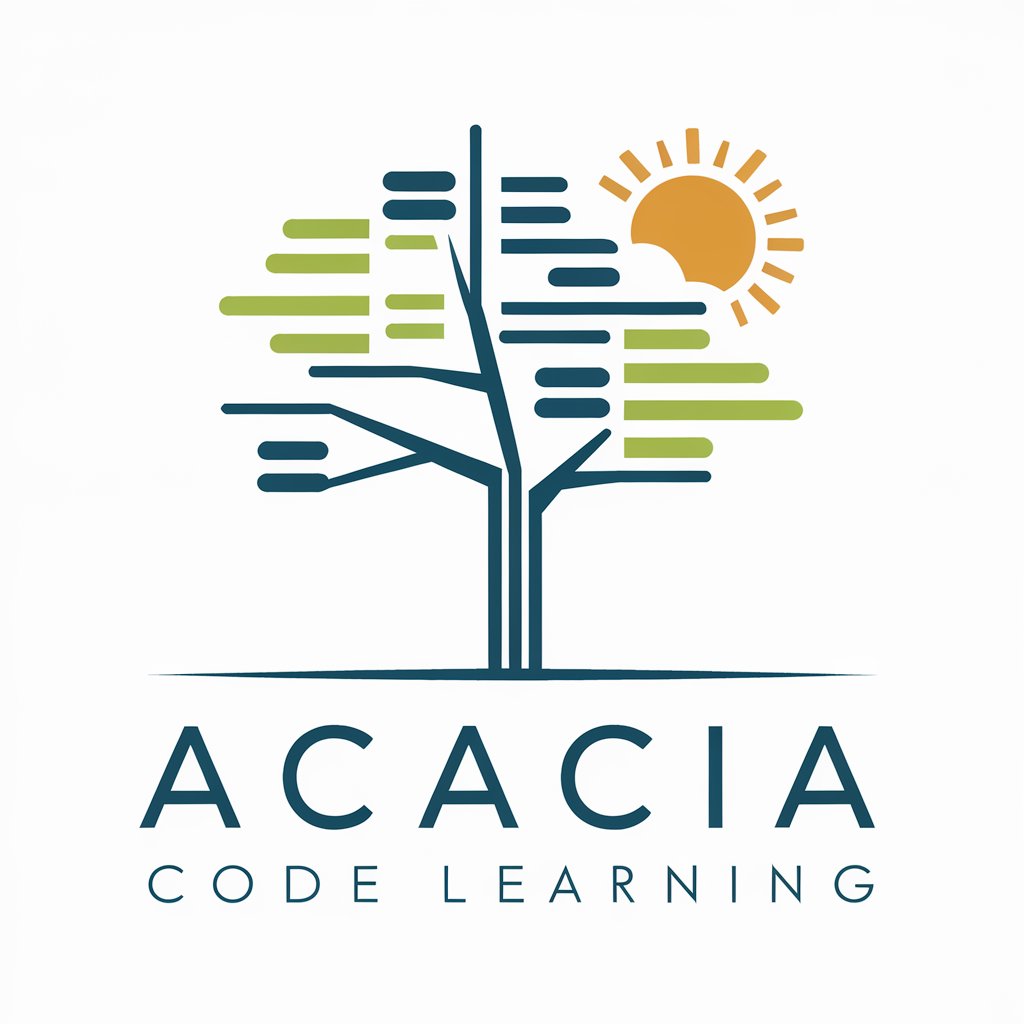
The Umbral Choir2
Empower your code with AI

HyperNovaANL
Delving Deep with AI-Powered Analysis

HyperNovaALG
Learn, Create, Solve — Powered by AI

Anthus Assistant
Empowering software innovation with AI.

Pawn Generator 2.5
Craft Your RPG Characters with AI
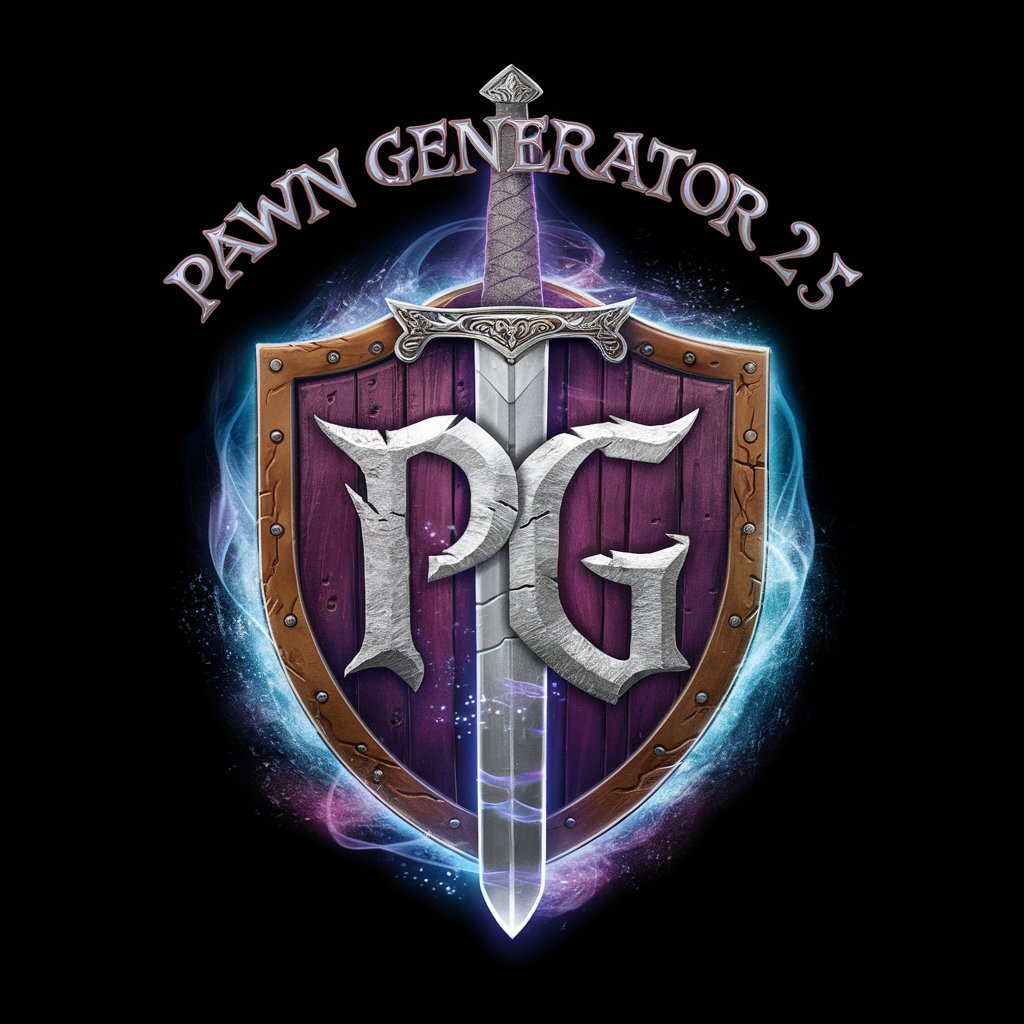
The Sustainability Droid
Empowering sustainable decisions with AI

Creed Bot
Harness the Power of Creed's Inspiration

Assasins Creed Lore Expert
Unlock the secrets of Assassin's Creed with AI.

Creed Vintage
Reviving Style with AI Insight

Detailed Q&A about IOSGenius
Can IOSGenius help me configure a VPN?
Yes, IOSGenius can guide you through configuring various types of VPNs on Cisco devices, including site-to-site and remote access VPNs, providing command syntax and configuration examples.
What types of Cisco devices does IOSGenius support?
IOSGenius supports a wide range of Cisco devices, including routers, switches, firewalls, and wireless controllers. It offers specific guidance tailored to each device type.
How can IOSGenius assist in network troubleshooting?
IOSGenius can help diagnose network issues by providing troubleshooting steps for common problems, simulating network traffic, and suggesting configuration tweaks.
Does IOSGenius offer updates on new Cisco features?
Yes, IOSGenius regularly updates its database with the latest Cisco features and technologies, helping users stay informed about new capabilities and how to implement them.
Can IOSGenius optimize network performance?
IOSGenius provides recommendations on network design and configurations that optimize performance, such as VLAN setups, routing protocols, and QoS configurations.
