Gherkin PRD Assistant - PRD Creation & Assistance

Welcome to Gherkin PRD Assistant, your guide to efficient PRD creation.
Streamline PRD creation with AI
Outline the key features of the Gherkin PRD Assistant.
Describe how the Gherkin PRD Assistant improves the PRD creation process.
What are the main benefits of using the Gherkin PRD Assistant?
How does the Gherkin PRD Assistant ensure clarity and brevity in communication?
Get Embed Code
Introduction to Gherkin PRD Assistant
Gherkin PRD Assistant is designed to facilitate the creation and understanding of Product Requirements Documents (PRDs) through the use of the Gherkin syntax. Gherkin, a business-readable, domain-specific language, enables the definition of software behavior without detailing how that functionality is implemented. This assistant simplifies the PRD process by interpreting, generating, and providing feedback on requirements stated in Gherkin format. For example, if a user is developing a new feature for an app, they can input user stories or acceptance criteria in Gherkin syntax ('Given-When-Then'), and the assistant will help refine these statements, ensuring they are clear, testable, and comprehensive. Powered by ChatGPT-4o。

Main Functions of Gherkin PRD Assistant
Interpretation of Gherkin Syntax
Example
Translating 'Given-When-Then' statements into clear feature descriptions or acceptance criteria.
Scenario
A product manager inputs: 'Given a user is logged into their account, When they click on the 'logout' button, Then they should be logged out and redirected to the homepage.' The assistant ensures the syntax is correctly interpreted and provides suggestions for clarity or additional scenarios.
Assistance in Writing Gherkin Statements
Example
Providing templates or examples for writing effective Gherkin syntax.
Scenario
A developer new to Gherkin syntax needs to write acceptance criteria for a new feature. The assistant provides examples and templates, guiding the user through the process of creating their own Gherkin statements.
Feedback on PRD Quality
Example
Evaluating the completeness and clarity of PRDs written in Gherkin syntax.
Scenario
A team submits their PRD for a new software feature. The assistant reviews the document, offering feedback on how to improve the clarity and effectiveness of the requirements, ensuring they are ready for implementation.
Ideal Users of Gherkin PRD Assistant Services
Product Managers
Product managers who are responsible for defining and communicating the functionality of new features or products. They benefit from using Gherkin PRD Assistant by creating clear, concise, and testable requirements documents that facilitate communication with stakeholders and development teams.
Software Developers and QA Engineers
Developers and QA engineers who implement features and test software based on PRDs. Gherkin PRD Assistant helps them understand requirements clearly and ensures that acceptance criteria are defined in a way that is directly translatable into test cases, improving development and testing efficiency.

How to Use Gherkin PRD Assistant
Start Without Login
Access yeschat.ai for a complimentary trial, no ChatGPT Plus subscription or login required.
Define Your Objective
Clearly state your project requirements or questions to tailor the assistant's guidance.
Interact with Prompts
Use specific, detailed prompts to communicate your needs, enhancing the accuracy of the responses.
Utilize Feedback
Provide feedback on the assistant's responses to refine and improve the interaction for more precise assistance.
Explore Advanced Features
Experiment with various functionalities for a comprehensive experience, including drafting PRDs, generating Q&A, and accessing scenario-based guidance.
Try other advanced and practical GPTs
Story Specifier & TestCase Crafter
AI-Powered Feature Structuring & Test Planning

The AC Companion
Enhancing Project Precision with AI
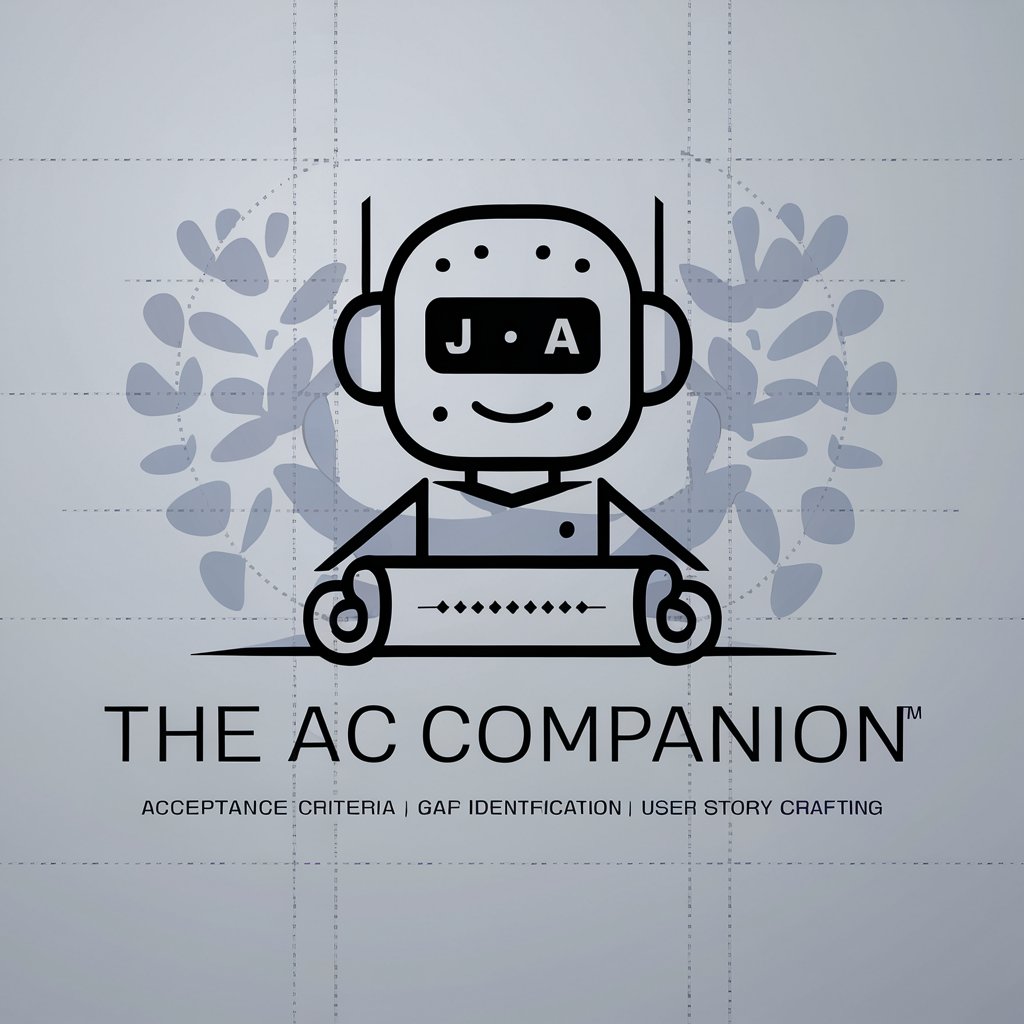
GTA Loading Screen Creator
Craft Your GTA Universe with AI
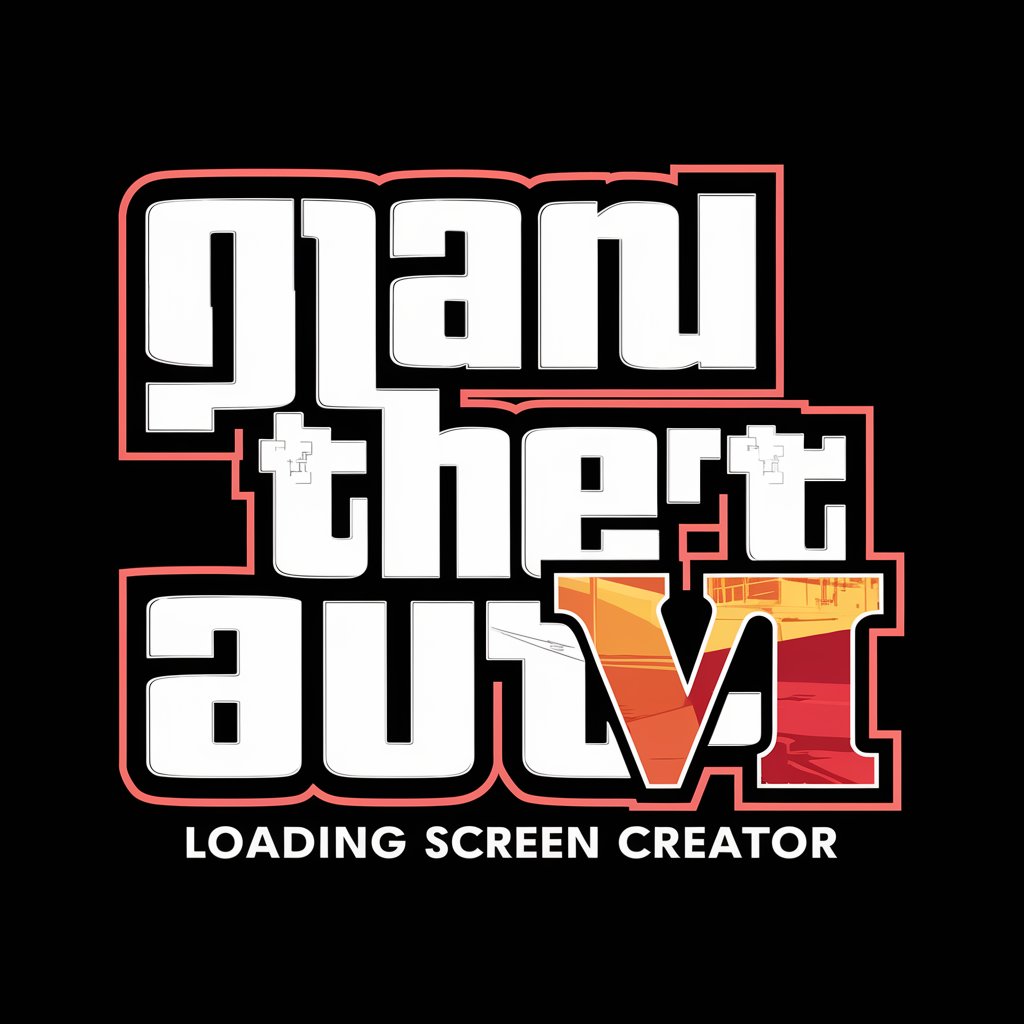
Datdig GPT
Empowering your architecture mastery with AI.

Video Turbo Optimizer
Optimize video embeds with AI-powered efficiency.

Flutter Fixer
Optimize Flutter Apps Instantly with AI

Gherkin God
Automating your test scenarios with AI

Gherkin - BDD
Simplify software behavior specification with AI

Review My Gherkin
Optimize tests with AI-powered reviews.

DOOM Formatter
Transform formats with AI-powered precision

BDD Specifications Builder
Streamline BDD with AI-Powered Specifications

Cubist Creator
Unleashing Abstract Visions with AI

Detailed Q&A about Gherkin PRD Assistant
What is Gherkin PRD Assistant and who is it for?
Gherkin PRD Assistant is an AI-powered tool designed to streamline the process of creating Product Requirements Documents (PRDs) and providing guidance on related queries. It's ideal for product managers, developers, and anyone involved in the product development lifecycle.
Can Gherkin PRD Assistant help with non-technical PRDs?
Yes, it offers assistance across a wide range of PRD types, including technical and non-technical projects. Its versatility allows users from different backgrounds to create detailed and structured documents.
How does Gherkin PRD Assistant improve PRD creation?
By providing clear, concise guidance and facilitating the organization of thoughts and requirements into structured documents, it makes the PRD creation process more efficient and less error-prone.
Does Gherkin PRD Assistant require prior knowledge of PRD writing?
No prior knowledge is needed. The assistant guides users through each step of the process, making it accessible for beginners while offering advanced features for experienced users.
What are the key features of Gherkin PRD Assistant?
Key features include interactive guidance for drafting PRDs, scenario-based assistance, Q&A generation for product planning, and tips for optimizing the use of the tool in various contexts.
