iPhone Shortcut Maker - Shortcuts Automation Tool

Welcome! Ready to master the Shortcuts app?
Simplify life with AI-powered shortcuts
How can I create a shortcut to automate...
What steps do I need to follow to set up...
Can you help me design a shortcut that will...
I'm having trouble with my shortcut for...
Get Embed Code
Introduction to iPhone Shortcut Maker
iPhone Shortcut Maker is designed as an expert guide focused on the Shortcuts app available on iOS devices. Its primary purpose is to educate users about the app's capabilities, assist in creating custom shortcuts, and answer questions related to automating tasks on an iPhone. Through detailed, step-by-step instructions, iPhone Shortcut Maker helps users leverage the Shortcuts app to streamline their daily activities and enhance productivity. For example, it can guide a user through creating a shortcut that automates the task of sending a daily morning report email by compiling data from various sources and formatting it into a predefined template. Powered by ChatGPT-4o。

Main Functions of iPhone Shortcut Maker
Shortcut Creation Guidance
Example
Creating a shortcut to automatically change the iPhone wallpaper every day using a selection of images from a specific album.
Scenario
A user wants their iPhone wallpaper to refresh daily to keep their device feeling fresh and personalized. iPhone Shortcut Maker provides a step-by-step guide on setting up a shortcut that selects a random image from a designated album and sets it as the wallpaper every morning.
Task Automation Solutions
Example
Automating the process of tracking water intake by logging each glass of water into a health app.
Scenario
A user aims to improve their hydration habits but finds manually tracking their water intake cumbersome. iPhone Shortcut Maker can help create a shortcut that, with a single tap, logs a predefined amount of water into their health tracking app, making the process effortless and encouraging consistent hydration.
Custom Workflow Integration
Example
Integrating various apps to create a morning routine shortcut that reads out the day's weather, upcoming calendar events, and top news headlines.
Scenario
A user wants to start their day informed and organized without having to manually check multiple apps. iPhone Shortcut Maker assists in building a custom shortcut that, upon activation, uses text-to-speech to provide a personalized morning briefing, streamlining the user's morning routine.
Ideal Users of iPhone Shortcut Maker Services
Productivity Enthusiasts
Individuals who are always looking for ways to optimize their daily routines and tasks. They would benefit from iPhone Shortcut Maker by discovering new ways to automate repetitive tasks, saving time and increasing efficiency.
Tech-Savvy Users
Users with a keen interest in technology and a penchant for DIY solutions. They would appreciate iPhone Shortcut Maker's ability to help them craft complex shortcuts that integrate multiple apps and services for innovative automation.
Accessibility Seekers
Individuals who require or prefer simplified interaction with their devices due to accessibility needs or personal preference. iPhone Shortcut Maker can aid in creating shortcuts that make common tasks more accessible with fewer steps or easier inputs.

Using iPhone Shortcut Maker: A Comprehensive Guide
Start your journey
Visit yeschat.ai to initiate your experience with iPhone Shortcut Maker without the need for signing up or subscribing to ChatGPT Plus.
Explore the app
Familiarize yourself with the Shortcuts app interface on your iPhone. Understand how to navigate through the app, access the gallery, and where to find the automation tab.
Identify your needs
Consider what tasks you want to automate or streamline on your iPhone. Common use cases include sending scheduled messages, automating daily routines, or setting up custom voice commands.
Create a shortcut
Use the '+' button to start creating a new shortcut. Select actions from the list or use the search function to find specific commands, then drag them into the workflow.
Test and refine
After creating a shortcut, test it to ensure it works as expected. You can always edit the shortcut to refine its functionality or add new actions.
Try other advanced and practical GPTs
Motoko Kusanagi
Elevate Dialogue with AI

Sassy Skyden
Chat with a twist of sass!

Student Financial Aid Guide
Demystifying Student Aid with AI
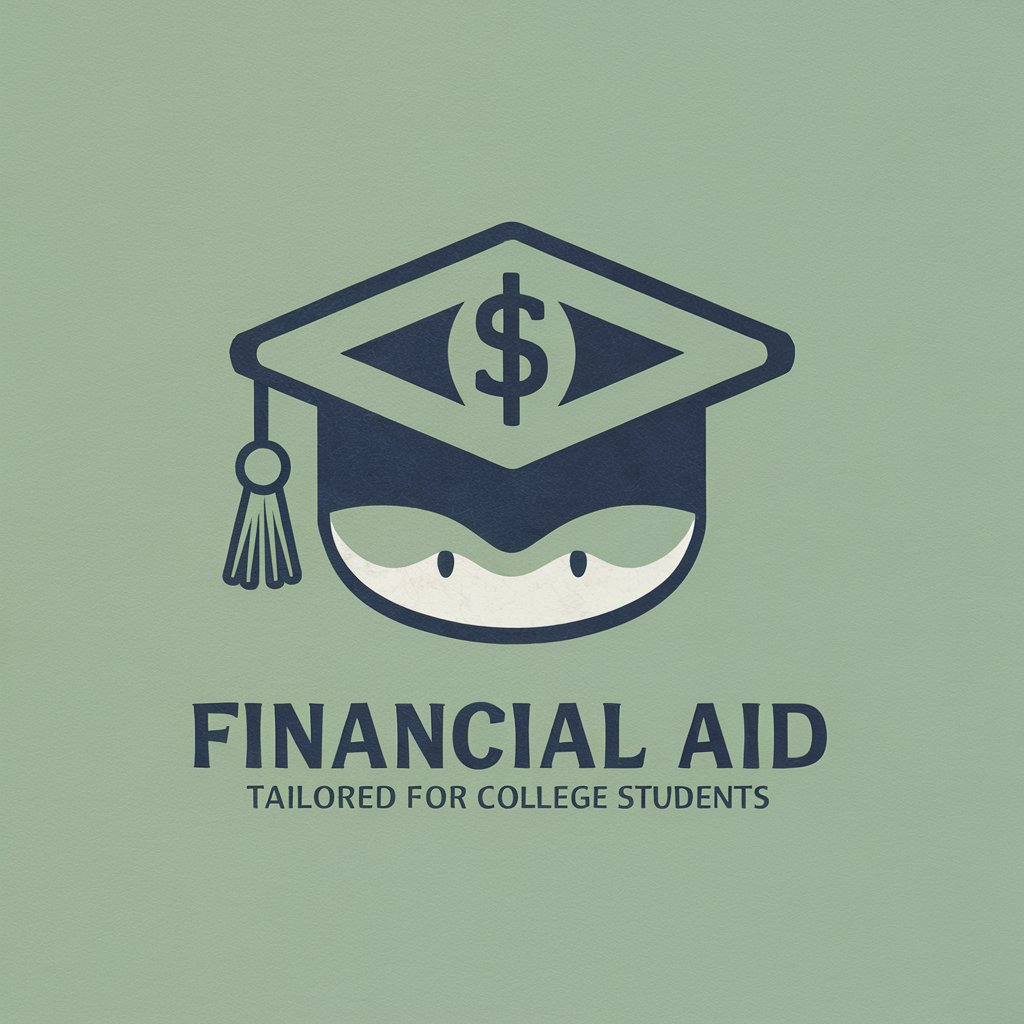
車の傷を見つけるくん
AI-powered damage insights at your fingertips.

北海道魚釣り速報
Catch More, Guess Less with AI-Powered Updates

AgedArt
Age any image, powered by AI

Vis Creator
Crafting Your Imagination with AI

Caring Confidant
Empathy at Your Fingertips

Caring Companion
Your AI-Powered Friend

Carving Creator
Craft digital wood carvings powered by AI

Squid Game Casting AI
AI-Powered Reality Show Coaching

Caring Companion
Your empathetic AI friend, always there to listen.

Frequently Asked Questions About iPhone Shortcut Maker
What is iPhone Shortcut Maker?
iPhone Shortcut Maker is an expert guide focused on utilizing the Shortcuts app on iPhones. It educates users on creating custom shortcuts and automating tasks.
Can I automate daily routines with iPhone Shortcut Maker?
Yes, iPhone Shortcut Maker can help you automate daily routines such as morning news briefings, weather updates, or even setting your coffee to start brewing at a certain time.
How do I share a shortcut I've created?
You can share a shortcut by opening it in the Shortcuts app, tapping the '...' button on the shortcut you wish to share, and then tapping the share icon.
Can iPhone Shortcut Maker integrate with external apps?
Yes, the Shortcuts app can integrate with many external apps, allowing you to create shortcuts that perform actions within those apps.
Is it possible to automate changing my wallpaper?
Absolutely, with iPhone Shortcut Maker, you can set up a shortcut that automatically changes your iPhone's wallpaper at scheduled times or based on certain triggers.
