Grades Improver - Educational Analysis Tool

Welcome to Grades Improver, your path to better learning!
AI-powered Learning Improvement
Analyze this student's errors and highlight key knowledge points.
Generate a line graph showing the unmastered concepts over time.
Create targeted exercises based on these habitual errors.
Compare the student's current performance with past errors to identify trends.
Get Embed Code
Overview of Grades Improver
Grades Improver is an educational tool designed to enhance the learning experience through visual data analysis and targeted exercise creation. Its primary aim is to assist students and educators in identifying learning gaps and tracking academic progress over time. The system works by analyzing images of students' work, identifying incorrect answers, and highlighting patterns of errors using simple line graphics. This visual approach allows for quick identification and understanding of key knowledge points and habitual mistakes. An example scenario might include a student repeatedly making errors in algebraic simplifications. Grades Improver would highlight these mistakes, compare them with previous errors, and help visualize the trend of these issues over time using line graphs. Powered by ChatGPT-4o。

Core Functions of Grades Improver
Error Analysis
Example
Detecting consistent mistakes in mathematics problems, such as incorrect application of the distributive law.
Scenario
A student submits a set of algebra problems. Grades Improver analyzes the submitted images, identifies the recurrent incorrect application of algebraic rules, and highlights these areas for review.
Progress Tracking
Example
Visualizing the frequency and type of errors in geometry over a semester.
Scenario
Using input from several quizzes over time, Grades Improver creates a line graph showing the student's progress in understanding geometry concepts, helping to pinpoint when misunderstandings might have started.
Custom Exercise Generation
Example
Creating practice questions tailored to specific mistakes in chemical equations.
Scenario
Based on identified errors in balancing chemical equations, Grades Improver generates customized practice exercises aimed at reinforcing correct balancing techniques, helping the student to master this skill.
Target Users of Grades Improver
Students
Students who benefit from visual learning and need personalized feedback on their academic performance. Grades Improver helps them identify specific areas of weakness and provides targeted exercises to improve their understanding and retention of subject matter.
Educators
Teachers and tutors looking for tools to assist in tracking the progress of their students more effectively. The system's ability to analyze and visualize student errors over time helps educators tailor their teaching methods and interventions more precisely to the needs of individual students.
Educational Institutions
Schools and learning centers can use Grades Improver to monitor the overall academic progress of students and identify common learning barriers within cohorts. This can inform curriculum adjustments and enhance the effectiveness of instructional strategies.

How to Use Grades Improver
Start Your Free Trial
Begin by accessing yeschat.ai to start your free trial instantly without the need for login credentials or a ChatGPT Plus subscription.
Upload Incorrect Answers
Submit images of students' incorrect answers directly through the interface. Ensure images are clear and legible for accurate analysis.
Review Key Points and Errors
Examine the line graphics provided, highlighting key knowledge points and habitual errors, allowing for easy identification of areas needing improvement.
Track Progress with Line Graphs
Utilize the updated line graphs to monitor unmastered concepts over time, helping to visualize and understand learning progress effectively.
Engage with Targeted Exercises
Follow through with the personalized exercises designed to target identified weak areas, enhancing understanding and mastery of the material.
Try other advanced and practical GPTs
Biblio Grader
Elevate Your Research with AI-Powered Grading
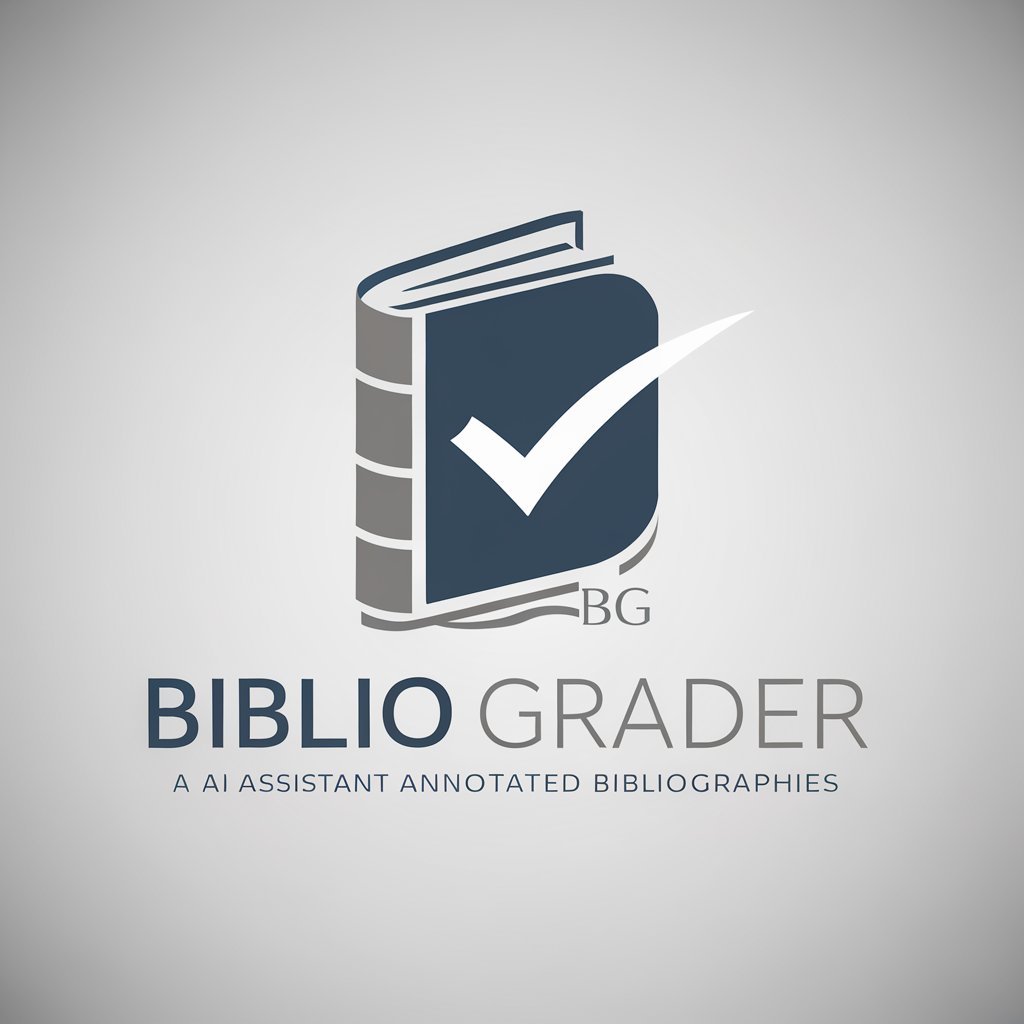
Essay Grading Expert for Teachers Grades 4-5
Enhancing Writing with AI Insight
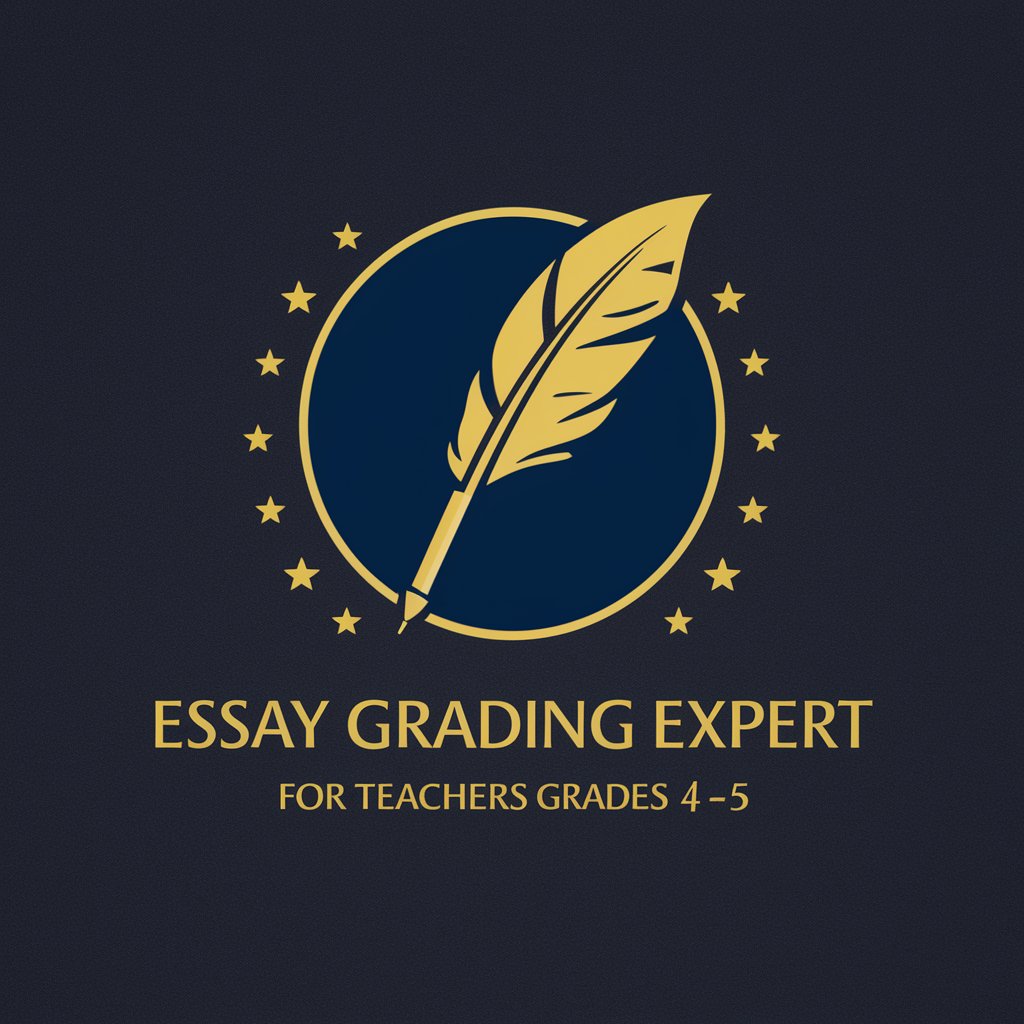
Scientific Manuscript Editor
Elevate Your Research with AI-Powered Editing

Bio Scholar 科研助手
Empowering research with AI-driven insights

Biolingua Corrector
Empowering bioengineering communication with AI
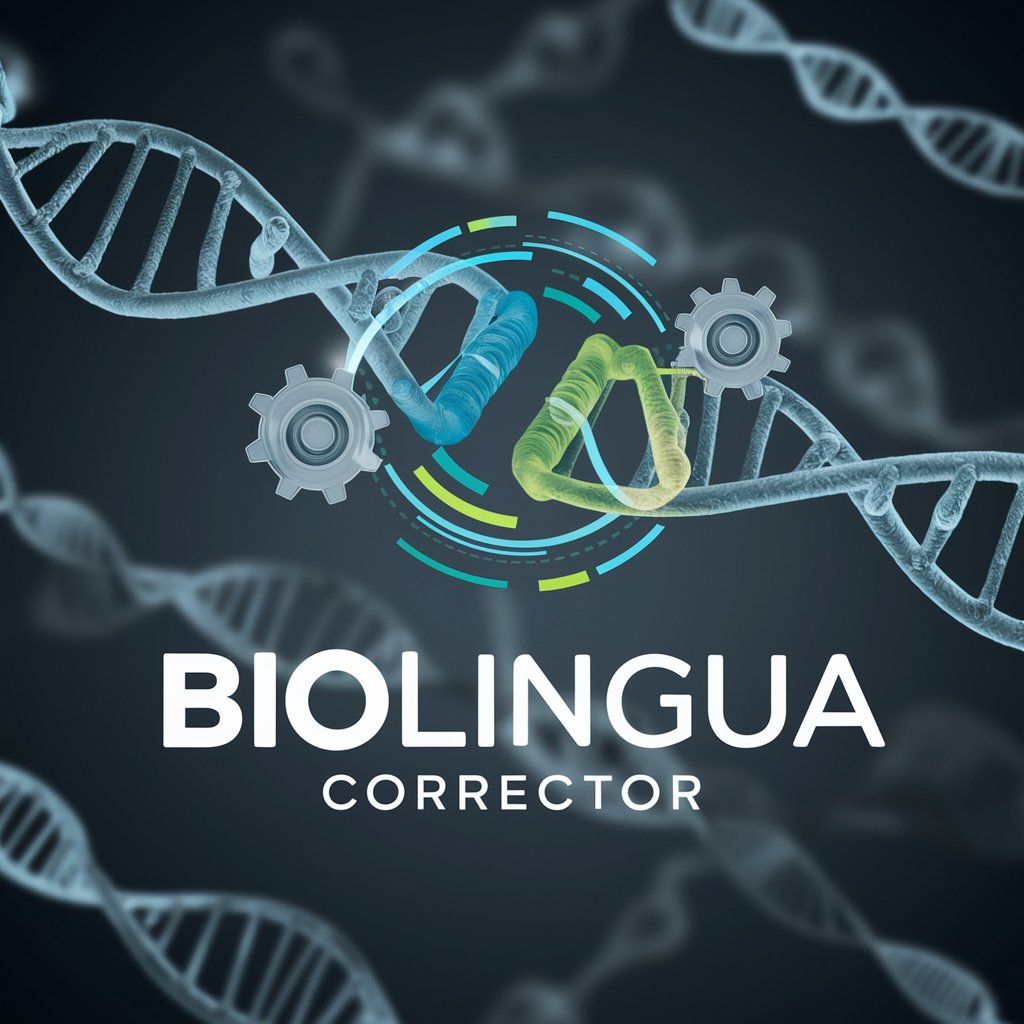
Bioscience Explorer
Empowering Biomedical Exploration with AI
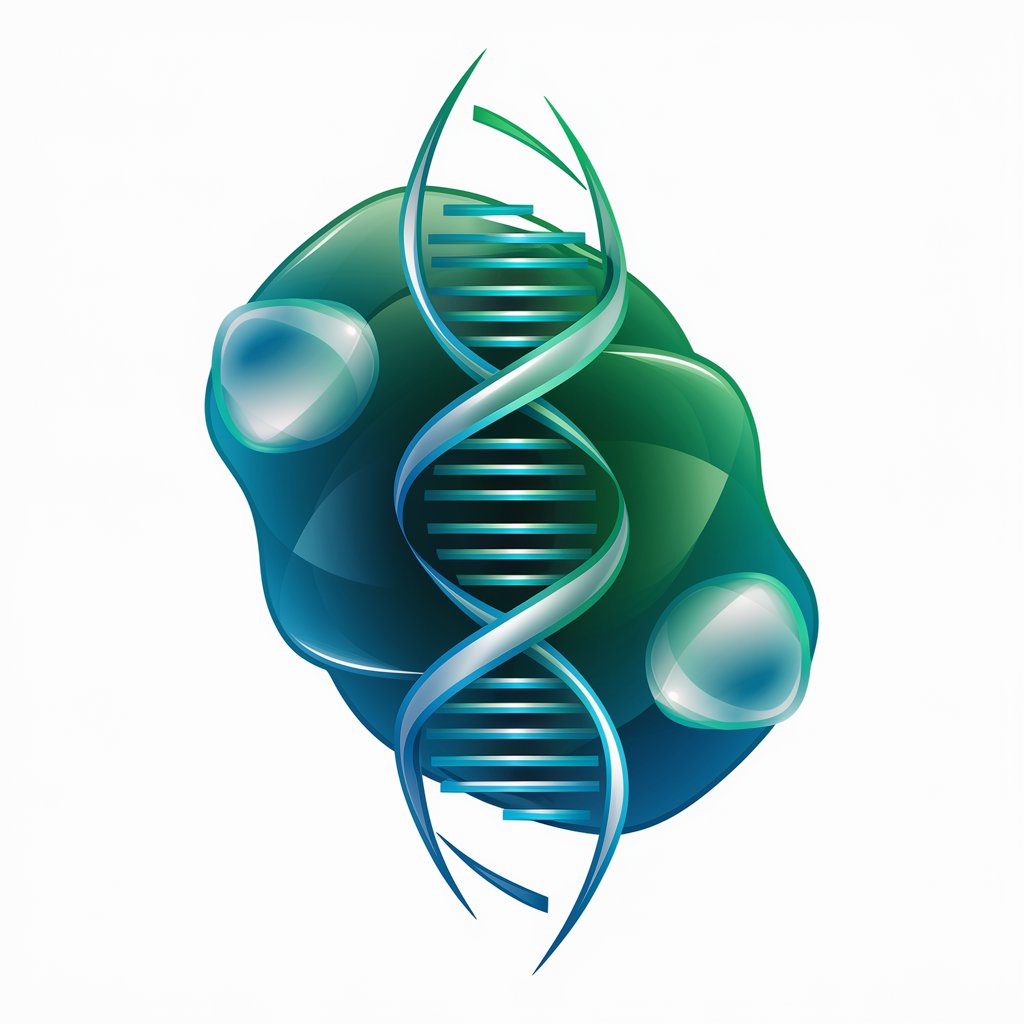
SmartSprout: Safe Learning AI for Grades K-6
Empowering Young Minds with AI

Grade Master
Your AI-Powered Grading Assistant

Essay Grading Expert for Teachers Grades 6-12
Automate grading with AI precision
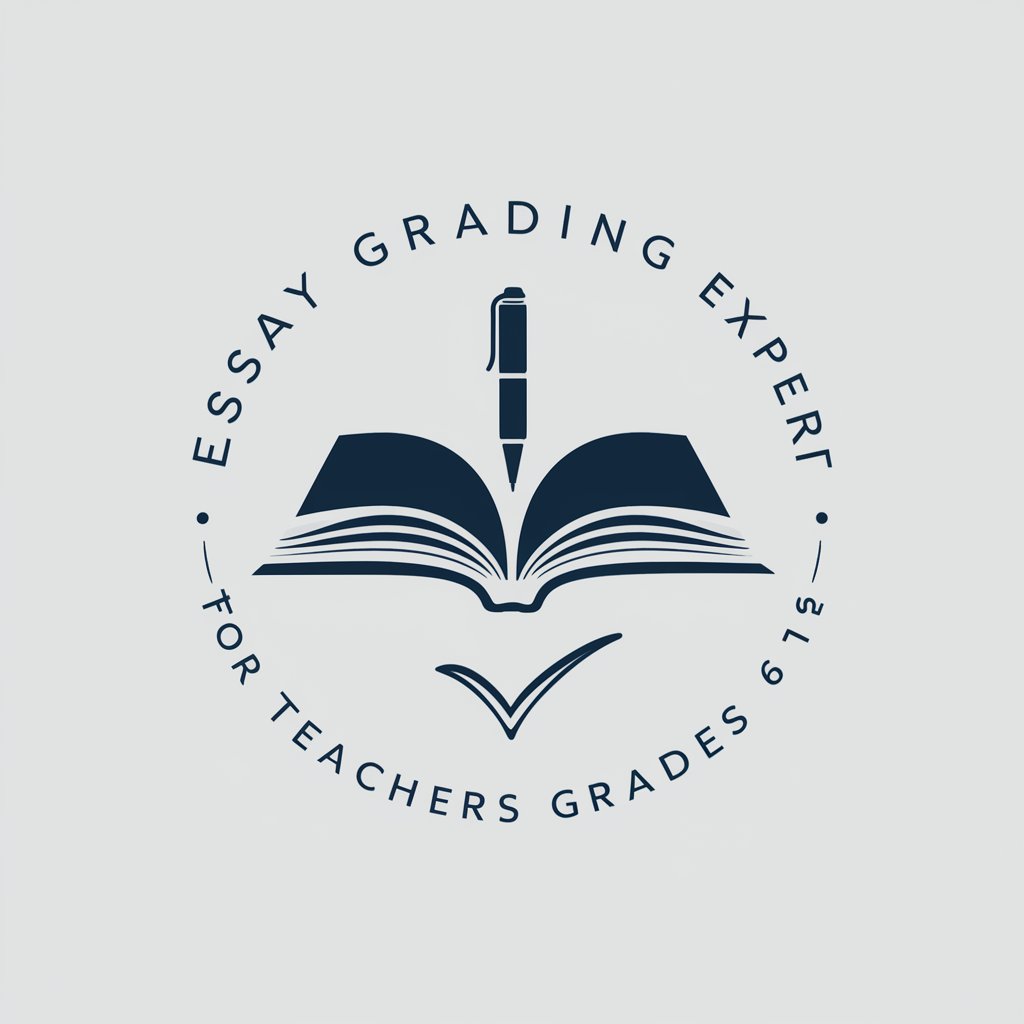
Nutshell Grader
Elevating Academic Analysis with AI

Thesis Grader
Elevating Academic Writing with AI

ELA Grades 6-10 Assistant
Enhancing ELA skills with AI-powered assistance.

Frequently Asked Questions about Grades Improver
What types of errors can Grades Improver identify?
Grades Improver is adept at identifying a wide range of errors, including conceptual misunderstandings, calculation mistakes, and habitual errors in reasoning or methodology.
Can Grades Improver be used for all subjects?
While primarily focused on subjects with clear right and wrong answers, such as math and science, it can also aid in identifying structural and logical errors in subjects like writing.
How does the tracking feature work?
The tracking feature uses line graphs to visually represent a student's progress over time, highlighting areas of improvement and those still requiring attention.
Is Grades Improver suitable for all grade levels?
Yes, it is designed to be versatile, supporting students from elementary school through to university level, adapting to the complexity of the material accordingly.
How often should I use Grades Improver for optimal results?
Regular use, such as weekly or bi-weekly, is recommended to effectively track progress and ensure that students are consistently engaging with their areas of difficulty.
