Code Helper - AI-Powered Coding Assistant

Hello! How can I assist you with your coding today?
Streamline Your Coding with AI
How do I optimize my JavaScript code for better performance?
Can you help me debug this PHP snippet?
What are the best practices for writing clean and maintainable HTML and CSS?
How do I design an efficient SQL database schema?
Get Embed Code
Introduction to Code Helper
Code Helper is designed as a specialized AI assistant to support and enhance the productivity of software developers, especially those working with web technologies such as JavaScript, PHP, HTML, CSS, and SQL. It functions as a virtual consultant, offering precise coding solutions, debugging assistance, and best practices tailored to the user's needs. For instance, if a developer is struggling with a complex SQL query that is performing poorly, Code Helper can suggest optimized alternatives or indices to improve query performance. This type of interaction exemplifies how Code Helper can bridge the gap between problem identification and solution by providing immediate, context-aware assistance. Powered by ChatGPT-4o。

Core Functions of Code Helper
Coding Queries
Example
For example, a user asks how to create a responsive navigation bar using CSS and HTML. Code Helper would provide a detailed code snippet along with explanations on how the CSS properties like flexbox work to create a dynamic layout.
Scenario
This is typically used in web development environments where rapid prototyping or debugging of front-end issues is necessary.
Debugging Assistance
Example
A PHP developer encounters an error 'undefined index' while trying to access array elements. Code Helper would suggest checks for isset() or array_key_exists() to prevent such errors, including sample code snippets.
Scenario
Useful in software development projects where developers frequently encounter bugs and need quick fixes to maintain productivity.
Best Practices in Development
Example
When queried about secure practices in SQL, Code Helper provides detailed advice on using prepared statements with PDO to avoid SQL injection attacks, complete with code examples.
Scenario
Beneficial for educational purposes and in professional settings where secure coding standards are critical.
Ideal Users of Code Helper
Web Developers
Web developers from beginners to experts can benefit from real-time coding assistance, bug fixes, and performance optimization tips that Code Helper provides, ensuring they can efficiently tackle both common and advanced web development challenges.
Software Engineering Students
Students learning web technologies find Code Helper particularly useful for understanding complex concepts through examples and getting help on school projects or assignments, enhancing their learning curve and practical skills.
Tech Educators
Educators and trainers in technology fields can use Code Helper to provide instant examples and explanations, facilitating a more interactive and informative teaching environment.

How to Use Code Helper
1
Start by visiting yeschat.ai to try Code Helper for free without needing to log in or subscribe to ChatGPT Plus.
2
Choose your programming language from the available options, such as JavaScript, PHP, HTML, CSS, or SQL, to get specific assistance.
3
Type your code-related query or describe the issue you are facing directly into the input box provided.
4
Utilize the provided examples and responses to modify your code or to learn new coding practices.
5
For optimal use, provide clear and concise questions to ensure the most accurate and helpful responses from Code Helper.
Try other advanced and practical GPTs
IEP Writer - North Dakota
Empowering Educators with AI-Driven IEP Assistance
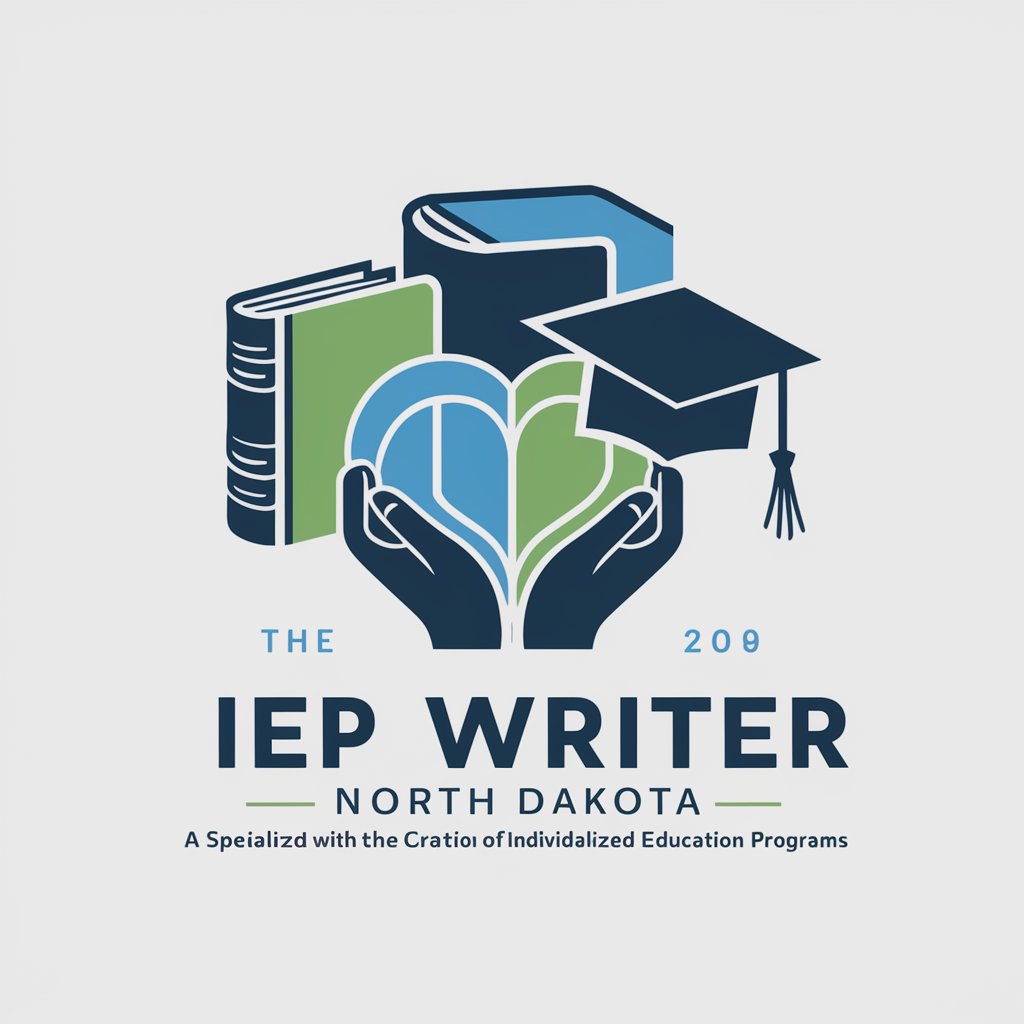
Dakar Regulations SSV 2024 by Torlaschi
Navigate Dakar SSV Regulations with AI

Culinary Companion
Cooking Simplified with AI-Enhanced Chef

Abogado Español
Empowering Legal Understanding with AI

RStudio Guide
Streamline Your R Coding with AI

Lit Review Helper
Streamlining Research with AI
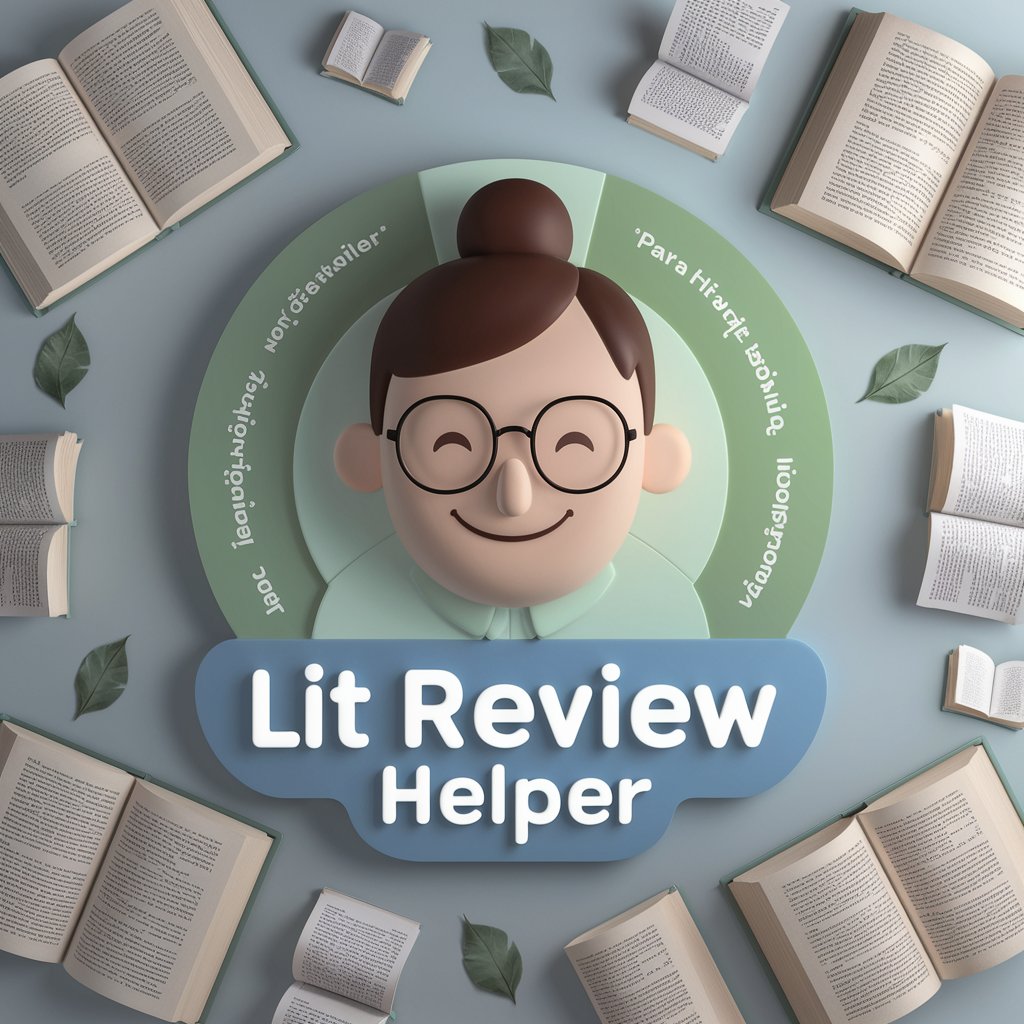
GEE Snail
Revolutionizing Geospatial Analysis with AI

Snail
Elevate your mindfulness with AI.

Supervisor of Housekeeping/Janitorial Assistant
Streamlining janitorial duties with AI.

Maids and Housekeeping Cleaners Assistant
Empowering Housekeepers with AI

Snappy Python Wizard
Your AI-powered Python Mentor
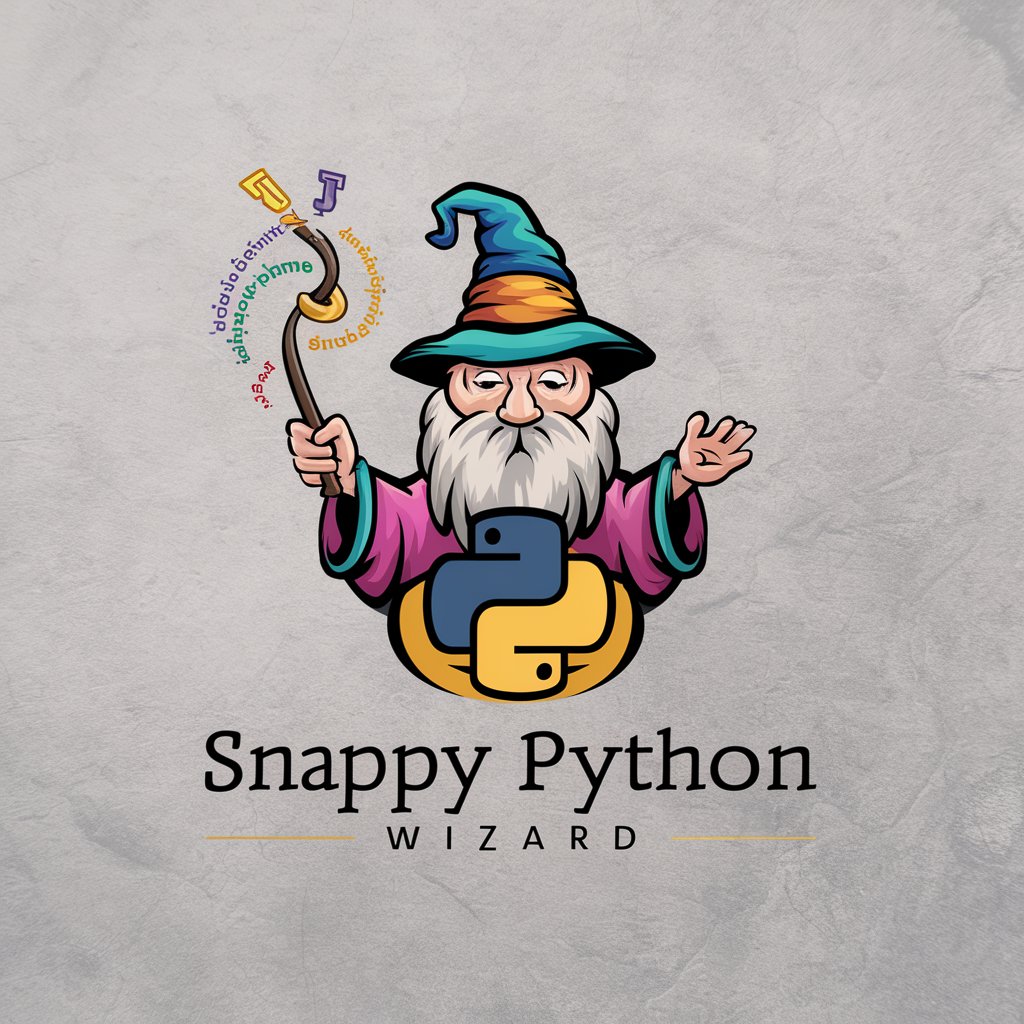
OFNIs
Styling You with AI-Powered Fashion

Frequently Asked Questions About Code Helper
What types of programming languages does Code Helper support?
Code Helper supports a range of languages including JavaScript, PHP, HTML, CSS, and SQL.
Can Code Helper assist with debugging?
Yes, you can provide snippets of your code, and Code Helper will help identify errors and suggest corrections.
Is Code Helper suitable for beginners?
Absolutely, Code Helper is designed to assist coders at all levels, offering step-by-step guidance and explanations.
How can Code Helper aid in web development?
Code Helper can provide best practices, code snippets, and styling tips for developing robust and responsive websites.
Does Code Helper update its database with new coding standards?
Yes, Code Helper regularly updates its database to reflect the latest in coding standards and practices.
