Prompts for Image - Image Prompt Generator

Welcome! Let's create the perfect prompt for your needs.
Crafting Your Imagery with AI
Generate a detailed prompt for creating an image of...
Design a scene where the central theme is...
Imagine a futuristic setting where...
Create an artistic representation of...
Get Embed Code
Overview of Prompts for Image
Prompts for Image is a specialized AI designed to assist users in creating detailed and customized prompts for generating images. Its primary role is to transform user ideas into precise textual descriptions that can be used by image generation tools like DALL-E. This involves understanding user requirements, refining ideas, and ensuring that prompts are clear, specific, and optimized for the best possible output. For example, if a user wants to create a fantasy scene, Prompts for Image would guide them to specify elements like character appearance, setting details, and mood to ensure the resulting image aligns closely with their vision. Powered by ChatGPT-4o。

Key Functions of Prompts for Image
Detailed Prompt Crafting
Example
A user wants to generate an image of a medieval marketplace. Prompts for Image would help them detail the architecture, types of stalls, and atmosphere, such as a bustling, colorful scene with wooden stalls under a bright midday sky.
Scenario
This function is essential in scenarios where users need to convert broad concepts into detailed, actionable prompts for generating specific and vivid images.
Idea Refinement
Example
A user has a vague idea of wanting an image of a 'peaceful garden'. Prompts for Image would guide them to define types of plants, garden layout, time of day, and any focal points like a pond or bench, creating a more coherent and targeted prompt.
Scenario
Ideal for users who have a preliminary idea but need help in adding specifics and nuances to make the image generation more accurate and tailored to their expectations.
Creative Suggestions
Example
If a user is unsure about the theme of their project, Prompts for Image can propose creative ideas such as a futuristic cityscape with neon lights and hovering cars, tailored to the user's interest in science fiction.
Scenario
Useful for users looking for inspiration or those who are experiencing creative blocks in envisioning their desired images.
Ideal Users of Prompts for Image
Digital Artists and Designers
This group benefits from using Prompts for Image to quickly generate detailed backgrounds or elements for their artworks, reducing creative workload and enhancing productivity by focusing on specifics.
Marketing Professionals
Marketing teams can use Prompts for Image to create custom visuals for campaigns, ensuring that each image perfectly matches the thematic and branding requirements of their projects.
Writers and Content Creators
Writers can visualize scenes from their stories or content by crafting detailed prompts, helping them convey precise visual ideas to illustrators or for their own reference.

How to Use Prompts for Image
1
Access yeschat.ai for a no-login, free trial; no ChatGPT Plus required.
2
Define the visual concept or idea you need an image prompt for, including any specific elements or styles.
3
Use the prompt creation interface to input your description, ensuring clarity and detail to better guide the image generation.
4
Submit your prompt and wait for the AI to generate the image. Adjust your description based on the initial results if necessary.
5
Review and use the generated images for your specific needs, such as academic projects, creative design, or content creation.
Try other advanced and practical GPTs
Awful Ideas
Unleashing Creativity through Humorously Bad Ideas

Simon ton véritable ami
AI-powered Wisdom for Life's Journey

Piktiz Ecommerce Lense
Transform Your Product Images with AI

Food Scientist
Unleash the Science in Your Kitchen

Linguistic Lense - Translations
Translate with Context, Powered by AI

Investing Lense for Landlord
AI-powered real estate investment insights

Percival by Rocket Innovation
Empowering Innovation with AI

Gift Genie
AI-powered Personal Gift Assistant

Armas=Asrra
Craft Your Fantasy Arsenal with AI
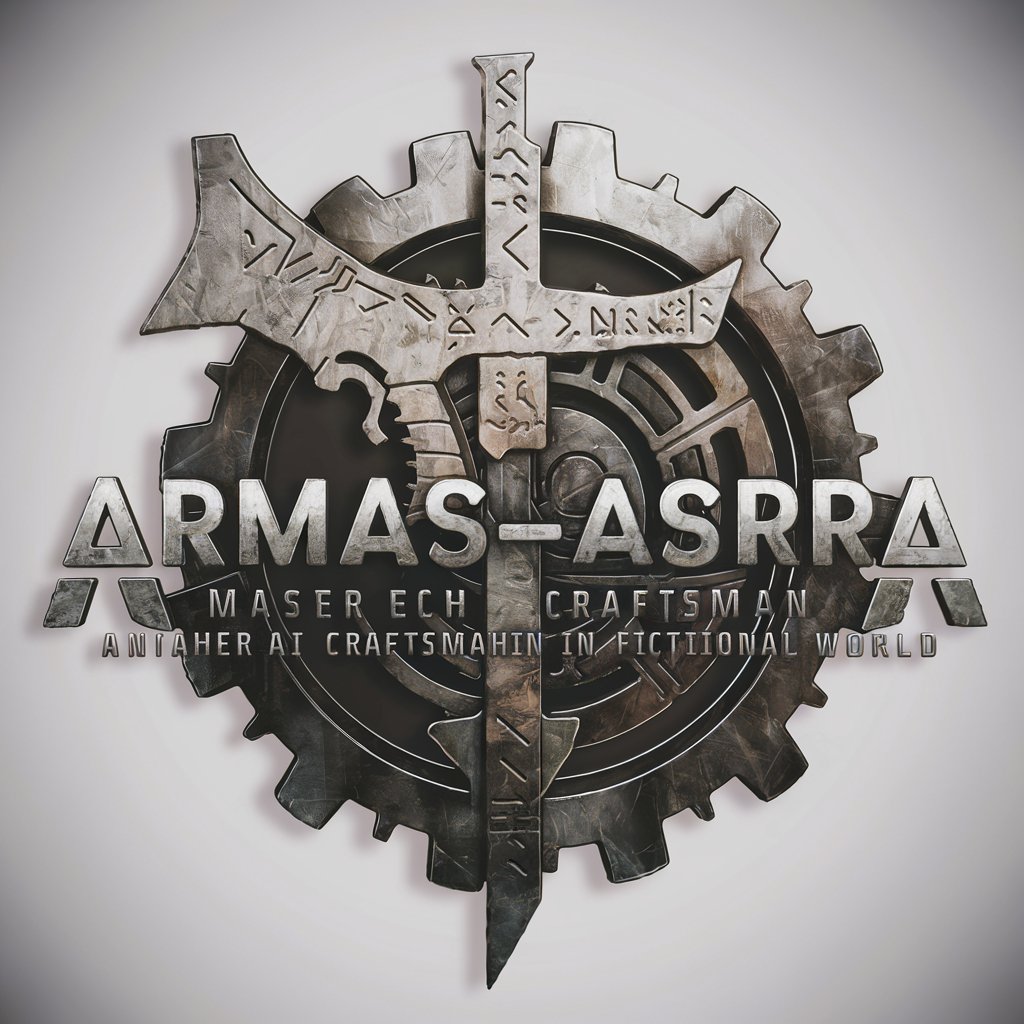
Python Code Guru
Master Python with AI-powered guidance.
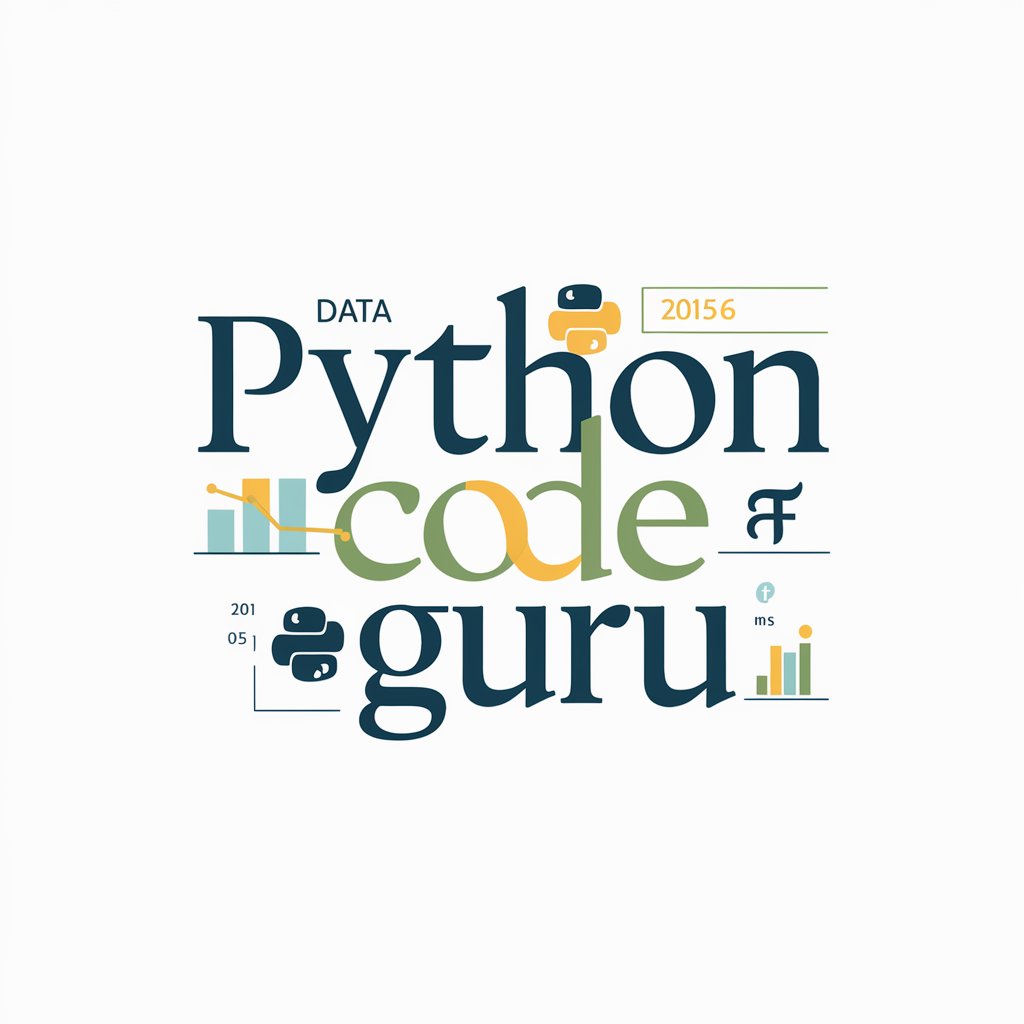
TextPrüfer
Perfect Your German with AI

Mexico DemographIQ
Harness AI for Insightful Demographics

Frequently Asked Questions about Prompts for Image
What exactly does Prompts for Image do?
Prompts for Image is a specialized AI tool designed to create detailed image generation prompts based on user input. It assists in defining visual ideas precisely to produce high-quality, relevant images.
Can I use Prompts for Image for any type of visual content?
Yes, the tool is versatile enough to support a wide range of visual content creation, from digital art and marketing materials to educational resources and personal projects.
How accurate are the images generated from the prompts?
The accuracy largely depends on the specificity and clarity of the prompts provided. Detailed descriptions tend to yield more precise and relevant images.
Is there a limit to how many prompts I can generate?
Typically, usage limits may depend on the platform offering the service, but generally, you can generate multiple prompts as needed.
How can I improve the results I get from Prompts for Image?
To improve results, refine your prompts by being more specific about colors, styles, and elements you want in your image. Additionally, experimenting with different descriptive terms can help achieve better accuracy.
