Stock Photography Metadata Helper - Stock Photo Metadata Generation

Welcome to Stock Photography Metadata Helper!
Enhance Your Images with AI-Powered Metadata
A high-quality image of a diverse group of professionals...
An overhead shot of a bustling cityscape at dusk...
A close-up of a barista making latte art...
A serene landscape featuring a mountain range at sunrise...
Get Embed Code
Understanding Stock Photography Metadata Helper
Stock Photography Metadata Helper is designed to optimize the metadata creation process for stock photography images. This GPT's primary function is to generate accurate and effective titles and keywords for images that are used in stock photography databases. Accurate metadata increases the visibility and usability of images in stock libraries, making it easier for potential buyers to find the right photographs for their needs. For example, when provided with an image of a bustling city market, this tool would generate a precise title like 'Busy Urban Market Scene at Dusk' and a list of relevant keywords such as 'market, city, bustling, dusk, urban, shoppers, stalls, commerce, busy, street.' This ensures the image can be efficiently indexed and found by users searching for specific scenes related to urban commerce or evening markets. Powered by ChatGPT-4o。

Core Functions of Stock Photography Metadata Helper
Title Generation
Example
Elderly Couple Enjoying a Sunset Walk on the Beach
Scenario
This function is utilized when an image depicting an elderly couple walking along a beach at sunset is uploaded to a stock photo site. The title succinctly captures the essence of the image, aiding in its categorization and searchability within the database.
Keyword Generation
Example
elderly, couple, beach, sunset, walk, romance, sea, sand, relaxed, vacation
Scenario
When an image needs to be tagged with keywords, this function generates a list of relevant terms that describe the scene, subjects, and mood depicted in the image. This facilitates precise and broad searches by users, ranging from general searches like 'beach' to more specific queries such as 'elderly couple at sunset.'
Who Benefits from Stock Photography Metadata Helper?
Stock Photographers
Photographers who contribute to stock photo databases can use this service to streamline the process of adding metadata to their uploads. This ensures their images are more discoverable, potentially increasing their downloads and revenue.
Stock Photo Agencies
Agencies maintaining large digital archives of stock images benefit by enhancing the accuracy and searchability of their collections, thereby improving user experience and satisfaction by making it easier to find the perfect image.

Using Stock Photography Metadata Helper
Start your experience
Visit yeschat.ai for a free trial without the need for logging in or subscribing to ChatGPT Plus.
Select your image
Upload the stock photo for which you need metadata. Ensure the image is clear and relevant to your intended use.
Enter image details
Provide any known information about the image, such as the context or the elements present, to help generate accurate metadata.
Generate metadata
Use the tool to create a title and a set of keywords that accurately describe your image, focusing on essential elements and themes.
Review and adjust
Review the generated metadata and make adjustments if necessary to better target your intended audience or meet specific indexing criteria.
Try other advanced and practical GPTs
Roligan Rytmer
Master Football with AI

IT-Profi
Empower Your Code with AI

Kirkpatrick-GTP
Deciphering Complexity with AI

Profile Perfectionist
Enhance Your Career with AI

Eye Health Assistant
Powering eye health with AI insights

Senderos II Guide
Empower Your Spanish with AI
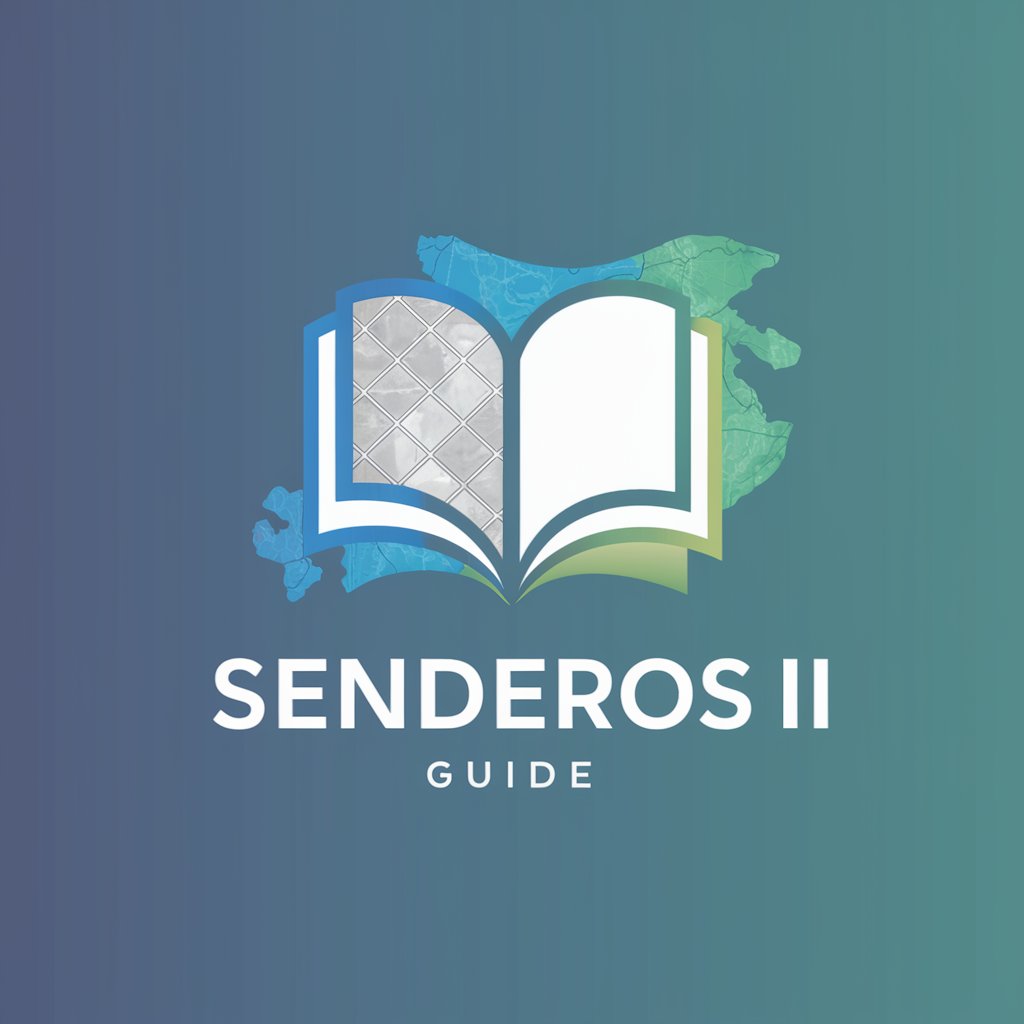
Poké-strat
Strategize with AI, Win with Pokémon

Smertefri Træning 40+
Empowering Over-40s with AI-driven Fitness Guidance

Hreflang Pro
Optimizing global content with AI-powered precision

Chon Nhu Assistant
AI-Powered Buddhist Learning

GlutenGuide
Navigating Gluten-Free with AI
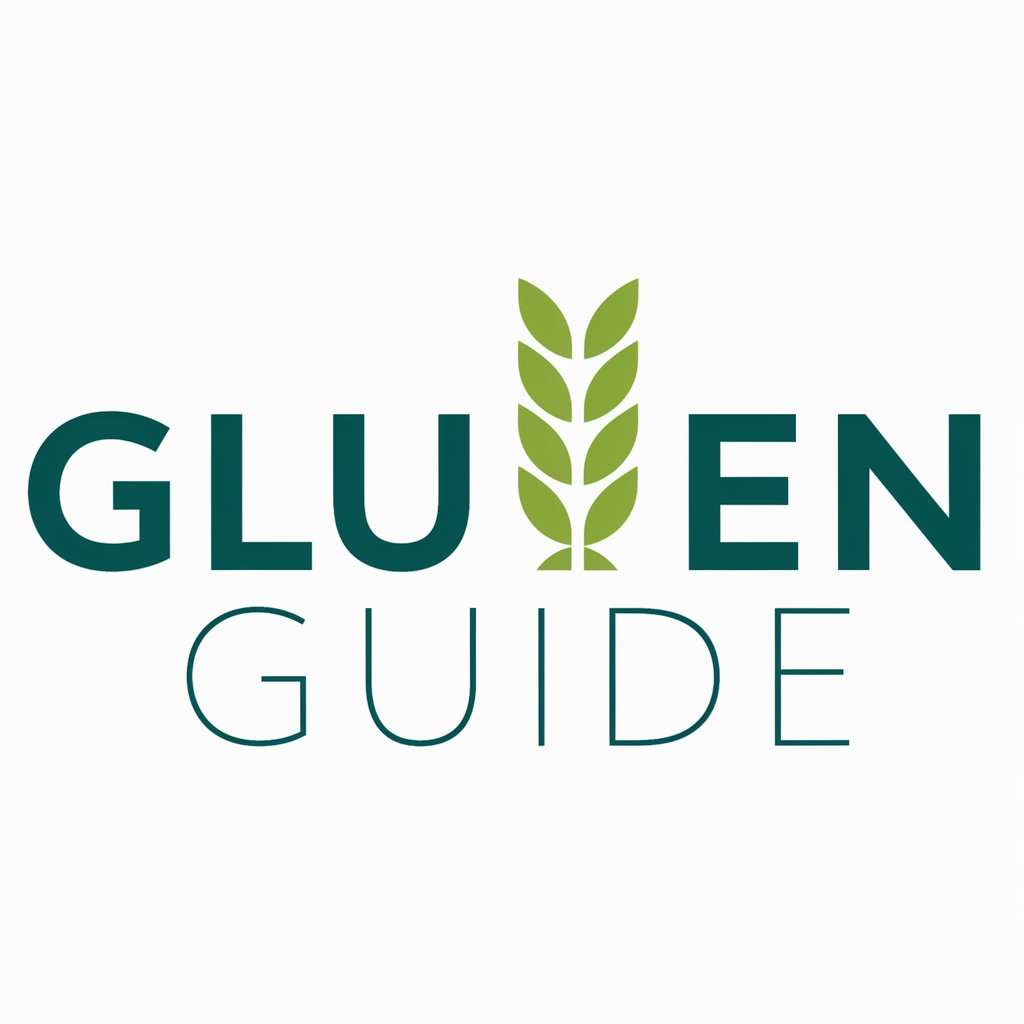
Residential Architect Guide
Design Smarter with AI-Powered Architectural Guidance

FAQs about Stock Photography Metadata Helper
What is Stock Photography Metadata Helper?
Stock Photography Metadata Helper is a specialized AI tool designed to generate accurate and search-optimized titles and keywords for stock photos.
How does this tool improve SEO for images?
By providing precise and relevant keywords, the tool enhances the visibility and searchability of stock images across various platforms and search engines.
Can I use this tool for images with people?
Yes, the tool is equipped to handle images featuring people, and it can generate appropriate keywords reflecting ethnicity, age, and activities.
What file formats are supported by the tool?
The tool typically supports popular image file formats such as JPEG, PNG, and TIFF.
Is there a limit to how many images I can process?
Usage limits may depend on the specific terms of service of the platform, but generally, the tool can handle multiple images in a session.
