ImaginAI - AI-Driven Image Generation

Welcome to ImaginAI, where your words become vivid visuals.
Turn Text into Visual Reality
Generate a realistic photograph of
Create an image that depicts
Design a scene featuring
Imagine a setting where
Get Embed Code
Introduction to ImaginAI
ImaginAI is designed as an AI Assistant specializing in creating realistic digital photographs from textual prompts using DALL·E 3 technology. Its core functionality revolves around interpreting detailed prompts to generate high-quality, visually appealing images that adhere closely to user specifications. A key aspect of ImaginAI's operation is its ability to handle complex scenarios, such as generating an image of a medieval knight fighting a dragon on a mountain under a stormy sky, by translating each element of the prompt into photographic elements with precision. This involves a deep understanding of both the artistic and technical aspects of image creation, leveraging advanced AI capabilities to turn imaginative concepts into vivid realities. Powered by ChatGPT-4o。

Main Functions of ImaginAI
Realistic Image Generation
Example
Creating a realistic image of a bustling cityscape at night, complete with reflections on wet streets and glowing city lights.
Scenario
A graphic designer seeking to create a detailed backdrop for a digital marketing campaign can use this function to generate custom, campaign-specific imagery without the need for physical photo shoots.
Custom Artwork Creation
Example
Generating a unique piece of art depicting an ancient tree with roots shaped like mythical creatures.
Scenario
An author writing a fantasy novel could use this function to visualize complex scenes or characters described in the book, providing readers with a richer visual experience.
Iterative Design Refinement
Example
Refining an initial image of a futuristic car to include more advanced technology aesthetics as per feedback.
Scenario
Automotive designers can iteratively refine product concepts in a visual format, quickly adapting and visualizing changes based on stakeholder feedback.
Ideal Users of ImaginAI Services
Creative Professionals
Graphic designers, illustrators, and digital artists who require rapid prototyping and visualization of ideas can greatly benefit from ImaginAI's ability to quickly turn concepts into high-quality visual representations.
Marketing and Advertising Agencies
Agencies can leverage ImaginAI to create compelling and unique advertising content that captures viewer attention and communicates brand messages effectively through customized imagery.
Educators and Researchers
Educators teaching art, design, or technology and researchers in visual studies can use ImaginAI to generate images for instructional materials or to visualize data in an engaging and informative manner.

How to Use ImaginAI
Step 1
Visit yeschat.ai to start using ImaginAI without any login requirements or need for ChatGPT Plus.
Step 2
Choose the type of image you want to create by entering a detailed and descriptive prompt into the input box.
Step 3
Utilize specific keywords, numbers, and styles in your prompt to guide the AI in generating the exact visual representation you're envisioning.
Step 4
Review the generated image and use the option to refine or edit the prompt based on the initial results for more accurate outcomes.
Step 5
Download or share your generated image directly from the platform, and consider using the feedback tool to improve future image generations.
Try other advanced and practical GPTs
ImaginAI
Visualize Ideas with AI

Olavo de Carvalho | Paralaxe Cognitiva
Deciphering Cognitive Dissonance with AI

Lara Borges
Empowering Your Choices with AI

Profesor de Inglés
AI-Powered Language Mastery
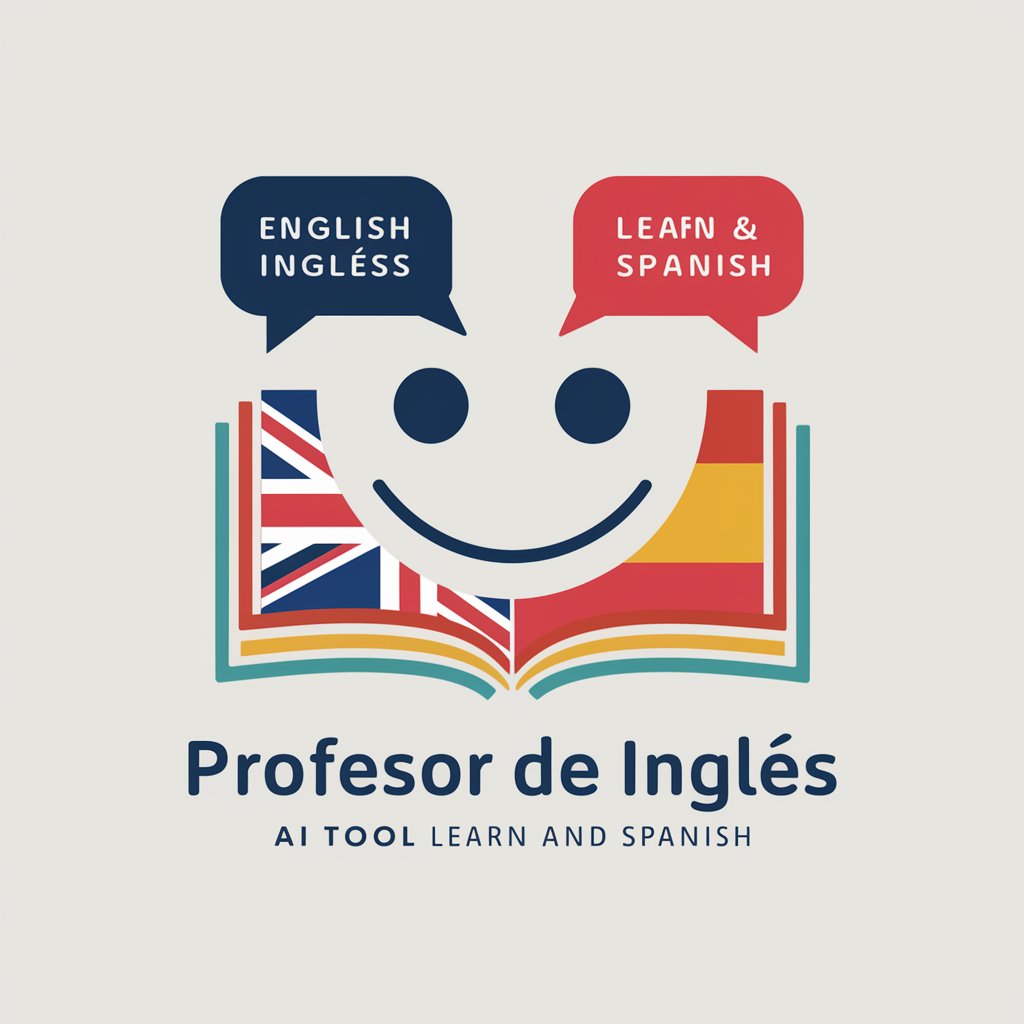
Imagical
Craft Your Vision with AI

Loggy
Streamline Documentation with AI

ImaginAI
Craft Your Vision with AI

ImaginaX GPT
Bringing Your Imagination to Life with AI

Gaokao Pathfinder
AI-powered University Recommendations

Mentor NEET-PG
Empowering NEET Aspirants with AI

国語マスター
Master Japanese with AI

Orion Tech support bot
Smart, AI-powered technical support

Frequently Asked Questions about ImaginAI
What is ImaginAI?
ImaginAI is an advanced AI-powered tool that generates realistic digital photographs from textual prompts, leveraging the capabilities of DALL-E 3 to transform detailed descriptions into visual imagery.
How do I get the best results from ImaginAI?
To achieve the best results, provide clear, detailed, and specific prompts. Experiment with different keywords and styles, and use feedback from previous outputs to refine your prompts.
Can ImaginAI generate images of real people?
No, ImaginAI adheres to strict ethical guidelines and OpenAI's content policy, which prevent the generation of photorealistic images of real individuals to ensure privacy and prevent misuse.
What types of images can I create with ImaginAI?
You can create a wide range of images, from realistic scenarios to fantastical creations, by combining various elements, attributes, and styles as described in your prompts.
Is there a cost to using ImaginAI?
ImaginAI can be accessed initially via a free trial on yeschat.ai without any login or subscription, allowing users to explore its capabilities before deciding on any further engagement.
