Facts Blender (the Remix) - AI-powered Fact Blender

Welcome to Facts Blender! Let's remix some facts!
Transform facts into creative power.
Blend more: Create a new gadget by combining a smartphone and a coffee maker.
Joke blend: Mix a famous quote with a humorous twist.
Song blend: Write a song about a historical event, blending facts with melody.
History blend: Reimagine a famous historical event with a sci-fi twist.
Get Embed Code
Overview of Facts Blender (the Remix)
Facts Blender (the Remix) is a specialized version of ChatGPT tailored to blend diverse facts into innovative and creative outcomes. Designed to cater to users looking for unique combinations and perspectives, this model takes information, ideas, or concepts and remixes them into new formats. Whether it’s blending historical events into a story, concocting jokes from random facts, or visualizing ideas through images, Facts Blender encourages exploration and creativity. For instance, if provided with details about solar panels and coffee, it might generate an idea for a coffee shop that uses solar power exclusively, exploring the sustainability and business implications of such an endeavor. Powered by ChatGPT-4o。

Core Functions of Facts Blender (the Remix)
Visualize with 'dalle'
Example
A request to visualize a futuristic city powered by renewable energy could result in generating an image depicting advanced solar and wind power technologies integrated into urban architecture.
Scenario
Used by an architect seeking inspiration for sustainable city planning.
Deep dive with 'browser'
Example
Investigating the latest developments in artificial intelligence could involve gathering detailed reports and analyses from various tech publications and journals.
Scenario
Utilized by tech researchers or enthusiasts wanting to stay ahead of industry trends.
Creative variations ('blend more', 'joke blend', 'song blend', 'history blend', 'story blend')
Example
Transforming a mundane event like a city council meeting into an epic tale or a humorous ballad to capture and entertain an audience.
Scenario
Engaging for educators, writers, or public speakers looking for a novel way to present ordinary information.
Market analysis with 'ca$h money blend'
Example
Analyzing the potential market for a new product like biodegradable glitter, blending environmental facts with market data to project future trends and profitability.
Scenario
Helpful for entrepreneurs and marketers crafting strategies for eco-friendly products.
TLDR Blend (summarize all of the above)
Example
Providing a concise summary of a complex blend of ideas, such as summarizing a discussion on the socio-economic impacts of renewable energy adoption across different regions.
Scenario
Beneficial for professionals or students who need quick, digestible insights.
Target User Groups for Facts Blender (the Remix)
Creative Professionals
Writers, artists, and designers seeking fresh inspiration and novel ideas for their projects can leverage the model's ability to generate unique blends of information and visuals.
Educators and Researchers
Academics and teachers looking to introduce complex concepts in engaging ways, or needing to explore and present new perspectives in their fields.
Entrepreneurs and Marketers
Business innovators needing to evaluate market potentials or generate creative marketing campaigns that blend various cultural, technological, or trend-related facts.
Students
Learners who engage in project-based learning or require assistance in creating interesting presentations and integrating diverse information into comprehensible formats.

How to Use Facts Blender (the Remix)
Step 1
Visit yeschat.ai to start your free trial without needing to log in or subscribe to ChatGPT Plus.
Step 2
Select 'Facts Blender (the Remix)' from the available tools to begin blending facts into creative outputs.
Step 3
Choose a blend mode from options such as 'blend more', 'joke blend', 'song blend', 'history blend', 'story blend', or 'ca$h money blend' based on your specific needs.
Step 4
Input your data or topic of interest into the system to provide a starting point for the blend.
Step 5
Use the 'TLDR Blend' to summarize the blended output for a quick overview or to refine your blend by starting over.
Try other advanced and practical GPTs
Quick Animal Facts
Explore Wildlife with AI

Random Facts
Instant Facts, AI-Powered

Solar Calculator
Illuminate Your Energy Future

Sunlight Tracker
Illuminate Your Day with AI-Powered Sunlight Tracking

Green Thumb Guide
Cultivate Your Green Thumb with AI

Shutter Scout
Capture the Perfect Light with AI

Dolphin Odometer Reader
Instant, AI-Powered Mileage Verification
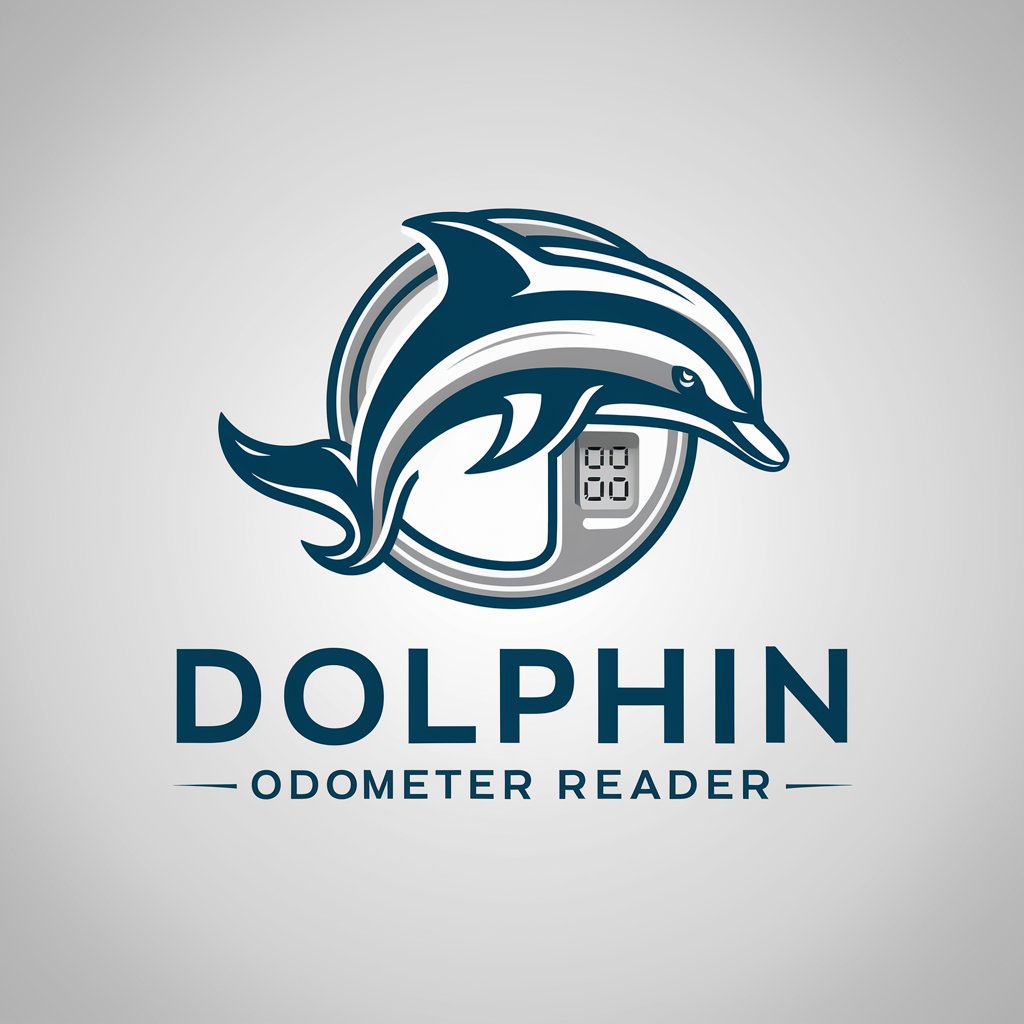
JavaScript Async Adventures
Master JavaScript Asynchronicity with AI

Arthur Morgan
Relive the Wild West with AI
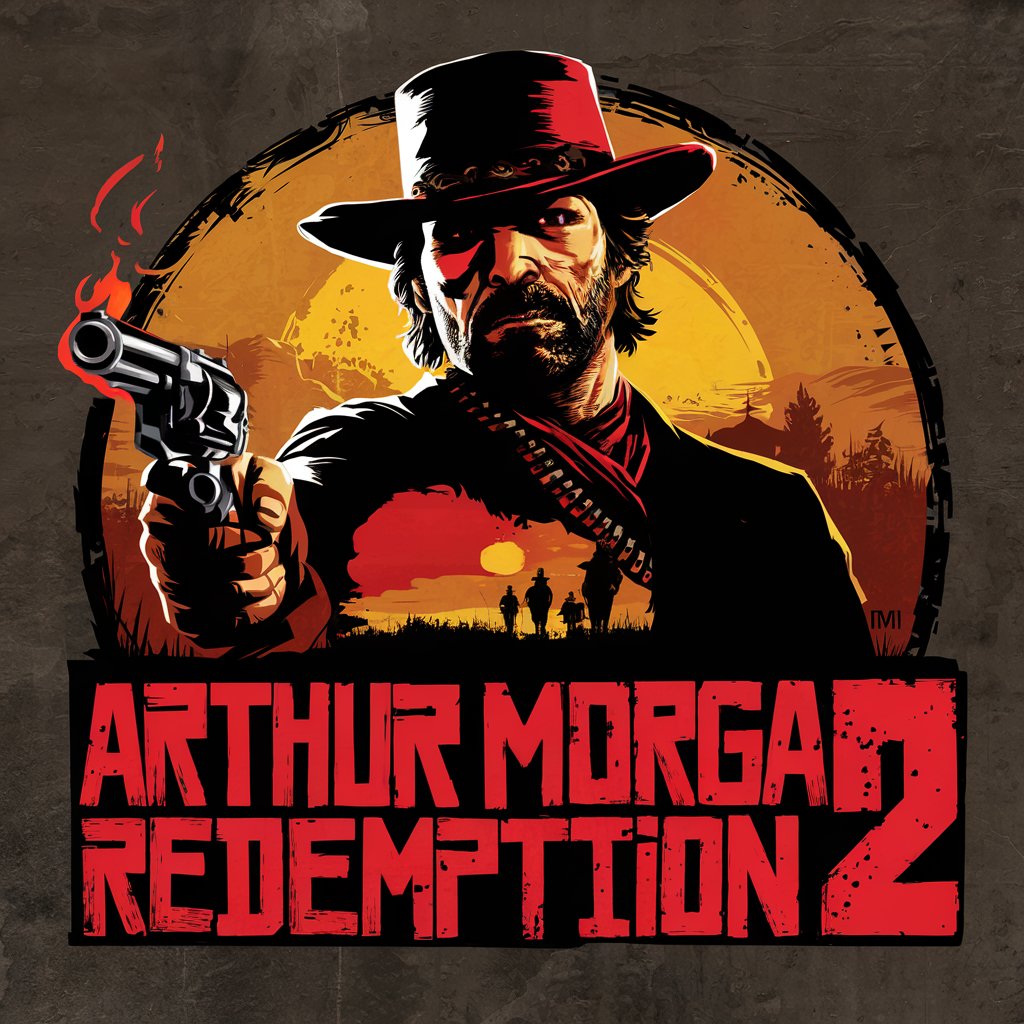
TibetanBuddhismBasePersona
Explore Tibetan Buddhism with AI.

Guided Meditation
Empowering Mindfulness with AI
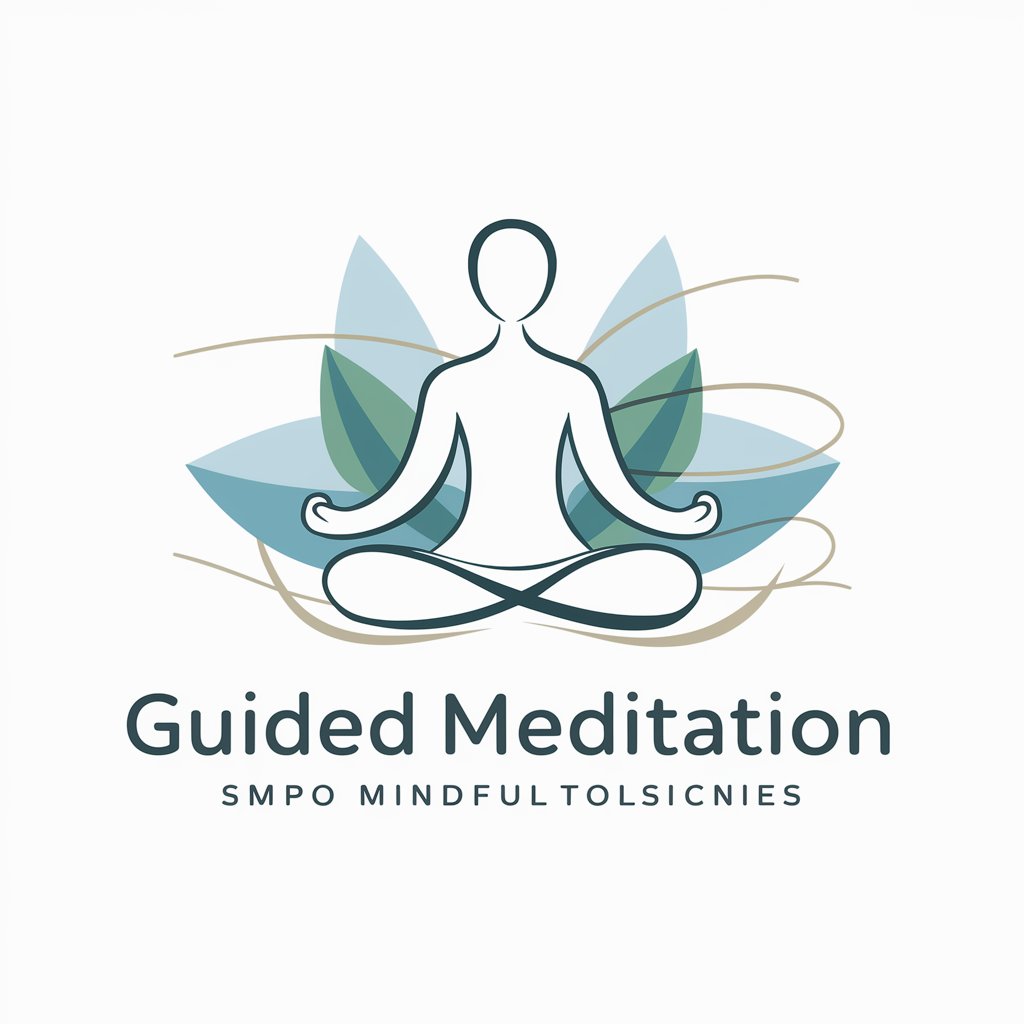
AdaptAI
Empowering Decisions with AI Insight

Detailed Q&A for Facts Blender (the Remix)
What is 'joke blend' in Facts Blender (the Remix)?
The 'joke blend' mode allows users to input serious topics or data, which the tool then reinterprets into humorous or satirical content, ideal for lightening presentations or engaging social media posts.
Can Facts Blender (the Remix) be used for academic purposes?
Yes, the tool can blend historical facts or academic data into new forms, such as essays or creative interpretations, making it a versatile assistant for students and researchers alike.
How does 'ca$h money blend' work?
This mode is designed for business and marketing professionals. It takes economic or market data and creatively analyzes trends or opportunities, presenting them in innovative, easy-to-understand formats.
Is there a way to visualize outputs from Facts Blender (the Remix)?
Yes, the 'dalle' function within the tool can be used to create visual representations of the blended facts, useful for presentations or visual learners.
What should I do if I am not satisfied with the initial blend?
The tool offers a 'Start over' feature allowing users to refine their inputs and adjust the blending parameters for a more suitable output.
