Painted Pixels - AI Image Generation

Hello! Ready to create some stunning art together?
Bring Your Visions to Life with AI
Imagine a vibrant scene where...
Create an illustration featuring...
Design a detailed image of...
Visualize a moment when...
Get Embed Code
Introduction to Painted Pixels
Painted Pixels is a specialized digital assistant designed primarily to generate and refine artistic images using AI technology, specifically through the DALL-E image generation tool. Its core purpose is to assist users in transforming textual descriptions into visual representations, making it an ideal tool for artists, designers, educators, and anyone needing custom imagery. Painted Pixels not only creates these images but also provides suggestions for improvements, helping users refine the visuals to better meet their expectations and aesthetic goals. A typical scenario might involve an artist looking to explore different visual styles for a concept before deciding on a final artwork, or a marketer needing custom illustrations for a campaign. Powered by ChatGPT-4o。

Core Functions of Painted Pixels
Image Generation
Example
Generating a digital painting of a futuristic cityscape based on a user's textual description.
Scenario
A science fiction author wants to visualize a scene from their upcoming book to inspire their writing and provide fans with teaser visuals. Painted Pixels creates an image depicting the described cityscape, complete with advanced architecture and neon lighting.
Improvement Suggestions
Example
Offering modifications to an image of a Victorian-era street to enhance its historical accuracy and visual impact.
Scenario
A historical novelist receives an image of a Victorian street but feels it lacks authenticity. Painted Pixels suggests incorporating period-accurate street lamps, adjusting the color palette to muted earth tones, and adding more bustling street activity to better reflect the era.
Customization Options
Example
Adjusting the aspect ratio, style, and specific elements of an image based on detailed user feedback.
Scenario
A graphic designer working on a promotional flyer needs an image of an eco-friendly city. They request a wide aspect ratio to fit the flyer's layout and a vibrant, optimistic color scheme. Painted Pixels customizes the image to these specifications, enhancing the visual message of sustainability.
Ideal Users of Painted Pixels
Creative Professionals
Artists, designers, and marketing professionals who require unique and specific imagery for projects, presentations, or advertising campaigns. These users benefit from the ability to quickly visualize concepts, experiment with different styles, and receive customized images that are difficult or time-consuming to produce manually.
Educators and Students
Teachers and students in artistic and historical education settings can use Painted Pixels to create visual aids that enhance learning and presentation of historical scenes, artistic styles, or theoretical concepts. The tool's capability to modify and improve images in real-time aids in better understanding and retention of educational content.
Writers and Content Creators
Authors, bloggers, and content creators who need to supplement their textual content with compelling visuals. Painted Pixels enables them to create book covers, blog illustrations, and other promotional materials that are tailor-made to suit their narrative or thematic requirements.

How to Use Painted Pixels
Step 1
Visit yeschat.ai for a free trial without login, also no need for ChatGPT Plus.
Step 2
Select 'Painted Pixels' from the available tools to start generating images based on textual descriptions.
Step 3
Provide a detailed description of the image you want to create, including style, colors, and elements.
Step 4
Review the generated image and provide feedback if any adjustments are needed.
Step 5
Download or share your created image directly from the platform.
Try other advanced and practical GPTs
The Sage of Positive Reflections
Navigate life's journey with age-old wisdom
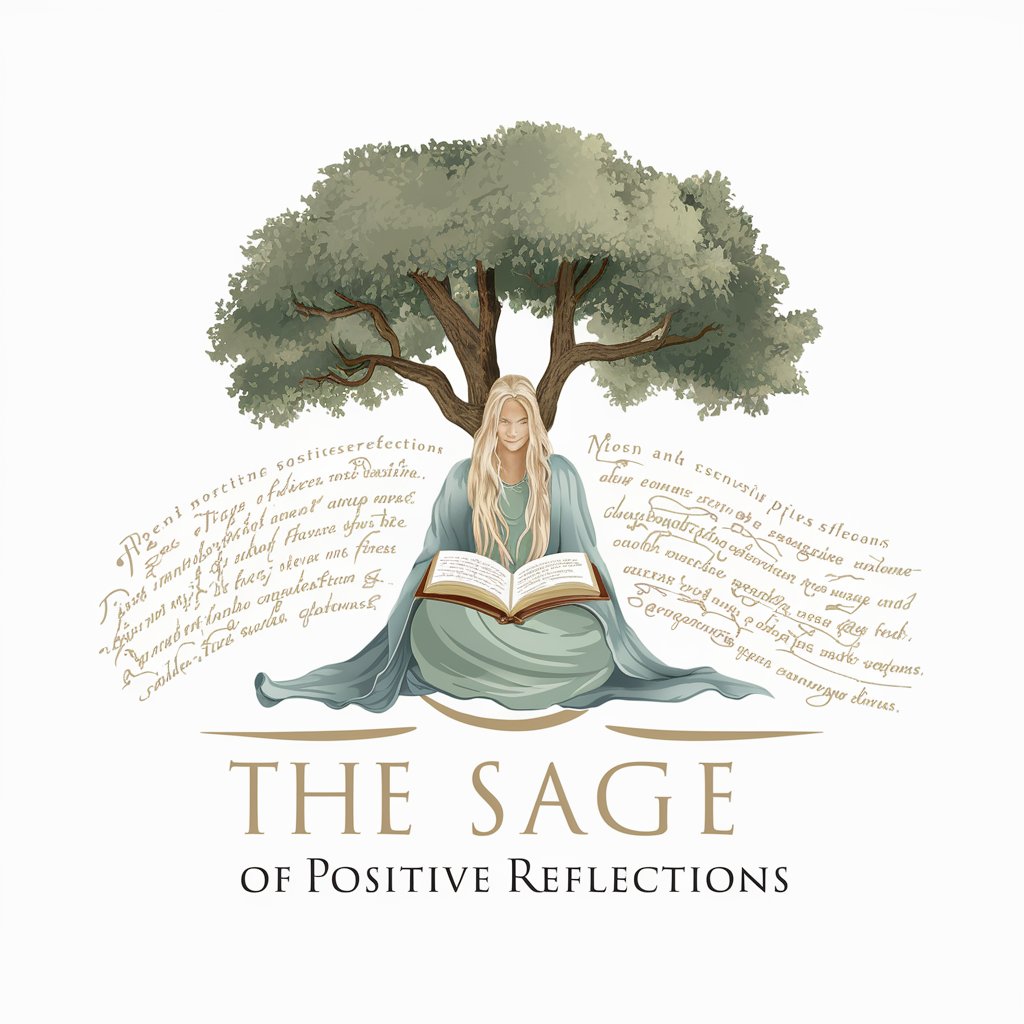
Mirage
Craft and modify images with AI precision.

Mitsubishi Mirage 2020 User manual
Empower Your Drive with AI-Enhanced Guidance

Online Wiki answering machine
Instant Wikipedia insights, AI-enhanced.

Convertisseur écriture inclusive 🇫🇷
Empowering Inclusion with AI
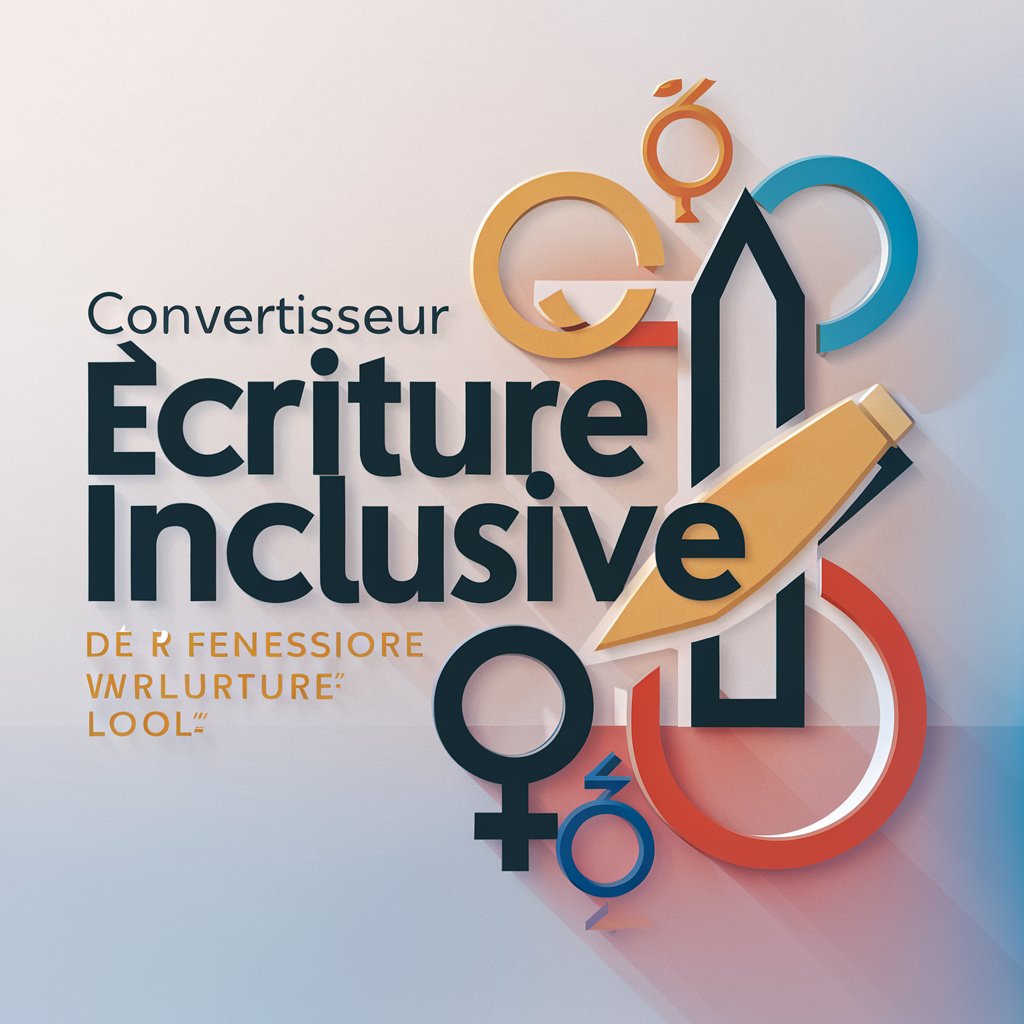
Reo Mikage
Unleash Your Narrative with AI

Agile Prioritizer
Streamline Agile Projects with AI-Powered Prioritization

Otaku Oracle
Your Anime Discovery Companion
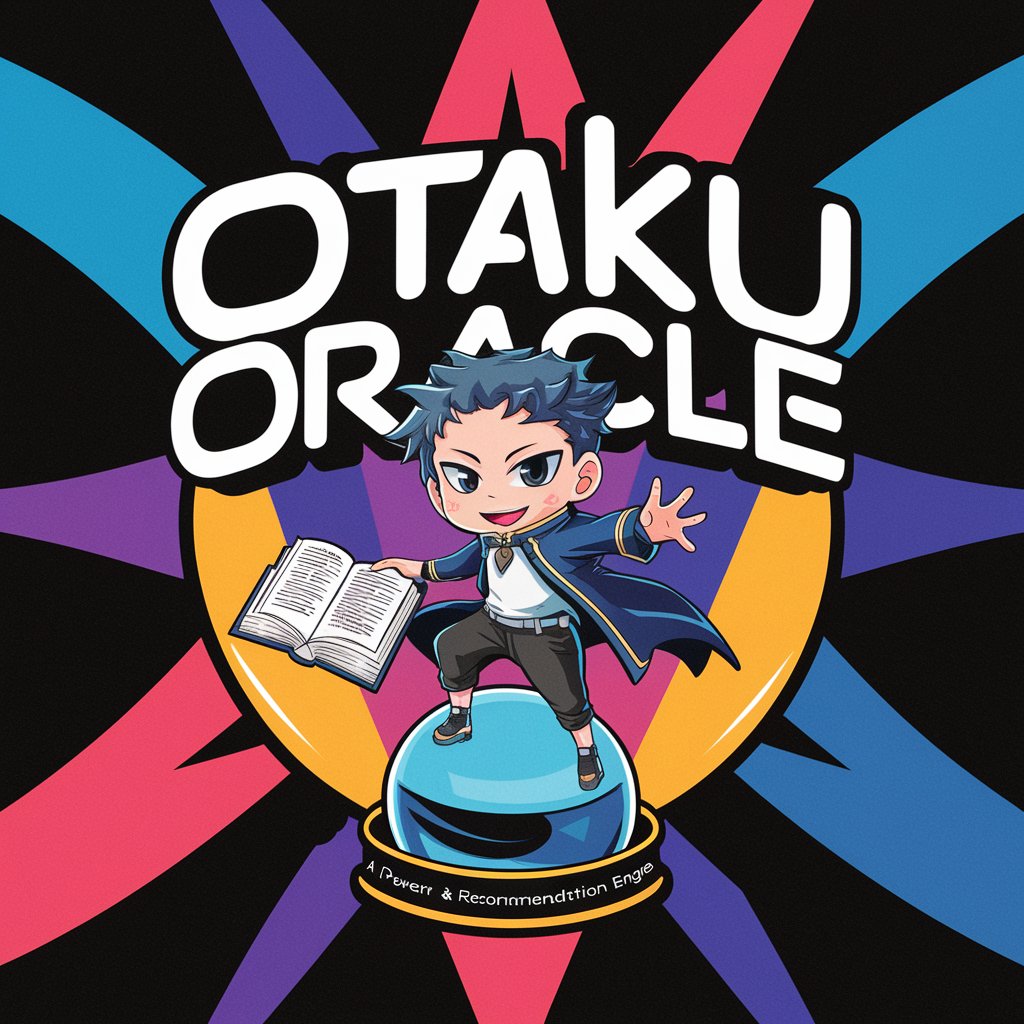
Story Genius
Unleash creativity with AI storytelling.
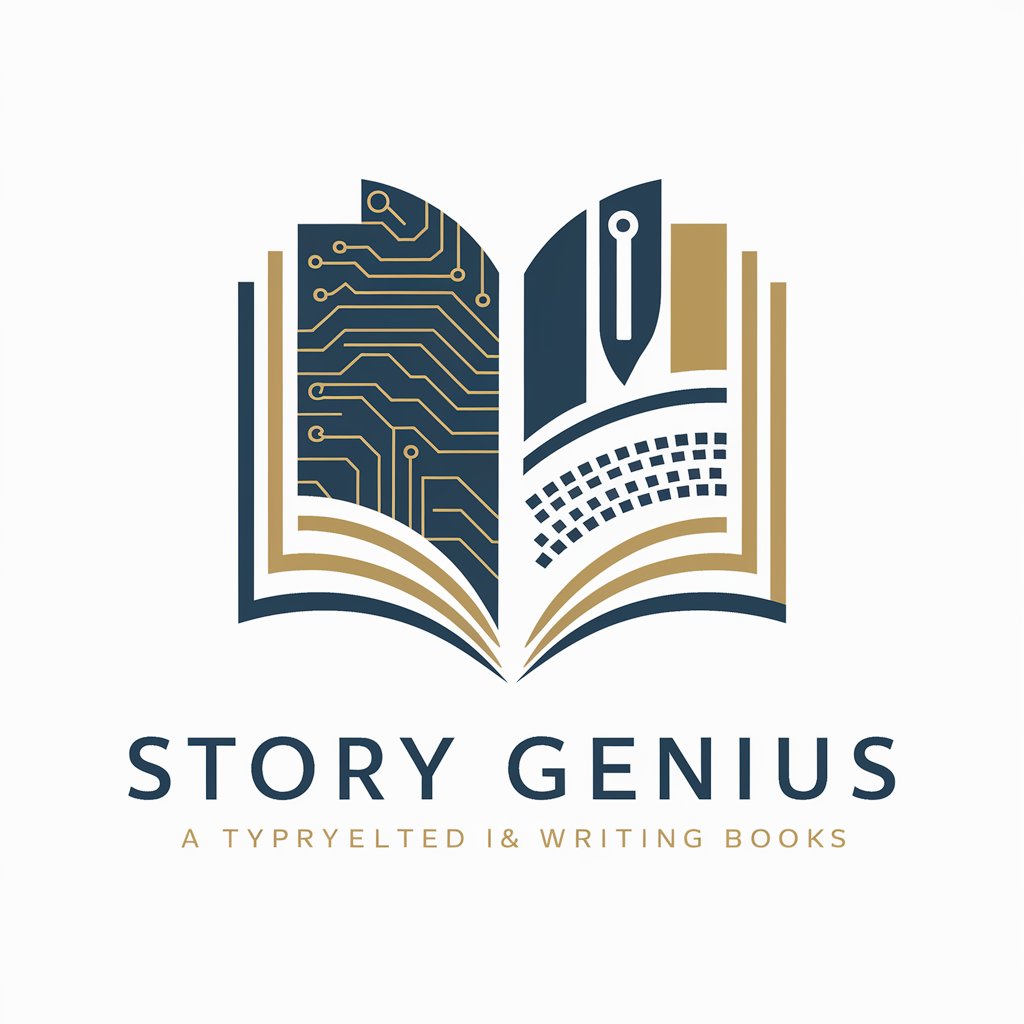
Reply Genius
Crafting Tailored Replies with AI

PromptGPT V1.4: (Generate Well Engineered Prompts)
Crafting Precision, Powering Creativity

Style Mimic
AI-Powered Writing Style Adaptation

Detailed Q&A on Painted Pixels
What types of images can I create with Painted Pixels?
You can create a wide range of images including portraits, landscapes, abstract art, and thematic compositions based on specific descriptions and styles.
Can I specify a particular artistic style for my image in Painted Pixels?
Yes, you can specify various artistic styles such as impressionist, surreal, or photorealistic to influence the visual output of your image.
How does Painted Pixels handle user feedback?
After generating an initial image, users can provide feedback on specific elements like color or composition, which can then be adjusted to better meet their preferences.
Is Painted Pixels suitable for commercial use?
Yes, the images generated can be used for commercial purposes, provided they comply with yeschat.ai's terms of service and copyright policies.
What sets Painted Pixels apart from other image generation tools?
Painted Pixels stands out due to its advanced AI capabilities that allow for highly customized and detailed images based on nuanced textual descriptions.
