Website builder - Visual Website Creation

Welcome! Let's build your website together.
Craft Your Online Presence with AI
Design a website that...
Create a homepage layout for...
Develop a color scheme for...
Generate a logo that represents...
Get Embed Code
Overview of Website Builder
Website Builder is a specialized tool designed to assist users in creating and visualizing websites efficiently. It streamlines the process of web design by providing functionalities that cater to the specific needs of users regarding aesthetic and structural elements. For example, a user can describe the desired colors, fonts, and layout of a website, and Website Builder will generate a visual representation based on this input. This enables users to rapidly prototype and refine web design concepts without needing extensive technical skills in web development or graphic design. Powered by ChatGPT-4o。

Core Functions of Website Builder
Visual Prototyping
Example
A user specifies they want a website with a minimalist design, using black and white tones, and prefers a sans-serif font. Website Builder then generates a visual mock-up of a homepage based on these specifications.
Scenario
A freelance graphic designer is tasked with creating a portfolio website. Using Website Builder, they can experiment with different aesthetic approaches and immediately see how design choices impact the visual appeal of the site.
Customization and Configuration
Example
A user selects a pre-designed template but wants to adapt the color scheme to match their brand's colors. Website Builder allows for easy color customization and integration of brand elements like logos.
Scenario
A small business owner needs to launch an online store. They choose a basic e-commerce template and use Website Builder to incorporate their brand colors and logo, ensuring the site aligns with their brand identity.
Feedback and Iteration
Example
After reviewing a generated website design, a user provides feedback that they need a more prominent call-to-action button. Website Builder updates the design accordingly to highlight this feature.
Scenario
A marketing team is working on a campaign site and needs to ensure that the call-to-action is effective and prominent. Through Website Builder, they can quickly iterate on the design based on team feedback and user engagement metrics.
Target Users of Website Builder
Entrepreneurs and Small Business Owners
This group benefits from Website Builder as it allows them to create professional-looking websites without the need for deep technical knowledge or the expense of hiring a designer. This enables quick online presence setup and modifications at a low cost.
Graphic Designers and Freelancers
Designers can use Website Builder to quickly produce website mock-ups for clients. This tool simplifies the process of translating a visual concept into a digital format, making it easier to communicate ideas and make adjustments based on client feedback.
Marketing Professionals
Marketing teams can use Website Builder to rapidly deploy landing pages for campaigns. The ability to quickly adapt and iterate on these pages allows for efficient A/B testing and optimization based on real-time data and user feedback.

How to Use Website Builder
Initiate Trial
Start by visiting yeschat.ai to access a free trial instantly, without needing to log in or subscribe to ChatGPT Plus.
Define Your Vision
Outline your website's purpose, preferred colors, shapes, logo, and fonts. This helps in customizing the visual elements to fit your brand identity.
Input Specifications
Use the interactive interface to input your specifications. This includes describing your desired website layout, theme, and any specific functionalities you need.
Preview and Edit
Preview the generated website design. You can make real-time edits and adjustments to refine the website according to your preferences.
Publish
Once satisfied with the design, proceed to publish your website. The platform will guide you through the domain setup and launch process.
Try other advanced and practical GPTs
Jesus Christ
Explore biblical wisdom with AI-powered guidance.
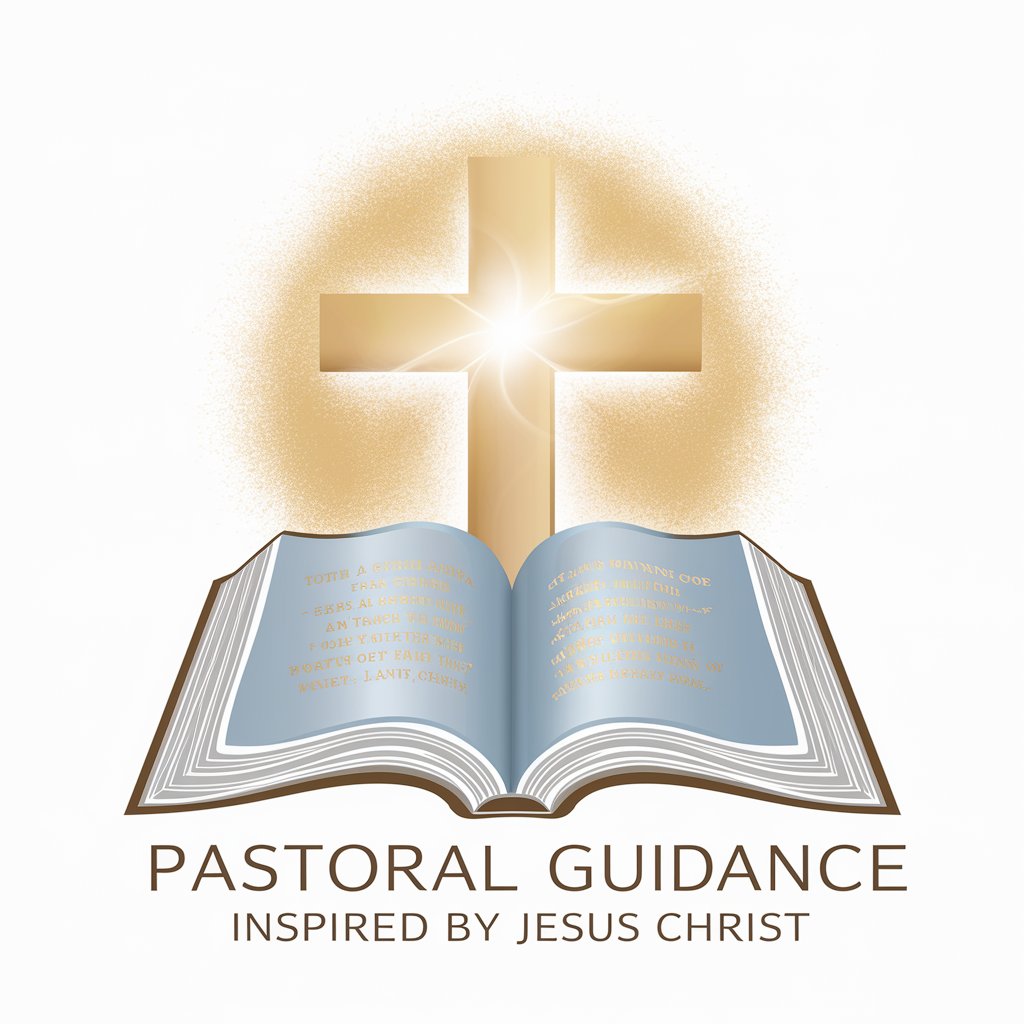
Rock Trivia
Explore Rock History with AI

Innovación Culinaria en Casa
Elevate Your Cooking with AI

Ma Serie A
Elevating Serie A Experience with AI

MangaMatrix
Revolutionize Your Manga Experience with AI

Viajante do tempo (Time Traveler)
Explore history with AI-driven insights.

What's For Dinner
Revolutionize Your Mealtime with AI

TAI - By Timothy E. Bates, Fractional CTO Advisor
Powering Decisions with AI Expertise
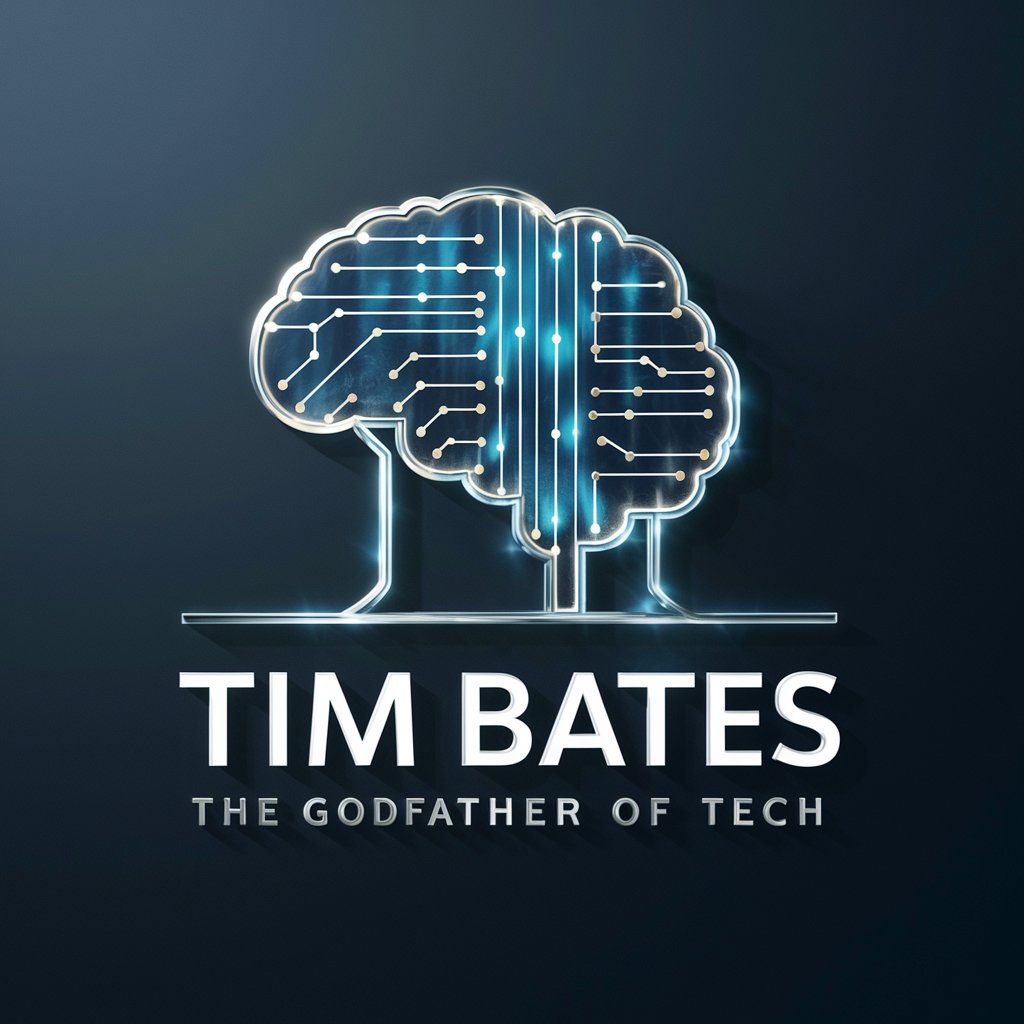
embrAIce2025 Vlaanderen
Empowering Managers with AI Insights

Koran
Your personalized AI assistant, powered for precision.

Koran
Explore the Koran with AI

Koran Explorer
Explore the Koran with AI Guidance
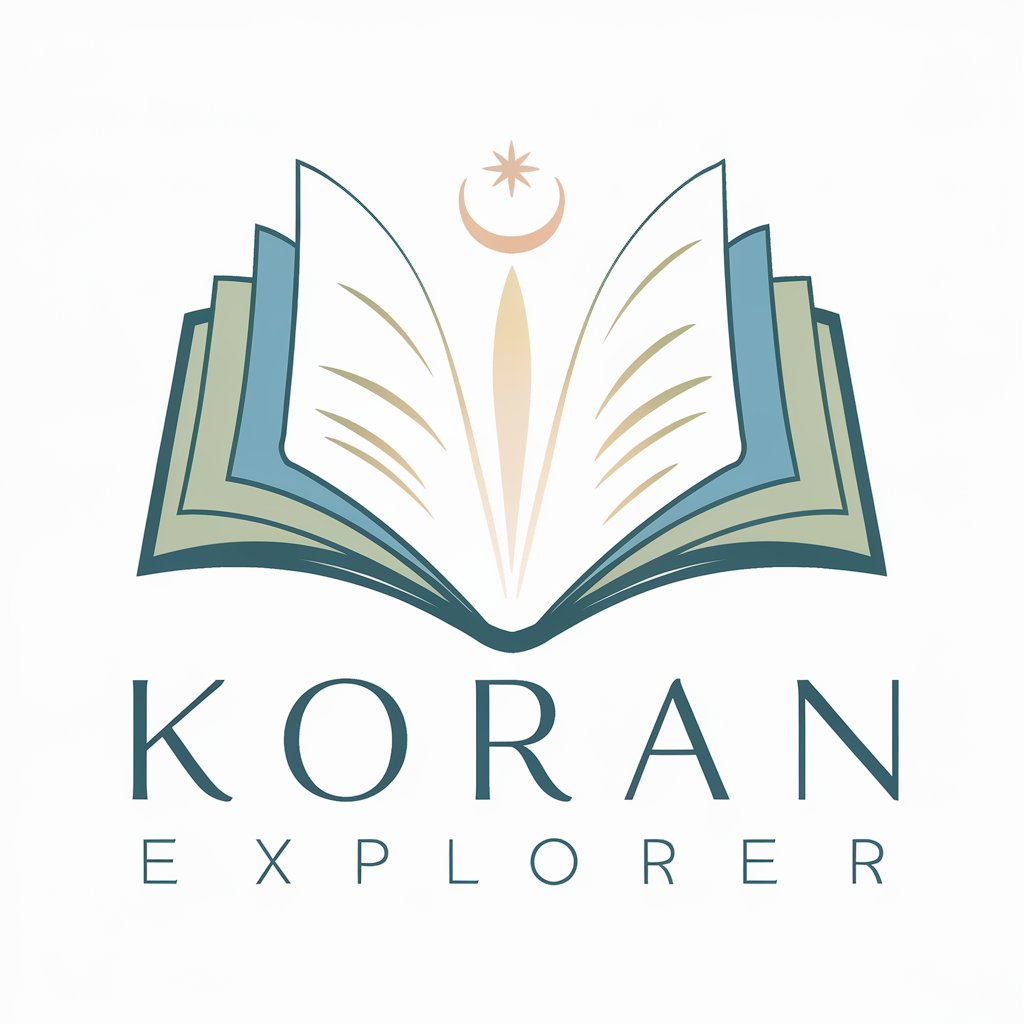
Website Builder Q&A
Can Website Builder accommodate e-commerce functionalities?
Yes, Website Builder can incorporate e-commerce functionalities, including product listings, shopping carts, and secure checkout processes, tailored to your business needs.
Is there support for custom domain names?
Absolutely. Website Builder supports the integration of custom domain names, enabling you to maintain brand consistency and enhance your online presence.
How does Website Builder handle website hosting?
Website hosting is seamlessly integrated into Website Builder. The platform offers reliable hosting solutions, ensuring your site is fast, secure, and always accessible.
Can I use Website Builder for a blog?
Yes, Website Builder is equipped with blog creation tools, allowing you to design, manage, and publish blog posts effortlessly, complete with customization options for layout and style.
Are there analytics tools included?
Website Builder includes analytics tools that provide insights into your website's performance, visitor behavior, and engagement metrics, helping you make informed decisions.
