Audio Trimmer - precise audio trimming tool

Welcome to Audio Trimmer, your tool for precise audio trimming.
Trim audio instantly with AI precision
Please trim the audio file from
I need to cut out the segment between
Can you remove the part starting at
Trim the audio from
Get Embed Code
Overview of Audio Trimmer
Audio Trimmer is a specialized digital tool designed primarily for trimming audio files. Its core functionality is to assist users in cutting specific segments from audio tracks accurately and efficiently. This capability is crucial for various applications where precise audio length or content is necessary. Audio Trimmer maintains the original audio format and quality, ensuring the trimmed audio is ready for immediate use. An example scenario involves a user needing to extract a 30-second clip from a one-hour podcast episode for use in a presentation. Audio Trimmer allows the user to specify the exact start and end times of this segment, processes the request, and delivers the trimmed audio without altering its original quality. Powered by ChatGPT-4o。

Key Functions of Audio Trimmer
Precise Audio Trimming
Example
Trimming a specific dialogue from a lengthy interview recording.
Scenario
A journalist has a two-hour interview recording but needs to extract a quote lasting 45 seconds for a news report. Using Audio Trimmer, the journalist specifies the timestamp of the desired segment, and the tool trims the audio accordingly, ensuring the output fits perfectly into the report.
Format Preservation
Example
Maintaining the original audio format post-trimming.
Scenario
A DJ has a live set recording in WAV format that needs to be shortened for playback during a radio show. The DJ uses Audio Trimmer to cut the file while retaining the high-quality WAV format, crucial for maintaining sound fidelity on-air.
Target Users of Audio Trimmer
Podcasters
Podcasters regularly require segmenting lengthy audio files into shorter episodes or excerpts for highlights. Audio Trimmer's ability to cut precisely without loss of quality makes it an essential tool for managing podcast episode lengths and content.
Music Professionals
Music producers and DJs often need to edit tracks for sampling or performance. Audio Trimmer allows these users to extract exact portions of tracks necessary for creating new music or for live performance sets, ensuring the edits are seamless and of high quality.

How to Use Audio Trimmer
Start Here
Go to yeschat.ai for a no-login, free trial; ChatGPT Plus is not required.
Upload Your Audio
Click on the 'Upload' button to add the audio file you want to trim. Supported formats include MP3, WAV, and AAC.
Set Trim Points
Use the visual audio waveform to select the start and end points for trimming. You can manually enter the time stamps for precise cuts.
Preview and Adjust
Listen to the trimmed segment using the 'Preview' button to ensure the right sections are being cut. Adjust the markers if necessary.
Download Trimmed Audio
Once satisfied with the segment, click 'Trim and Download' to save the edited version to your device in the original format.
Try other advanced and practical GPTs
Permafrost Pioneers
Survive, adapt, rebuild.

Dramatist AI
Crafting Humor-Filled Chinese School Plays
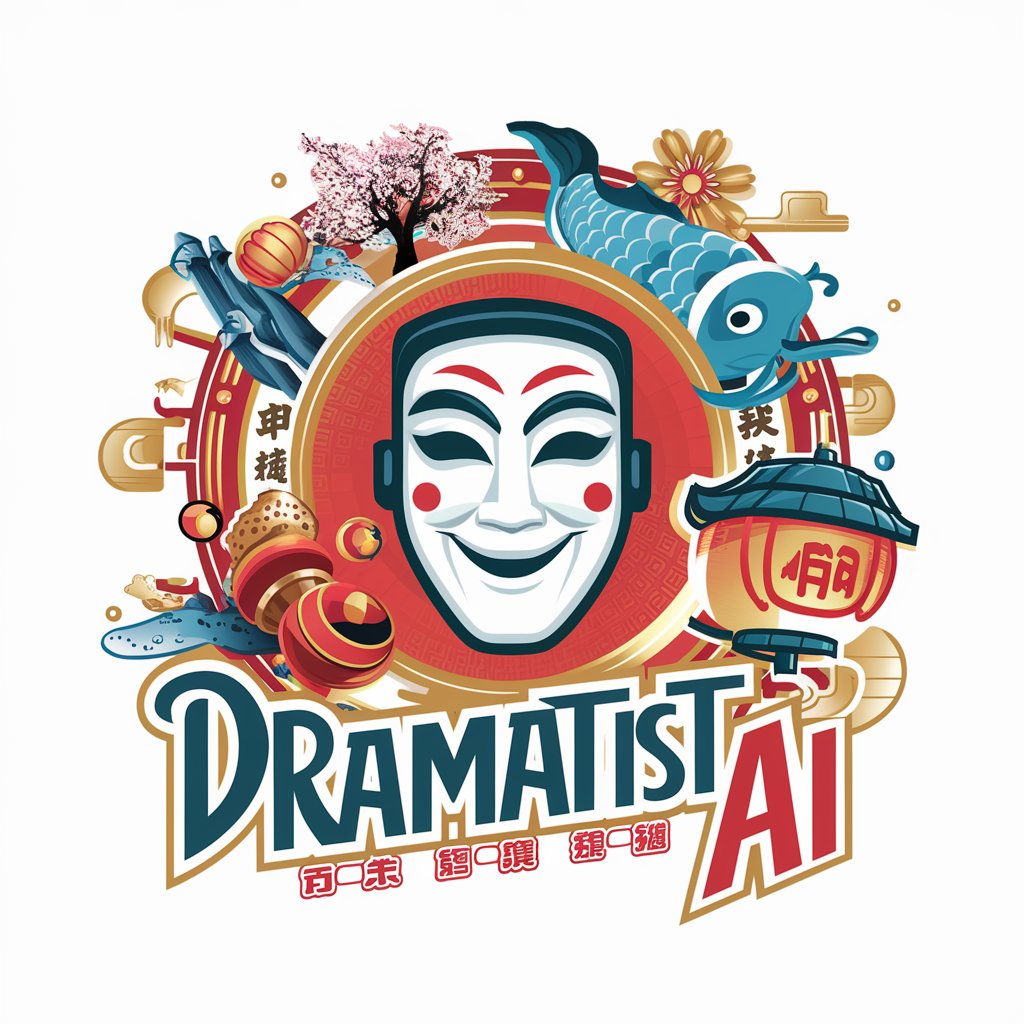
GuardPT - GPT Instruction Protector
Secure Your AI with GuardPT

Privacy Shield
Shield your identity with AI

Classics 2300 Lectures
Unlock the world of ancient Greek sports with AI-powered analysis.

Global Cuisine Recipes with Price Estimates
Cook globally, spend wisely—powered by AI
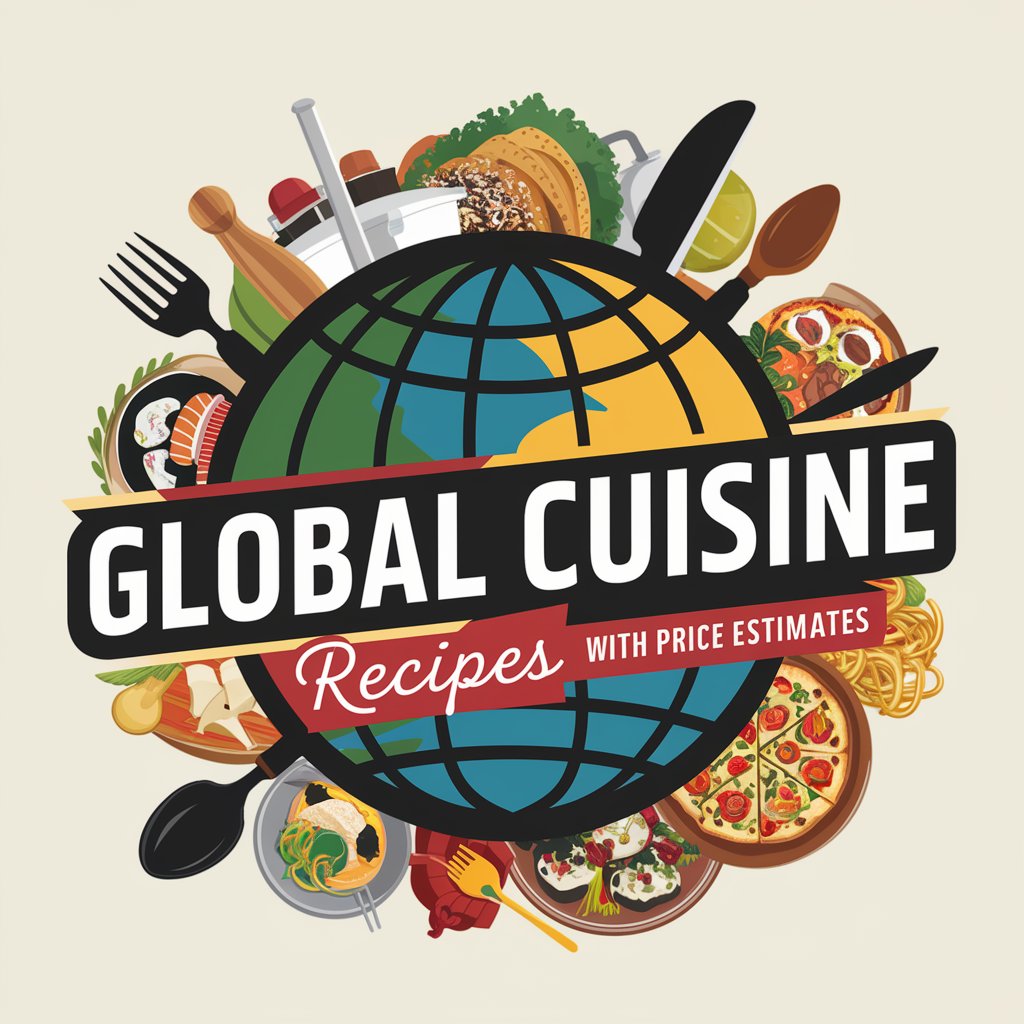
Inspire Timer
Inspiration at every interval

Copy Fascination Bot
Transforming Words into Action with AI

Sarah
Your AI-powered Efficiency Partner

Podcast Niche Finder
Unleash Your Podcast Potential with AI

Inkspire
Your Vision, Our Canvas: AI-Powered Tattoo Designs

Mr. Carver's Accounting Expert
Empower your finance decisions with AI

Frequently Asked Questions about Audio Trimmer
What audio formats does Audio Trimmer support?
Audio Trimmer supports common audio formats like MP3, WAV, and AAC, making it versatile for various file types.
Can I trim multiple files at once?
Currently, Audio Trimmer processes one file at a time to ensure high precision in audio editing. For multiple files, repeat the trimming process for each file.
Is there a limit to the size of the audio file I can upload?
Yes, there is a size limit to ensure optimal performance and speed. Typically, files up to 100MB can be trimmed smoothly without any issues.
How precise can I be with my trimming points?
Audio Trimmer allows you to set trimming points down to the millisecond. You can enter the exact start and end times manually for precision cutting.
Does trimming an audio file affect its quality?
No, trimming an audio file with Audio Trimmer does not degrade its quality. The tool makes non-destructive edits, retaining the original audio quality.
