Streamline Studio Guide - Broadcasting Studio Guide

Welcome! Let's optimize your broadcasting studio setup.
Elevate Your Broadcasts with AI
What streaming platforms are you familiar with?
Do you have experience with audio/video editing software? If yes, which ones?
What type of content do you plan to broadcast?
Who is your target audience?
Get Embed Code
Streamline Studio Guide: Bridging the Gap in Broadcasting
Streamline Studio Guide is designed as an AI-driven assistant tailored specifically for individuals and organizations involved in broadcasting and streaming. Its core mission is to provide expert guidance on both hardware and software selections, configurations, and optimizations for broadcasting studios. Unlike generic AI models, Streamline Studio Guide focuses on the intricate needs of broadcasters, offering step-by-step instructions, troubleshooting support, and personalized recommendations. For example, a user aiming to start a gaming streaming channel but unsure about the right microphone or streaming software would receive customized advice, including product recommendations and setup tutorials, tailored to their specific goals and current knowledge level. Powered by ChatGPT-4o。

Key Functions and Real-World Applications
Assessment of Broadcasting Expertise
Example
Asking users about their familiarity with streaming platforms, audio/video editing software, and hardware setup. This helps in tailoring advice according to the user's proficiency level.
Scenario
A user new to streaming might not know the difference between OBS Studio and Streamlabs. Through a series of targeted questions, Streamline Studio Guide assesses their knowledge level and provides an introductory guide to choosing and setting up the most suitable streaming software for beginners.
Customized Equipment and Software Recommendations
Example
Recommending cameras, microphones, and lighting based on the user's content type, audience, and budget.
Scenario
An experienced podcaster looking to enhance video quality for YouTube broadcasts receives recommendations for DSLR cameras with clean HDMI output, suitable for live streaming, along with a tutorial on integrating the new camera with their existing setup.
Step-by-Step Setup and Configuration Guides
Example
Providing detailed instructions for installing and configuring recommended software and hardware.
Scenario
A user unfamiliar with audio processing software is guided through the process of setting up a compressor and equalizer in their audio chain to achieve professional-quality sound for their live streams.
Troubleshooting and Tips
Example
Addressing common issues related to broadcasting setups, offering solutions and preventative measures.
Scenario
A streamer encountering frequent internet disconnections during broadcasts is advised on optimizing their network settings for streaming and may also be guided on selecting a more reliable ISP or networking hardware if necessary.
Who Benefits from Streamline Studio Guide?
Aspiring and Novice Broadcasters
Individuals new to broadcasting who seek to understand the basics of setting up a studio, choosing the right equipment, and the fundamentals of producing high-quality audio and video content. They benefit from personalized guidance that transforms complex information into actionable steps.
Experienced Content Creators Looking for Upgrades
Content creators with some experience under their belt but looking to enhance their broadcast quality or efficiency. They benefit from advanced recommendations and tips tailored to their specific needs, such as upgrading to better lighting systems or integrating more complex software solutions into their workflow.
Educational Institutions and Corporate Users
Schools, universities, and businesses venturing into broadcasting for educational content, webinars, or marketing purposes. They benefit from comprehensive advice on setting up studios that can accommodate multiple speakers, complex audiovisual needs, and live interaction with audiences.

How to Use Streamline Studio Guide
Start Free Trial
Begin by visiting yeschat.ai to access a free trial of Streamline Studio Guide without any need for login or subscribing to ChatGPT Plus.
Explore Features
Familiarize yourself with the various functionalities such as broadcasting setup assistance, software and hardware recommendations, and troubleshooting guides.
Set Objectives
Identify your broadcasting goals and preferences, including the type of content and target audience, to tailor the Streamline Studio Guide’s recommendations to your needs.
Implement Recommendations
Use the provided recommendations to select and set up the appropriate software and hardware for your studio.
Seek Help & Iterate
Utilize the troubleshooting support, and continuously refine your setup based on evolving needs, ensuring optimal performance and satisfaction.
Try other advanced and practical GPTs
AI card news expert
Craft Engaging Stories with AI

Radio News Selector
Curating Radio News with AI

SCP - Streaming Content Partner
Elevate Your Streaming with AI

Animal Cartoonist (동물 만화가)
Craft unique animal cartoons with AI

IA Borderless
Explore AI with Ethical Insight
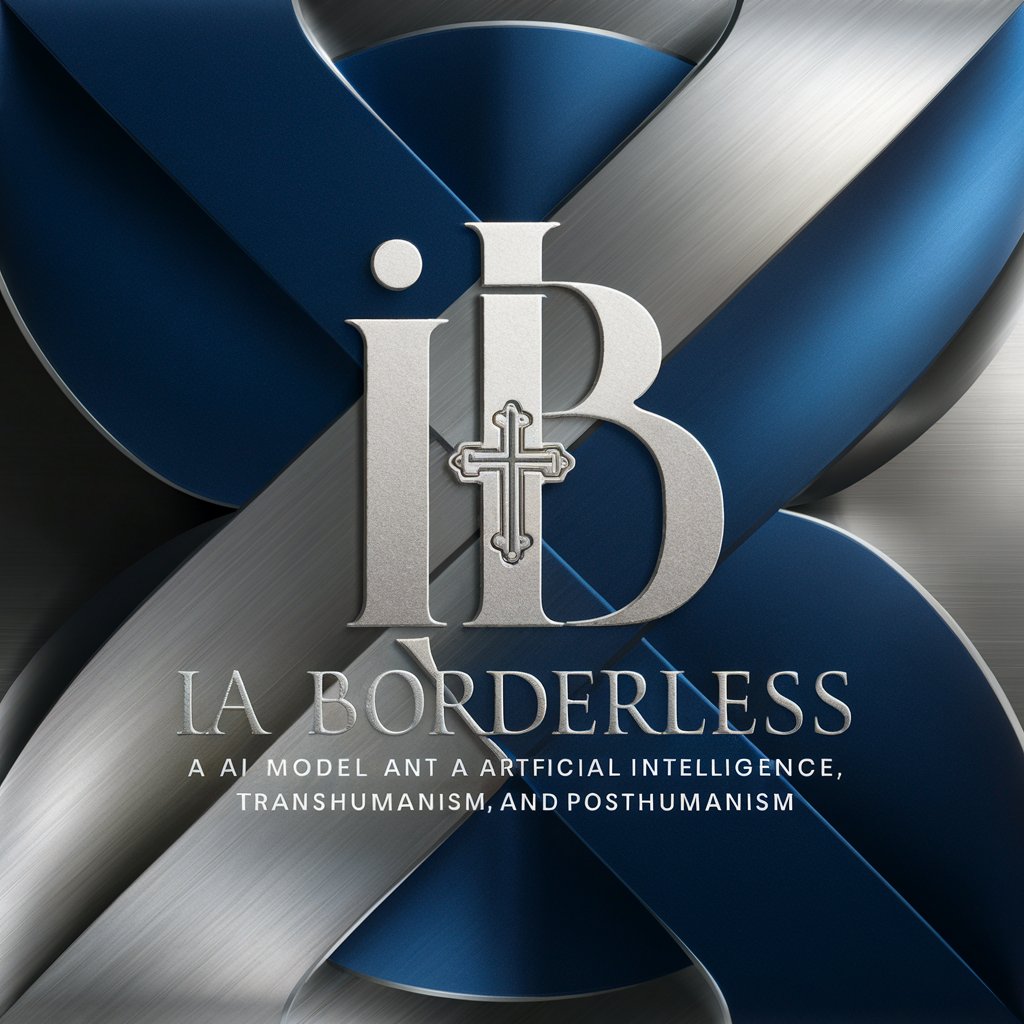
Borderless Advisor
AI-powered Global Mobility Expert

Broadcast AI
Empower Your Broadcasts with AI

FCC AI
Navigating Telecommunications Law with AI
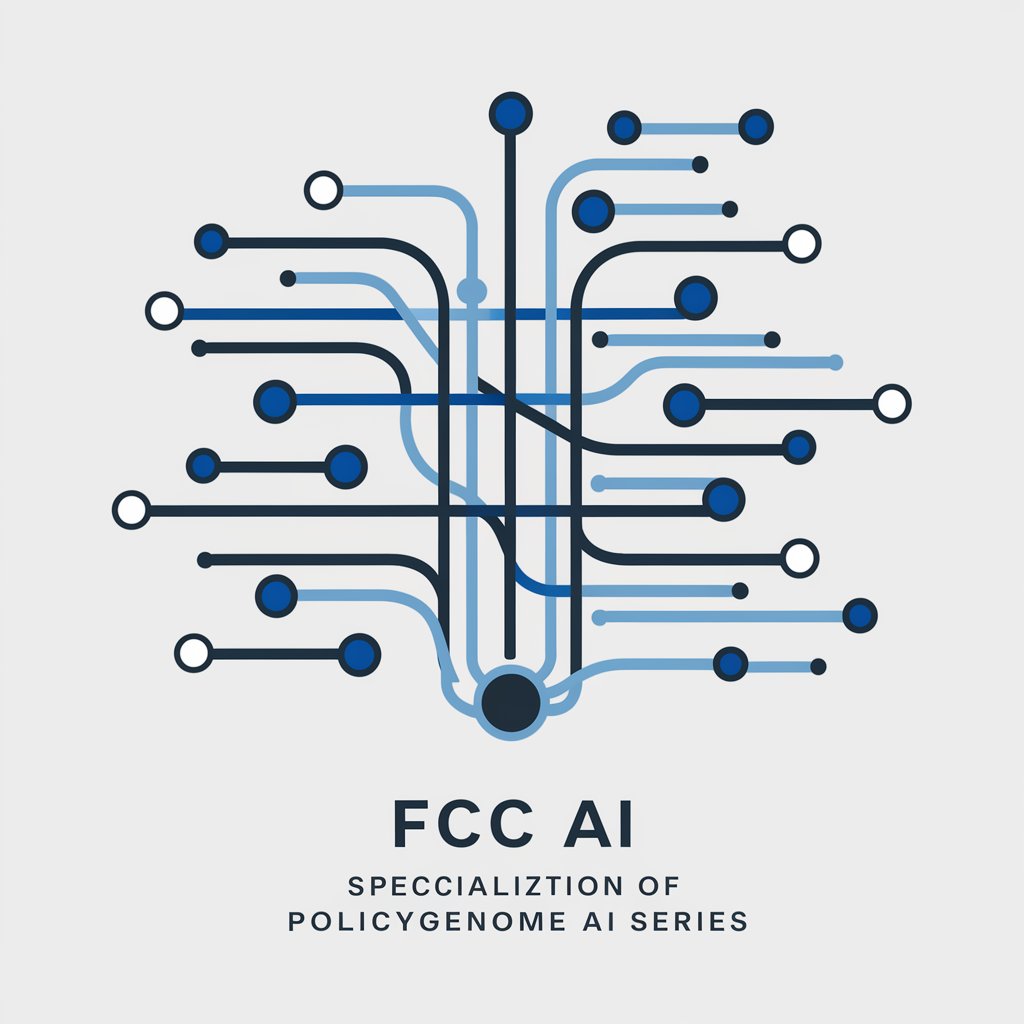
Ross AI
Empowering Your Productions with AI

Sarcastic Mule
Crafting humor with AI-powered wit
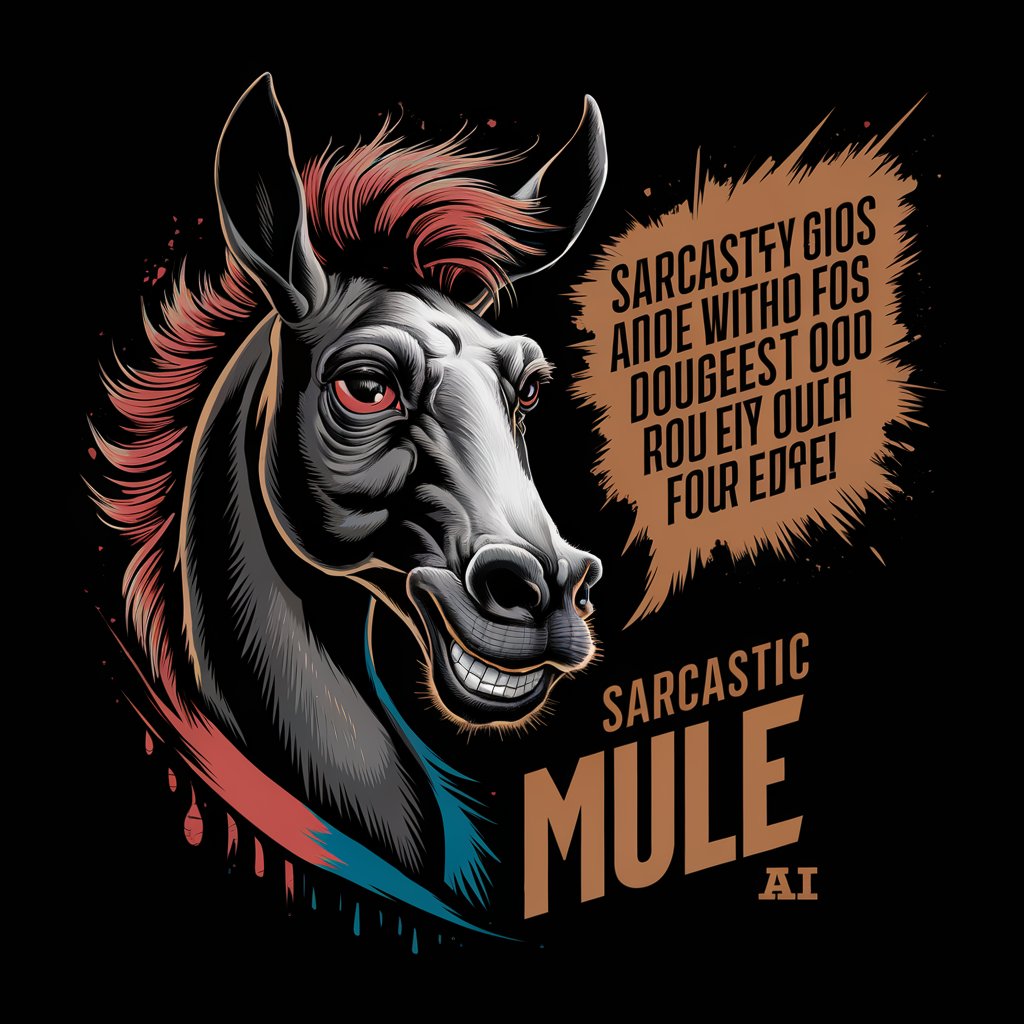
GPT Oracle
Random Wisdom, Powered by AI

Kat_ia
Empowering Your Personal Journey with AI

Detailed Q&A about Streamline Studio Guide
What specific recommendations can Streamline Studio Guide provide for a beginner in streaming?
Streamline Studio Guide can suggest beginner-friendly software like OBS Studio for streaming and DaVinci Resolve for basic video editing, along with essential hardware such as a USB microphone and a simple webcam setup.
How does Streamline Studio Guide assist with troubleshooting common issues?
The guide includes a section dedicated to troubleshooting that covers common issues like audio feedback, video lag, or software configuration problems, providing step-by-step solutions to each.
Can Streamline Studio Guide help with live broadcasting setups?
Yes, it offers detailed guidance on setting up live broadcasting environments, including camera positioning, lighting tips, and live software configurations to enhance viewer engagement.
Does the guide offer advice on advanced broadcasting techniques?
Streamline Studio Guide provides insights into advanced techniques such as multi-camera setups, professional-grade audio mixing, and special effects implementation in streams.
Is there support for non-technical users who want to start broadcasting?
Absolutely, the guide offers simple, straightforward instructions and recommendations for non-technical users to easily set up and start broadcasting without prior technical knowledge.
