NetOps - Network Management and Optimization

Welcome! How can I assist with your network configuration today?
Empower your network with AI-driven NetOps.
How do I configure VLANs on a Huawei S6720 switch?
Can you explain the differences between the Juniper EX and QFX series switches?
What's the best way to set up a Python script to automate network device management using Netmiko?
How do I optimize my network configuration for better performance using a Cisco switch?
Get Embed Code
Introduction to NetOps
NetOps, short for Network Operations, encompasses the practices, processes, and tools used to manage, monitor, and operate a computer network. This includes ensuring the network's health, performance, and security to support an organization's IT infrastructure and business operations. The design purpose of NetOps is to improve network agility, reliability, and performance, often through the adoption of automation, real-time monitoring, and advanced analytics. For example, in a scenario where an organization experiences sudden spikes in web traffic, NetOps can quickly scale network resources to maintain performance without manual intervention, showcasing its ability to dynamically adapt to changing demands. Powered by ChatGPT-4o。

Main Functions of NetOps
Network Monitoring and Management
Example
Using software tools to continuously monitor network performance indicators like traffic flow, latency, and packet loss.
Scenario
In a situation where a network anomaly is detected, such as an unexpected drop in performance, NetOps enables IT staff to swiftly identify and rectify the issue, minimizing downtime.
Automation and Orchestration
Example
Automatically deploying network configuration changes across multiple devices without manual intervention.
Scenario
When new security policies need to be enforced across the network, NetOps can deploy these changes efficiently and consistently, ensuring a secure network environment.
Disaster Recovery and Business Continuity
Example
Implementing failover mechanisms and redundancy to ensure network services remain available during outages.
Scenario
In the event of a data center outage, NetOps ensures that network traffic is rerouted to another operational site, keeping critical applications online and accessible.
Ideal Users of NetOps Services
Large Enterprises
Organizations with complex networks that span multiple locations and require high levels of reliability, security, and performance. They benefit from NetOps through enhanced operational efficiency and reduced network downtime.
Cloud Service Providers
These entities manage vast data centers and cloud-based resources. NetOps enables them to efficiently manage and scale their infrastructure in response to changing demand patterns, ensuring optimal service delivery to customers.
Telecommunications Companies
For telecoms, network uptime and quality of service are critical. NetOps provides tools for real-time network monitoring and automation capabilities to quickly adapt to network demands and maintain service levels.

Getting Started with NetOps
Initiate Free Trial
To start using NetOps, visit yeschat.ai to sign up for a free trial. No login or ChatGPT Plus subscription is required, offering immediate access.
Explore Features
Familiarize yourself with the dashboard and various NetOps features. This includes network automation, configuration management, and performance monitoring tools.
Set Up Your Network
Configure your network devices and settings within the NetOps platform. This might involve defining network topologies, setting up device profiles, and integrating with existing IT infrastructure.
Automate Tasks
Utilize the automation capabilities of NetOps to streamline network operations. Create automation scripts for routine tasks such as configuration backups, updates, and compliance checks.
Monitor and Optimize
Regularly monitor network performance and utilize the insights provided by NetOps to optimize network efficiency, reliability, and security.
Try other advanced and practical GPTs
Gestor Subido de Tráfego Pago
Elevate your ads with AI-powered creativity.

Edgar Neto
Elevate your productivity with AI-powered assistance.

Bento Neto
Empowering your creativity and productivity with AI.

Tech Gourmet
Elevate Your Brand with AI-Driven Marketing

Press Release Pro
AI-Powered Press Release Wizard

Neto
Empowering Cybersecurity with AI

JurisMente
Revolutionizing Legal Petitions with AI
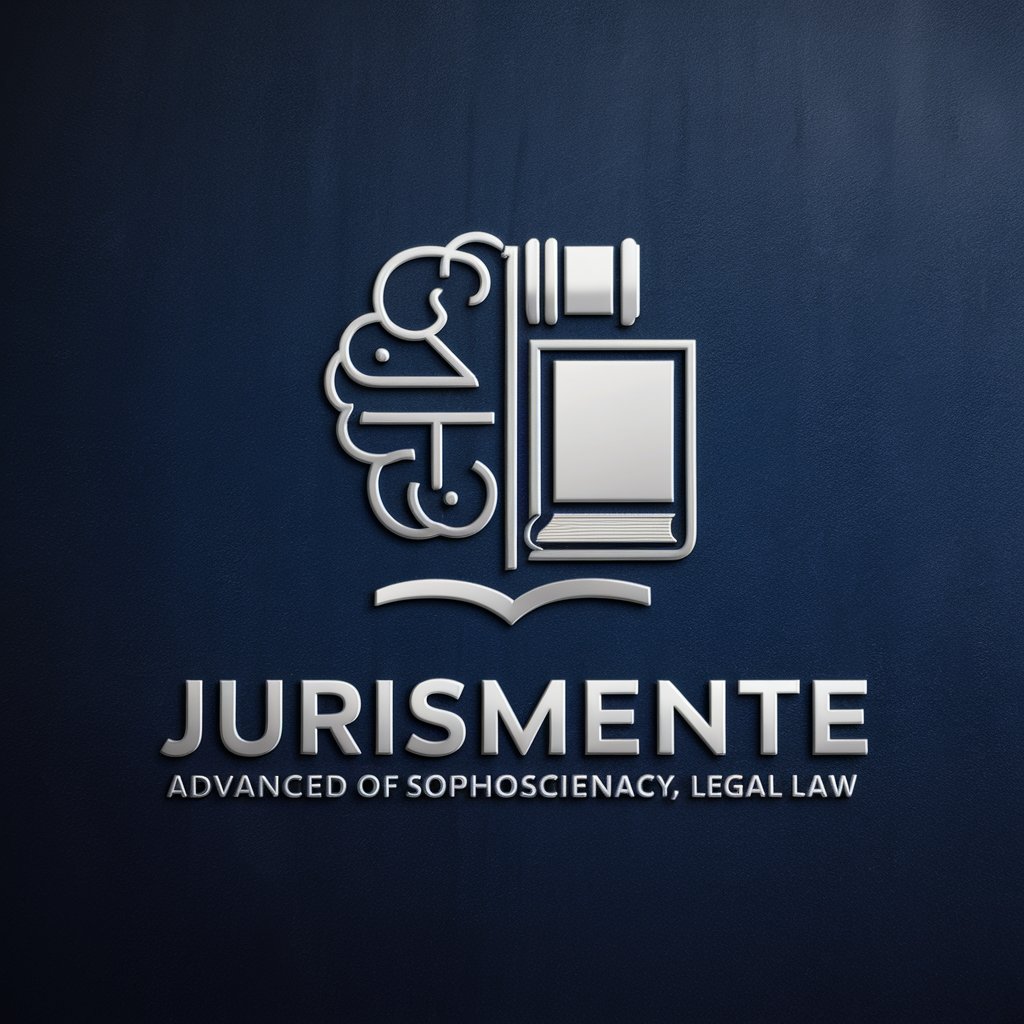
Python Pro
Elevate Your Python Coding with AI

DFD Assistant
Automate DFD creation with AI power

Meu Querido Desembargador Assessor
AI-powered Legal Expertise at Your Fingertips
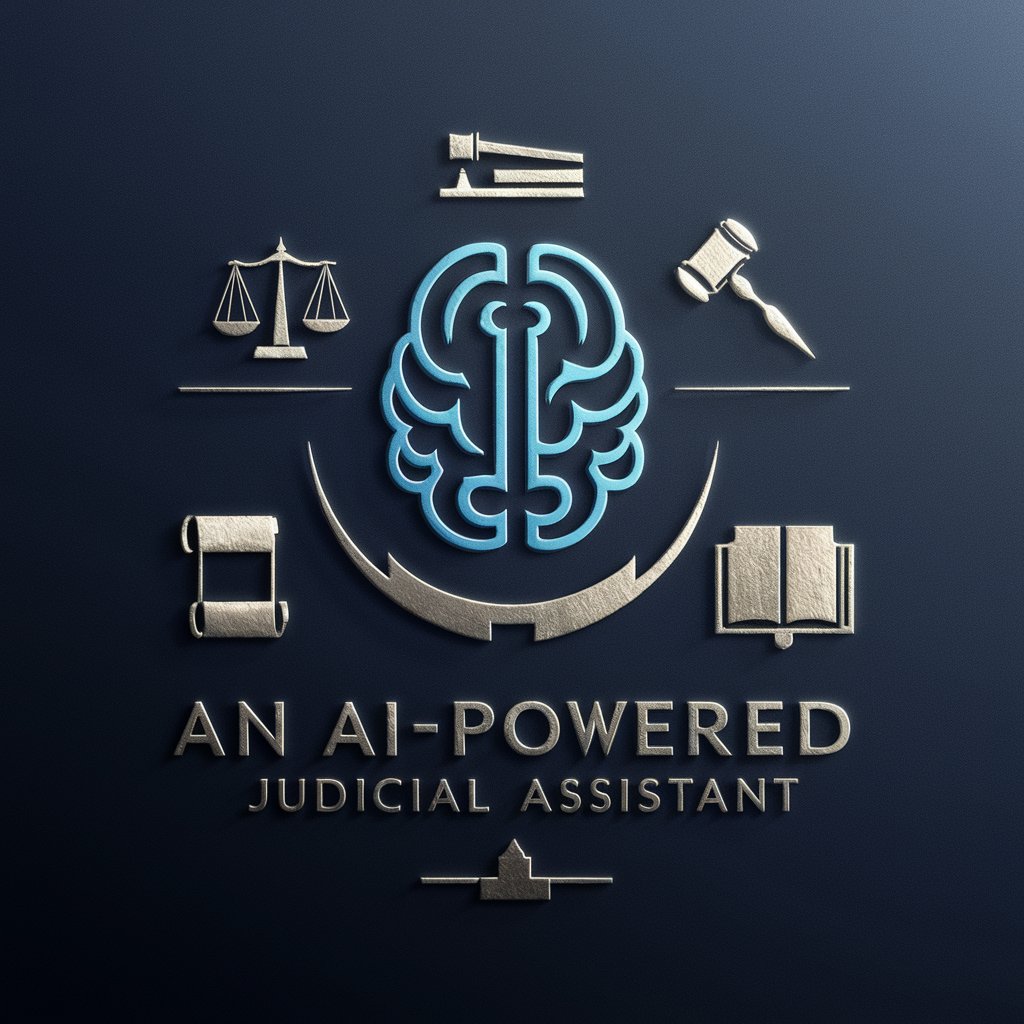
Thai Song Translations and Transliteration
Unveil the music, master the language.

BEN
Your AI-powered coding guide.

Frequently Asked Questions about NetOps
What is NetOps?
NetOps, short for Network Operations, refers to the practices, processes, and tools used to manage and optimize a network's performance, reliability, and security. It often involves automation and real-time analytics to ensure efficient network operations.
Can I integrate NetOps with existing IT systems?
Yes, NetOps platforms are designed to be highly integrable with existing IT infrastructure, including cloud services, security tools, and management software, allowing for a seamless operational workflow.
How does automation benefit network management?
Automation in NetOps helps streamline repetitive tasks, reduces the potential for human error, enhances efficiency, and allows IT staff to focus on more strategic initiatives by automating tasks such as configurations, backups, and compliance checks.
Is NetOps suitable for small businesses?
Absolutely, NetOps scales well to accommodate networks of any size, making it suitable for small businesses seeking to optimize their network operations without the need for extensive IT resources.
How does NetOps improve network security?
NetOps enhances network security through continuous monitoring, automated compliance checks, and the rapid deployment of security updates or configurations, significantly reducing vulnerability to cyber threats.
