Subtitle Assistant - AI-powered Subtitle Generation

Hi there! Ready to add some awesome subtitles?
AI-driven, precise subtitle creation and syncing.
How do I sync subtitles with the audio?
What's the best font and color for subtitles?
Can you help me transcribe this video?
What are some tips for clear and concise subtitles?
Get Embed Code
Overview of Subtitle Assistant
Subtitle Assistant is designed to facilitate the process of adding subtitles to video content. It serves as a specialized tool for transcribing audio accurately and offers guidance on formatting and timing subtitles to sync with video. This tool is particularly helpful for creating accessible and engaging subtitles for a broad audience. For instance, if you're working on a documentary with multiple speakers and varying audio quality, Subtitle Assistant can transcribe the audio, suggesting ways to format and time the subtitles for clarity and accessibility. Powered by ChatGPT-4o。

Key Functions of Subtitle Assistant
Transcription of Audio
Example
Converting dialogue from an interview into text
Scenario
You have an interview video, and you need to create subtitles. Subtitle Assistant can transcribe the audio, taking into account the nuances of spoken language, pauses, and expressions.
Syncing Subtitles with Audio
Example
Timing subtitles to match the speaker's pace
Scenario
In a fast-paced educational video, ensuring that subtitles appear at the right time is crucial. Subtitle Assistant can help time each subtitle to the audio, ensuring viewers can read along with ease.
Accessibility and Engagement Tips
Example
Choosing fonts and colors for readability
Scenario
For a cooking show with vibrant visuals, choosing the right subtitle font and background can make a significant difference. Subtitle Assistant advises on font size, color, and background to enhance readability.
Ideal Users of Subtitle Assistant
Video Content Creators
This group includes YouTubers, filmmakers, and educational content creators who require subtitles to make their videos more accessible and engaging. They benefit from accurate transcription and synchronization services.
Accessibility Professionals
Professionals working in accessibility roles, such as captioning for the deaf and hard-of-hearing community, find this tool useful for creating clear, concise, and accurate subtitles.
Language Learners and Educators
This group includes individuals learning new languages and educators in multilingual settings. Subtitles in multiple languages can aid in understanding and language acquisition.

How to Use Subtitle Assistant
Start Free Trial
Head to yeschat.ai to begin your free trial; no account creation or ChatGPT Plus subscription is required.
Upload Video
Upload the video file you wish to add subtitles to. Ensure the audio is clear for accurate transcription.
Transcribe Audio
Use the transcription feature to convert spoken words into text. Review and edit the transcription for accuracy.
Sync Subtitles
Adjust the timing of the subtitles to match the audio in the video. Use the waveform and playback features for precise alignment.
Customize & Export
Customize the subtitle font, size, and color for readability. Preview the subtitles with the video, then export the final product.
Try other advanced and practical GPTs
Subtitle Fetcher
AI-powered Subtitle Extraction Made Easy
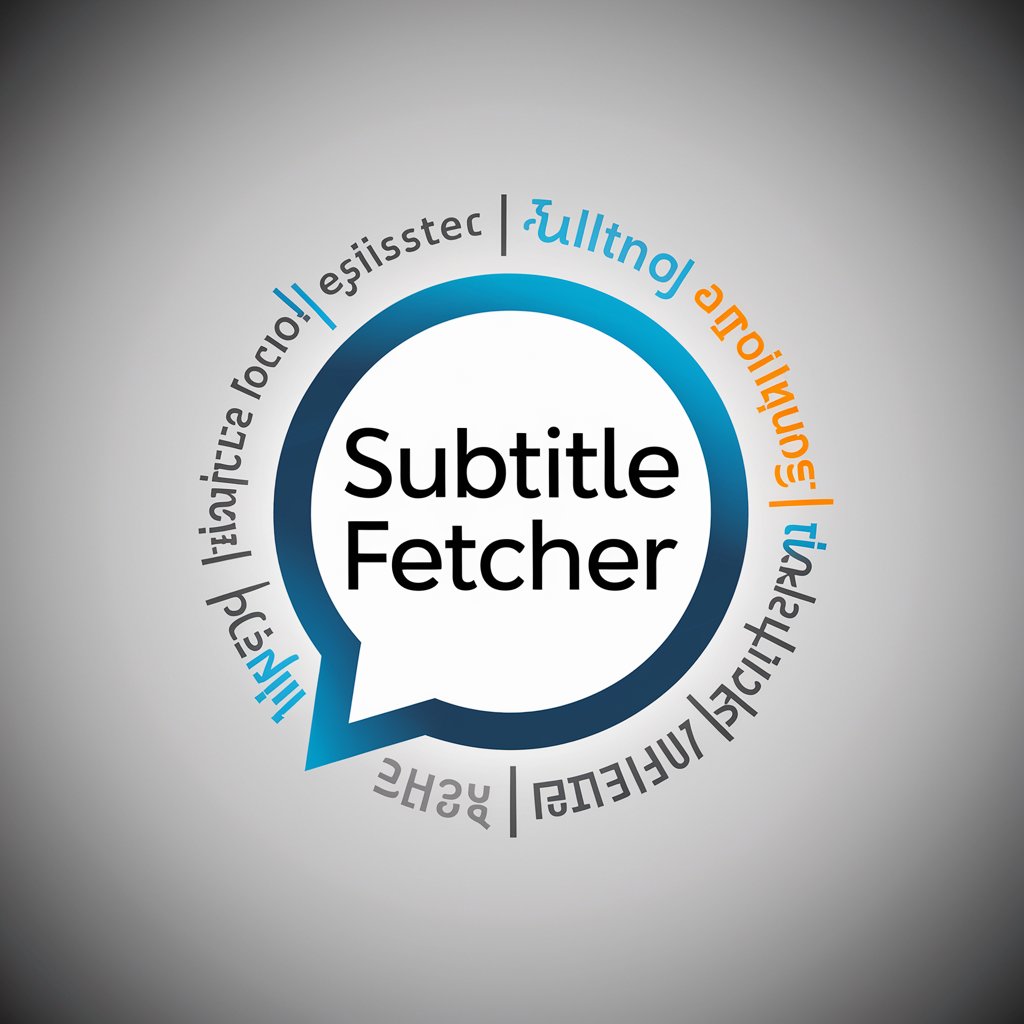
Subtitle Shaper
Transform subtitles into coherent text effortlessly.

Subtitle Translator
Instant AI-Powered Subtitle Translation

Subtitle Scout
Transforming Subtitles with AI

Subtitle Scene Creator
Craft Perfect Subtitles, Powered by AI

Subtitle Synthesizer
Unleash AI-powered subtitle insights!

Subtitle Translator
Transforming subtitles with AI precision.

Dream Interpreter
Unveil your dreams' meanings with AI

Lunatic
Unleash creativity with AI-powered nonsense.
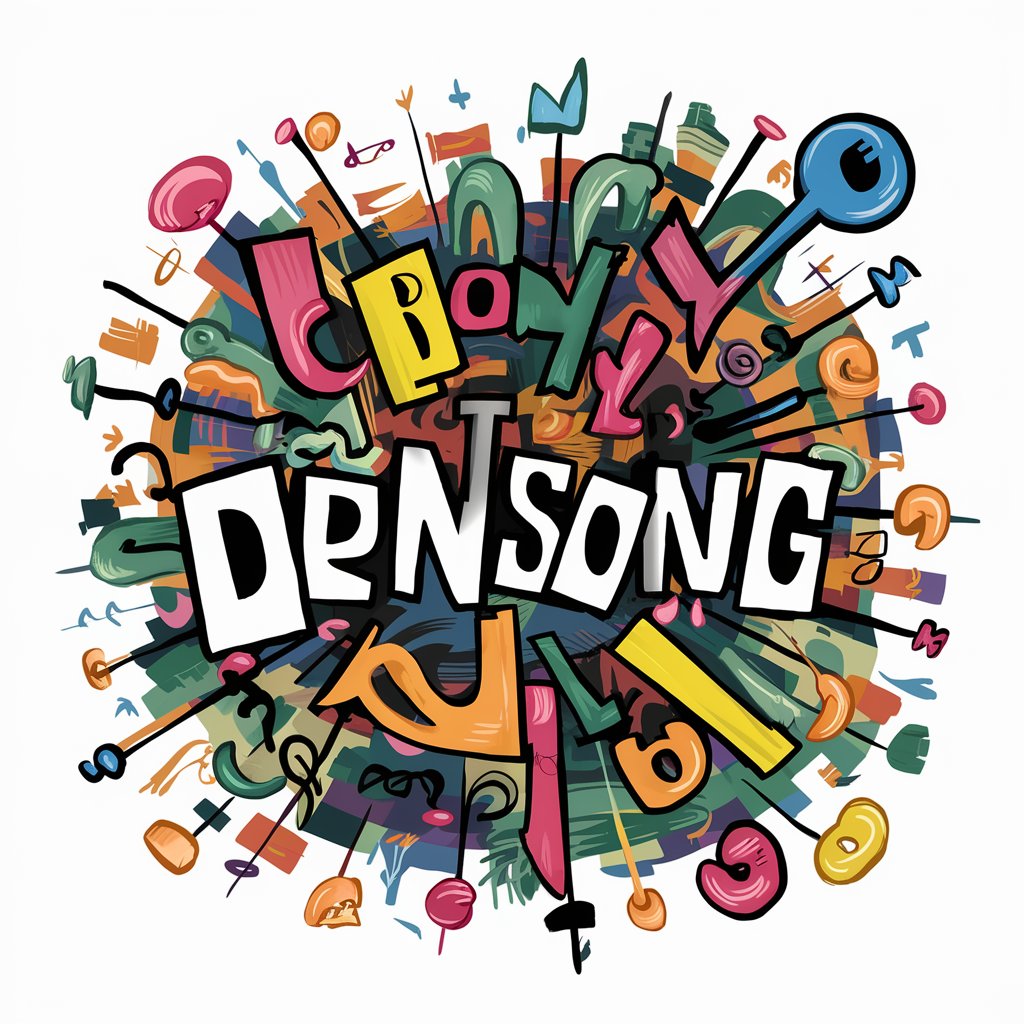
Gaslighter GPT
Redefine Perspectives with AI

React to Bangla
Bringing React Closer to Home

Drunk
Empower your words with AI

FAQs about Subtitle Assistant
What makes Subtitle Assistant unique?
Subtitle Assistant stands out for its AI-driven transcription accuracy, ease of syncing subtitles with video, and customizable subtitle styles for optimal readability.
Can I add subtitles in multiple languages?
Yes, Subtitle Assistant supports multiple languages, allowing you to transcribe and translate audio into subtitles in the language of your choice.
Is there a limit to the video length I can upload?
While there's no strict limit, longer videos may require more time for transcription and syncing. For the best experience, consider breaking up videos longer than 2 hours.
How do I ensure my subtitles are accurately timed?
Use the waveform and timestamp features to match subtitles with audio cues. Previewing and adjusting the timing as needed ensures synchronization.
Can I edit subtitles after they are generated?
Absolutely! You can edit the text, timing, and appearance of your subtitles at any time before finalizing and exporting your video.
