2D Game Art Creator - Stylized 2D Art Generation

Welcome! Let's bring your fantastical visions to life.
Crafting Worlds with AI-Powered Art
Design a mystical forest background with glowing flora and towering ancient trees...
Create a fantastical underwater scene featuring bioluminescent creatures and coral formations...
Illustrate a whimsical floating island with cascading waterfalls and vibrant foliage...
Generate a magical desert landscape with towering dunes and shimmering, enchanted crystals...
Get Embed Code
Overview of 2D Game Art Creator
2D Game Art Creator is designed to specialize in producing stylized, imaginative 2D game art, focusing on creating otherworldly and fantastical visual content. Its core purpose is to bring game developers' visions to life through highly stylized, exaggerated 2D art styles that emphasize mystical and unique designs. This includes everything from character and creature designs to elaborate environmental backgrounds, all tailored to enhance the narrative and gameplay experience. For instance, in creating a game set in an ethereal fantasy world, 2D Game Art Creator could generate visuals of mystical forests with animated flora and fauna, employing a vivid, exaggerated art style that accentuates the game's otherworldly feel. Powered by ChatGPT-4o。

Core Functions and Applications
Creation of Stylized Characters
Example
Generating a character with unique abilities and an exaggerated, mystical appearance for a platformer game.
Scenario
A game developer seeks to introduce a new protagonist with distinctive visual traits and powers. Using 2D Game Art Creator, they can develop a character that not only stands out visually but also aligns with the game's fantasy theme, enhancing player engagement.
Design of Themed Environments
Example
Crafting an otherworldly, serene background for a puzzle platformer game, incorporating thematic elements like stylized clocks to represent time.
Scenario
For a game centered around time manipulation, developers can use 2D Game Art Creator to design backgrounds that visually represent this theme, creating immersive, atmospheric levels that communicate the game's core mechanics visually.
Custom Art Style Matching
Example
Adapting and generating artwork that closely matches the style of previously created game assets, ensuring consistency.
Scenario
When expanding a game or updating its assets, developers need to maintain visual consistency. 2D Game Art Creator can analyze existing assets to produce new content that seamlessly blends with the original art style, preserving the game's aesthetic continuity.
Target User Groups
Independent Game Developers
Small teams or solo developers who may lack the resources for a dedicated artist but desire high-quality, stylized 2D art for their projects. 2D Game Art Creator enables them to bring their visions to life without compromising on quality or artistic uniqueness.
Educational Institutions
Schools and universities offering courses in game design and development can utilize 2D Game Art Creator as a teaching tool, allowing students to experiment with art styles and understand the impact of visual design in gaming.
Game Jammers
Participants in game jams, where creating a game within a short timeframe is essential, would benefit from 2D Game Art Creator's ability to rapidly produce stylized art, enabling them to focus on gameplay and narrative development.

How to Use 2D Game Art Creator
Initiate Trial
Begin by navigating to yeschat.ai to start a free trial without needing to log in, nor a subscription to ChatGPT Plus.
Select Art Style
Choose your desired art style from the provided options or specify a custom style to guide the creation process.
Define Project
Describe your project's requirements in detail, including the theme, mood, and key elements you want in your 2D game art.
Submit Request
Submit your art creation request. You can also upload reference images or documents to ensure accuracy and style alignment.
Receive Art
Review and download your custom 2D game art. Provide feedback if revisions are needed to perfectly match your vision.
Try other advanced and practical GPTs
Weather Stylist
Tailored fashion meets real-time weather

Stylize Me! Classic Japanese Animation Movies
Transforming media with AI-powered anime magic.

Adventure Time Stylizer
Turn your ideas into Adventure Time magic.

Street Brand Logo Creator
Craft Distinctive, AI-Driven Logos
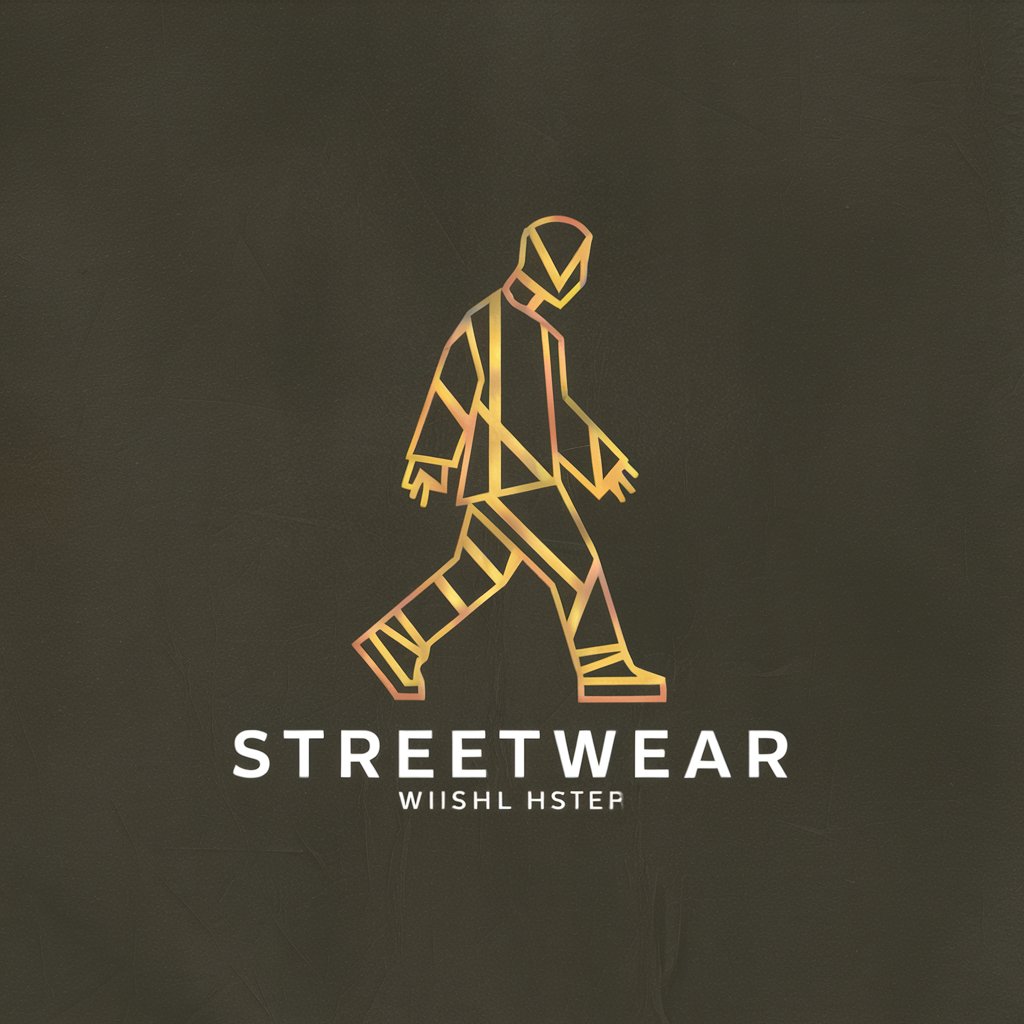
Barky
Transform Moments with AI Magic

Avatar Artist
Bring Your Profile to Life with AI

Dungeon Goblin's Fantasy Character Creator
Craft Your Fantasy, Visually and Narratively

goodboi
Streamline Your Writing with AI
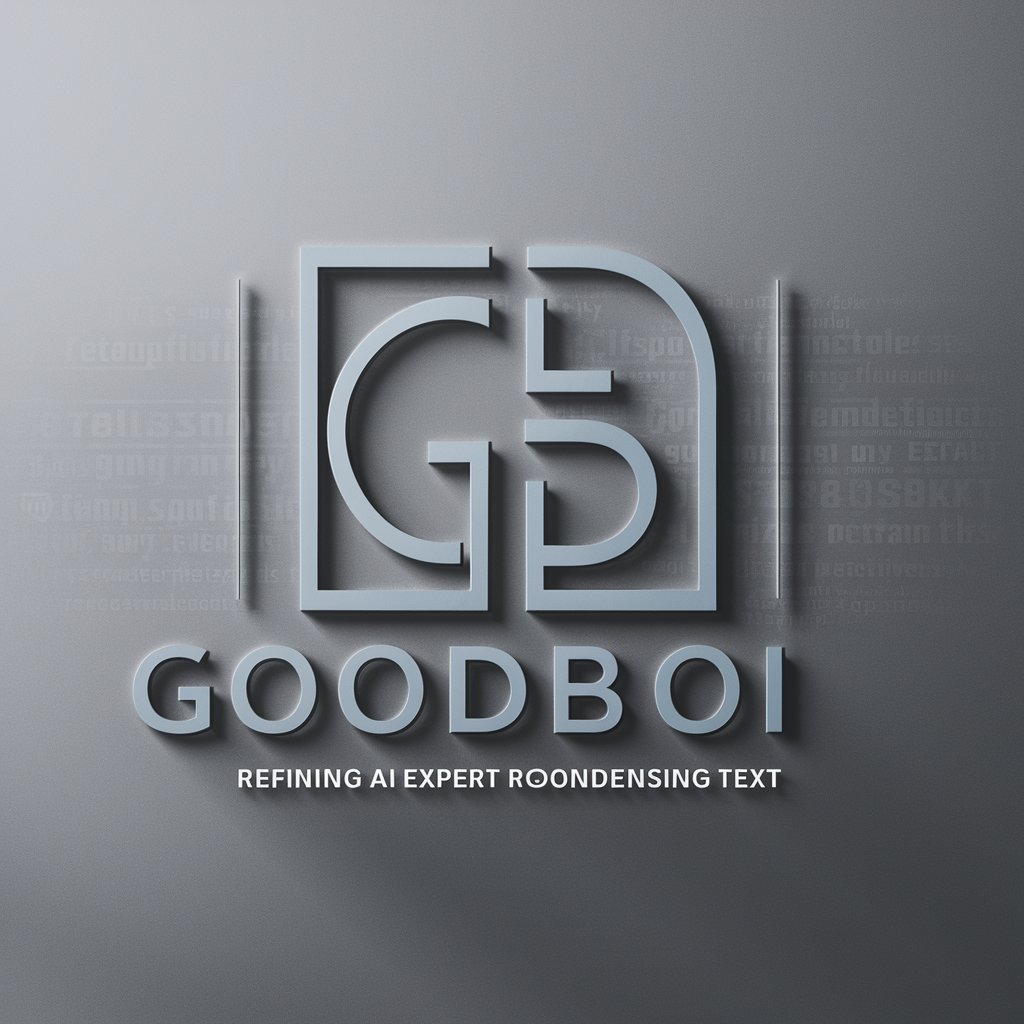
Idea Incubator
Empowering Innovation with AI

Yu Yu Hakusho TCG Team Bonus Expert
Master Yu Yu Hakusho TCG with AI

Indians in Germany
Navigate Germany with AI-powered Assistance

Article Code Companion
Elevate Your Text with AI-Powered Code

2D Game Art Creator FAQs
What art styles can 2D Game Art Creator produce?
2D Game Art Creator specializes in a wide range of styles, including but not limited to stylized, otherworldly, minimalist, and mystical themes, tailored to enhance the visual experience of any 2D game.
Can I provide my own art for style reference?
Yes, you are encouraged to upload reference images or documents during your request submission to ensure the final art closely matches your desired style and concept.
How long does it take to receive the artwork?
The turnaround time varies based on the complexity of the request and current demand but typically ranges from a few hours to a couple of days.
Is it possible to request revisions to the artwork?
Yes, feedback is welcomed to ensure the final product aligns perfectly with your vision. Revisions can be requested to fine-tune the artwork.
Can 2D Game Art Creator generate assets for commercial use?
Absolutely, the art created can be utilized for both personal projects and commercial game development, adhering to the terms of service provided.
