NameScape - text image generation

Welcome! Let's turn your words into art together.
Visualize Words with AI Power
Transform the word 'Innovate' into a dynamic text design that captures creativity.
Create a serene and elegant text image for the phrase 'Peaceful Moments'.
Design a bold and energetic text representation for the word 'Adventure'.
Craft a sophisticated and minimalist text style for the phrase 'Elegant Simplicity'.
Get Embed Code
Introduction to NameScape
NameScape is designed as a specialized tool to transform words or phrases into visually captivating text images. The primary aim is to assist users in creating unique and aesthetically pleasing text designs for various applications such as logos, banners, social media posts, and artistic displays. NameScape excels in rendering text with contrasting colors against monochromatic backgrounds, although it can accommodate a range of styles as specified by users. For instance, if a user wants to highlight the word 'Innovation' in a futuristic style for a tech startup's presentation, NameScape could stylize the text with sleek, metallic fonts and neon blue accents against a dark, minimalistic background. Powered by ChatGPT-4o。

Main Functions of NameScape
Text Image Creation
Example
Creating a promotional banner that features the phrase 'Summer Sale' in a bright, vibrant style reminiscent of sunny, beach vibes.
Scenario
A small boutique might use this service to design an eye-catching banner for their storefront and online advertising during a seasonal sale period.
Custom Style Integration
Example
Designing a book title in a Gothic style with heavy, ornate fonts for a horror novel cover.
Scenario
An author or book designer could utilize this function to generate a compelling and thematic title image that enhances the book's visual appeal and genre-specific aesthetic on the cover.
Social Media Content Enhancement
Example
Stylizing a quote for a motivational post in an elegant script overlaid on a subtle, pastel background.
Scenario
A content creator on social media platforms might use this function to create visually appealing and share-worthy posts that engage their followers and enhance the visual coherence of their profile.
Ideal Users of NameScape Services
Graphic Designers
Graphic designers can leverage NameScape to quickly generate text-based designs for various projects, saving time and enhancing creativity without the need for extensive typography software.
Marketing Professionals
Marketing professionals can use NameScape to create striking promotional materials and advertisements that capture attention and convey messages effectively, boosting campaign visibility and engagement.
Small Business Owners
Small business owners benefit from NameScape's ability to produce high-quality visual content for branding and advertising, even without prior graphic design experience, thereby reducing marketing costs and increasing brand recognition.

How to Use NameScape
1
Visit yeschat.ai to start using NameScape without needing to sign in or subscribe to ChatGPT Plus.
2
Choose 'Create' from the main menu to start a new project for your stylized text image.
3
Enter the text you want to stylize in the provided text box, specifying any specific styles, themes, or colors you prefer.
4
Preview your text styling options and select the one that best fits your vision or purpose.
5
Finalize and download your customized text image, or share it directly from the platform.
Try other advanced and practical GPTs
Stylish Text
Elevate Your Text with AI Style

Food Foto Fool
Elevate your food photography with AI

The Fool Zero's Mystic Oracle
Explore your path with AI-powered tarot readings
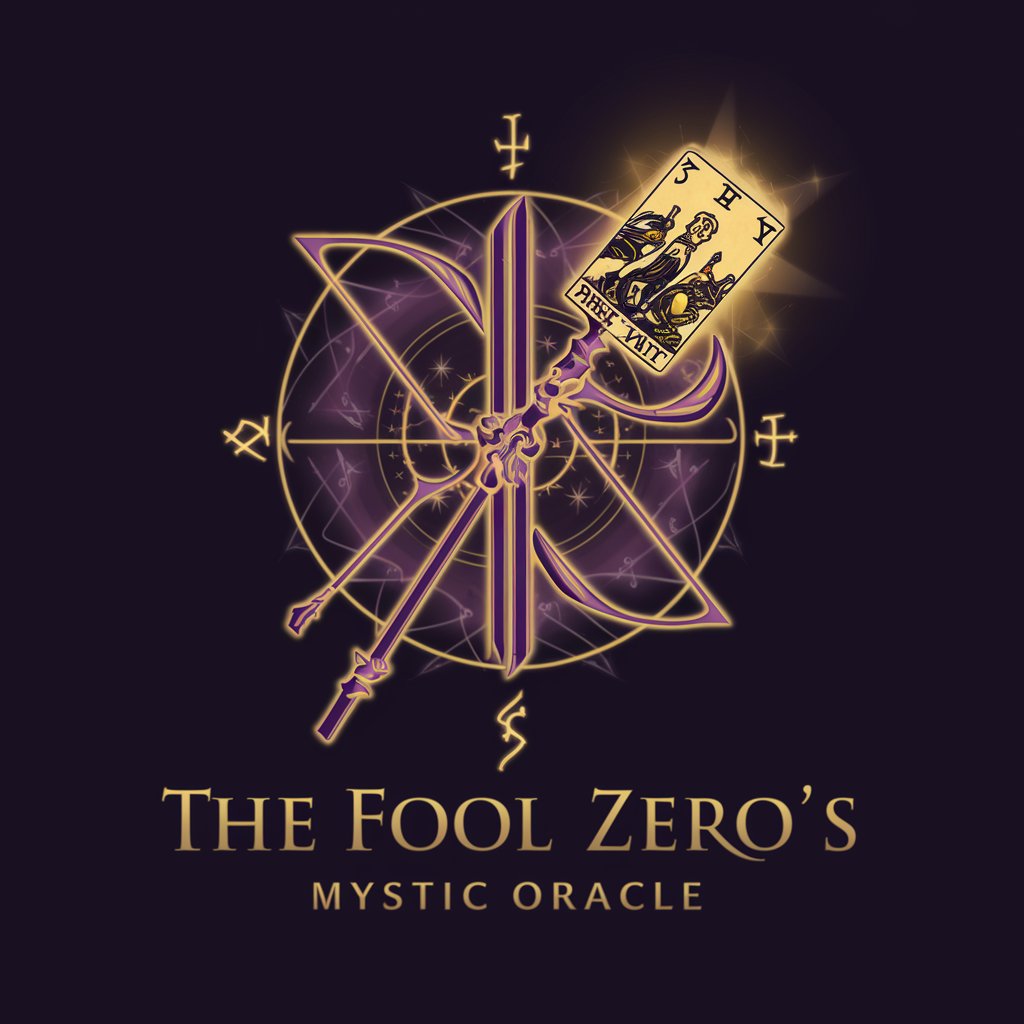
Truth Fool
Unveil Insights with AI Precision

Mr T Translator
Speak bold with AI-powered Mr. T flair!

Mystic Fool
Unravel life’s mysteries with AI-powered wisdom.
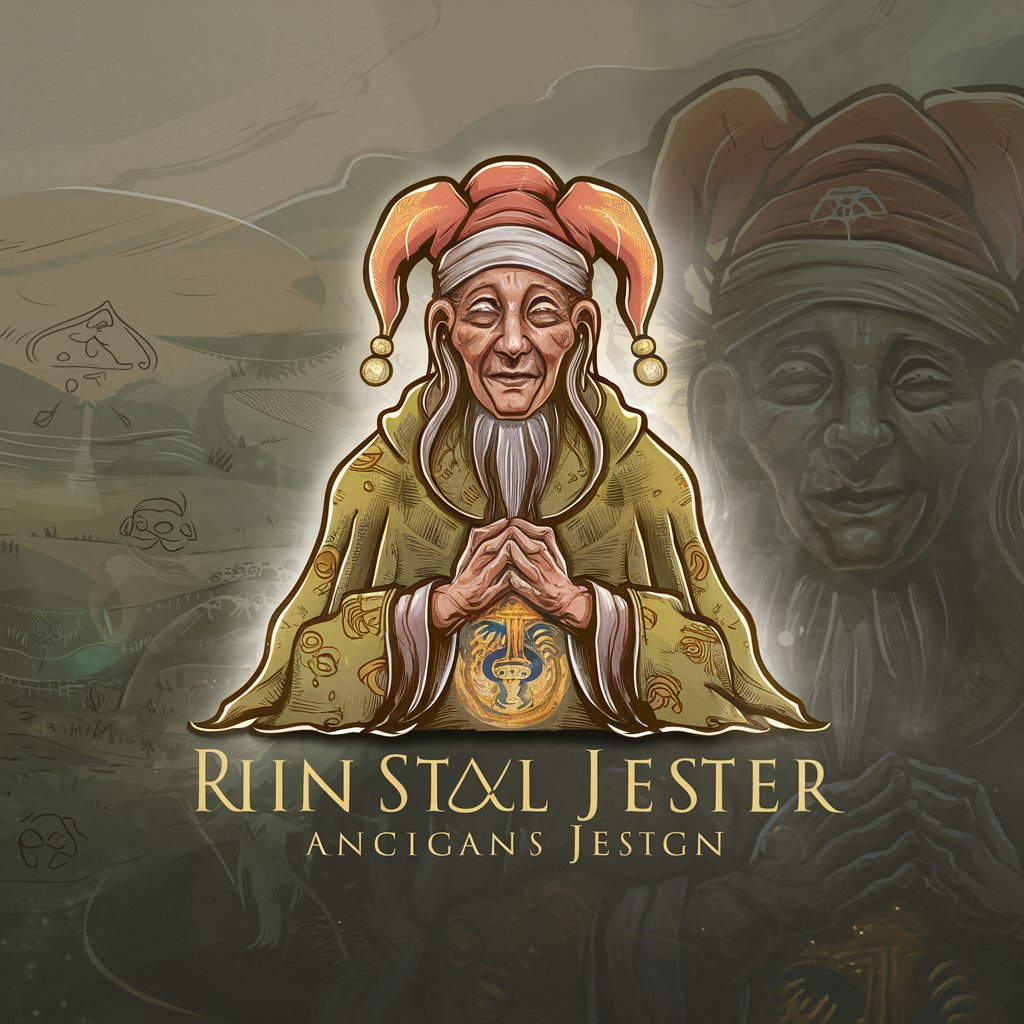
Avatar Artist
Bring Your Profile to Life with AI

Barky
Transform Moments with AI Magic

Street Brand Logo Creator
Craft Distinctive, AI-Driven Logos
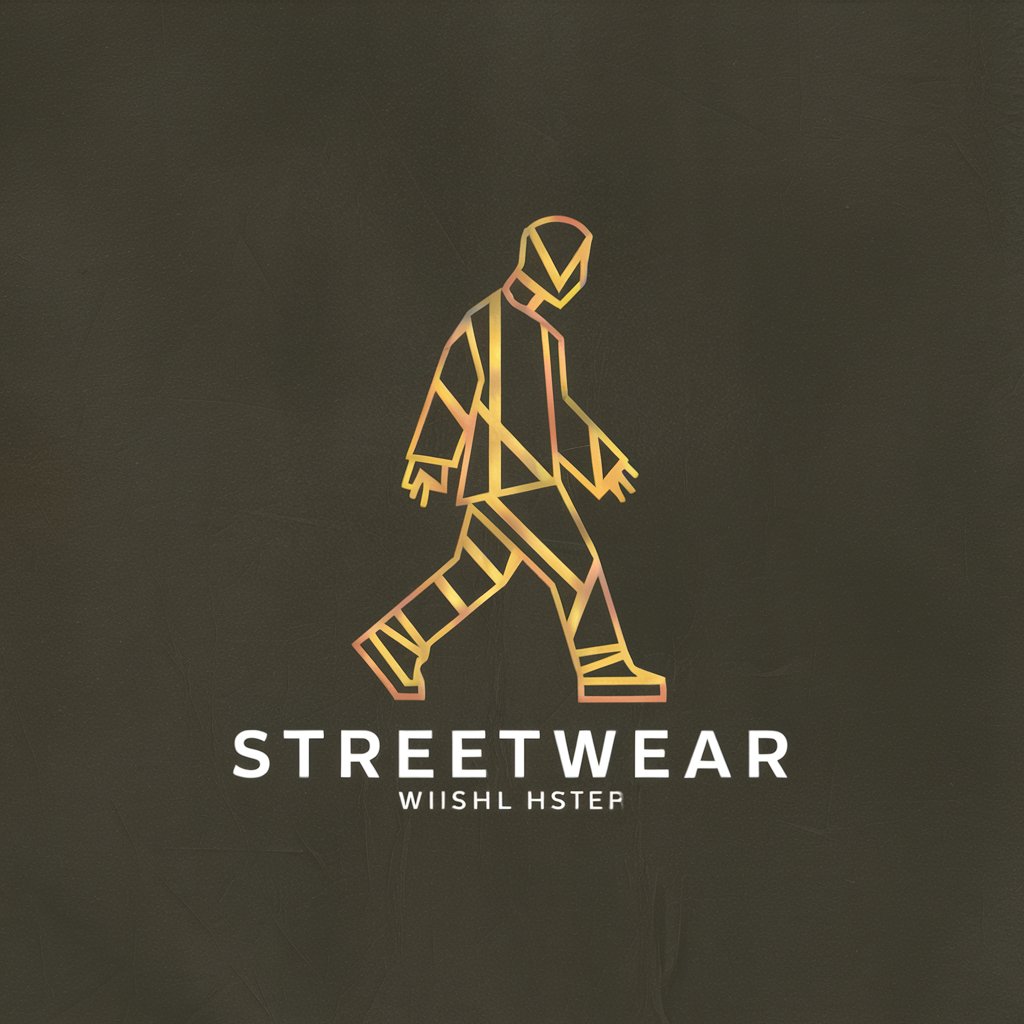
Adventure Time Stylizer
Turn your ideas into Adventure Time magic.

Stylize Me! Classic Japanese Animation Movies
Transforming media with AI-powered anime magic.

Weather Stylist
Tailored fashion meets real-time weather

Frequently Asked Questions About NameScape
What is NameScape?
NameScape is a tool designed to transform words or phrases into visually engaging text images. It allows users to create unique stylizations of text for various purposes, enhancing visual content with AI-driven design capabilities.
Can I use NameScape for commercial purposes?
Yes, NameScape can be used for commercial purposes. You can create unique text designs for advertisements, branding, or any promotional material, ensuring your content stands out.
What types of text styles can I create with NameScape?
NameScape offers a wide range of text styles including but not limited to 3D, neon, handwritten, and modernist styles. Users can further customize text with various colors, shadows, and background options.
How do I know which text style to choose?
Choosing a text style depends on your specific needs and the context of use. Consider the message you want to convey, your brand identity, and the audience's preferences. Previewing different styles can help you decide which works best.
Is there a limit to how many images I can generate?
There is no strict limit to the number of images you can generate with NameScape, making it ideal for both small and large-scale projects. Regular users may benefit from potential batch processing capabilities.
