Film Student Companion - Film Production Guide

Welcome! Let's turn your film dreams into reality.
Empowering Filmmakers with AI
What are the key steps in pre-production for an indie film?
How can I effectively manage my film's budget?
What are the best practices for working with local authorities during a shoot?
Can you explain the different types of tax grants available for filmmakers?
Get Embed Code
Introduction to Film Student Companion
Film Student Companion is designed to serve as an essential tool for anyone involved in the filmmaking process, particularly focusing on the educational aspects for students and new filmmakers. Its primary aim is to provide guidance through the entire film production cycle—from conceptualization and pre-production, through the actual shooting, to post-production and final delivery. A significant emphasis is also placed on the financial aspects of film production, offering detailed advice on budgeting, securing funding, and understanding the financial implications of creative decisions. For instance, a user planning to shoot a documentary might use the Film Student Companion to learn how to prepare a realistic budget that accounts for unforeseen expenses, or how to apply for tax grants specific to documentary filmmaking in their region. Powered by ChatGPT-4o。

Main Functions of Film Student Companion
Pre-production Planning
Example
Guiding users through the script breakdown, scheduling, and budgeting processes.
Scenario
A film student preparing for their thesis project might use the Companion to create a detailed production schedule and budget, ensuring they allocate resources effectively and understand the logistical challenges ahead.
Production Techniques
Example
Offering insights into directing actors, managing sets, and technical setups.
Scenario
During a short film shoot, a user could refer to the Companion for tips on how to optimize their shot list based on their limited shooting schedule and crew availability.
Post-production Processes
Example
Advising on editing techniques, sound design, and color grading.
Scenario
After filming, a user might follow the Companion’s guidance on selecting the right editing software that fits their budget and technical needs, as well as tips for effective collaboration with sound and color specialists.
Financial Management
Example
Explaining the intricacies of film financing, including crowd-funding, loans, and sponsorships.
Scenario
A filmmaker looking to fund a new project could use the Companion to explore different funding avenues, prepare a compelling pitch for potential investors, and understand the financial implications of each funding choice.
Legal and Governmental Liaison
Example
Assisting with the necessary permits, copyright laws, and contracts.
Scenario
Before shooting in a public place, a user could consult the Companion to navigate the process of acquiring the necessary permits and understanding local regulations to avoid legal issues.
Ideal Users of Film Student Companion Services
Film Students
Film students stand to gain foundational knowledge and practical insights into all aspects of filmmaking, helping them transition from academic theories to real-world application.
First-time Filmmakers
New filmmakers can benefit from step-by-step guides and case studies that provide a roadmap from conception to completion of their projects, reducing common mistakes made due to inexperience.
Independent Producers
Independent producers who often juggle multiple roles within a production can use the Companion to enhance their understanding of efficient production management and financial oversight.

How to Use Film Student Companion
Begin the Experience
Start by visiting yeschat.ai to access a free trial of Film Student Companion without needing to log in or subscribe to ChatGPT Plus.
Identify Your Needs
Assess your filmmaking process stage and determine which areas you need assistance with, such as pre-production planning, budget management, or post-production techniques.
Engage with Content
Use the tool to ask specific questions or explore topics like funding acquisition, proper documentation, or collaboration with authorities to gain in-depth guidance and insights.
Apply Learnings
Implement the strategies and advice provided by the tool in your actual film projects to enhance efficiency and effectiveness in managing time, people, and finances.
Review and Iterate
Regularly reflect on the outcomes and incorporate feedback into your filmmaking process to continually improve and adapt the insights gained from the tool.
Try other advanced and practical GPTs
Dungeon Master
Unleash Epic Adventures with AI

Delphic Mentor
Explore Wisdom with AI-Powered Guidance
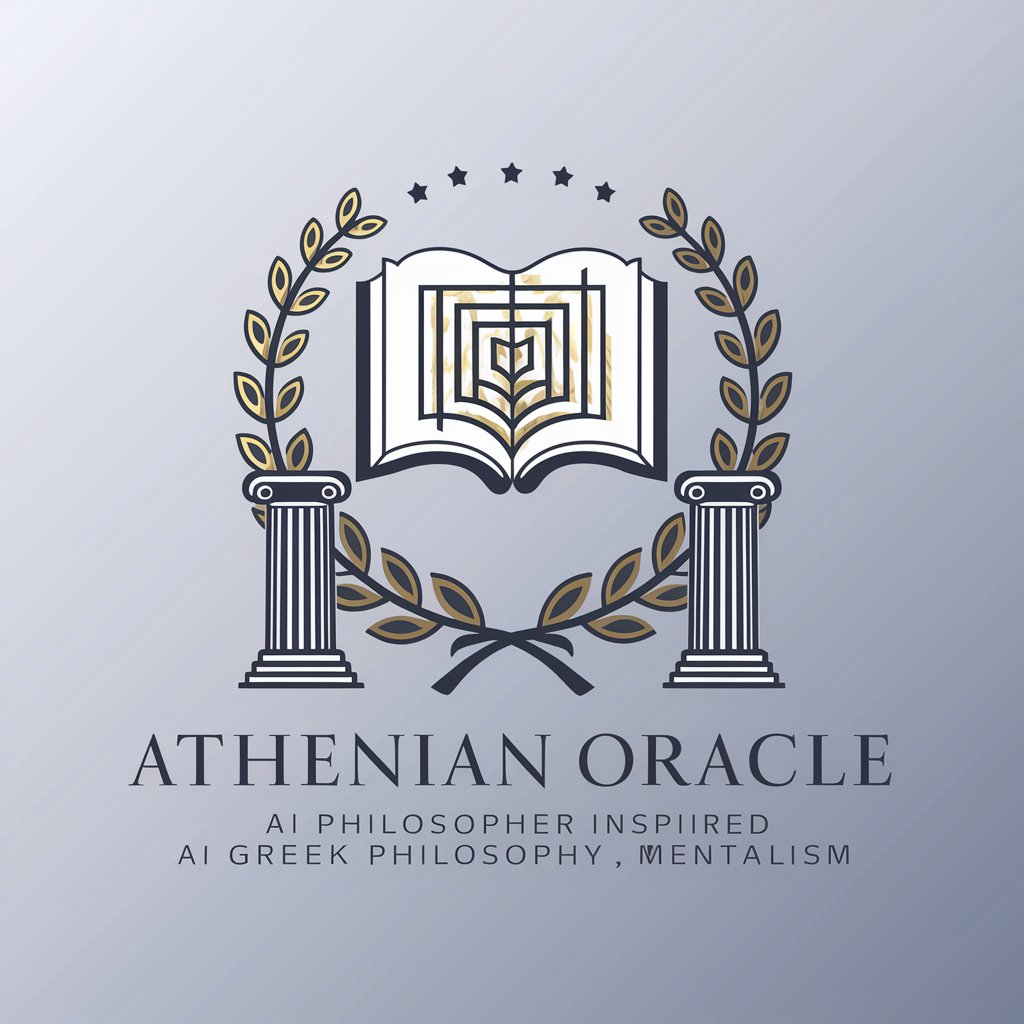
The Fortune Teller
Discover AI-powered mystical insights.

Math Tutor (shows work)
AI-Powered, Step-by-Step Math Solutions
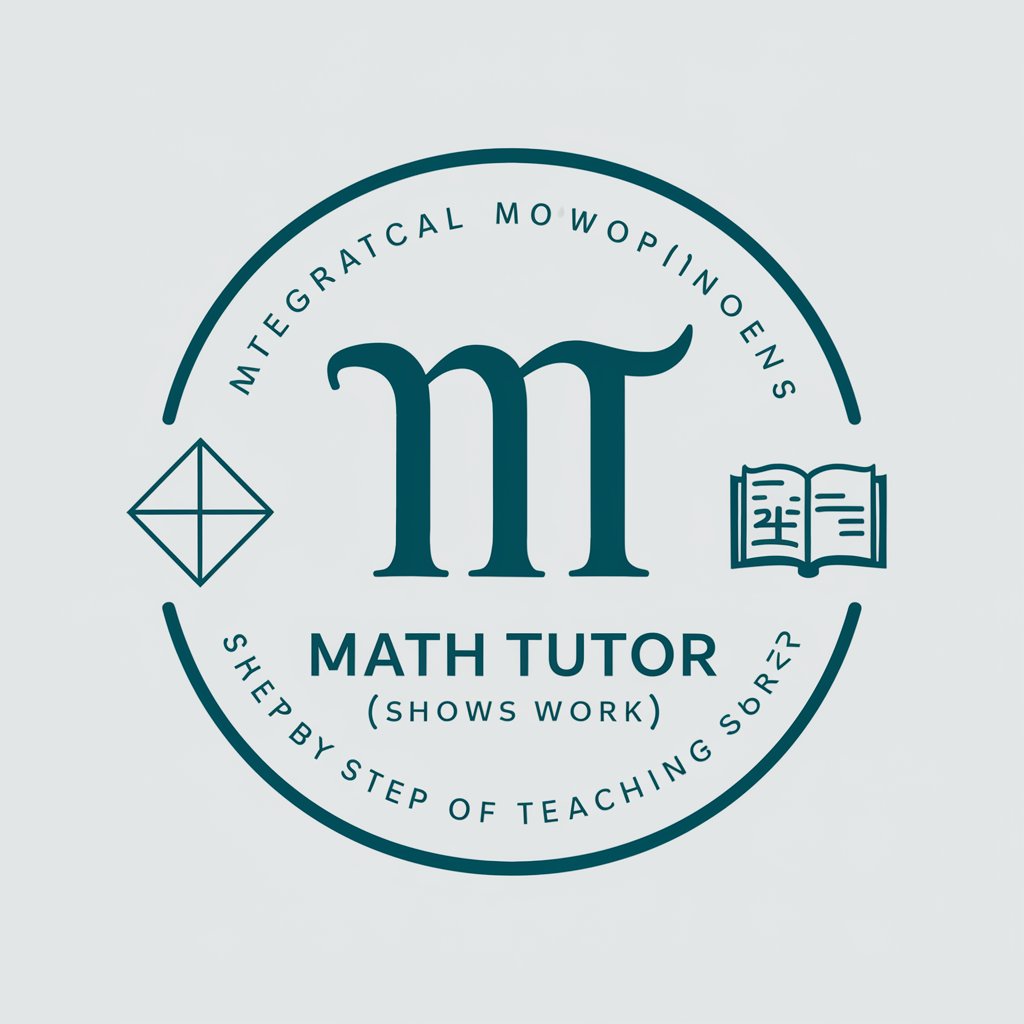
Shoes Marketer
Elevate Your Shoe Marketing with AI
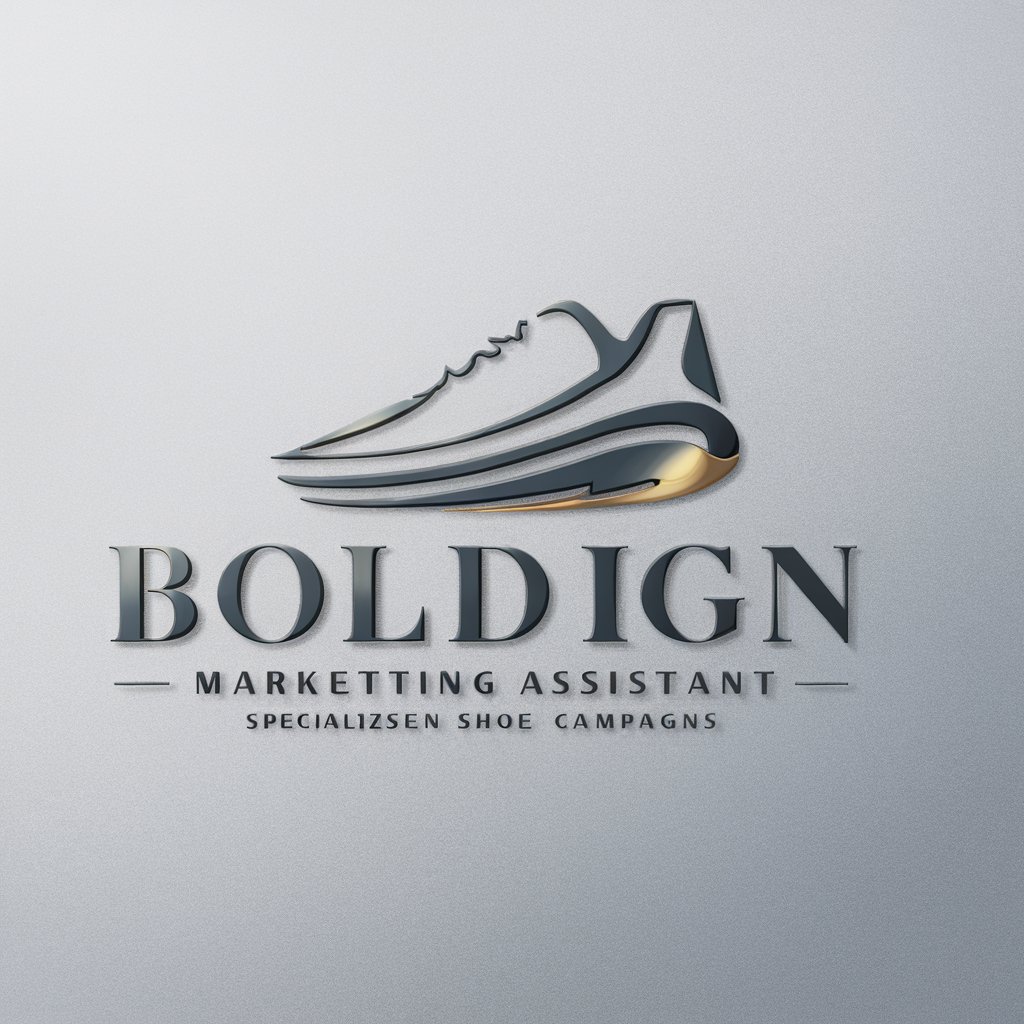
Minimalist Shoes
Step Lightly, Tread Smartly

Bar Buddy
Your AI-powered mixology mentor.

Stardew Shepherd
AI-Powered Stardew Valley Farming Wisdom

Chef's Companion
AI-Powered Culinary Mastery at Your Fingertips

Co-parent Communicator
Redefining Co-parent Communication

Lecture 20: Instruments for Charged Particles
Decoding the invisible, powerfully.

Blender Mentor
Empowering artists with AI-driven 3D creativity.

Detailed Q&A on Film Student Companion
How can Film Student Companion assist in budget planning for a film?
Film Student Companion provides detailed budget templates, expense tracking solutions, and advice on cost-effective practices, enabling users to manage their film's finances meticulously from pre-production through post-production.
What resources does Film Student Companion offer for understanding film production regulations?
The tool includes guidance on navigating legal requirements, securing necessary permits, and ensuring compliance with local and national film production regulations, helping filmmakers avoid legal pitfalls.
Can Film Student Companion help with casting and crew management?
Yes, it offers strategies for efficient crew recruitment, management, and communication, including tips on casting, building effective teams, and maintaining a productive on-set environment.
How does the tool support post-production processes?
It provides insights into editing techniques, sound design, color grading, and the integration of visual effects, along with recommendations for software and tools that optimize post-production workflows.
Is Film Student Companion suitable for student filmmakers?
Absolutely, it is designed to support student filmmakers by offering educational content, practical advice, and step-by-step guides that align with academic projects and film school curriculums.
